Welcome to the Dark Side – Say Hello to Dark Mode for Email
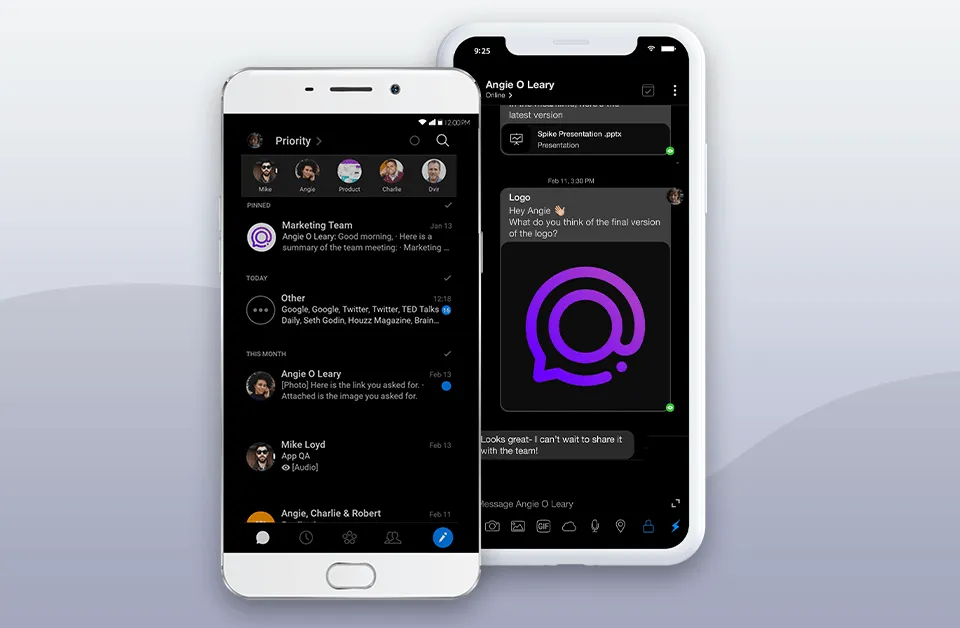
Do you have a dark side? Like things a little edgier than the average Jedi? See yourself more as a Vader than a Yoda? Well, you’re not alone – and here at Spike, we’re excited to bring you something that will make your toes curl and your spine tingle. But in a good way! Say hello to Dark Mode.
After chatting with you and getting your glowing feedback on Spike, there’s one thing that really stood out. Black is the new black. At least when it comes to your email messenger. So, our genius developers decided it was time to move over to the dark side. Available on both iOS and Android, all it takes is a flick of switch to go dark. Bright and breezy or black as night. You decide.
Dark Mode – What is it Exactly?
The popularity of dark themes in the tech world is not difficult to understand. After all, black on white is so last century. It’s almost like developers took their cue from some really old technology. You know, those dusty old things that sit in libraries. Now, don’t get us wrong, there’s nothing we love more than settling down for the evening with a good book. But when it comes to screens, all that white can be a little overwhelming.
Dark mode does much more than change backgrounds to black and text to white. It provides improved readability, better contrast, and reduced eye fatigue by not only switching your background and text, but also any images, videos, and hilarious cat memes. Dark backgrounds also eliminate distracting white spaces on some webpages, enhancing your focus.
Spike’s dark theme for email makes your messages easier to read and gives your productivity a boost by reducing the amount of blue light emitted (more on this later). However, we’ve made sure Grumpy Cat’s (RIP) iconic face mask is always black on white. After all, he has enough problems on his plate.
Why Dark Mode?
Dark mode has a couple of other Jedi mind tricks up its sleeve. As we previously mentioned, reducing blue light is a thing. And a very important one at that. Today, we sit longer at our computers, smartphones and tablets than ever before – often working/playing late into the night. Unfortunately, all that blue light is having a detrimental effect on our health, affecting our circadian rhythm and disrupting our sleeping patterns. And, as we all know, quality sleep is needed for both mental and physical well-being. Spike’s Dark Mode for email reduces the blue light, making it ideal for late night sessions (if you’re the late night type) by reducing eye strain when you spend long hours at the computer or on your smartphone.
Another reason to make the switch (and digital nomads are going to love this one) is that you’ll also get a few unexpected bonuses when on the road. Most high-end smartphones and tablets today use OLED (or the more advanced AMOLED) screens that don’t require a backlight in order to present your pixels in all their polychromatic glory. So, when you’re rocking dark mode, any black areas of your screen are simply pixels that have been turned off. The bonus? You’ll save battery power, letting you work and play faster, for longer!
If that’s not enough to lure you over to the dark side, there’s one more little detail that might just push you over the edge. Spike’s Dark Mode is dark. It makes you look like a badass-ninja-Sith Lord ready to conquer the galaxy with a brand new Death Star only made possible by your increased productivity and creativity. After all, the failure of the original design was surely the fault of chronic insomniacs and smartphone users on their last bar of battery. I mean, who else would design an interplanetary weapon with one, easily accessible weak spot that has the potential to blow the whole thing apart?
What email clients offer dark mode?
Dark mode is the trendiest new feature to hit email clients in years. The days of poring over your inbox at night, squinting as you search for unread messages, are over. This guide will help you decide which email client has dark mode and how to turn it on.
Spike (iOS and Android)

Spike for iOS is a very popular conversational email client for the iPhone and iPad. It supports dark mode, which means that you’re going to be able to select whether or not you want it enabled in the app settings. Spike is also available for Android as well.
Spike (macOS and Windows)
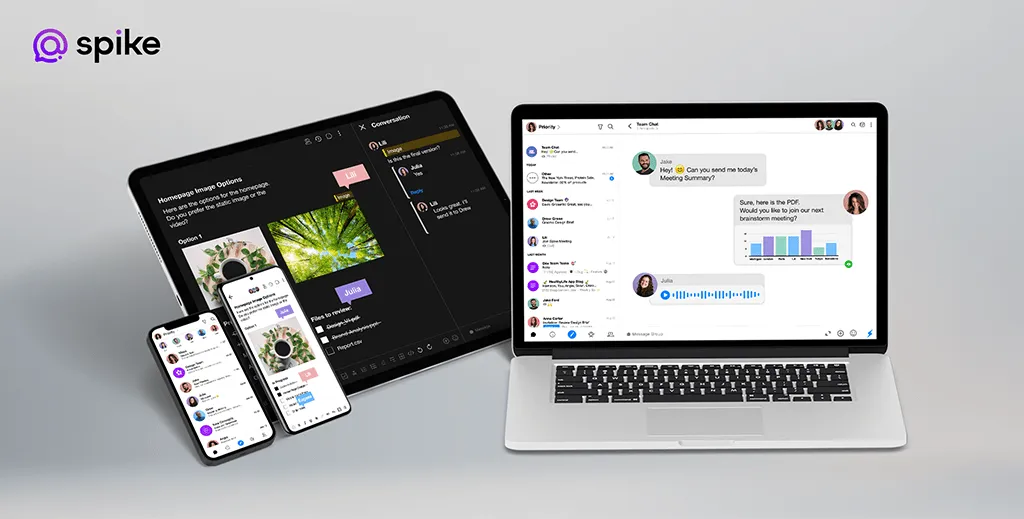
Spike for macOS is a desktop class email client that supports dark mode. It’s free to use, and it can be installed on your computer with just a few clicks.
If you have an Apple computer and want an email client that looks great in dark mode – then Spike is a solid choice.
Outlook (Windows)
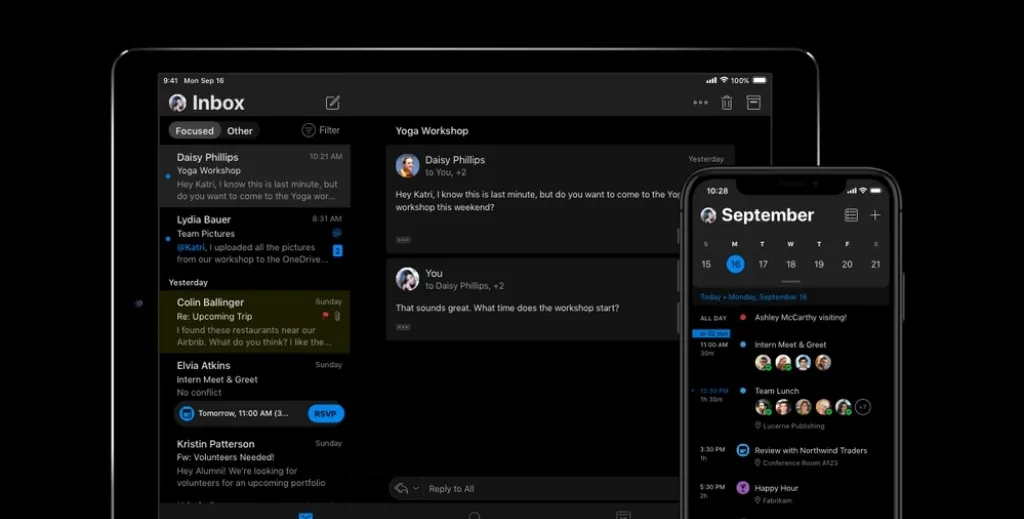
Outlook for Windows supports dark mode. It’s a desktop email client and is available for free from Microsoft.
Microsoft Outlook is now regularly referred to as the “suite,” since it includes calendar, task and contact management functionality alongside email. In 2016, Microsoft started calling its desktop email application “Outlook.” The software can be downloaded onto your computer or by installing an app on your mobile device.
Gmail (Web based)
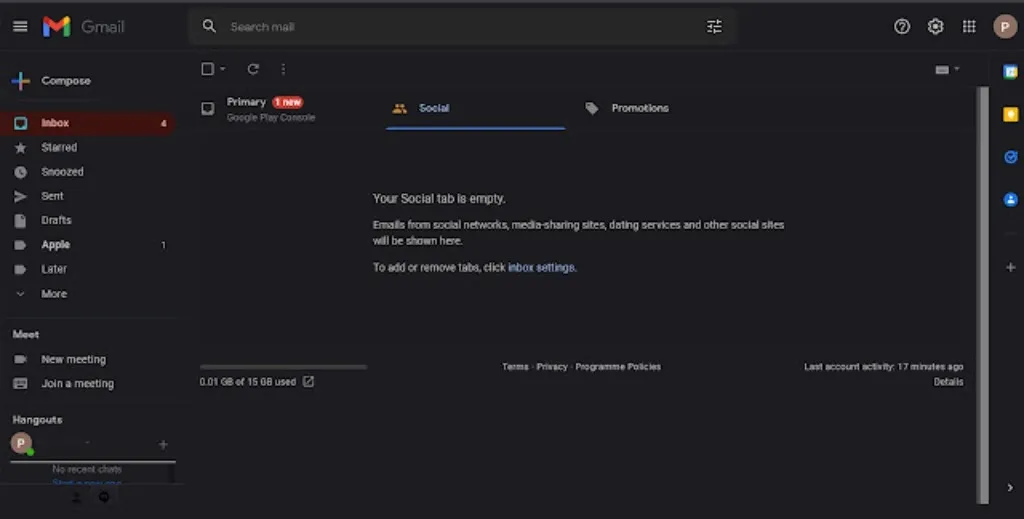
Gmail is probably the most popular email client in the world and therefore, it also has a large audience. Gmail has been around for many years but it wasn’t until recently that they added dark mode to their web interface.
The main problem with Gmail is that you can only enable dark mode on your desktop browser and not on mobile devices. So, if you have a ton of emails coming at you every day and want to save your eyes from the bright white light, then this feature will come in handy!
Apple Mail
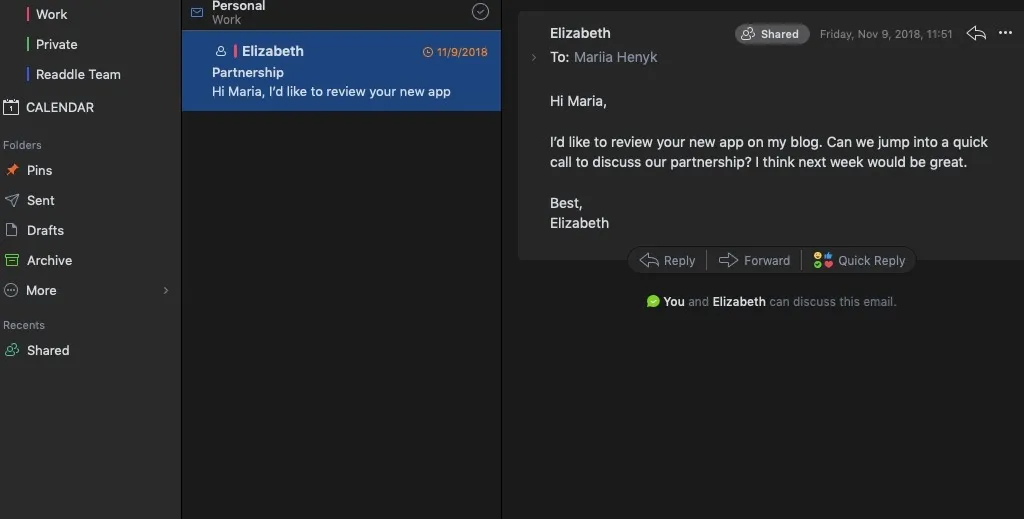
macOS includes a dark mode at the system level, so of course Apple’s default email app supports dark mode. It tends to struggle with email newsletters, so if you want
Windows 10 Mail
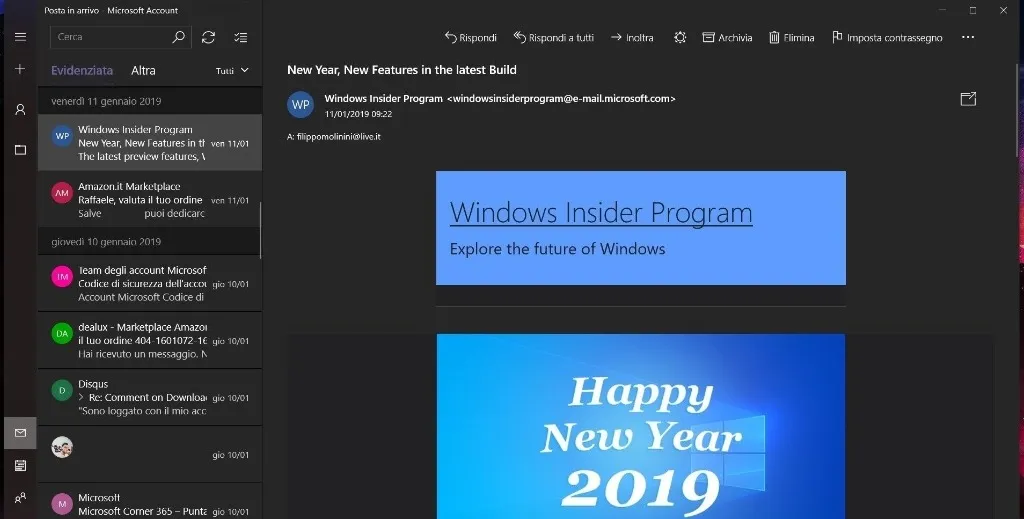
Windows 10 and 11 Mail has a dark mode option, which can be found in the Settings menu.
Dark mode is available for all email accounts, but you can also apply it to individual email accounts. If you want to change the color of your background image, simply click on “Advanced” in the Settings menu and choose your preferred hue from the dropdown menu.
Spark (iOS)

Spark is a great email client that supports both iOS and Android. To turn it on, go to the Spark settings app and select “Dark Mode.”
Spark (macOS)
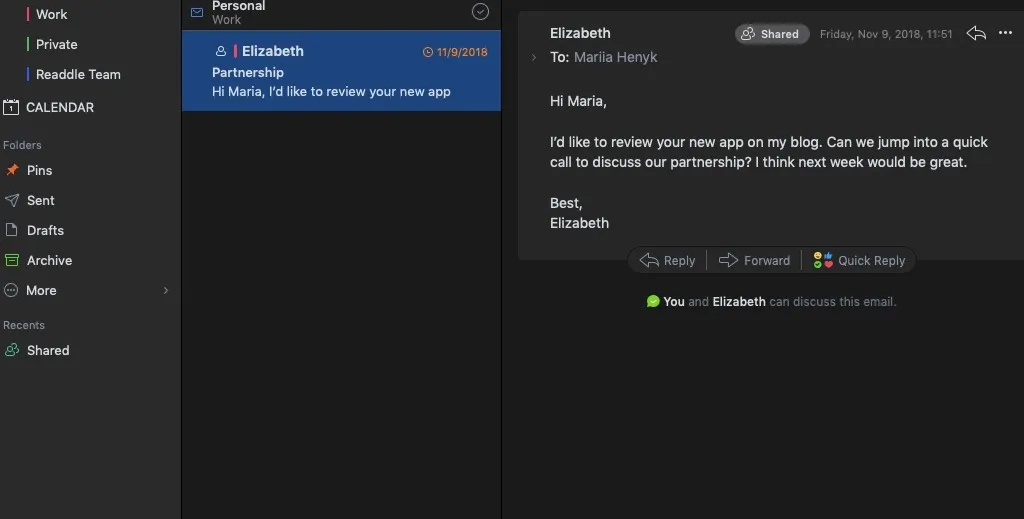
Spark is a free email client for Mac. It supports a dark mode, which makes it easy to use at night or in low light. Spark is available on the Mac App Store for free.
Canary Mail
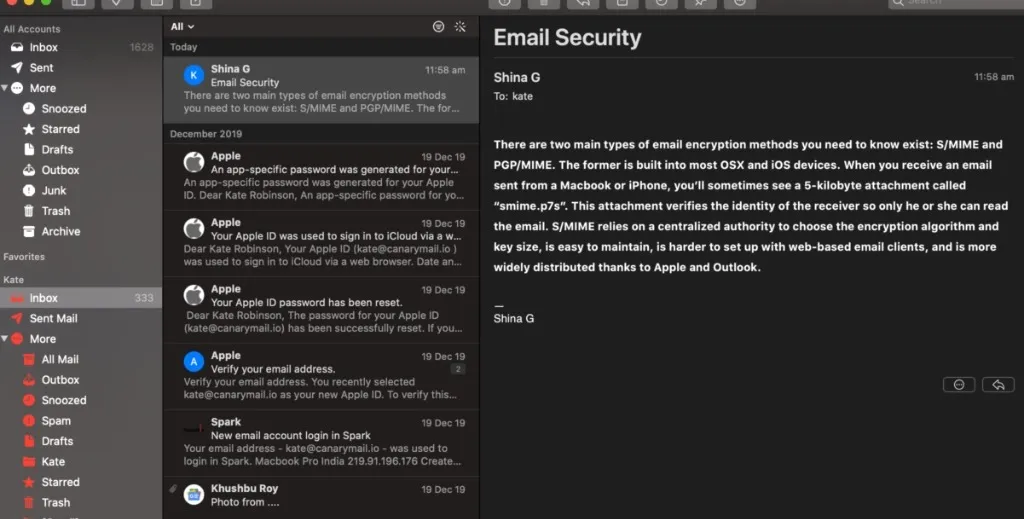
Canary Mail is a free email client for Mac and iOS. It has a dark mode built-in, but it, similar to Apple Mail struggles with newsletters not formated for dark mode.
Conclusion
Hopefully, this article has helped you understand more about dark mode and why it’s such an important feature for email clients. Email clients are starting to offer this feature natively but there are still many that don’t yet support it. That said, there are plenty of other options out there for free email services if you want to use one that does support dark mode! Because dark mode is so prominent among email clients, what you’ll want to look for is email clients that work properly with all types of email content. Of all the email clients that support dark mode, Spike does the best job of reformatting emails into dark mode so they still look great – regardless if the email client is in dark mode or light mode.
Available for both Android and iOS, dark mode puts the power of the dark side at your fingertips. Download Spike today and check it out for yourself.
Gain Communication Clarity with Spike
You may also like
Spike Continues to Upgrade Your Email Inbox with Advanced Features
We've upgraded our Inboxes with new quote replies, mobile in-conversation search, pop-out composer window on the desktop, and much more. Check it out here.
Read More1&1 IONOS launches Group Chat by Spike in a First-of-its-Kind Partnership
In a first-of-its-kind move, Spike has partnered with 1&1 IONOS, one of the top global hosting services, to propel SMBs into the 21st century.
Read MoreOpps! I Sent It Accidently! How to Unsend Emails in Outlook, Gmail, Yahoo, etc.
If you accidentally sent an email on Outlook, Gmail, or Yahoo - learn how to quickly unsend it in the future if it happens again.
Read More



