How to Manage Your Calendar: 7 Tips for Staying on Top of Your Time

Managing your calendar is one of the most important aspects of being effective at work; however, it can also be daunting. You have a hundred deadlines to juggle, more meetings than you can count, emails stacking up in your inbox, and sometimes it seems that everyone wants everything NOW!
Multiple clients, colleagues, and projects are only part of the problem, and it can quickly get too much to handle, with double bookings and missed appointments making you look bad and (potentially) lose clients.
However, effective and efficient calendar management can make the difference between excelling in the workplace and losing out on lucrative contracts—and it doesn’t have to be difficult, even if you have five bosses dishing out deadlines!
So, to help you get all your clients, projects, tasks, and to-dos in order, here we round up seven top tips on how to manage your calendar. Read on to learn more about getting your remote schedule in order!
Top Tips for Managing a Calendar at a Glance
Calendar Management Tips |
How it Helps |
Consolidate your calendars |
|
Share your calendar |
|
Segment your time |
|
Color codes and tags |
|
Use Notes |
|
Use reminders |
|
Schedule time off |
|
How to Manage Your Calendar

Our work is generally divided into deep-focus, communication, and admin time in the modern workplace. Trying to strike a balance between these different aspects of your job is hard, and when you mix in your personal life and separate schedules for other clients – well, things get complicated quickly.
On top of this, while email will generally be at the core of all your work, each client or company you collaborate with will likely use its own project management apps. As a result, things can quickly get confusing, with emails, instant messages, collaborative notes, and project boards all over the place, sometimes associated with different emails or usernames and profiles.
It’s no understatement to say that managing your calendar effectively is critical to productive and efficient work. It’s your best chance to bring together all of these disparate elements into a single, coherent, manageable place that enables you to keep an overview of what needs to be done and when.
Everybody deals with their time differently, so calendars and scheduling won’t be the same for each person, and it may take a little time to find the workflow that works best for you. That said, there are a certain number of universals that will help anybody manage their calendar:
Tip 1: Consolidate Your Calendars — One Calendar to Rule Them All
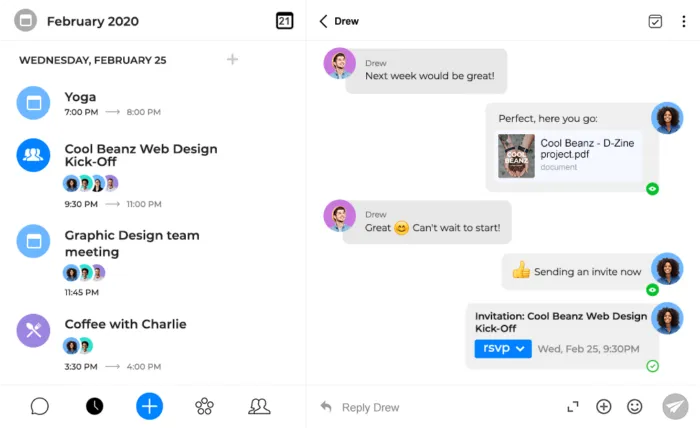
Having information in multiple places is just asking for something to be overlooked, and when it comes to calendar management, one of the most important things you can do is to consolidate everything into a single app.
Rather than checking a dozen calendars every morning, you should pull all scheduling into a single place that can be accessed and updated across any device. This tip keeps everything simple, stops the need to skip between different software, and eliminates the risk of missing an essential deadline by simply not seeing the calendar it’s on.
Tip 2: Timetable Transparency – How to Share Your Calendar
A shared calendar is a more manageable calendar. Often, clients and colleagues simply don’t know (or can’t picture) how many other commitments and time constraints you have. Seeing your schedule laid bare will help them find a balance that works for you both and enables them to manage their calendar simultaneously.
There are several apps out there to help you share your calendars, and you can pretty quickly bring together your calendars and share pertinent information to let clients and colleagues know what you’re up to!
Having shared calendars not only helps you as an individual but will also help your company as a whole. Not having to reach out to each individual team member about an upcoming meeting or project will save time, energy, and money.
Tip 3: Segment Your Time — How Blocks Can Help Your Schedule
Managing your calendar includes managing your time—it is often far too easy to lose focus and thus suffer a drop in productivity. To avoid this, segment your days into blocks of time for specific tasks such as managing email, sorting through invoices, or checking in with colleagues.
This idea breaks down big tasks into smaller chunks, allowing for better focus, and can also tie meetings to a particular time block rather than pulling you in and out of focus throughout the day. It’s imperative when managing multiple projects from multiple clients since swapping between them frequently is a sure-fire way to reduce focus.
There are several different ways that can be used to block your time, but a popular one is the Manager/Maker method. The Manger schedule chops each day into hour-long chunks, which are then filled with various tasks, meetings, and more. It is ideal for those trying to, as the name suggests, manage a team or stay on top of communication.
The Maker schedule divides a schedule up into chunks of at least half a day to allow for deeper-focus work, such as coding, writing or designing. The kind of tasks where a quick video call in the afternoon can completely throw you off your flow.
Most knowledge workers today will be required to do tasks that fall into both categories, and so you can select Maker days and Manager days to better segment your time. Alternatively, you can do half a day of “maker” tasks and then divide the other half into one-hour blocks.
Tip 4: Color Codes and Tags — Your Calendar at a Glance

All employees manage both their time and their calendars differently, and many people are far more visual when it comes to scanning information. Even if that isn’t true for you, tags and color codes can still prove incredibly helpful when organizing tasks by allowing you to get an overview of your schedule at a glance as well as prioritizing tasks.
You can organize your colors and tags in many ways, such as according to the contact you are meeting, the type of meeting you are having, the project to which the work is relevant, and more. This gives you an at-a-glance visualization of your schedule across the week or month.
Color coding tasks also allow you to prioritize your workload visually. Try red for the most important meetings and yellow for those which could probably be rearranged. You can then always know where you stand and how to organize your time without even opening the appointments.
Stop wasting time looking for the important appointments, and use color-coding to make them jump right off your screen. Then, you can focus on the important tasks.
Tip 5: Use Notes to Manage Your Calendar
“Meet with Frank – 11 am”
Concise, to be sure, but not very helpful, especially if you made the appointment a little in advance. To keep your calendar better managed, add Notes to contextualize appointments, so you’re always prepared for meetings, tasks, and calls.
What’s more, if you share your calendar, Notes will keep everyone involved on the same page. Once the meeting/project/task is complete, update your notes with key points covered, and you’ll also have a concise reference chronologically stored.
For even more advanced note-taking, make sure to use collaborative Online Notes, which allow everyone involved in the meeting, task, or project to add their own ideas and thoughts – keeping everyone, quite literally, on the same page.
Tip 6: Use Reminders
Scheduling tasks, meetings, and more are all well and good—assuming you remember to check your calendar regularly. However, with multiple projects and pressures, it’s easy to let something slip by, lost in the pile of hats you’re wearing. Reminders remove the fear of missing out, as well as the need to refer back to your calendar every five minutes just to be sure.
Full disclaimer: while Reminders will help with your fear of missing out on work, figuring out your social FOMO is a whole other kettle of fish.
Reminders can also serve as a way to alert you to specific time-critical tasks. For instance, if you need to fill out your taxes before a particular date or change your health insurance provider at the end of your current coverage, simply set a reminder to manage your schedule more efficiently and never miss a deadline again.
In addition to the practical benefits of scheduling reminders for tasks, this can also help you to better focus on the current task since it frees up mental energy to focus on what’s important now.
In addition to a calendar, Spike helps you take back control of your time through the use of Tasks and To-Do lists. In Spike, Tasks, To-Dos, and even emails can then all be snoozed with customized reminders to help you never forget what you’ve got left to do while staying focused on the task at hand.
Tip 7: Schedule Time Off

You don’t have to block it out hour-by-hour, of course, but set aside weeks in your year, days in your weeks, and even hours in your day when you will do no work. Taking a break is extremely important, and especially if you’re working remotely, it’s all too easy to stay on the grind, skip breaks, and eventually burn out.
However much you love your job, it’s still essential to recharge your batteries. It’s all too easy to get caught up chasing deadlines when managing your work schedule, leaving you completely burnt out by the end of the week. Protect your leisure time jealously and schedule it just as you would a meeting or work-related activity. Not only will it help you to avoid overworking but seeing your leisure hours stacked up on the same screen as your work calendar will also give you a tangible goal to work towards.
Furthermore, scheduling your leisure time means that you (or your bosses) won’t be tempted to fill that time with a few extra tasks. Interestingly, some time-use experts actually promote the idea that all free time should be scheduled, arguing that if you want to be refreshed by the weekend you shouldn’t just lay about “going with the flow.” Instead, you should schedule activities to make the most of your free time and “get off your butt.”
Spike – The Ultimate Solution for Your Calendar
So now that you know how you should be managing your calendar, you’re starting to wonder what tools are out there to help you do it – we’re sorry, but no, that paper calendar you got from a local restaurant just won’t cut it. Spike has folded a whole host of tools into a single platform to help you along, knowing the importance of good calendar management.
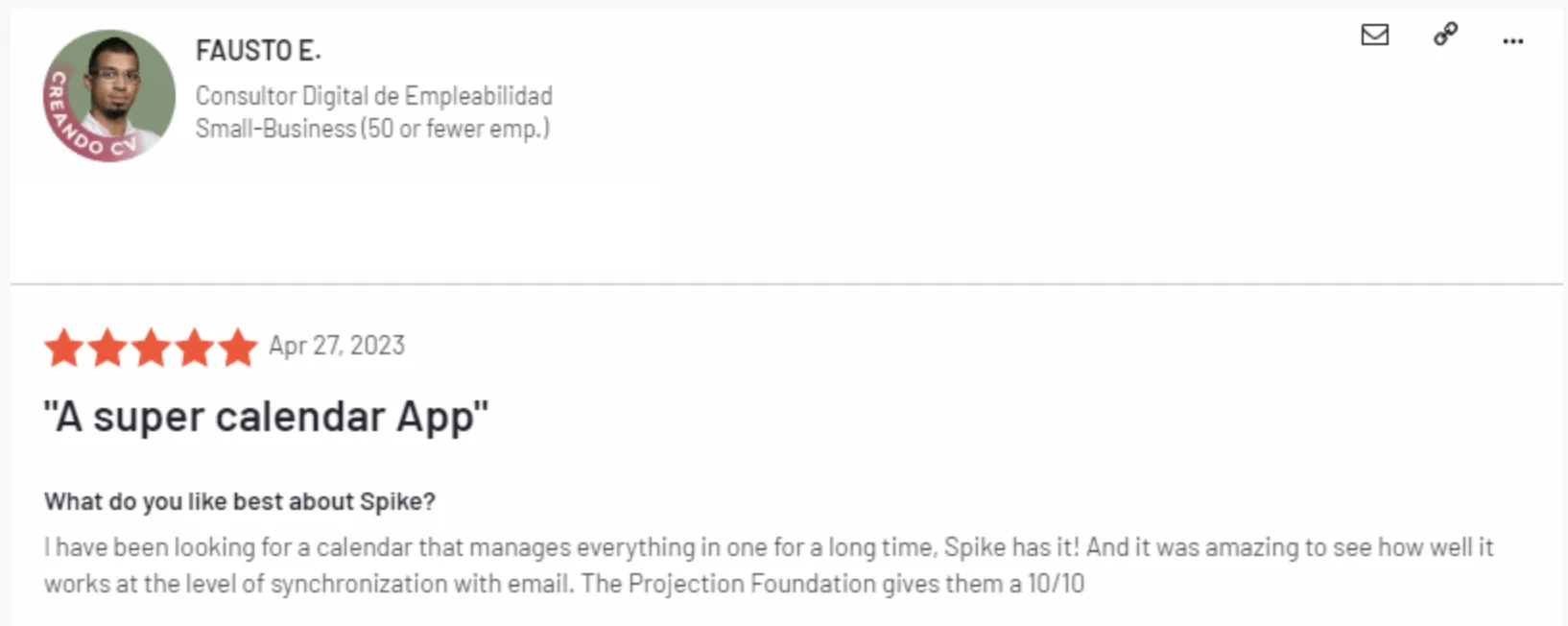
There are various tools that tick all the boxes for our seven tips, so let’s take a look at how that can work.
Starting out simple, Spike integrates a calendar directly into your email inbox, so you never have to go far to check your schedule. More importantly, you can use this to consolidate all your calendars into a single location. Google, Outlook, iCloud, and more can all be merged into one ultimate calendar.
Then, when you need to schedule a meeting, project, or anything at all, rather than bouncing from place to place or back and forth in an email thread, you can arrange everything from a single location. What’s more, Spike’s Groups allow you to set up team chats based on projects, tasks, clients, or anything you want for simple scheduling with multiple people.
Blocking out your calendar to split your work into chunks, whether Maker, Manager, or something completely different, is as simple as selecting the times with a click of your mouse. You can then set the location, times, instances, invitees, and even which synced calendar you want it to go to for simply shared scheduling. When you need to know what’s happening at a glance, assign colors that suit your needs.
While Spike can’t make you plan your free time, it does give you all the tools you need to get work done efficiently and on time, leaving you free when you want to be. In addition to the calendar, Spike offers:
-
•
Conversational Email that turns old-fashioned emails into IM-style messages
-
•
Priority Email Inbox to deliver only deliver the messages you need, pushing everything else to the background
-
•
Video Meetings – perfect for remote workers and quick catch-ups
-
•
Groups to talk with teams and plan, develop, and execute projects together
-
•
Online Notes – collaborative notes wherever and whenever you need them
-
•
Tasks and To-Do Lists to help keep you organized and on track
-
•
Voice Messages for when you need to explain something with a little more clarity (or simply have your hands full)
-
•
Super Search allows you to find and file anywhere without ever opening a message or group. And plenty more to make sure your time and calendar are as organized as possible!
Managing Your Calendar – The Final Word
Suppose you’re the type of person that’s always running late for the next meeting, missing important deadlines, forgetting dentist or doctor’s appointments, and sending your friends belated birthday wishes. In that case, it’s time for you to give some serious thought to the way you manage your calendar.
However, building a calendar that works for you involves a little more than just slotting in a few crucial meetings and keeping an eye on the next national holiday using the latest tools or apps. In short, you still need to stay on your toes and remain on top of scheduling. However, the good news is that the right tools and tips can give you the structure you need for a solid foundation to build your freelancing success story.
Follow our seven tips on how to manage a calendar and, regardless of your scheduling style time constraints, you’ll find a workflow that works for you. For more information about staying on track, check out the Spike blog today or Tweet us @SpikeNowHQ and let us know how you keep ahead of your schedule.
Calendar Management FAQ's
Managing your calendar can be as simple as following our top 7 tips:
- Consolidate your calendars
- Share your calendar
- Segment your time
- Color code and tag your events
- Use notes
- Use reminders
- Schedule time off
Yes! Consolidating your calendars is the first step to better management. It allows you to pull all the essential information into a single location from which you can add, edit, and manage your scheduling.
Connecting your Gmail calendar to Spike is simple since everything is brought into the app from your current email address. It’s also possible to add multiple different calendars to keep everything in one place.
Spike iOS app allows you to manage all your calendars right from your iPhone, as well as across other platforms you might use such as Mac, Windows, Android, and even in a web browser — and all in real-time!
Sharing your calendar with clients is a good idea. However, it is also essential to be careful with the information contained. Suppose you included simple appointments and meetings without indicating sensitive client details. In that case, you can share as much as you like, and you can ask clients to add appointments to your calendar automatically.
Gain Communication Clarity with Spike
You may also like
How to Clear Your To-Do List with Spike
Discover how Spike can help you finish your to-do list on time, every time. Welcome to a whole new world of productivity and creativity with Conversational Email.
Read MoreHow to Create and Manage a Priority List
Priority lists can help you manage, delegate, and complete tasks according to need. Discover how to use them effectively with Spike.
Read MoreThe Complete Guide to Emojis in Emails & Professional Communication
Do emojis improve open rates, are they suitable for professional work emails, do all email clients support them? Find out here
Read More



