Keep everyone connected and updated with team channels
Replace endless meetings with a dedicated space to discuss and work on any topic or project with your team
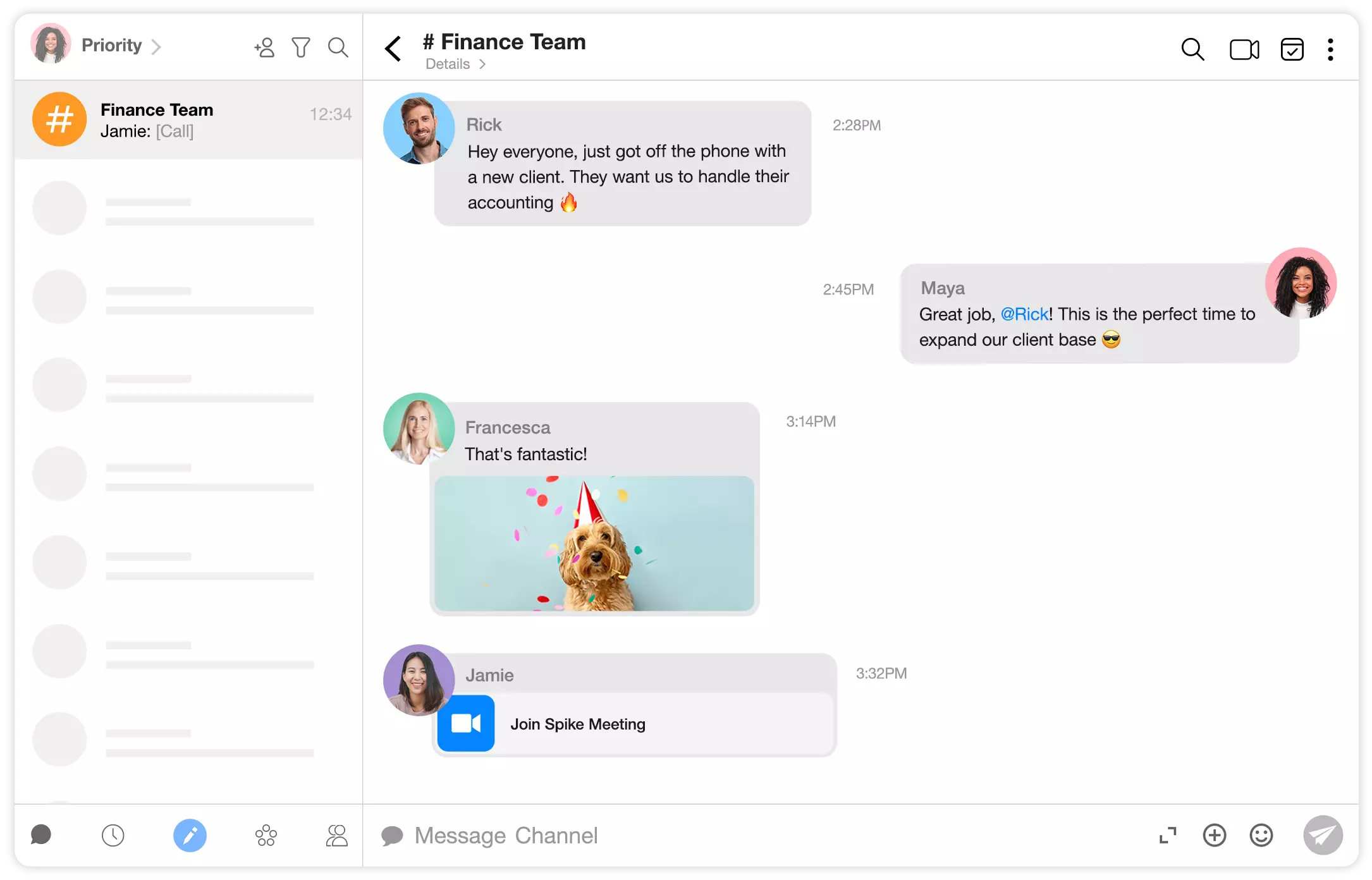
Team communication made easy
From brainstorming new ideas to making crucial decisions, channels provide dedicated spaces within your organization for discussing any project or topic.
Say goodbye to your other team chat apps
Make teamwork a breeze with channels. Whether you're managing a big project, communicating across departments, or planning an office event, channels make it easy to bring everyone together.
Share files seamlessly, hop on team calls, and keep everyone in the loop. Every team member is automatically added when you create a new channel, eliminating the need for manual invites or app-switching. With Spike's channels, communication and collaboration are hassle-free, so you can focus on achieving your goals.
Work together, any way you choose
Groups
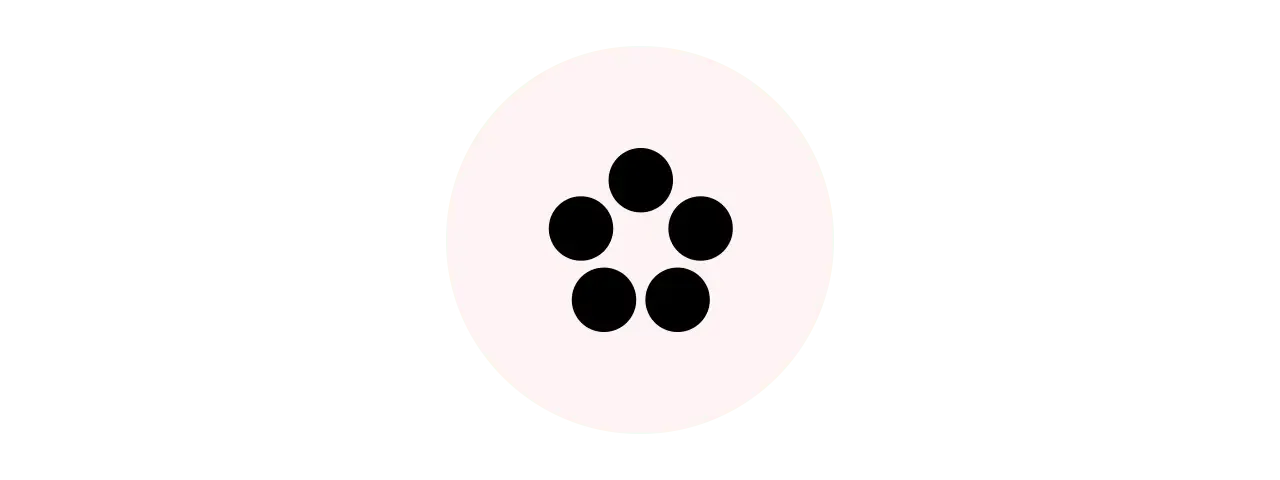
Conversational email
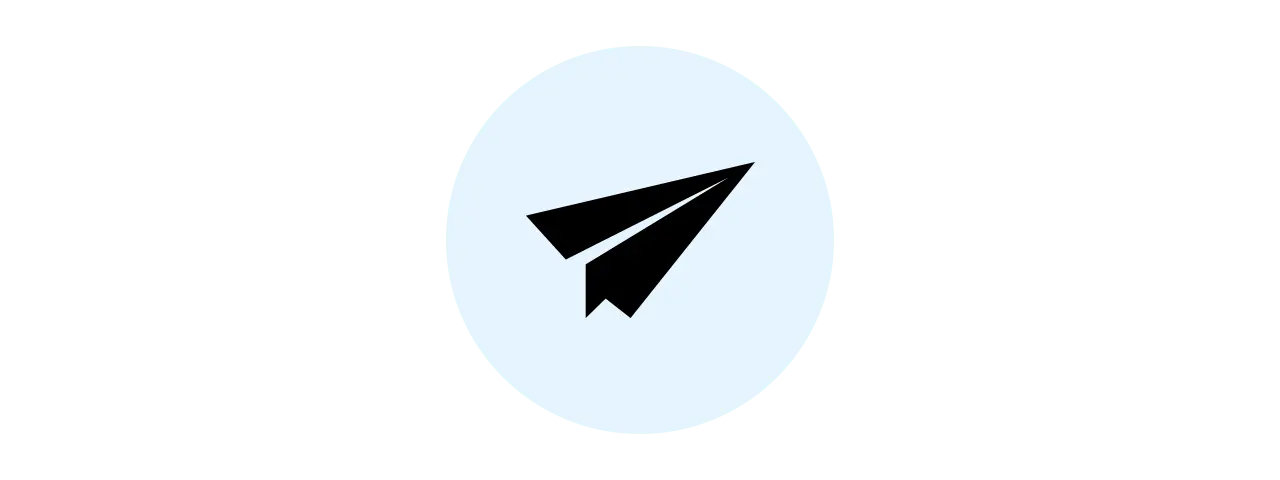
Channels
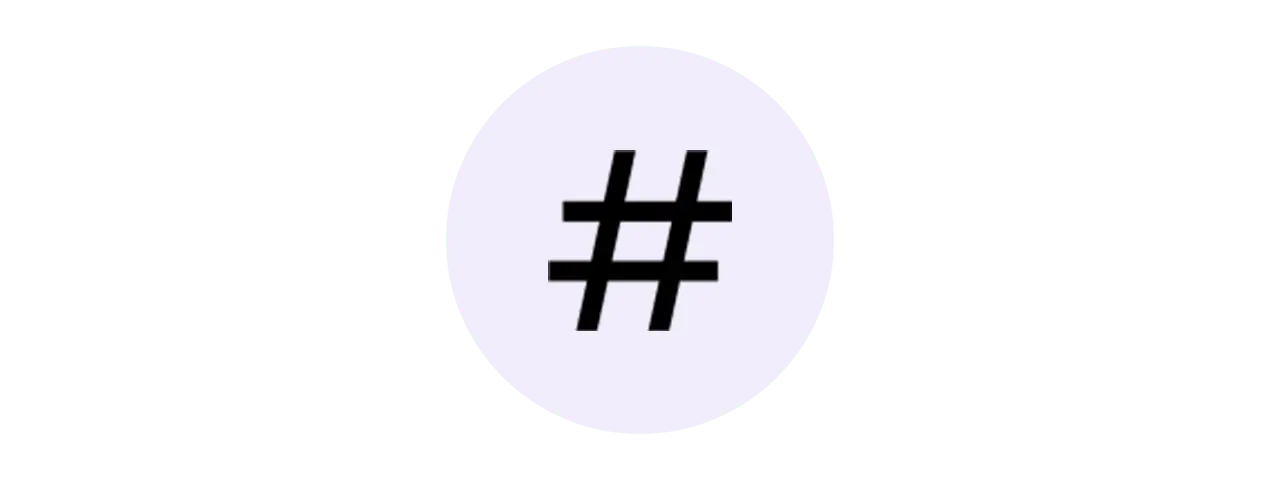
You have questions, we have answers
-
When should I create a channel and when should I create a group?
Channels:
Dedicated spaces for team members to discuss any topic within the organization.
All team members are automatically included and can see the full message history.Groups:
Used for streamlined communication and created for any topic or project. Both internal and external stakeholders can be invited. Joining requires an invitation and new members won’t see chat history. -
How do you create a channel?
To create a channel just hit the
button to the right of the blue pen button. In the next screen choose ‘create channel’. Then fill in the channel name, and once you’re ready to publish, select the blue send button to invite all the members of your teamspace.
-
How many people can be added to a channel?
A channel includes all your temaspace members by default.
-
Who can be a part of a channel?
A channel includes by default all your teamspace members, so you can discuss any topic or project with the team.
-
Can you add anyone to a channel?
Your channels include people from your teamspace only. You can open a group to chat with anyone who is not in your teamspace. Click here to learn more about groups.