Bring your colleagues, clients, and partners together with groups
Collaborate with everyone, privately on any topic or task.
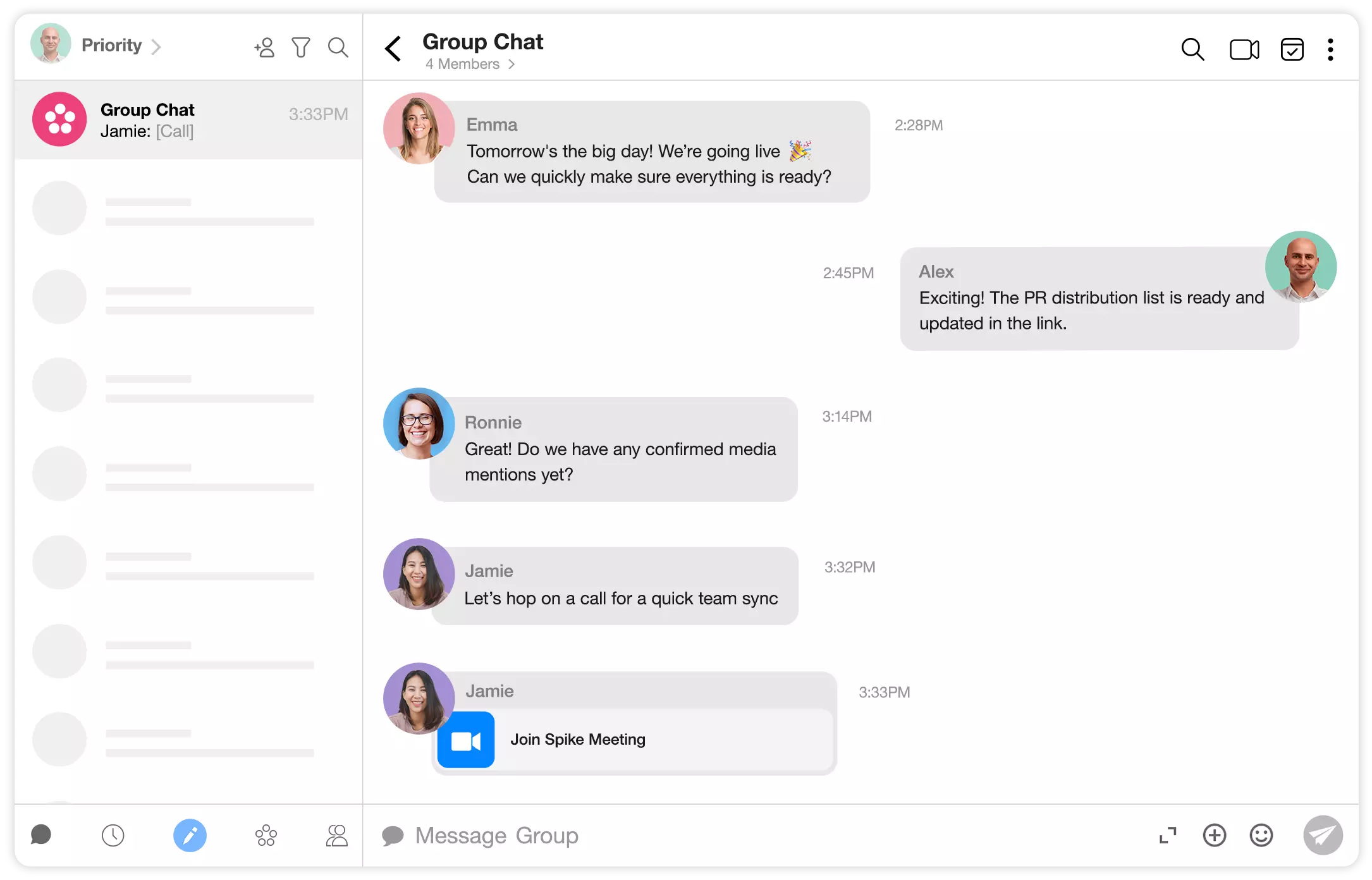
Bring the right people together
Groups are a perfect way to have private discussions with the right people, both within and outside of your organization. Easily invite others to join the conversation using their email, or join Spike for the full communication experience.
Say goodbye to your other group chat apps
Work together, any way you choose
Channels
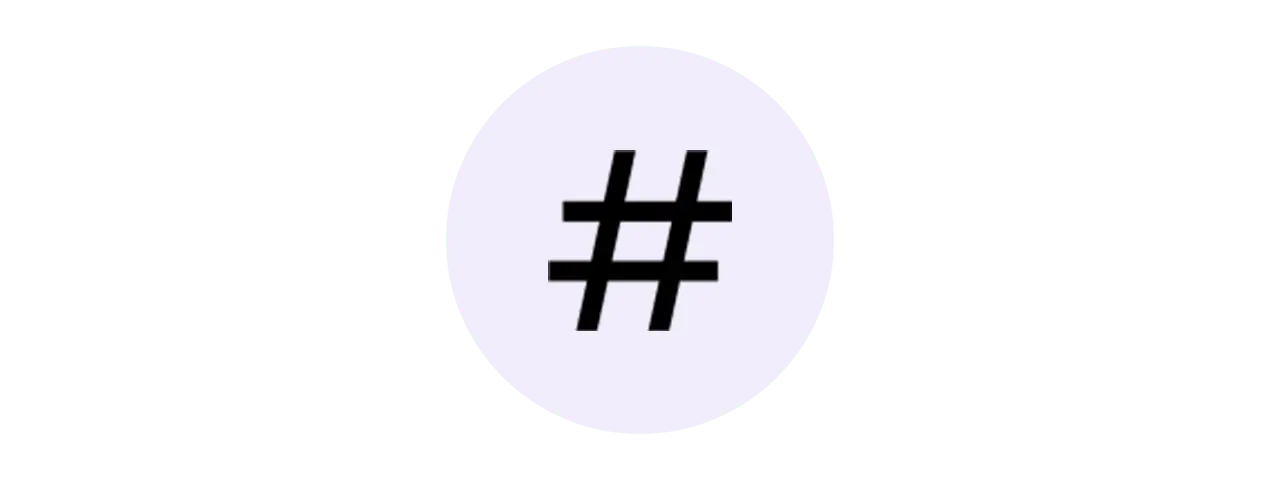
Conversational email
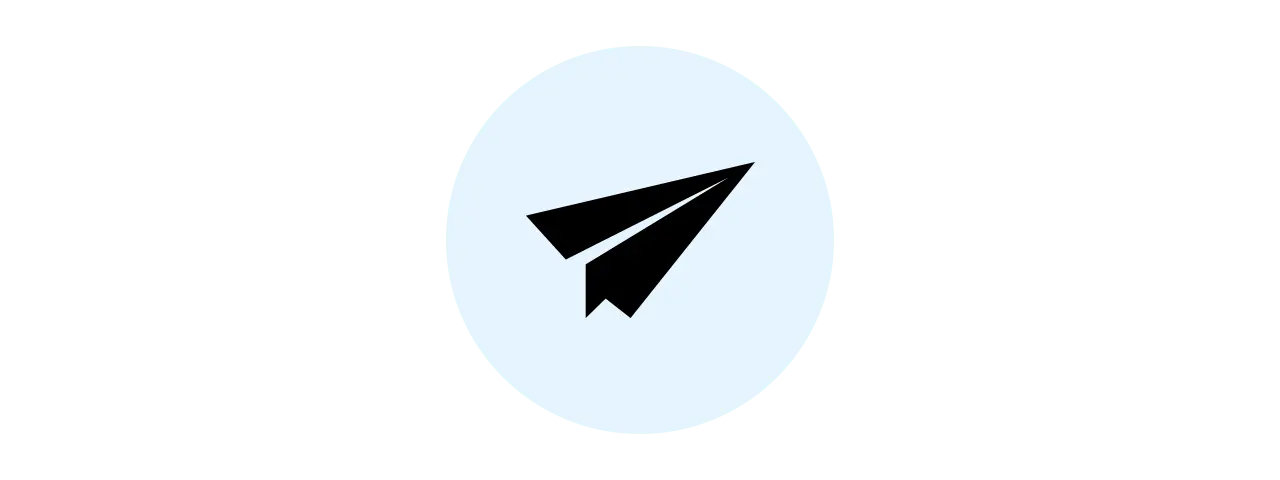
Groups
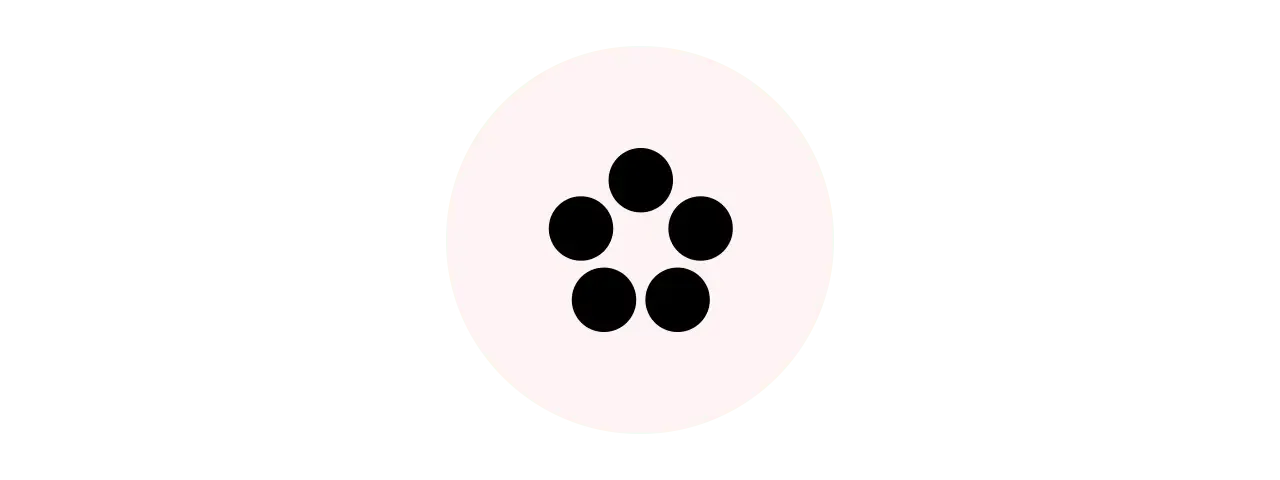
You have questions, we have answers
-
When should I create a channel and when should I create a group?
Channels:
Dedicated spaces for team members to discuss any topic within the organization.
All team members are automatically included and can see the full message history.Groups:
Used for streamlined communication and created for any topic or project. Both internal and external stakeholders can be invited. Joining requires an invitation and new members won’t see chat history. -
How do you create groups?
To create a group just hit the
button to the right of the blue pen button. In the next screen you can choose ‘create group. Then fill in the group name and add all the people you want to be a part of that group. (If you forgot someone you can always add them later on).
-
How many people can be added to a group?
You can add as many people as you want to the group by adding their names (if they are your teamspace members) or by adding the email addresses of people outside your teamspace.
-
Can you add anyone to the group (even if they’re not on Spike)?
You can add anyone and everyone! If they’re not using Spike it will show up as a regular email correspondence for them.