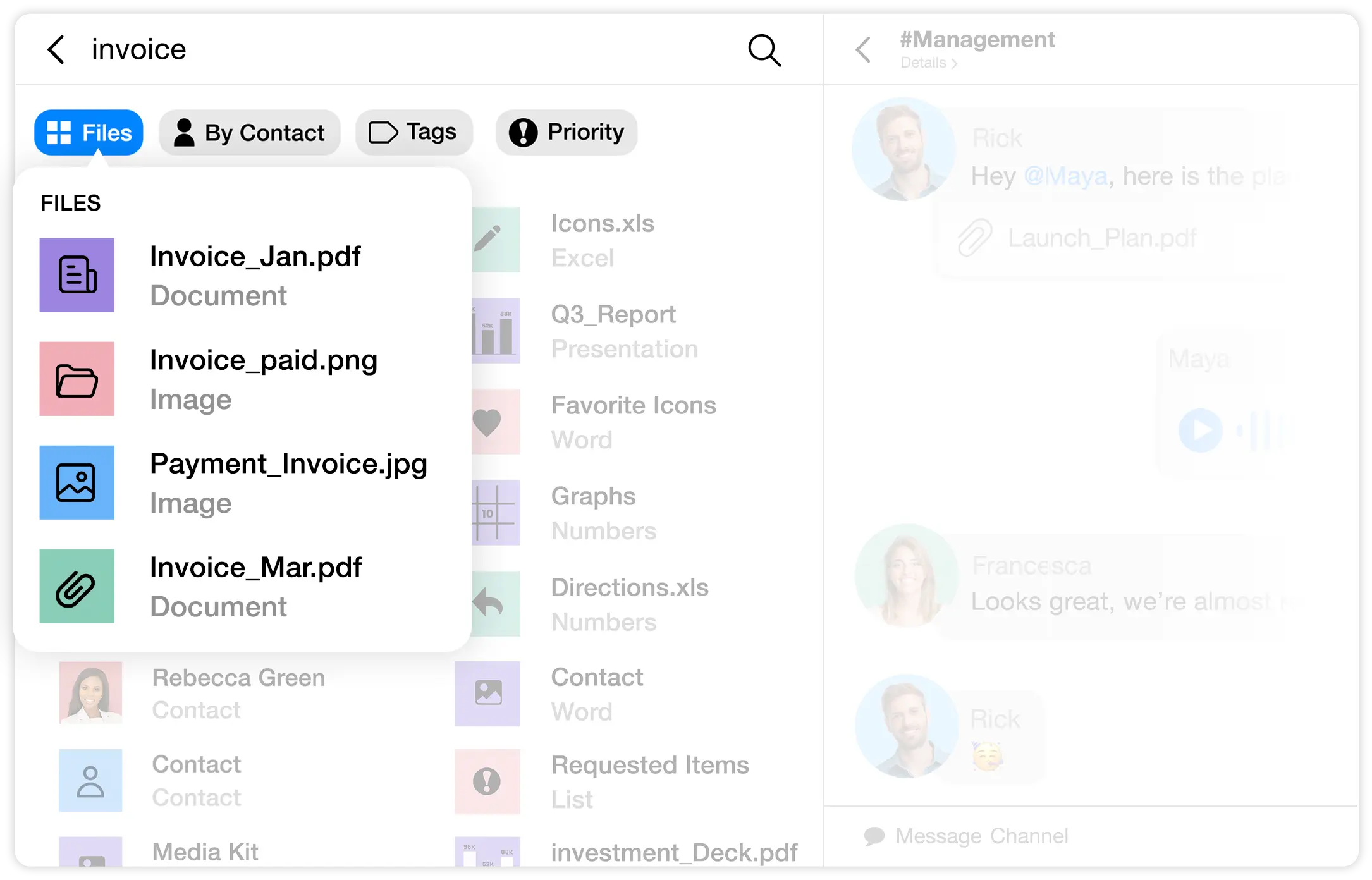Search by Person
With search filters for keywords, tags, and contacts, Super Search enhances your email experience, helping you easily locate conversations with instant results.
Let Spike handle the email filtering – search results are displayed with a preview, saving you from opening every email in your history.