Share Voice Messages directly from your feed
Record and share a voice message from your email, chat, doc or note. It’s faster than typing a message, a call or a meeting.
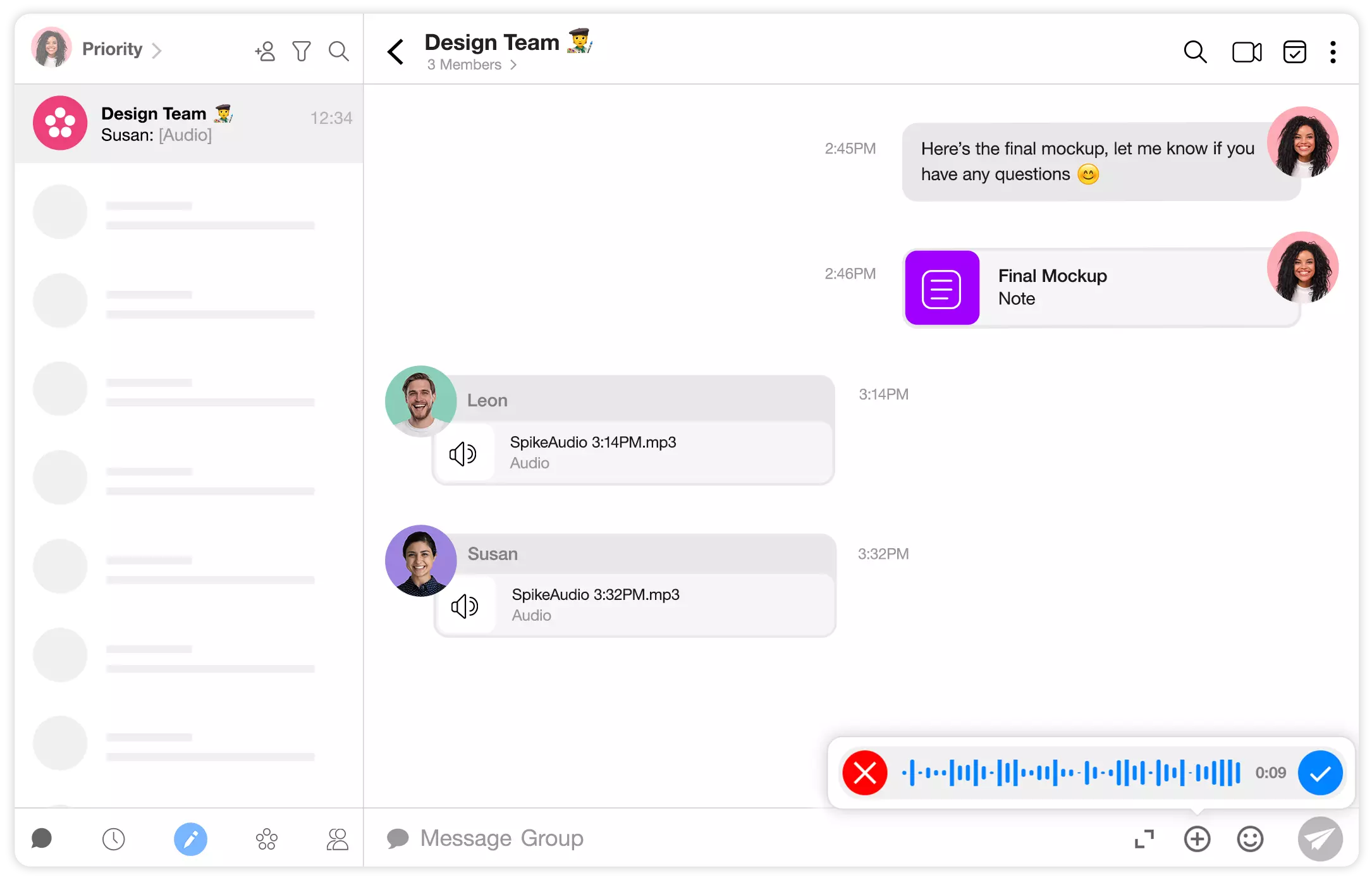
Emails, meetings, and conference calls can be so… impersonal.
Save time with Voice Messages integrated right into your feed. Just tap, talk, and send to give updates, share ideas, and be more expressive.
Voice Messages Slay the Meeting Monster
Turn that boring 30 minute meeting into a 30 second voice message and get on with your day.
Remote teams - rejoice! Planning meetings that work with everyone’s time zones are a thing of the past. No need to drag through a boring meeting to simply share what’s on your mind or catch the team up. Send a voice message in your team chat or in your shared Note for quick and easy asynchronous meetings.
You have questions, we have answers
-
How do you send a Voice Message?
Voice Messages are extremely simple to use. All you need to do is find the ‘+’ button at the bottom right of any conversation and hit the ‘🎙️’ button to start recording your message. Just talk like you would in any conversation and complete it by hitting the ‘✔️’ button.
-
If the receiver is not on Spike how does the message show up?
The receiver will get your Voice Message as an audio recording in their email. They would just need to hit the play button to hear it.
-
Why is it helpful to add the option of Voice Messages to email?
Sometimes words just aren’t enough. Sending Voice Messages can quickly give more context, and details in any message so you can always send clear messages.
-
What is the difference between Voice Messages and Voice Calls
Voice Messages are recorded messages that are asynchronous, and can be played multiple times while Voice Calls, simple to phone calls are synchronous.
-
Can you send Voice Messages from any device?
Yes, Voice messages can be sent from your desktop, smartphone, tablet, or any other device with a microphone!