15 Best Business Communication Software & Platforms in 2024

For any business to be successful, effective communication is key. With the rise of remote work and the fast-paced nature of today’s business world, it’s more important than ever to have the right communication tools to keep your team connected and productive. Luckily, there are a plethora of communication platforms and software available to choose from. In this article, we’ll be delving into 15 must-have communication tools modern businesses can use to stay connected.
We’ll cover all the essentials, from email and instant messaging to video conferencing and project management platforms. We’ll also explore customer relationship management, social media platforms, and all-in-one communication tools like Spike. By the end of this article, you’ll have a comprehensive understanding of the communication tools available to help your business thrive.
Email Platforms
Email remains one of the most widely used communication channels in business. Here are two popular email platforms:
-
Gmail
With over 1.8 billion users worldwide, Gmail is one of the most popular email platforms. It offers a user-friendly interface, powerful search capabilities, and a range of third-party integrations.
-
Microsoft Outlook
Outlook is another popular email platform that offers a range of features, including email management, calendar scheduling, and task management.
Instant Messaging Platforms
Instant messaging platforms allow teams to communicate in real-time, regardless of location. Here are two popular instant messaging platforms:
-
Slack
Slack is a popular messaging app that offers real-time messaging, file sharing, and a range of third-party integrations. It’s used by millions of people worldwide, making it an excellent choice for businesses of all sizes.
-
Microsoft Teams
Teams is another popular instant messaging platform that offers real-time messaging, video conferencing, and file sharing. It integrates seamlessly with other Microsoft products, such as Outlook and SharePoint.
Video Conferencing Platforms
Video conferencing platforms allow teams to connect face-to-face, even when they can’t be in the same room. Here are two popular video conferencing platforms:
-
Zoom
Zoom is a popular video conferencing platform that offers HD video and audio, screen sharing, and recording capabilities. It’s used by millions of people worldwide, making it a great choice for businesses of all sizes.
-
Google Meet
Google Meet is another popular video conferencing platform that offers HD video and audio, screen sharing, and a range of third-party integrations. It’s an excellent choice for businesses that use other Google products, such as Gmail and Google Drive.
Project Management Platforms
Project management platforms help teams stay organized and on track. Here are two popular project management platforms:
-
Asana
Asana is a popular project management platform that offers a range of features, including task management, project tracking, and team communication. It’s used by millions of people worldwide, making it a top choice for businesses of all sizes.
-
Trello
Trello is another popular project management platform that offers a user-friendly interface and a range of features, including task management, project tracking, and team communication.
Collaboration Platforms
Collaboration platforms allow teams to work together on projects in real-time. Here are two popular collaboration platforms:
-
Google Drive
Google Drive is a popular collaboration platform offering various features, including file sharing, document collaboration, and team communication.
-
Dropbox
Dropbox is another popular collaboration platform that offers file sharing, document collaboration, and team communication. It integrates seamlessly with other popular business tools, such as Slack and Zoom.
Customer Relationship Management Platforms
Customer relationship management platforms help businesses manage their interactions with customers. Here are two popular customers platforms:
-
Salesforce
Salesforce is a popular customer relationship management platform that offers a range of features, including sales automation, customer service, and marketing automation. It’s used by businesses of all sizes, making it a great choice for any business looking to improve its customer relationships.
-
HubSpot
HubSpot is another popular customer relationship management platform that offers a range of features, including marketing automation, customer service, and sales automation. It’s known for its user-friendly interface and comprehensive reporting capabilities.
Social Media Platforms
Social media platforms can be a great way for businesses to connect with their audience and promote their brand. Here are two popular social media platforms:
-
LinkedIn
LinkedIn is a popular social media platform that’s designed for professionals. It allows businesses to connect with potential clients, promote their brands, and recruit new talent.
-
Twitter
Twitter is another popular social media platform used by businesses of all sizes. It allows companies to connect with their audience, promote their brand, and monitor their reputation.
All-in-One Communication Platform
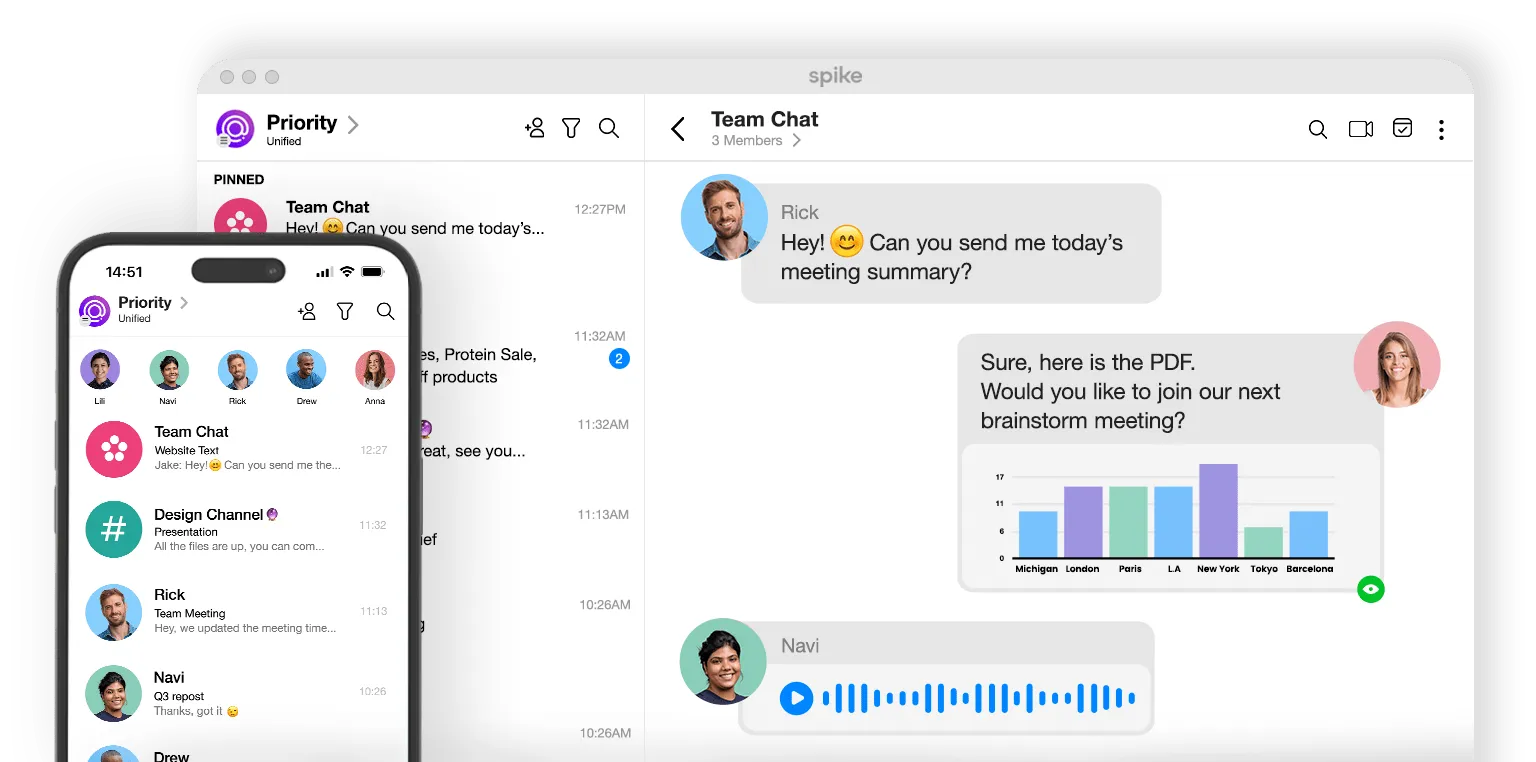
While each platform listed above offers a range of features, some businesses may prefer an all-in-one communication platform that includes everything they need in one place. Here are two popular all-in-one communication platforms:
-
Spike
Spike is an all-in-one communication platform that combines email, instant messaging, video conferencing, task management, and file sharing into one easy-to-use platform. It offers a user-friendly interface, powerful search capabilities, and a range of third-party integrations. It’s used by businesses of all sizes, making it a top choice for any modern business looking to improve communication and collaboration.
-
Flock
Flock is an all-in-one communication and collaboration platform that offers features like messaging, video conferencing, file sharing, task management, and integration with third-party tools like Google Drive and Trello. It’s designed to improve team productivity and simplify communication for businesses of all sizes.
Wrap-Up

Effective communication is essential for any successful business. Whether you’re looking for an email platform, instant messaging platform, video conferencing platform, project management platform, collaboration platform, customer relationship management platform, social media platform, or an all-in-one communication platform, there are a range of options available to help you stay connected and productive. By choosing the right communication platforms and software, you can improve your team’s communication, boost productivity, and take your business to the next level.
FAQs
A communication platform is a tool or software that enables individuals or teams to communicate with each other via various channels, such as email, instant messaging, video conferencing, or social media.
Effective communication is essential for businesses because it enables teams to collaborate more efficiently, make better decisions, and achieve their goals faster. It also helps businesses build better relationships with their customers and stakeholders.
Many popular communication platforms exist for businesses, including Gmail, Microsoft Teams, Zoom, Slack, Trello, Salesforce, HubSpot, LinkedIn, and Spike.
When choosing a communication platform, businesses should consider factors such as the features and functionalities they need, the size and structure of their team, their budget, and their security and compliance requirements.
An all-in-one communication platform like Spike can offer several benefits, including reducing the need for multiple tools, simplifying communication and collaboration, improving productivity and efficiency, and providing a better user experience for team members.




