12 Best shared inbox tools for 2025
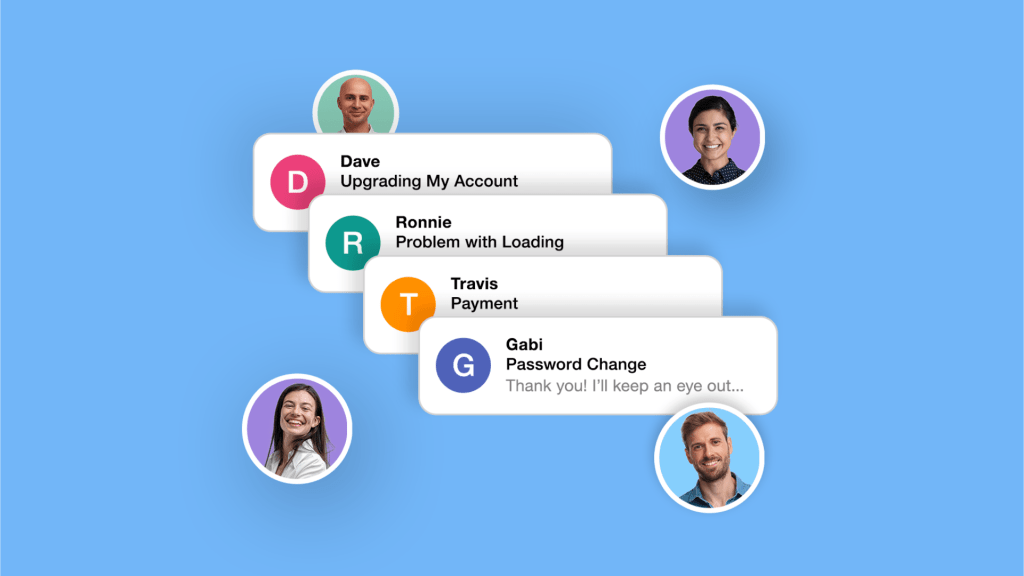
Looking for the best shared inbox software in 2025? You’re not alone. Whether you’re in support, sales, or ops, the right tool can eliminate bottlenecks, streamline team responses, and ensure nothing slips through the cracks. But with dozens of options out there, it’s hard to know where to start.
That’s where this guide comes in. We’ve handpicked the top shared inbox tools built for fast-moving teams. These platforms combine smart collaboration, AI-powered workflows, and clean visibility into every message.
If your team juggles group emails like support@ or sales@, these are the tools worth your time.
1. Spike
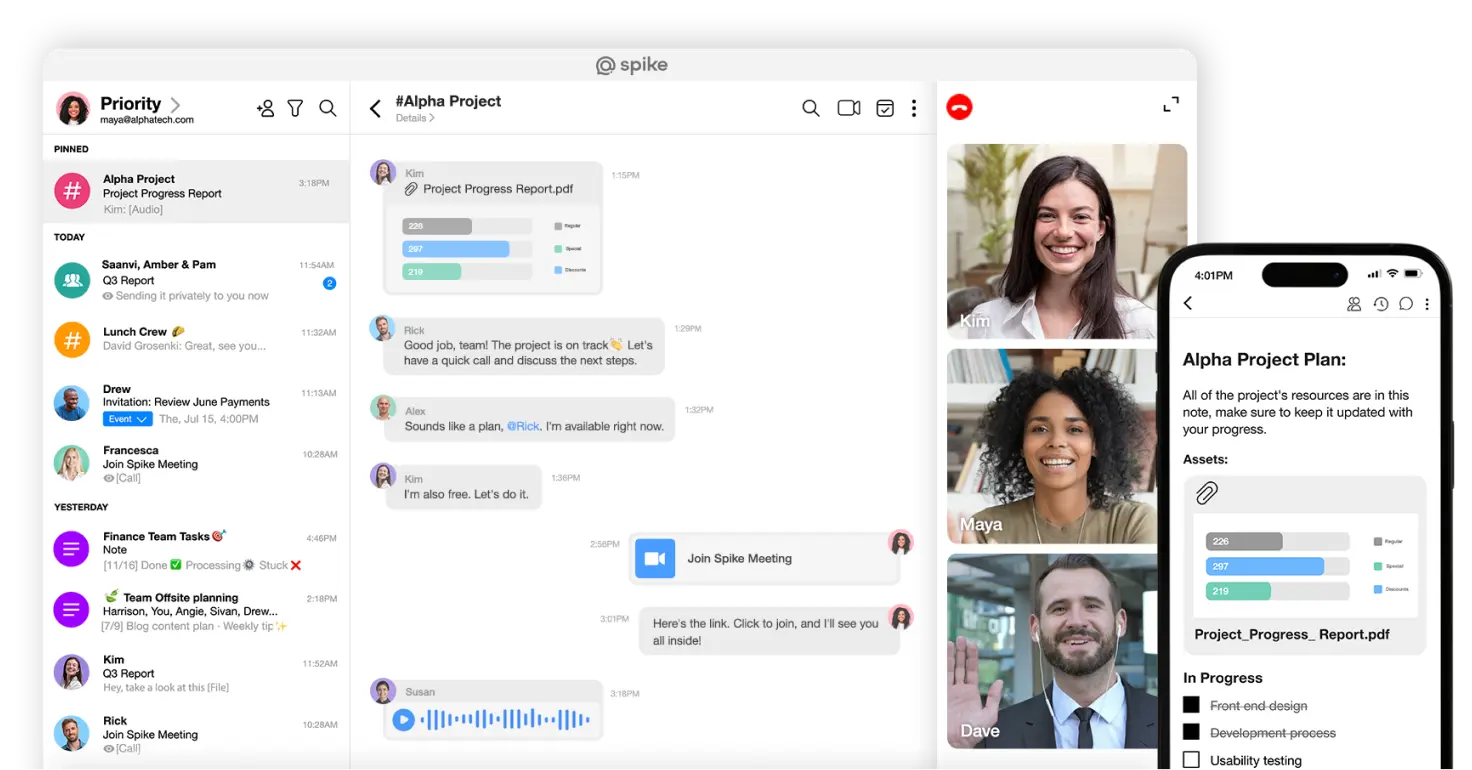
Best for: Teams looking to streamline support and internal communication with a conversational email approach.
Spike turns your inbox into an AI-powered helpdesk with no extra software required. It streamlines support, accelerates response times, and boosts customer satisfaction, all within the email platform your team already uses.
Why Spike stands out:
Spike’s shared inbox offers real-time visibility into team emails, allowing you to assign messages, track their status, and respond as a team, all within the same thread.
Unlike traditional email clients, Spike’s conversational view lets you see email threads like chat messages, making reading and responding quicker. It also helps teams communicate naturally and efficiently.
Key features:
- Make customer conversations flow: Turn cluttered customer emails into clear conversations that are effortless to follow.
- Everything in easy reach: Quickly access customer conversations, files, and notes in one searchable workspace, helping you stay organized and efficient.
- Supercharge your support with AI: Spike’s built-in AI helps you save time and maintain a consistent team voice with AI-powered responses drafted in seconds.
- Integrated tools: Shared notes, comments, and tasks make it easy for your team to add context, assign responsibilities, and collaborate without leaving the inbox.
- Enhanced search : Quickly find any message, contact, or file with Spike’s advanced search.
Why choose Spike?
Spike is a complete communication platform designed to help teams stay connected, manage customer inquiries effectively, and maintain top-notch internal coordination.
By blending email and team chat, Spike enables you to deliver quick, personalized support and makes internal communication effortless.
Pricing:
Spike offers a free version with essential features, while paid plans with more advanced capabilities start at just $4 per monthly user.
2. HelpCrunch
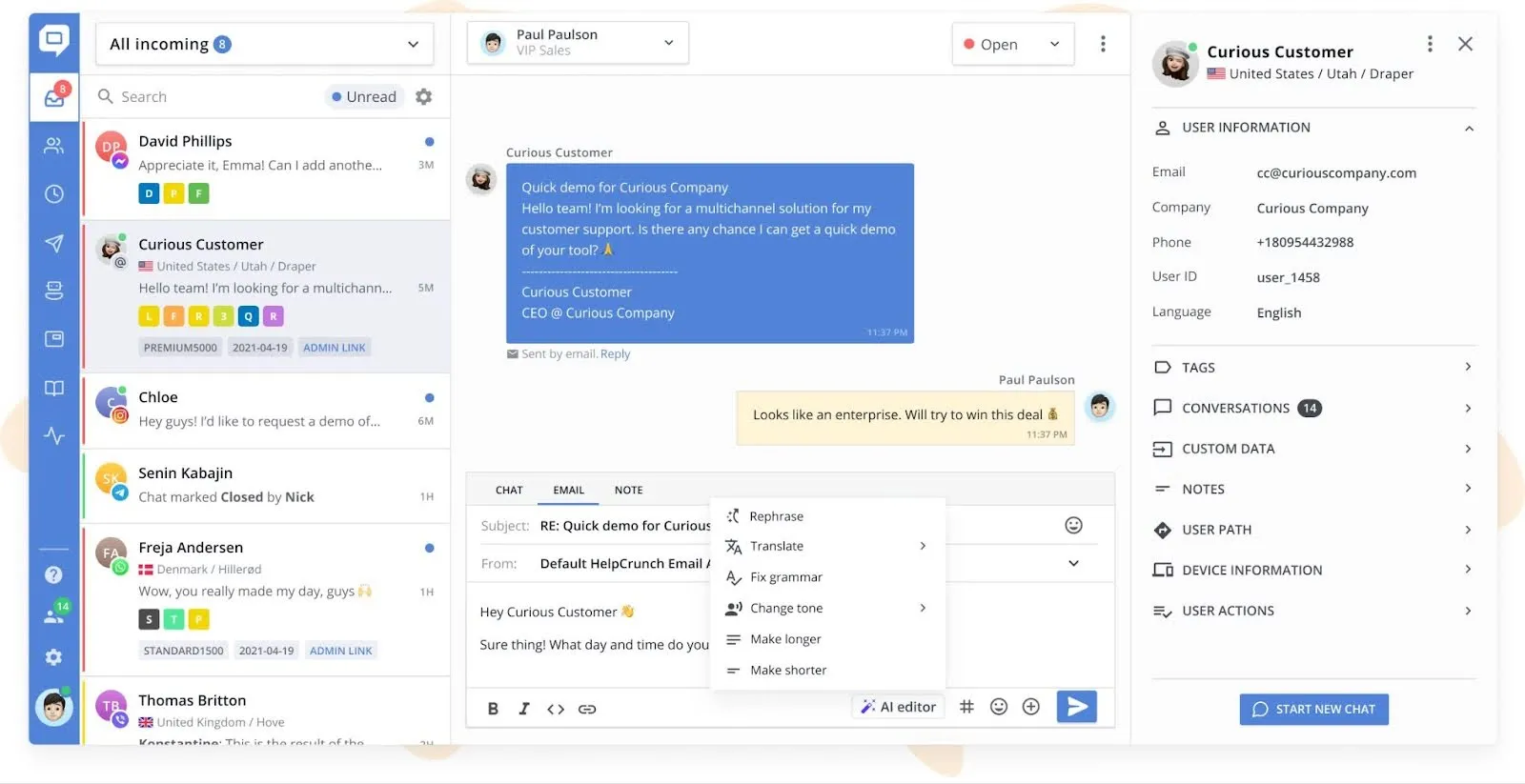
Best for: Teams that want a shared inbox for multichannel communication, sales and marketing tools, and AI support automation all in one platform – without using multiple third-party tools.
Why HelpCrunch stands out:
HelpCrunch unifies live chat, messengers, and email communication into a single, shared inbox with collaborative features and a user-friendly interface. It helps teams to stay well-informed about every conversation, automate part of replies with AI Agents, and deliver deep, personalized support to the other part.
Key features:
- Shared Inbox: Centralize all customer messages from live chat, email, and messengers. Assign conversations, tag them, leave internal notes, and use AI Editor to answer queries faster.
- AI Agents: Automate up to 80% of routine questions with natural, human-like answers.
- Knowledge Base: Turn repetitive answers into searchable articles that power both customers and AI Agents.
- Email Automation: Send targeted follow-ups and onboarding emails right from the same workspace.
- Analytics: Track response times, resolution rates, and AI performance across all channels.
Why Choose HelpCrunch:
It combines the best of a helpdesk and a chat platform. One place for your team to communicate with customers and track productivity – without the chaos of switching tools.
Pricing:
Free 14-day trial. Paid plans start at $15/user/month, including shared inbox and basic automation features.
3. Front
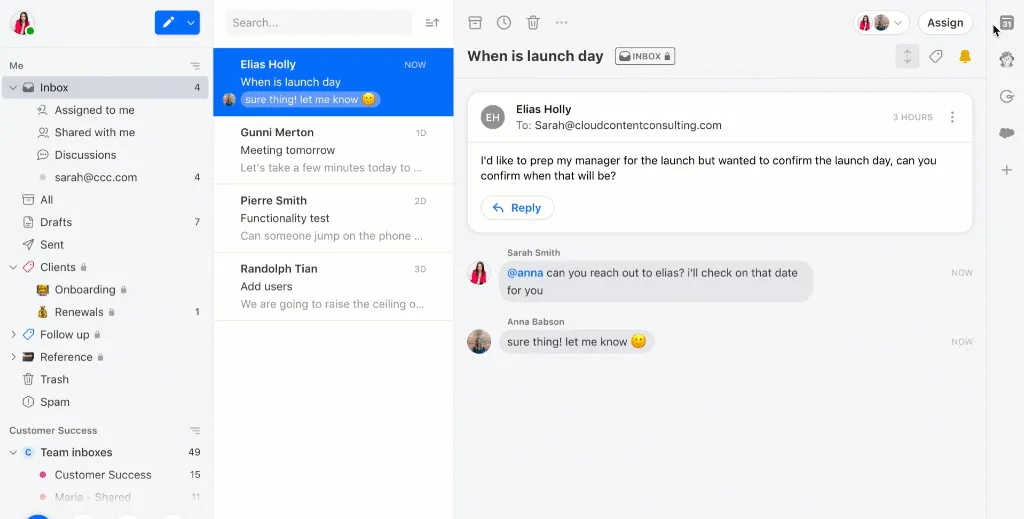
Best for: Teams needing multi-channel communication management with a personal touch for support and sales inquiries.
Front helps teams collaborate on emails, social media messages, and other communications—all within a single platform. Unlike most shared inbox solutions, Front enables team inboxes and personal email addresses to be managed in one place, making it suitable for teams that need a blend of shared and private communications.
Key features:
- Multi-channel communication: Manage emails, social media messages, SMS, and live chat in a single interface so your team never misses a message.
- Internal collaboration tools: Leave comments, share drafts, and assign tasks directly within each message thread, making team collaboration easy and organized.
- Collision detection: Provides clear indicators when a team member is already handling a conversation to avoid duplicate responses.
- Automation: Create rules to automate routine tasks like email assignments or tagging, improving workflow consistency.
- Analytics & reporting: Access insights into response times, team performance, and communication trends.
Pricing:
Front offers a free trial, with paid monthly plans starting at $19/seat.
4. Canary Mail
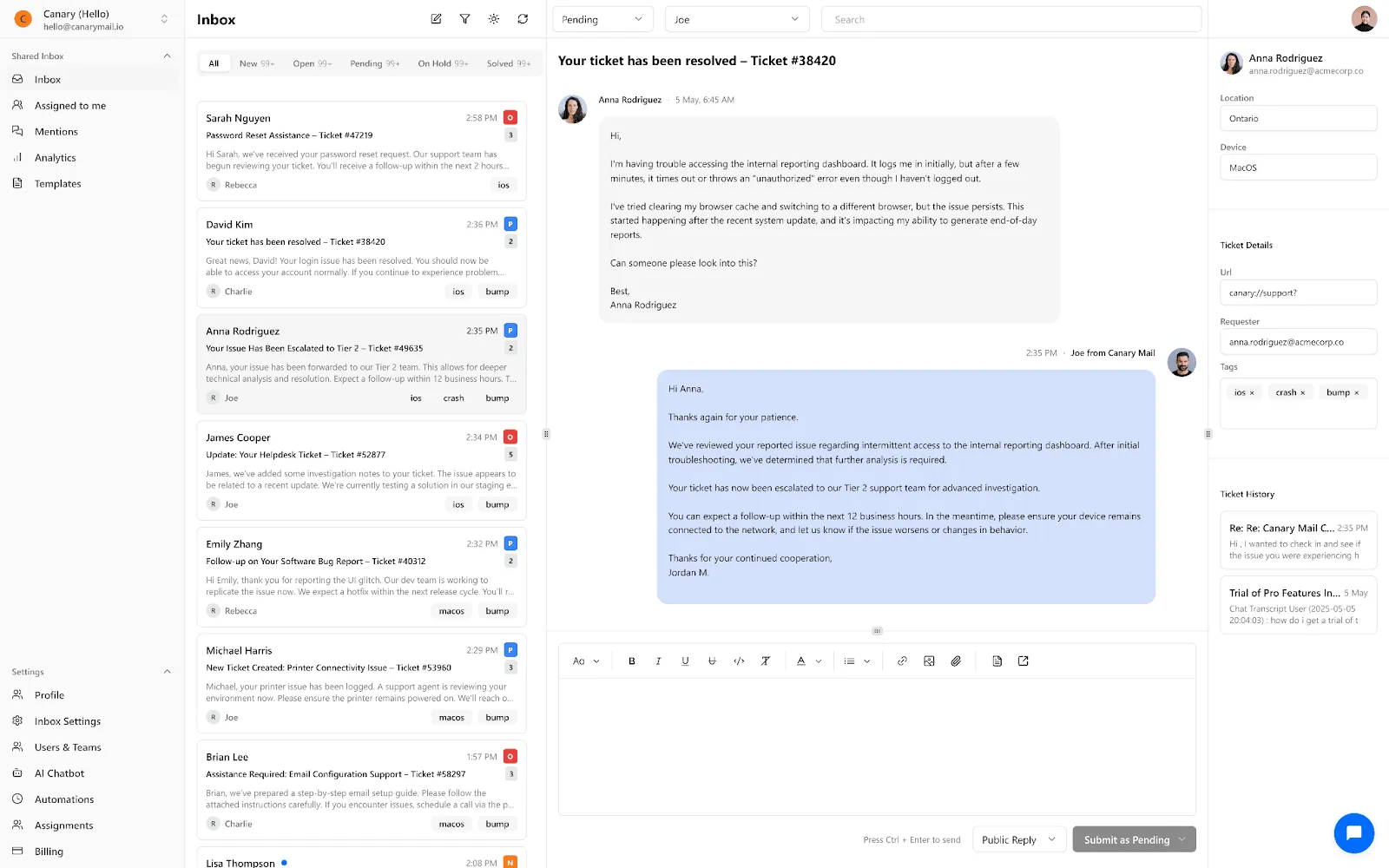
Best for: Customer support teams looking for a complete solution that combines shared inboxes, AI-powered automation, and helpdesk tools—all in a modern, easy-to-use interface.
Why Canary stands out:
Canary for Support brings shared inboxes, helpdesk ticketing, and AI chatbot together in one unified platform. Built for high-performance support teams, it simplifies workflows, boosts team collaboration, and delivers faster customer responses—without the clutter of traditional helpdesk tools.
Key features:
- Shared Inboxes: Collaborate on support emails with assignments, tags, ticket statuses, shared templates and real-time visibility into team workflows.
- Categorization: Add custom tags to categorize emails by topic or priority, and easily track resolution progress.
- Internal Notes: Provide context, share insights, and discuss the best way to respond—all within the shared inbox, without forwarding or switching tools.
- Generative AI Responses: Auto-generate replies to common customer questions to reduce response times and lighten your team’s workload.
- Admin Controls: Set user permissions, monitor activity, and control access to shared inboxes for better oversight and security.
- Analytics & CSAT Tracking: Monitor team performance, AI deflection rates, and customer satisfaction.
Why Choose Canary?
Canary for Support is designed for support teams that want to move fast, stay organized, and provide excellent service. Whether you’re a small startup or a growing enterprise, Canary gives you the structure of a helpdesk with the flexibility of email—plus the power of AI to scale effortlessly.
Pricing:
Canary for Support offers a 7-day free trial. Paid plans start at $10/user/month that gives access to AI-Powered Shared Inbox features.
5. Missive
Best for: Teams handling multiple communication channels who want a unified email, SMS, and social media inbox.
Missive combines email, SMS, and social media management into a single platform, allowing teams to handle all their external communications from one place. Designed to promote efficient collaboration, it offers shared inbox features alongside integrated task management and chat functionalities for seamless team discussions.
Key features:
- Unified Inbox: Consolidate email, SMS, and social media messages into a single interface for easy, centralized management.
- In-Conversation Comments & Chat: Collaborate directly within each thread by leaving comments and chatting with team members to discuss the context and next steps without leaving the inbox.
- Task Assignment & Tracking: Assign messages as tasks to individual team members, track their progress, and stay aligned on responsibilities.
- Email Snoozing & Scheduling: Snooze emails to revisit them later or schedule responses for optimal delivery times.
- Integration with Third-Party Apps: Missive connects with various productivity tools and apps to streamline your team’s workflow.
Pricing:
Missive offers a free plan with limited features, while paid plans start at $14/user per month and offer access to advanced functionalities.
6. Hiver
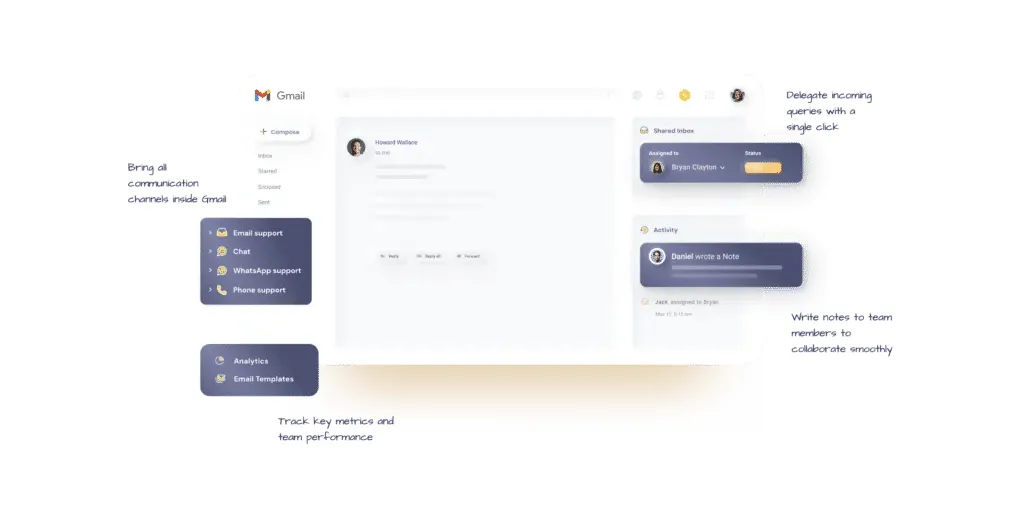
Best for: Teams that want to manage shared inboxes directly within Gmail without switching platforms.
Hiver is designed for teams already using Gmail who need more robust email management capabilities. As a Gmail add-on, Hiver enhances the standard Gmail interface, allowing teams to manage shared inboxes like support@ or sales@ without learning a new platform.
Key Features:
- Gmail Integration: Seamlessly integrates with Gmail, so your team can use shared inbox features without leaving their familiar interface.
- Email Assignment: Assign emails to specific team members for accountability, ensuring every inquiry is owned by the right person.
- Collision Alerts: Prevents multiple team members from responding to the same email by providing visual indicators if someone else is handling the conversation.
- Email Tags & Categorization: Organize your inbox with tags to easily categorize messages and filter conversations for efficient sorting.
- Analytics & Reporting: Track team performance, response times, and other metrics directly from your Gmail interface.
Pricing:
Hiver offers a free trial, with paid monthly plans starting at $19/user for teams that need advanced shared inbox features.
7. Help Scout
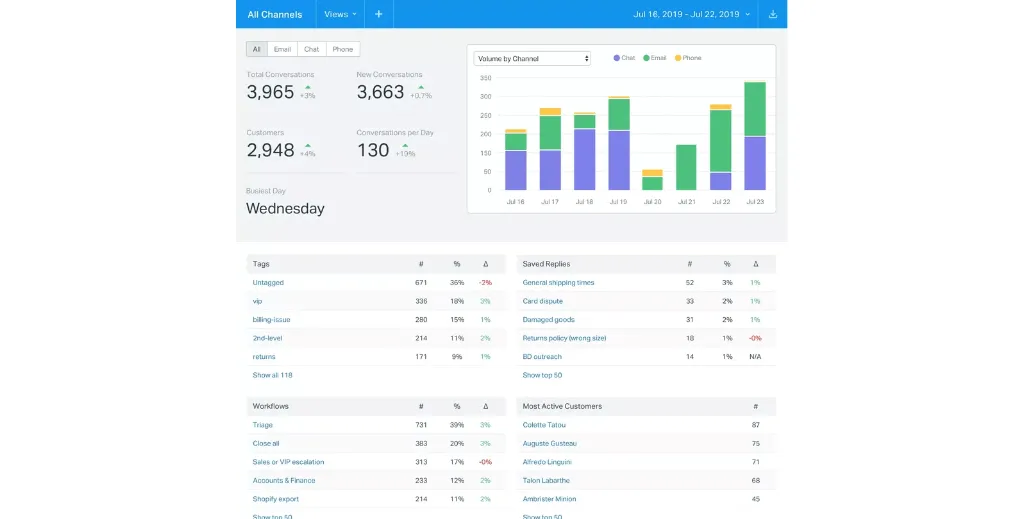
Best for: Customer support teams needing a shared inbox solution with multi-channel support and self-service capabilities.
Help Scout is more than a shared inbox—it’s a customer support platform designed to help teams provide efficient, personalized support at scale. With features like private notes, assignments, and collision detection, Help Scout allows teams to manage customer inquiries across different channels, including email, live chat, and a knowledge base.
Key Features:
- Shared Inbox for Support Teams: Manage customer inquiries across channels with tools to assign conversations, add notes, and track progress.
- Collision Detection & Private Notes: Avoid duplicate responses with collision detection and collaborate privately within each email thread.
- Automated Workflows: Use tags, custom views, and workflows to automate email routing and categorization for faster response times.
- Knowledge Base Integration: Create and maintain a knowledge base for self-service, directly connected to your shared inbox for quick reference.
- AI-Powered Tools: Leverage AI to draft and refine replies, create conversation summaries, and suggest responses for faster support.
Pricing:
Help Scout offers a free trial; paid plans start at $22/user per month.
8. Zendesk
Best for: Scalable customer support and service teams looking for a comprehensive tool with shared inbox capabilities.
Zendesk offers many tools for managing customer support, including a best-in-class help desk ticketing system, shared inbox, live chat, and phone support. Designed to support growing businesses, it provides a robust platform for managing high volumes of customer interactions while offering automation and workflow customization to improve efficiency.
Key Features:
- Shared Inbox with Multi-Channel Support: Centralize all customer inquiries from email, chat, and other channels in one place.
- Advanced Automation: Utilize automation for tagging, email assignment, and prioritizing tickets, saving time on repetitive tasks.
- Customizable Workflows & Views: Create custom views for your team to organize and monitor open cases by status, priority, or assignee.
- Analytics & Reporting: Track response times, customer satisfaction, and team performance.
- Integrations & Scalability: Connect Zendesk to other business tools and customize it to scale with your support team’s needs.
Pricing:
Zendesk offers a free trial, and paid plans for its support features start at $19 per month.
9. Freshdesk
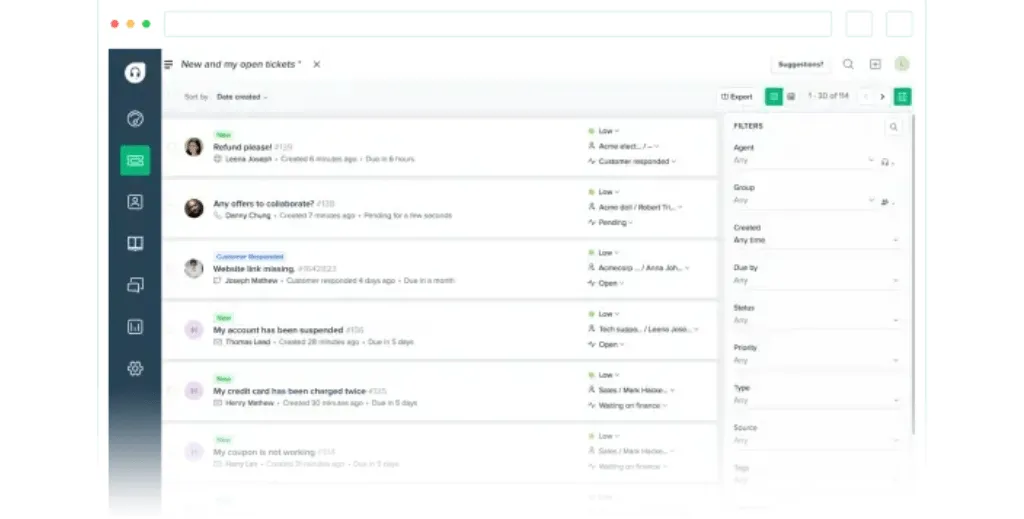
Best for: Teams looking for a user-friendly shared inbox tool with ticketing capabilities and multi-channel support.
Freshdesk is a customer support solution with a shared inbox feature within its broader help desk platform. Designed for simplicity and ease of use, Freshdesk allows teams to manage all customer communications through a single dashboard while offering ticketing, automation, and collaboration tools to improve response times and efficiency.
Key Features:
- Shared Inbox with Ticketing System: Convert customer emails into tickets that can be assigned, tracked, and managed within one platform.
- Collision Detection & Internal Notes: Prevent duplicate responses and use internal notes for private team collaboration within a ticket.
- SLA Management & Automation: Set service level agreements to ensure timely responses and use workflow automation to route tickets and assign priorities.
- Multi-Channel Support: Manage inquiries from email, live chat, phone, and social media—all from a centralized inbox.
- Event-Triggered Automation: Automate repetitive tasks like sending canned responses or updating ticket statuses based on specific triggers.
Pricing:
Freshdesk offers a free plan for small teams, and paid plans with additional features and advanced capabilities start at $15/agent per month.
10. Zoho Mail
Best for: Teams already using Zoho’s suite of business tools and seeking an integrated shared inbox solution.
Zoho TeamInbox is part of the Zoho ecosystem, offering shared inbox capabilities focusing on collaboration and productivity. Built to help teams manage email conversations efficiently, it provides tools to assign messages, add comments, and track progress, all while integrating seamlessly with other Zoho applications.
Key Features:
- Centralized Team Inbox: Manage all your team’s shared email addresses in one place, with options to delegate emails, tag conversations, and monitor status.
- Thread-Level Collaboration: Collaborate with your team using comments, mentions, and shared drafts to finalize responses before sending.
- Snooze & Email Statuses: Use the snooze function to revisit emails later and set custom statuses to track progress on each thread.
- Rule-Based Automation: Automate repetitive tasks like tagging and routing emails based on certain conditions to improve workflow efficiency.
- Zoho Ecosystem Integration: Seamlessly integrate with other Zoho apps (e.g., CRM, Desk) for a unified business management experience.
Pricing:
Zoho TeamInbox offers a free trial, and paid plans with more advanced functionality and integrations start at $1 per monthly user.
11. ProtonMail
Best for: Teams prioritizing privacy and data security in their shared inbox communications.
ProtonMail is a secure email service that protects your team’s communications with end-to-end encryption. While not a traditional shared inbox tool, it allows teams to create email aliases that can be used as shared addresses, providing an added layer of privacy and security for sensitive communications. This makes it suitable for teams handling confidential information or operating in privacy-sensitive industries.
Key Features:
- End-to-End Encryption: All emails sent and received through ProtonMail are fully encrypted, ensuring complete data privacy.
- Shared Aliases for Team Access: Create and manage shared email aliases to centralize messages while keeping communication secure.
- Self-Destructing Emails: Send emails that automatically delete after a specific time, adding another layer of privacy for sensitive information.
- Two-Factor Authentication: Enhance security with two-factor authentication for all team inboxes, reducing the risk of unauthorized access.
- Minimal Data Logging: ProtonMail’s infrastructure is designed to minimize data logging, making it suitable for teams that need high confidentiality.
Pricing:
ProtonMail offers free plans with basic features, while paid plans start at $9.99/user per month for additional storage, domains, and advanced security features.
12. Outlook’s Shared Mailbox
Best for: Small teams already using Microsoft 365 who need basic shared inbox functionality without added costs.
For teams already operating within the Microsoft ecosystem, the Outlook shared mailbox is a simple solution to managing shared emails. It enables multiple team members to access a shared inbox, read messages, and respond as needed without additional logins. While it may not have the advanced features of dedicated shared inbox tools, it integrates seamlessly with Microsoft 365 applications.
Key Features:
- Direct Integration with Microsoft 365: Set up a shared mailbox within your existing Outlook and Microsoft 365 environment.
- Basic Shared Inbox Functionality: Share access to familiar email addresses, manage incoming emails collectively, and monitor who handles each conversation.
- Familiar Interface: Use Outlook’s familiar interface to manage shared email communications without learning a new tool.
- Categorization & Sorting: To organize your shared inbox effectively, use standard Outlook features like categories, folders, and flags.
- User Permissions & Access Control: Set permissions for each user to ensure the right team members can view and respond to shared emails.
Pricing:
The Outlook shared mailbox is free to Microsoft 365 users, and Microsoft 365 business plans start at $6.99/user per month.
Wrapping Up
Choosing the right shared inbox tool is vital for boosting team collaboration, streamlining customer communications, and enhancing productivity.
Each tool covered in this roundup offers unique features suited to different needs—whether you’re looking for seamless integration with existing platforms like Gmail or Outlook, multi-channel communication capabilities, or even advanced AI-powered functionalities.
However, if you’re seeking an all-in-one communication platform that transforms email into a chat-like experience and seamlessly integrates team collaboration, Spike is a standout choice.
With its blend of shared inbox capabilities, internal collaboration tools, and advanced AI features, Spike provides an intuitive, efficient way to keep your team connected and responsive.
Ready to Take Your Team’s Email Management to the Next Level?
Try Spike for Free and experience how a shared inbox can revolutionize your team’s communication and productivity.




