Your inbox design is training your brain (and it's not good)
Why smart inbox design is the key to better focus and productivity
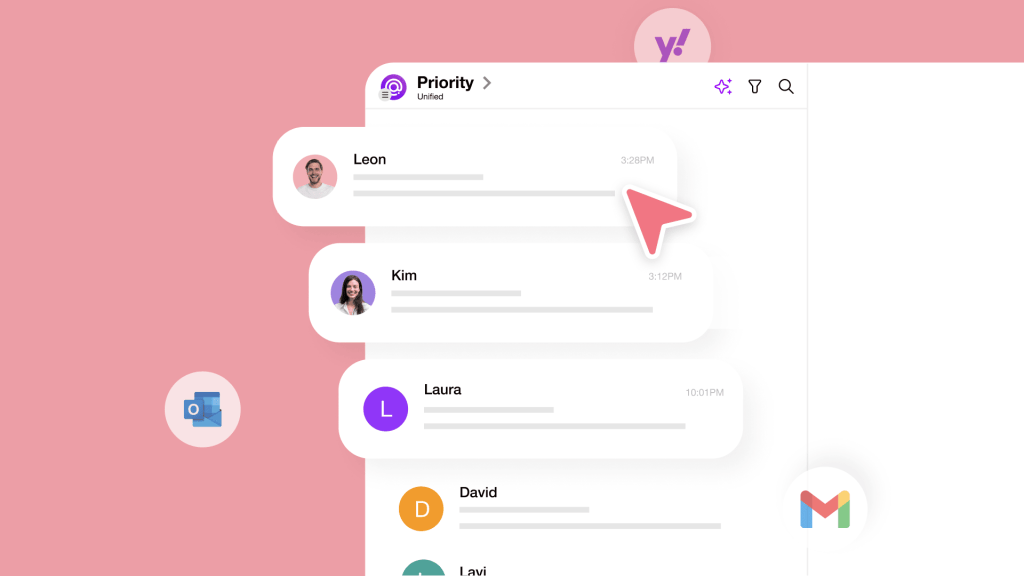
Every time you open your inbox, your brain makes thousands of micro-decisions.
– What’s urgent?
– What’s important?
– What can wait?
– What needs immediate attention?
– What’s noise?
Traditional inboxes dump this cognitive load entirely on you. Every email looks the same, every message demands equal attention, and every subject line competes for your focus simultaneously.
Consequently, your brain adapts to this chaotic interface by developing scanning anxiety, decision fatigue, and attention fragmentation. You’re not bad at managing email, but your inbox is training your brain to be bad at it.
Inbox design is brain training. The visual interface shapes how you process information, make decisions, and focus attention. Traditional email broke something fundamental about how we think. AI can finally fix it.
How traditional inboxes break your brain
Traditional inbox design violates basic principles of human cognitive processing.
The visual overload problem
Human attention can effectively process seven items simultaneously, plus or minus two. Your inbox displays 50+ emails in identical visual hierarchy, which forces your brain to respond with scanning anxiety and decision paralysis.
People check email constantly but process it ineffectively because the interface forces your attention system into a state it wasn’t designed to handle.
The false equality trap
Every email appears with equal visual weight, which means your brain must evaluate the importance of each item individually. Important messages get lost in visual noise and the neurological impact compounds because constant priority evaluation creates decision fatigue.
Your cognitive resources are finite, so when you spend mental energy determining what deserves attention, you have less available for the actual work those messages represent.
The attention fragmentation effect
Traditional inboxes present everything as identical list items, which forces you to examine each email individually instead of seeing relationships between messages. Your brain has to work harder to understand what’s connected to what, and over time this trains you to skim quickly rather than think deeply about any single conversation or project.
Instead of developing email skills, you’re developing cognitive habits that make sustained attention more difficult across all areas of your work.
The AI solution: intelligent visual hierarchy
AI can present information in ways that match natural brain processing patterns, which isn’t about automation but about cognitive partnership.
Dynamic visual prioritization
Instead of static lists where everything looks the same, AI creates dynamic visual hierarchy based on context, urgency, and relationships, which means important information stands out naturally without requiring evaluation.
AI analyzes communication patterns, deadline proximity, sender relationships, and project context to create visual hierarchy automatically. Your conscious attention focuses on response and decision-making rather than information triage.
Contextual information clustering
Traditional inboxes create mixed chronological feeds regardless of relationship while AI provides visual grouping of related conversations and projects. Your brain processes related information together, which reduces context switching.
Intelligent attention guidance
Instead of scanning entire inboxes to find actionable items, AI provides visual cues that guide attention to items requiring response or decision. This reduces scanning overhead and decision fatigue because your inbox tells you what you need to do, not what you received.
Adaptive interface learning
Static interfaces never improve while AI approaches learn individual work patterns and adapt presentation accordingly. Your inbox becomes more efficient over time without user training because the interface gets smarter about what you need to see as it learns how you work.
Real-world AI inbox intelligence
These AI features exist today and are transforming how people handle email.
AI summarize: instant thread clarity
AI analyzes lengthy emails, messages, and files to provide instant summaries that capture essential points from your daily communication, which means you can see what’s important without reading through entire conversations.
You can process PDF files, meeting notes, and research papers in seconds instead of minutes.
AI compose and reply: contextual communication
AI generates seamless responses tailored to the context while understanding tone and context automatically. Whether you need a formal client response or a quick team update, the AI creates polished content that matches your communication style.
Priority inbox: intelligent attention guidance
Spike’s intelligent Priority Inbox sorts important messages first and moves low-priority messages to the side for later. Important emails rise naturally to the top while low-priority noise slides quietly out of the way.
AI feed: personalized communication stream
The Spike AI Feed is a real-time, personalized stream of your communications ranked by relevance and stripped of fluff. Messages show up as conversations, not stiff email chains, and updates flow in real-time without stealing your focus.
Conversation grouping: natural information clustering
Emails are grouped by person so you see all messages and files with that person in a conversational view, just like a messenger app. This reduces context switching because related information appears together naturally.
Experience inbox design that works with your brain
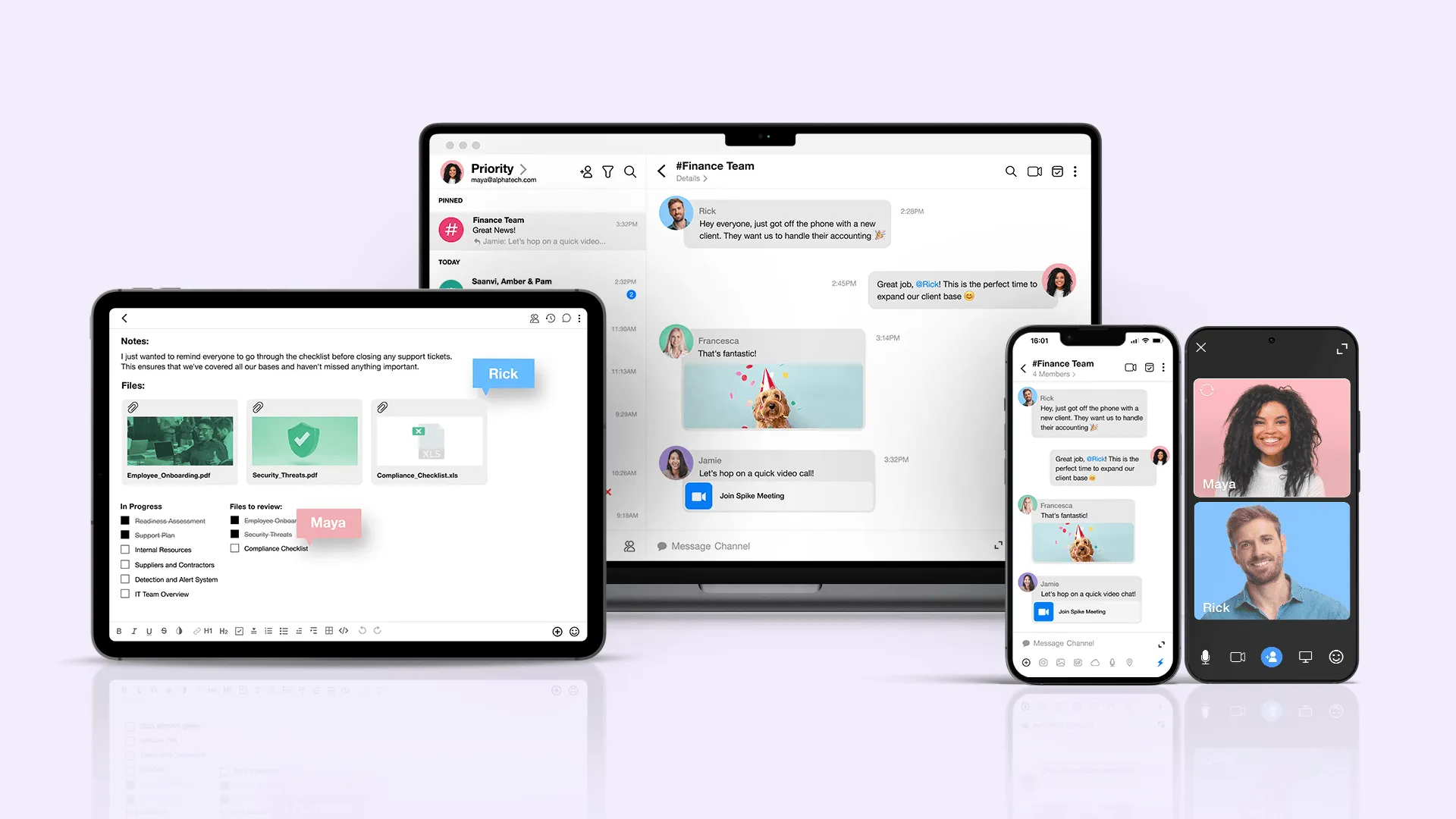
The question isn’t whether AI will transform how we handle information. The question is whether we’ll design that transformation to enhance human cognitive capacity or further fragment it.
Ready to experience the difference? Join over 3 million professionals worldwide who use Spike to streamline communication and boost productivity.
Spike’s AI features are available with all plans, transform your inbox today with a free trial.




