How to Translate Emails You Receive in Gmail, Outlook, & Spike
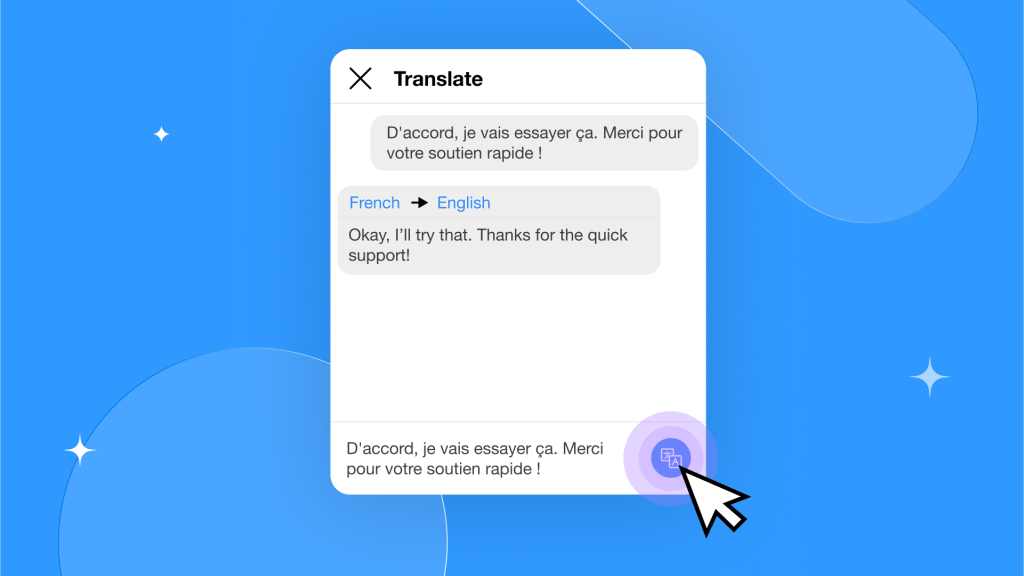
With companies expanding their reach beyond their native countries, employees are increasingly finding themselves in situations where they must engage with coworkers, clients, and other stakeholders who speak many languages. As such, the need to translate emails quickly and accurately has emerged as a critical skill for contemporary professionals.
This necessity is not confined to international trade or multinational corporations alone. Even small businesses and freelancers frequently encounter the need to understand and reply to messages in languages other than their own.
The challenge, however, lies not just in translating these messages but in doing so in a way that preserves the original tone, nuance, and context — a task that traditional translation tools have often struggled with.
Enter the modern solutions of popular email platforms like Gmail, Outlook, and Spike. These services have recognized the importance of seamless, integrated translation capabilities to their users’ productivity and global communication needs. By offering built-in tools that can translate emails from any language to your own, they bridge the language divides that can hurt business operations and rapport building.
Understanding how to leverage these tools effectively can transform your email communication, making it more inclusive and efficient. Whether you’re a seasoned professional working in an international company, a small business owner looking to expand your market reach, or simply someone who enjoys connecting with people from different cultures, mastering email translation is an invaluable skill in the digital age.
This blog post will guide you through translating emails in Gmail, Outlook, and Spike so that language barriers no longer stand in the way of your communication goals.
How to Translate an Email in Gmail
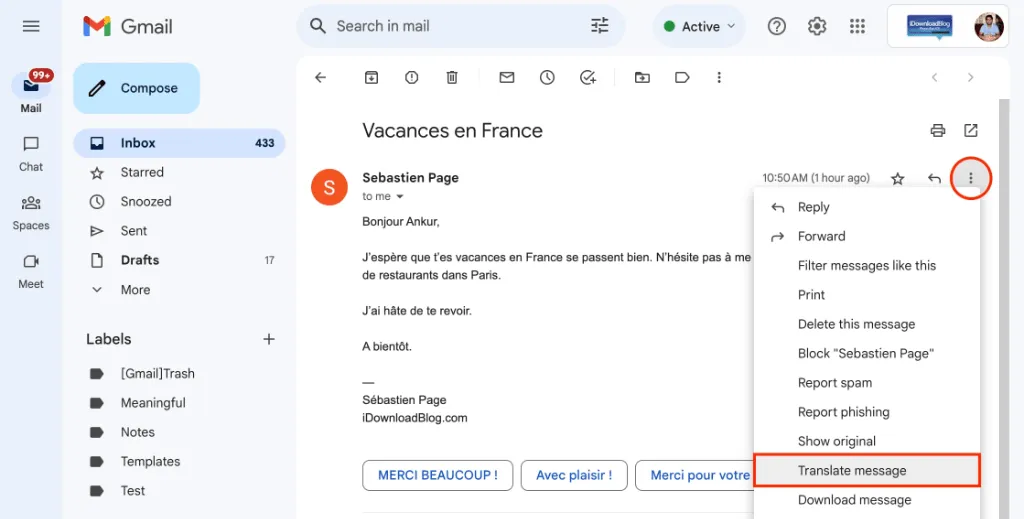
Gmail, on the web and in the native Gmail app, can translate emails for you. Recognizing the diverse needs of its user base, Gmail offers an easy solution for translating emails directly within its web interface. This feature empowers users to bridge language barriers, ensuring that vital information is accessible regardless of the sender’s language. Here’s a quick guide to using this valuable feature, enhancing your ability to communicate with peers, clients, and contacts around the globe.
-
Open the email you want to translate.
-
Look for a “Translate message” button or link in the email header. Click it if available.
-
If the “Translate message” option isn’t visible, click the three vertical dots in the email’s toolbar to open the menu.
-
Select “Translate message” from the dropdown menu.
-
Gmail will automatically translate the email to your default language setting.
To change the translation language or manage translation settings, use the options in the translation banner at the top of the email.
How to Translate an Email in Outlook
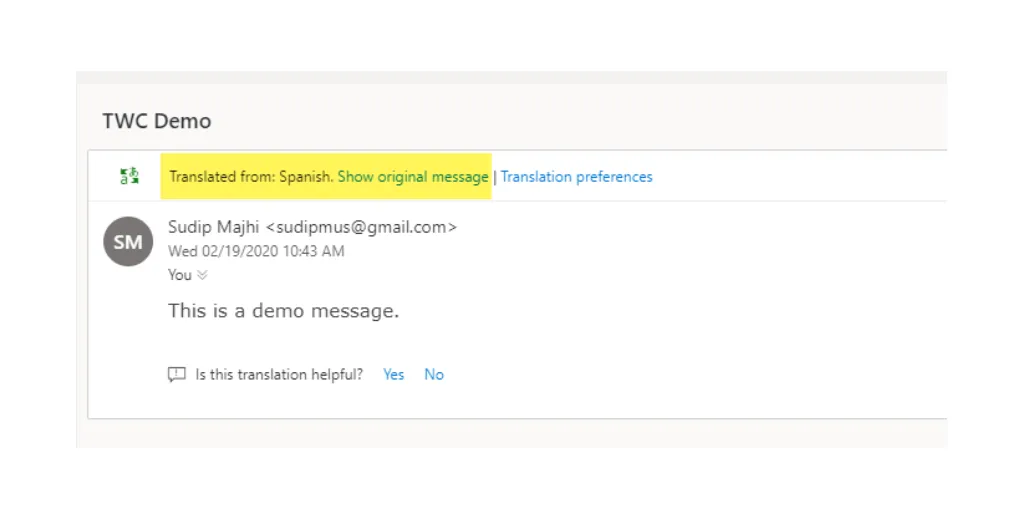
Microsoft Outlook includes some built-in tools to translate emails. Outlook users can translate emails directly within the platform, ensuring clear and effective communication worldwide and across languages. This feature, designed for convenience and efficiency, supports numerous languages, enabling users to respond to international emails without learning a new language. Translating emails in Outlook is a simple process, whether for professional collaboration or personal messages. Here’s how you can do it:
-
Open the email you want to translate.
-
Right-click the message body and select “Translate” from the context menu.
-
Choose “Translate message” and select your desired language.
-
Outlook will display the translated email in a new window.
How to Translate an Email in Spike
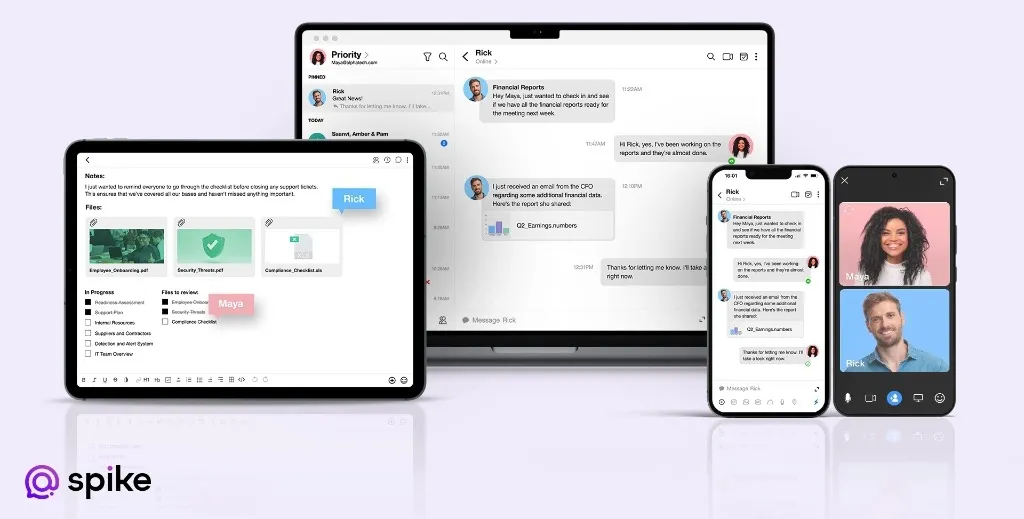
Spike is a next-generation tool that merges team chat and email functionalities to streamline and optimize workplace communication. By integrating these essential tools into a single platform, Spike facilitates a more efficient workflow and boosts productivity, ensuring teams can collaborate more effectively without switching between different applications.
This approach enhances productivity and simplifies the user experience, making it an attractive solution for modern professionals looking to manage their work communications more seamlessly. Spike’s email translation feature is the fastest way to translate emails and team chat messages into other languages.
-
Open the email you wish to translate.
-
Click on the three dots (menu) in the email interface.
-
Select “Translate” from the dropdown menu.
-
The email will be automatically translated into your default language.
-
To change the translation language, click on the language name next to the black arrow and select your preferred language.
Why Spike’s Native Translation Stands Out
Switching between translation tools and email clients isn’t just inconvenient—it disrupts productivity. Spike’s native translation redefines multilingual communication with these standout features:
- Seamless in-app translation: Spike integrates translations directly into your conversation flow. Unlike Gmail or Outlook, there’s no need for extra clicks or separate windows. Translations appear instantly, keeping your workflow uninterrupted.
- Context-aware accuracy: Spike understands conversational context, ensuring casual messages stay informal and professional emails retain their tone. You’ll never risk sounding too stiff or too relaxed.
- Supports all formats: Spike translates more than just emails. Team chats and collaborative documents are seamlessly covered, so you never have to switch tools.
Spike’s advanced translation capabilities go beyond words—they keep conversations natural, help teams collaborate better, and remove barriers in today’s global workplace.
Ready to break language barriers?
Try Spike free and experience effortless multilingual communication today.
Wrap up
In today’s globalized work environments, quickly translating emails is an amazing tool for maintaining fast, smooth, and cross-cultural communication. Gmail, Outlook, and Spike each offer unique features to address this need, ensuring that language barriers do not hurt your workflow.
By leveraging these platforms’ built-in translation capabilities, you can effortlessly bridge communication gaps, fostering more inclusive and efficient exchanges. As we embrace these tools, we move closer to a truly interconnected world where language no longer limits our ability to connect, collaborate, and grow our businesses.




