How To Leverage AI & Machine Learning For Internal Collaboration

As technology continues to evolve, so does the way we work together. Innovations like artificial intelligence (AI) and machine learning (ML) offer promising collaboration opportunities. Microsoft’s 2023 Work Trend Index states that AI proficiency will soon become essential for all employees.
Let’s discover how AI and ML can reshape collaboration in the workplace. We’ll discuss their potential impact to unlock new levels of productivity and efficiency in your team.
Understanding AI and ML in the context of collaboration
There are many ways AI and ML improve efficiency. These technologies can automate repetitive tasks, provide personalized insights, and optimize your workflows.
In the past, the adoption of AI and ML was limited by computational power and data availability. Nowadays, they are integrated into professional environments through tools like:
- Chatbots
- Virtual assistants
- Predictive analytics platforms
Let’s see how you can put these to the test.
Automating Routine Tasks with AI
In a collaborative setting, routine tasks take up valuable resources. These tasks can become repetitive and time-consuming, from scheduling meetings and entering data to keeping project statuses up to date.
This is where AI-driven solutions come in. They allow your team to focus on more impactful initiatives.
Here’s why you should consider automation for team productivity.
- AI automation streamlines complex processes, making workflows easier to manage.
- It’s scalable, allowing your team to handle larger workloads without additional resources.
- By reducing repetitive tasks, automation can minimize the risk of burnout.
AI-driven Automation Use Cases
These are some examples where automation can transform various tasks to streamline workflows.
1. Email Sorting and Prioritization
AI automation tools for email sorting and prioritization revolutionize how we manage our inboxes. They analyze the content and context of incoming emails, categorizing them based on their importance or relevance.
Spike is a great tool that you can use to do this. It provides a centralized messaging hub, consolidating all your communication channels. No more switching between apps and emails. With Spike, you can effortlessly handle emails, chat messages, and collaborative tools for a smooth workflow.
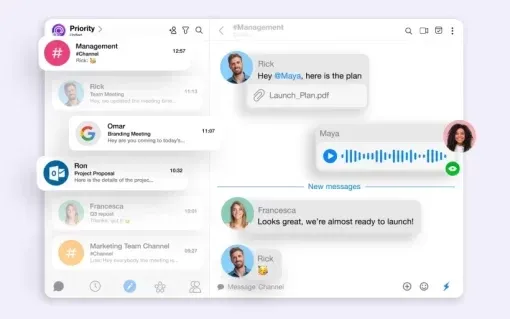
Key features
- Spike’s Priority Inbox prioritizes essential messages, ensuring that they remain easily accessible.
- The advanced search feature enables you to quickly retrieve specific emails. This helps you organize your inbox better.
2. Automated Meeting Scheduling
Say goodbye to endless back-and-forths trying to find a suitable meeting time. AI-powered meeting scheduling tools analyze the availability of all participants. They automatically suggest optimal meeting times based on that information.
Use Calendly to simplify the scheduling process. It allows you to create customized meeting templates and share them with participants.
Key features
- Calendly integrates with popular calendar apps, such as Google Calendar and Outlook.
- You can create availability preferences.
- It automates the coordination of meeting times, eliminating the need for email threads.
3. Document and Data Management
The integration of AI algorithms into document management systems was ground-breaking. These systems can now accurately tag, categorize, and store documents in appropriate folders. The result? Documents are organized to align with users’ preferences and workflow requirements.
Dropbox is a cloud-based file storage and collaboration platform. Use it for better data management.
Key features
- Dropbox keeps track of file versions and uses ML to highlight significant changes.
- It organizes files into folders based on content, type, and usage patterns. This reduces manual sorting efforts.
Challenges and Solutions in Implementing AI for Automation
Implementing AI for automation comes with its own set of challenges. However, we’ve got some solutions to help you tackle them head-on.
Challenge |
Solution |
Resistance to change |
🔄 Provide thorough training to help employees adapt to AI tools. |
Data security |
🔒 Implement security measures and encryption protocols to protect sensitive information. |
Integration complexity |
🛠 Choose AI solutions that integrate seamlessly with existing collaboration platforms. |
Overreliance on AI |
🤖 Encourage a balanced approach. Emphasize the complementary role of AI alongside human intelligence. |
Ethical considerations |
🤝 Set ethical frameworks for the use of AI in collaboration. Prioritize transparency and fairness. |
Cost concerns |
💰 Conduct a cost-benefit analysis. Evaluate the long-term value and return on investment of implementing AI to automate collaboration processes. |
Personalizing Communication through ML
ML algorithms analyze communication patterns and preferences by examining various factors:
- Language usage
- Response times
- Interaction frequencies
These algorithms can sift through vast amounts of data to identify communication styles. Such data can include email exchanges, chat messages, and project updates
When team members feel valued, they engage actively, share ideas, and collaborate effectively. ML’s tailored approach can help mitigate misunderstandings, promoting a positive work environment.
Let’s see how ML can personalize workplace communication through various scenarios.
-
Adapting Message Tones
John, a software developer, appreciates a more casual and friendly tone in communication.
An ML algorithm can be trained to identify John’s style when discussing project updates or brainstorming ideas with colleagues. Then, it can adapt the conversation tone accordingly. Communication with John would thus include friendly greetings and conversational messaging.
-
Smart Reply Suggestions
Emily receives a message from a colleague asking for feedback on a document. The ML algorithm detects the message’s intent and offers smart reply suggestions tailored to the request. Emily chooses a suggested reply. She acknowledges the request and provides constructive feedback, streamlining the communication process.
-
Suggesting Optimal Communication Times
Mark is a project manager. He tends to email his team during busy work hours, resulting in lower response rates. The ML program suggests sending emails at times when the team is most likely to be active. As a result, Mark gets quicker responses, and everyone stays on the same page.
-
Custom Alerts and Notifications
Emily is a marketing project manager. She receives many notifications throughout the day, making it challenging to stay focused. An ML algorithm can observe her engagement patterns and personal preferences. Then, it can deliver notifications during periods of peak productivity.
It can also choose her preferred communication channels to do so. For example, Slack messages instead of emails. This personalized approach helps Emily to stop feeling overwhelmed by constant interruptions.
Privacy and Ethical Considerations in Personalizing Communication
Navigating personalized communication isn’t just about crafting catchy messages. It’s also about maintaining ethical integrity.
Here are some tips to strike the right balance between innovation and responsibility.
- Train employees and stakeholders on the implications of ethics and privacy.
- Ensure that your team understands these considerations so they make responsible choices.
- Only gather the data you really need for personalization. Avoiding unnecessary or excessive collection to reduce privacy risks.
- Check your ML systems and data practices regularly to spot and fix any privacy or ethical issues.
Predicting Project Outcomes with AI and ML
Predictive analytics in project management involves using algorithms to predict future project outcomes. This helps project managers plan better and make data-based decisions.
AI and ML offer various ways to anticipate project outcomes.
-
Forecasting Project Timelines
AI can analyze historical project data to predict how long it will take to complete similar projects in the future. For example, AI can estimate the time it takes to complete a software development project based on past performance.
-
Budgeting Issue Prediction
AI/ML can also analyze spending patterns, resource allocation, and project scope. Then, it can forecast potential budgeting issues that may arise. For instance, AI may predict that a project will likely exceed its budget based on similar financial histories.
-
Likelihood of Success Predictions
AI and ML can estimate how likely a project is to succeed. Based on various project factors, AI may predict your project’s high chance of success or failure.
Predictive Models Used in Collaboration Tools
- Time series forecasting: This model uses historical data to anticipate future project milestones.
- Regression analysis: It identifies relationships between project variables to forecast potential outcomes. These can include budget, timeline, and resources.
- Classification models: They categorize project risks and outcomes into predefined classes.
- Sentiment analysis: This model assesses communication patterns. It offers insights into project success or potential issues.
As previously mentioned, AI algorithms can analyze vast amounts of data and identify patterns that humans might miss. Sure, we’ll give them that.
However, they are not infallible. Factors like biased data, unexpected events, or changes in the environment can affect the accuracy of AI predictions. Therefore, human oversight is crucial to ensuring the reliability of AI-driven decisions.
Integrating AI and ML into Your Collaboration Tools
Integrating AI and ML into your collaboration tools can be a game-changer for your team. That’s why it’s essential to do it right.
Before diving into implementation, consider some key factors.
- Costs: Evaluate the costs of implementing AI and ML tools. These include initial setup costs, ongoing maintenance expenses, and potential savings or benefits.
- Training needs: Assess your team members’ training needs. Check whether they have the skills required to use the new tools.
- Data security: Consider the security implications of integrating AI and ML tools. Don’t overlook data compliance requirements.
Then follow these steps to blend AI and ML into your existing collaborative setups.
-
Begin by gradually implementing AI and ML features. Focus on one aspect of collaboration at a time.
-
Provide comprehensive training to your team members. Ensure that they can use the new tools effectively.
-
Test the compatibility of AI and ML tools with your existing collaboration platforms. This should happen before full implementation.
-
Implement data security measures. This is how you protect sensitive information processed by AI and ML tools.
-
Monitor the performance of AI and ML tools and make adjustments as needed.
-
Highlight the benefits of AI and ML integration. This will motivate your team members and facilitate adoption.
Best Practices for Encouraging Adoption among Team Members
Speaking of AI and ML adoption among your team members, check out these simple yet effective strategies for boosting it.
- Provide opportunities for hands-on experience with AI and ML tools. Organize workshops, simulations, or trial periods.
- Choose AI and ML tools with intuitive and user-friendly interfaces. This will minimize the learning curve for team members.
- Share success stories of AI and ML implementation within organizations. They will do the talking for you.
- Promote collaboration in the workplace. Create an environment where team members can freely share insights, tips, and best practices.
Future Trends and Innovations in AI-powered Collaboration
From NLP to augmented reality integration, here are some trends to watch out for:
- Natural language processing (NLP) technology for more accurate communication interpretation
- Increased adoption of virtual assistants like chatbots and voice assistants for real-time support
- Integration of augmented reality (AR) for immersive collaborative experiences
- Hyper-personalization for even more tailored experiences
Potential Future Challenges and Ethical Concerns
Exciting trends are shaping the future of AI-powered collaboration.
One concern is keeping data safe and private when using AI systems. Another is AI’s impact on jobs and ensuring everyone has access to these technologies. To tackle these challenges, we must establish thorough data protection rules and ethical guidelines for AI.
Employing third-party penetration testing can also help proactively identify and patch these weaknesses, significantly reducing the risk of data breaches. It’s up to us to be proactive and use AI responsibly in the future.
Wrapping up
Looking ahead, AI and ML will play a crucial role in shaping the future of work. These technologies are already capable of automating routine tasks, personalizing communication, and predicting project outcomes.
It’s now or never. Embrace these technologies to unlock new levels of efficiency, productivity, and innovation. Whether you’re exploring new collaborative tools or encouraging a culture of open feedback, the possibilities are endless.

Author:
Dragoş Voicilă
LinkedIn: www.linkedin.com/in/dragoş-voicilă-19664773
Dragoş Voicilă is a Content Marketing Manager at Textmagic. After spending over 8 years in the digital marketing arena, he is particularly adept at leveraging SEO and social media to amplify brand presence and engagement. In his free time, Dragoş enjoys exploring the latest technology trends and is an aspiring drummer.






