How to Tackle Communication Overload: Strategies for a Smarter Workplace
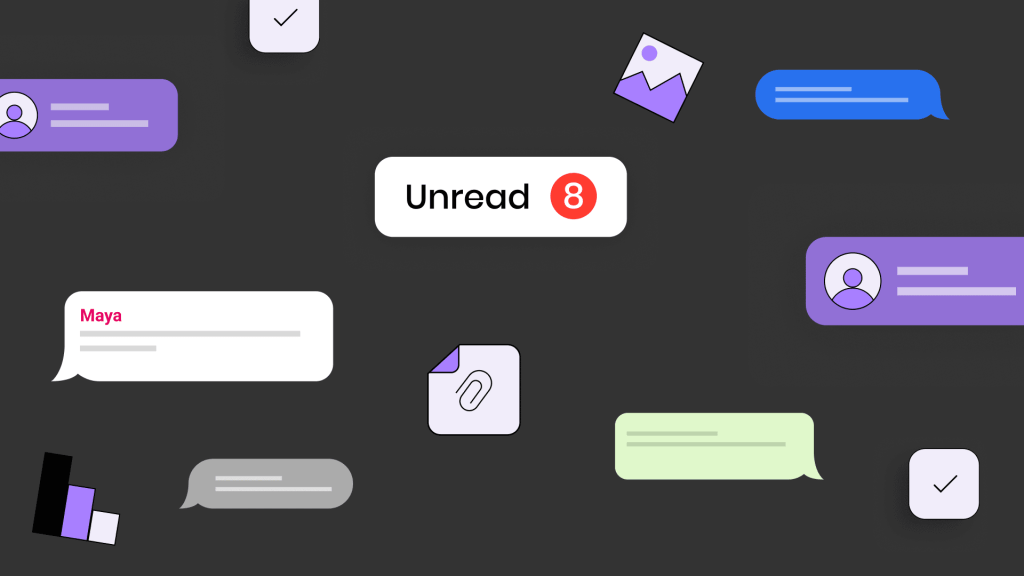
Your Slack is pinging, Teams is flashing, emails are flooding in, and your calendar is a maze of meeting invites. In the quest for better collaboration, we’ve ended up with communication overload.
The average knowledge worker juggles four or more communication platforms daily. Emails alone consume 28% of the workday, with additional hours lost to chat notifications, meeting prep, and task prioritization. Tools meant to connect us have left us overwhelmed, distracted, and burnt out.
In this blog, you’ll discover:
- The psychology behind communication overload and its warning signs.
- The hidden costs to productivity, collaboration, and well-being.
- A practical framework of solutions, from quick wins to long-term strategies.
We’ll also explore how AI tools can streamline workflows and redefine productivity. Read on if you’re ready to escape the chaos and take back control of your workday.
The Cost of Communication Overload
Let’s examine the specific challenges of communication overload and their impact on productivity, collaboration, and well-being.
Channel-Specific Challenges
- Email overload: Overflowing inboxes hinder prioritization. Critical messages get buried, causing missed opportunities and delayed responses.
- Instant messaging disruptions: Tools like Slack enable real-time collaboration but fragment attention with constant pings and disjointed conversations, undermining deep work.
- Meeting proliferation: Remote work has driven a surge in meetings, often unnecessarily. This results in calendar overload and less time for focused work.
- Platform switching costs: Juggling multiple tools forces constant context shifting, draining time and mental energy.
- Alert fatigue: Persistent notifications across platforms create a sense of urgency, causing stress and hampering concentration.
Context Collapse Complications
One of the most insidious challenges is context collapse, which occurs when all communication blends into the same channels regardless of urgency.
- Urgent vs. non-urgent messages: There’s little differentiation, forcing workers to treat every ping as equally important.
- Work spills into personal time: Blurring professional and personal boundaries creates an always-on culture.
- Psychological toll: This lack of separation fuels anxiety and lays the groundwork for burnout.
The Impact of Communication Overload
The organizational costs are alarming:
- Productivity losses: Workers lose up to 25% of their day to communication interruptions.
- Collaboration inefficiencies: Crucial information gets lost, hindering team alignment.
- Innovation slowdowns: Constant distractions undermine the focus needed for creative problem-solving.
Tools meant to streamline work often introduce more complexity and stress. This paradox requires a multi-pronged approach that balances modern solutions with sustainable practices. The following sections will explore actionable strategies to overcome communication overload.
How to Combat Communication Overload: A Staged Approach
Tackling communication overload requires a multi-faceted approach. Let’s explore a staged strategy, starting with quick wins and progressing to longer-term solutions.
A. Quick Wins
These simple, immediate actions can help alleviate communication overload right away.
Channel-Specific Strategies:
- Email: Leverage priority inbox features (like those in Spike) and batch process messages at set times.
- Chat: Implement do-not-disturb hours and use status settings to control availability and minimize interruptions.
- Meetings: Shift default durations to 25 or 50 minutes and block out meeting-free time for focused work.
Actionable Tips:
- Disable unnecessary notifications to reduce distractions.
- Use filters and tags to organize and prioritize messages efficiently.
B. Medium-Term Solutions
With foundational quick wins in place, medium-term strategies help refine communication processes and foster better team alignment.
Asynchronous Communication:
- Establish guidelines for channel selection: Use email for detailed updates, chat for quick questions, and project boards for status tracking.
- Create templates for meeting agendas, email formats, and task briefs to streamline communication.
Communication Batching:
- Schedule specific times for checking email and chat to limit constant interruptions.
- Dedicate blocks for deep work and meetings to maintain focus.
- Align team on expected response times to manage urgency.
How to implement:
Pilot new communication norms with one team before a broader rollout. Gradually adopt batching and asynchronous practices to smooth the transition.
C. Long-Term Strategies
Sustainable solutions focus on building infrastructure and cultural norms that support effective communication over time.
Communication Infrastructure:
- Regularly evaluate and consolidate tools to reduce platform switching.
- Automate routine communications like reminders and summaries.
Cultural Change:
- Develop a communication charter defining team norms and acceptable behaviors.
- Encourage leaders to model effective communication practices.
- Foster flexibility to adapt strategies as team structures and dynamics evolve.
Cross-Cultural Considerations:
- Set norms that work across time zones.
- Standardize communication practices to bridge cultural differences.
- Leverage translation and language tools for global teams.
Implementing these strategies in stages can help organizations systematically combat communication overload, boosting productivity, collaboration, and employee well-being.
Communication Channel Decision Tree
Choosing the right communication channel is critical for reducing overload and maintaining clarity.
Here’s how to decide:
Email:
Best for detailed discussions and record-keeping.
Examples:
- Sharing a project proposal or deliverable.
- Recapping key meeting notes.
- Distributing formal announcements or updates.
Chat:
Ideal for quick clarifications and casual exchanges.
Examples:
- Confirming a meeting time or deadline.
- Sharing brief progress updates.
- Asking for clarification on a task.
Meetings:
Reserved for complex or high-stakes conversations.
Examples:
- Brainstorming sessions require real-time input.
- Strategic planning or project kickoffs.
- Addressing sensitive HR or performance discussions.
Project Boards:
Perfect for status tracking and collaborative tasks.
Examples:
- Monitoring task assignments and deadlines.
- Visualizing dependencies or bottlenecks in a project.
- Centralizing deliverables and relevant resources.
How to Measure Communication Effectiveness
Tracking communication effectiveness is essential to ensure your strategies are delivering results. Here are key metrics to monitor and tools to help you measure them:
Time spent on communication vs. focused work:
Excessive time on emails, chats, or meetings reduces time for high-value tasks.
How to measure:
Time-tracking software like RescueTime, Clockify, or Toggl can be used to analyze the amount of time spent on communication activities compared to deep work.
Employee satisfaction scores:
Effective communication practices directly impact morale and engagement.
How to measure:
Conduct surveys using platforms like Workleap Culture Amp, or Google Forms to assess employee perceptions of communication clarity, volume, and effectiveness.
Reduction in missed deadlines or delayed tasks:
Streamlined communication minimizes misaligned priorities, improving project outcomes.
How to measure:
Use project management tools like Trello, Asana, or Monday.com to track task completion rates and monitor deadlines.
Communication Audit Template: Evaluating Communication Practices
Regular audits help teams identify inefficiencies and track progress. Use this checklist for quarterly reviews:
Checklist for Communication Efficiency:
- Are employees clear on which channels to use for specific types of communication?
- Are tools like email, chat, and project boards integrated effectively?
- Are unnecessary notifications minimized to reduce distractions?
Checklist for Tool Efficiency:
- Are the current tools meeting the team’s needs for collaboration and tracking?
- Are there redundant platforms creating unnecessary complexity?
- Are automation features (e.g., scheduling or reminders) being utilized effectively?
Streamline Your Workflow with Spike
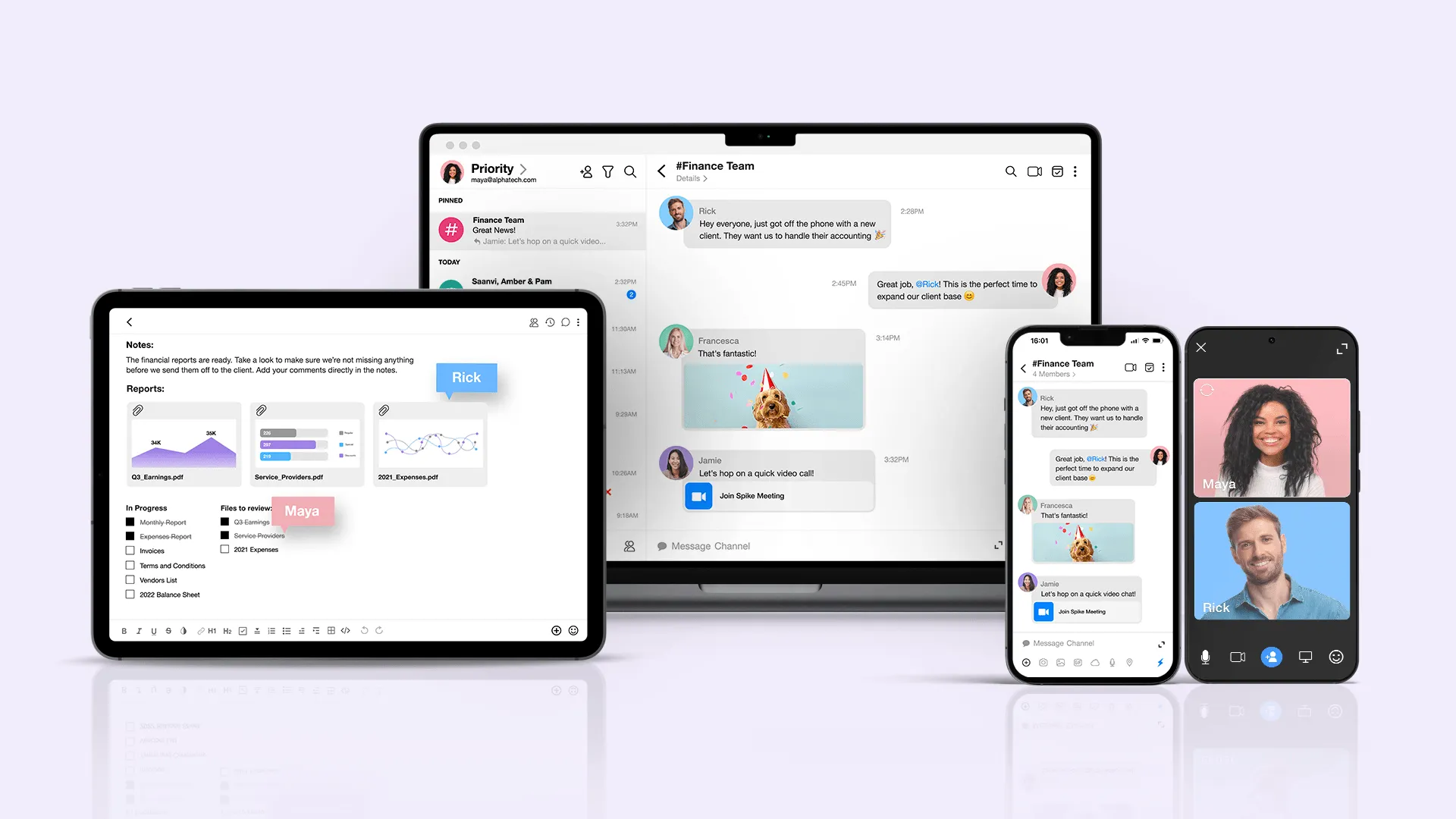
Spike is designed to help you tackle communication challenges head-on with features including:
- Priority Inbox: Automatically highlights your most important emails, helping you focus on what matters.
- Conversational Email: Turns email threads into chat-style conversations for quicker, more natural exchanges.
- Do-Not-Disturb Mode: Lets you set boundaries and minimize distractions during deep work.
With Spike, you’re not just managing communication—you’re transforming how your team works.
Conclusion: A Smarter Approach to Workplace Communication
Communication overload may seem inevitable in modern work, but it doesn’t have to be. You can create a more productive, less stressful workday by intentionally streamlining communication, prioritizing focus, and embracing smarter tools.
Next Steps:
- Start small: Implement one quick-win strategy, like using a priority inbox or setting do-not-disturb hours.
- Experiment and adapt: Try batching email and chat checks or transitioning to asynchronous updates for specific tasks.
- Reassess regularly: Review tools, practices, and team feedback to refine your approach.




