10 Best Spam Checkers for 2025: Ensure Your Emails Reach the Inbox
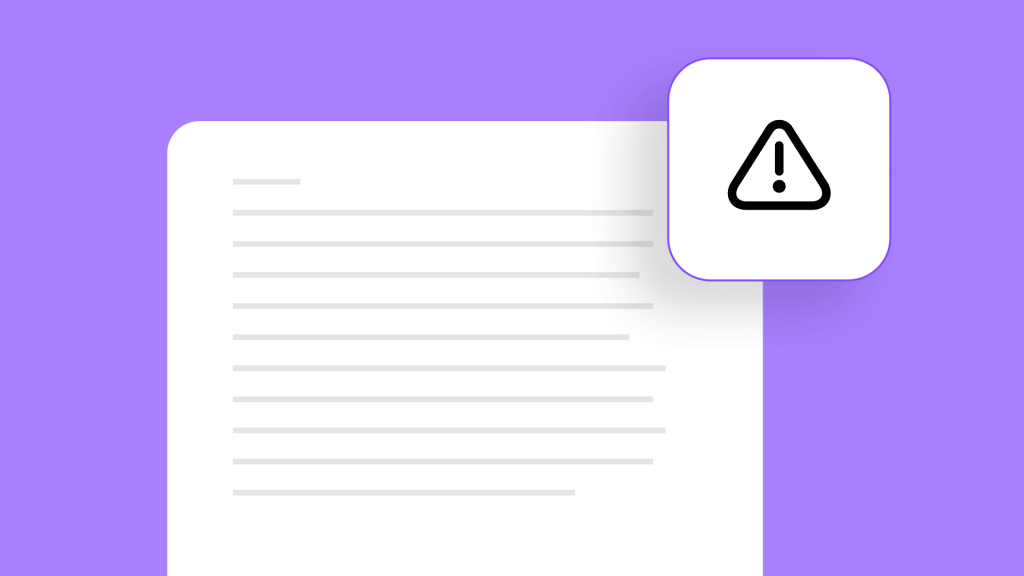
Watching your carefully crafted marketing emails, newsletters, and promotions disappear into spam folders, or worse, go undelivered, is frustrating, costly, and all too common.
Up to 20% of legitimate marketing emails never reach their audience, are lost in spam or promotions tabs, and do not land where they belong. Every missed email means lost engagement, revenue, and wasted effort.
That’s where spam checkers come in. They help you catch issues before sending, safeguard your sender reputation, and improve deliverability, ensuring your emails are seen.
These tools:
- Analyze your emails for spam triggers like suspicious keywords or formatting issues.
- Flag potential deliverability risks before you hit send.
- Help protect your sender reputation, ensuring your emails reach subscribers.
If you’re a marketer, business owner, or newsletter sender, this guide will help you maximize email performance and get your messages into inboxes where they belong.
Let’s dive in.
How We Chose the Best Spam Checkers
We curated our recommendations based on four core criteria:
-
Accuracy & Spam Detection:
The tool should identify suspicious links and keywords without over-flagging legitimate messages.
-
Integration & Usability:
It must seamlessly integrate with popular platforms like Mailchimp, HubSpot, and Outlook. A cluttered or unintuitive dashboard is an immediate drawback.
-
Reporting & Analytics:
A simple pass/fail isn’t sufficient. We need in-depth insights into what triggers spam filters and how to resolve those issues.
-
Deliverability Insights:
It is essential to have detailed information about whether emails land in the inbox or spam folder and clear visibility into sender reputation.
The Top 10 Spam Checker Tools of 2025
Considering these criteria, here are the ten spam checkers we trust most in 2025.
1. GlockApps
GlockApps offers a suite of tools focused on enhancing email deliverability. Their primary services include spam testing, DMARC analytics, and uptime and blacklist monitoring. These tools help marketers and businesses ensure their emails reach the intended recipients’ inboxes and maintain a good sender reputation.
Use Cases:
- Ideal for marketers who send large-volume campaigns and want comprehensive deliverability analytics.
- Great for businesses needing frequent tests on new email templates or content variations.
Key Features:
- Real-time spam testing across significant email service providers.
- Domain and IP reputation monitoring.
- Comprehensive email content analysis.
- Automatic feedback on spammy keywords and design elements.
- Dashboard with detailed deliverability metrics.
Current Pricing (2025)
- Essential Plan: $59/month
- Growth Plan: $99/month
- Enterprise: $129/month
GlockApps also offers a free spam checker tool that allows users to test their emails against spam filters.
2. Mailgun
Mailgun offers a full suite of email services, including sending, tracking, spam filtering, and deliverability consulting. Its real-time data allows you to optimize deliverability at scale, making it a favorite for high-volume senders.
Use Cases:
- Ecommerce sites sending transactional emails (order confirmations, shipping notices)
- Large marketing teams requiring reliable deliverability and robust spam checks
Key Features:
- Automated spam and IP blacklisting checks.
- Real-time analytics on open, click, and bounce rates.
- Built-in deliverability consulting and support.
- Sender reputation scoring.
- Email API for seamless integration with various platforms
Current Pricing (2025)
- Basic Plan: $15/month
- Foundation Plan: $35/month
- Scale Plan: $90/month
3. Validity Everest
Validity Everest leverages AI to identify where your emails may falter and offers data-backed insights to fix those issues. With domain health monitoring and robust analytics, it’s a powerhouse for data-driven teams.
Use Cases:
- Enterprises and mid-market companies looking for advanced reports and AI-driven suggestions.
- Marketers who want a detailed breakdown of domain reputation and DMARC compliance.
Key Features:
- AI-driven spam detection and content analysis.
- Domain health and blacklist monitoring.
- Dedicated IP reputation management.
- Customizable performance dashboards.
- Inbox preview across major email clients.
Current Pricing (2025)
- Elements Plan: $20/month
- Elements Plus: $525/month
- Professional and Enterprise Plans: Custom pricing
4. Folderly
Folderly specializes in “warming up” your email domains and enhancing sender credibility. By gradually increasing sending volumes and scanning each email, Folderly helps new or dormant domains steer clear of spam filters.
Use Cases:
- Startups or small businesses launching new email domains.
- Freelancers or agencies sending outreach campaigns who need to build trust quickly.
Key Features:
- Automated inbox placement monitoring.
- Domain warm-up sequences tailored to your industry.
- Spam trigger detection and email scoring.
- Reputation health tracking across ISPs.
- Detailed daily/weekly progress reports.
Current Pricing (2025)
- Folderly Plan: $120/month
- Inbox Insights: $79/month
5. ZeroBounce
ZeroBounce is known for its robust email validation and list-cleaning capabilities. These ensure your contact lists are free of invalid or risky email addresses. It also provides spam trap detection to keep deliverability rates high.
Use Cases:
- Marketers handling large or outdated email lists.
- Businesses needing frequent list hygiene to reduce bounce rates.
Key Features:
- Real-time email validation and correction suggestions.
- Spam trap and abuse email detection.
- GDPR-compliant data handling.
- Integration with major CRMs and email platforms.
- Bulk list cleaning with detailed reporting.
Current Pricing (2025)
- Pay-As-You-Go: $0.01 per credit
- Monthly: From $18
6. SpamAssassin
SpamAssassin is a highly customizable open-source spam filtering platform. While it doesn’t offer a glossy interface or one-click solutions, power users can fine-tune spam detection rules to a very high degree.
Use Cases:
- Tech-savvy marketers or developers comfortable with open-source solutions.
- Organizations seeking extensive customization and no monthly fees.
Key Features:
- Customizable rule sets for spam detection.
- Command-line scanner and scoring system.
- Wide community support and plugins.
- Configurable Bayesian filtering.
- Multi-language spam detection.
Current Pricing (2025)
- Open source: Free to download and use
7. MxToolbox
MxToolbox provides a suite of tools for domain health analysis, blacklist checks, and spam diagnostics. It’s a one-stop shop for assessing the technical underpinnings of your email deliverability.
Use Cases:
- Businesses needing regular domain health check-ups.
- Marketers and IT teams want a quick way to monitor blacklists and DNS records.
Key Features:
- Real-time blacklist monitoring.
- DNS, MX, and SSL diagnostics.
- Email deliverability analysis and alerts.
- Integration with popular email platforms for quick scanning.
- Customizable alert thresholds for domain status changes.
Current Pricing (2025)
- Delivery Center Plan: $129/month
- Delivery Center Plus: $399/month
8. MailTester
MailTester is a straightforward, web-based tool for checking spam scores before sending a campaign. It assigns a score based on your email’s headers, authentication, and content, making it a handy quick-check resource.
Use Cases:
- Freelancers and small businesses looking for a fast, no-frills spam test.
- Marketers needing immediate feedback on campaign changes.
Key Features:
- Instant spam score report.
- Checks SPF, DKIM, and DMARC status.
- Simple web interface, no registration required.
- Basic content and formatting analysis.
- Concise breakdown of errors and suggested fixes.
Current Pricing (2025)
- Free version: Single email test with standard spam score
- Micro-payments: From $50
9. SpamTitan
SpamTitan is a business-grade spam filtering solution that offers both inbound and outbound email scanning. It is ideal for companies looking to secure their internal communications and marketing campaigns.
Use Cases:
- Enterprise-level security for large corporations.
- Businesses needing all-in-one email security (antivirus, anti-phishing, etc.).
Key Features:
- Dual antivirus and anti-phishing engines.
- Policy-based filtering for inbound/outbound emails.
- Automated updates of spam signatures.
- Granular admin control with user-level settings.
- Real-time threat intelligence.
Current Pricing (2025)
- By quote only
10. Smartlead
Smartlead leverages AI and machine learning to help new domains build trust, warm up IP addresses, and improve deliverability over time. It’s beneficial for cold outreach campaigns.
Use Cases:
- Sales teams running cold outreach sequences.
- Startup founders need to establish a domain reputation quickly.
Key Features:
- Automated AI-driven email warm-up schedules.
- Personalized email sending patterns to avoid spam triggers.
- Real-time domain health tracking.
- Detailed analytics on open, reply, and bounce rates.
- Multiple mailbox rotation for large campaigns.
Current Pricing (2025)
- Basic Plan: $39/month
- Pro Plan: $94/month
- Custom Plan: From $174/month
How to Choose the Right Spam Checker: A Quick Decision Tree
Not sure which spam checker to use? Answer these five key questions to find the best tool for your needs quickly.
1. Do you need real-time inbox placement tracking to see where your emails land?
➡ Yes → GlockApps (Best for tracking whether emails go to the inbox, spam, or promotions).
➡ No → Go to Question 2.
2. Are you looking for an all-in-one email platform that includes sending and spam filtering?
➡ Yes → Mailgun (Ideal for high-volume email senders needing integrated deliverability tracking).
➡ No → Go to Question 3.
3. Do you need AI-powered analytics to optimize deliverability and fix spam issues?
➡ Yes → Validity Everest (Uses AI to diagnose deliverability problems and improve email performance).
➡ No → Go to Question 4.
4. Do you need to clean and validate your email list to reduce bounces and improve reputation?
➡ Yes → ZeroBounce (Best for email validation, spam trap detection, and list hygiene).
➡ No → Go to Question 5.
5. Are you struggling with a new or damaged sender reputation and need a warm-up tool?
➡ Yes → Folderly (Best for gradually improving domain credibility and avoiding spam filters).
➡ No → Consider MxToolbox (for blacklist monitoring) or SpamTitan (for enterprise security).
Best Practices for Improving Deliverability
Regardless of which spam checker you choose, a few universal best practices will help ensure your emails arrive safely in subscribers’ inboxes.
-
Authenticate Your Emails
Implement SPF, DKIM, and DMARC to verify that you’re an authentic sender.
-
Avoid Common Spam Triggers
Steer clear of excessive capitalization, multiple exclamation points, and deceptive subject lines. Spam filters look for language patterns often associated with scams or junk mail.
-
Maintain a Consistent Sending Schedule
Sudden spikes in your sending volume can raise red flags. Gradually build up your send frequency and maintain a steady pace whenever possible.
-
Prune and Segment Your List
Remove inactive or bounced email addresses regularly. Segment your subscribers to send more targeted (and, therefore, more engaging) campaigns.
-
Encourage Subscriber Engagement
Emails that generate replies, forwards, or extended reading times signal to ISPs that recipients value your content. Include calls to action that prompt subscribers to respond or click through.
-
Monitor Sender Reputation
Use tools (like several on this list) to track your IP and domain reputation. A decline in reputation can lead to more spam folder placements.
-
Offer Easy Unsubscribes
A clear unsubscribe link that works every time helps avoid spam complaints. High complaint rates harm your reputation almost immediately.
How to Ensure Maximum Deliverability with Spike
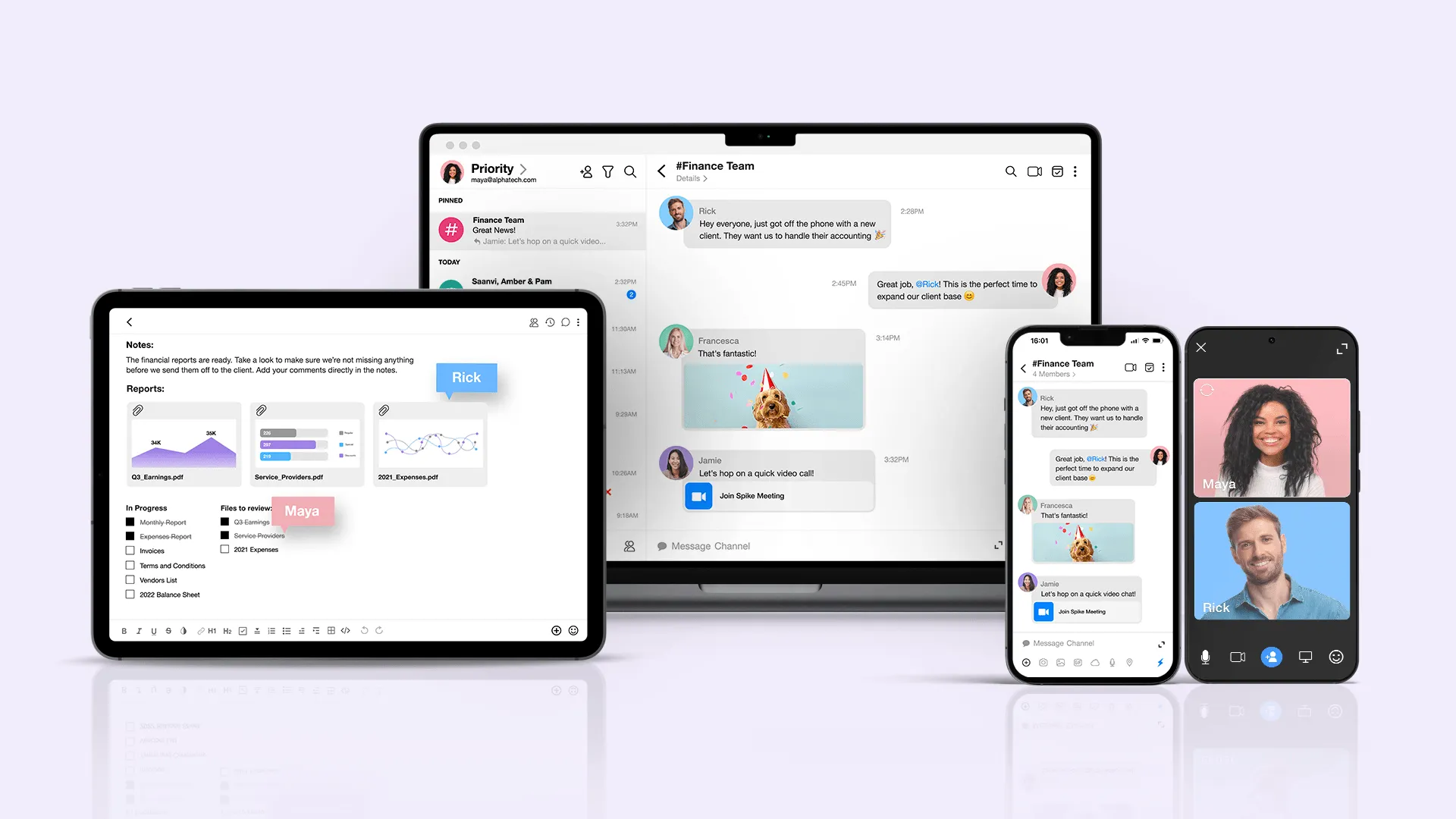
While spam checkers help identify issues before sending, Spike ensures that email communication stays efficient, organized, and clutter-free. This helps marketers and business owners focus on what matters most: engagement and productivity.
Marketers choose Spike because:
- Inbox organization: Automatically prioritizes important emails, reducing inbox noise.
- Seamless collaboration: Combines email, chat, and tasks in one platform—no switching between apps.
- Effortless email tracking: Stay on top of customer conversations with read receipts and real-time updates.
- Integrated productivity tools: Manage marketing workflows, customer interactions, and team communication all within your inbox.
Choose the Right Spam Checker & Maximize Your Email Success
Email marketing success depends on deliverability, compliance, and smart sending practices. A reliable spam checker helps ensure that emails reach inboxes rather than spam folders.
By selecting the right tool based on your volume, budget, and technical needs, you can improve open rates, increase engagement, and protect your sender reputation.
Note: Pricing and feature sets are accurate in early 2025 but may change. Be sure to verify current information on each product’s official website.




