How to Archive Emails in Gmail, Outlook,& Spike

What is Email Archiving?
Email archiving refers to the secure storage of emails, enabling them to be easily searched and retrieved whenever needed. Email archiving provides a fast, reliable way to store essential emails you don’t need immediate access to.
This frees up space on your mail servers and keeps them running smoothly, while ensuring those old emails are never truly deleted and remain accessible for future reference.
You can manage this manually or automatically depending on your preference, and you can easily search for mails that have been archived by date, contact, or keyword
However, there’s much more to email archiving than an empty inbox. In fact, for many people, archiving is a crucial component of better organization and transparent business practice.
It has numerous benefits that far outweigh the very small inconvenience of clicking “archive”, and you’ll be surprised at how much simpler your email management will become once you get into the habit.
5 Reasons Why You Should Archive Emails
If you’re asking why archive emails, then there’s a few things to consider. First, what does archive mean for your email?
Most people simply use the archive function when they want to clean up their inbox without deleting mail. This can be useful when you don’t want to sort old email but you can’t deal with it cluttering up your email inbox.
Other’s use the email archive function for more concrete reasons, such as legal compliance and protection or to ensure that data is not accidentally deleted or lost. Archiving allows important emails and attachments to be kept safe and secure in a separate folder, they can then be referred back to later or deleted from the email archive when no longer needed.
For more information on why we archive email and what archive means, take a look below at some of the benefits of and how it can help push your productivity to new heights through better email management.
-
To Clean and Organize Your Inbox
Perhaps the first and most obvious reason to start archiving your email is to help you take back control of your inbox. For many people, an inbox is essentially a to-do list, and the messier that list, the easier it is to overlook the important stuff.
Once archived, the mail (or mails) will be removed from your inbox and placed in the archive folder. If you receive a reply to those mails at any time in the future, then they’ll be moved straight back to your inbox. It’s that simple.
For freelancers and employees, archiving older projects is a great way to start, helping you to draw a line underneath work that is already completed. For CEOs and business owners, archiving everything from employee correspondence to supplier emails is part of best business practice.
-
To Save Important Documents
Today, we send more sensitive data and documents through email than ever before. That data literally covers every aspect of our lives, from personal medical records to professional contracts and invoices.
Email archiving allows you to keep a record of everything sent and received, ensuring that you always have a copy of your messages and any documents attached. By archiving your important data and documents, they’re stored safely in a separate folder—meaning there’s less chance you’ll delete or lose them.
Additionally, an easily accessible digital copy of your important data, particularly if you move between multiple devices, jobs, or countries, can be a lifesaver.
-
To Quickly Access Important Data
Keeping data safe is one thing, accessing that data when you need it in a hurry is quite another. Archiving emails essentially allows you to open your archive folder and easily find anything you need.
Spike’s email search goes one step further, putting you in control of your archives and much more. Simply search by keyword or contact and you can instantly find what you are looking for.
Additionally, when you’re away from your devices, you can also use Spike email app in your web browser and search your archives just like you would at home.
-
To Ensure You Remain Business Compliant
Across a broad range of different industries, data security and retention are critical when it comes to regulatory compliance. Depending on your particular industry, there will be specific rules for email archiving compliance and how to store data and documents.
However, keeping those messages handy is the underlying concept. Archiving your email allows you to store this data in a way that allows easy access and retrieval in its original format—making data compliance simple for your business.
-
To Protect Your Business from Potential Litigation
If the worst happens, and your business becomes involved in any type of legal proceedings, then email archiving also provides a fall-back for what is known as litigation discovery.
If data from emails and attachments is not easily retrieved, i.e. you have deleted it, then the process of retrieving that data from other sources can be extremely expensive and time-consuming.
Archiving email over the course of your business operations puts everything you need (or might need) within easy reach.
Discover More:
How to Archive Emails
Archiving emails is an important organizational practice that allows you to streamline your inbox, making it easier to find and focus on the messages that matter most. Whether you’re using Spike, Gmail, Yahoo, Apple Mail, Outlook, or Thunderbird, the process is generally straightforward and can be done with just a few clicks or taps.
Below, we’ll walk you through the steps to archive emails across different platforms, ensuring that you can efficiently manage your digital correspondence.
Each email provider offers its own unique method for archiving messages. From the user-friendly interface of Spike to the widely used platforms like Gmail and Outlook, you’ll find that archiving emails is a versatile and indispensable tool for maintaining an organized digital workspace.
How to Archive Emails in Spike
For Desktop
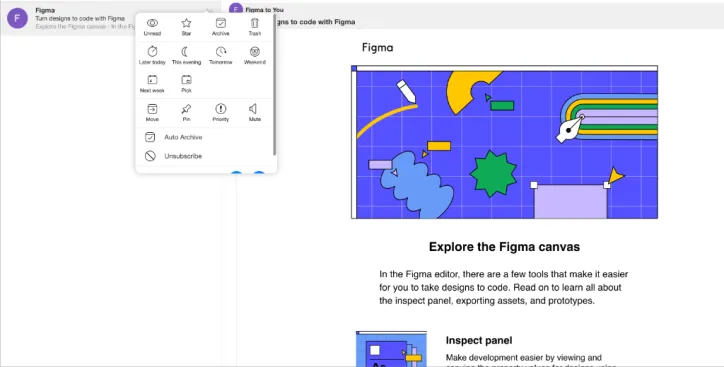
- Right-click on the email or select multiple emails.
- Choose “Archive.”
For Mobile
- Swipe left on the email.
- Select “Archive” in green.
To undo the archiving process, you can click “Undo” and the emails will be returned to your Inbox.
How to Archive Emails in Gmail
For Desktop
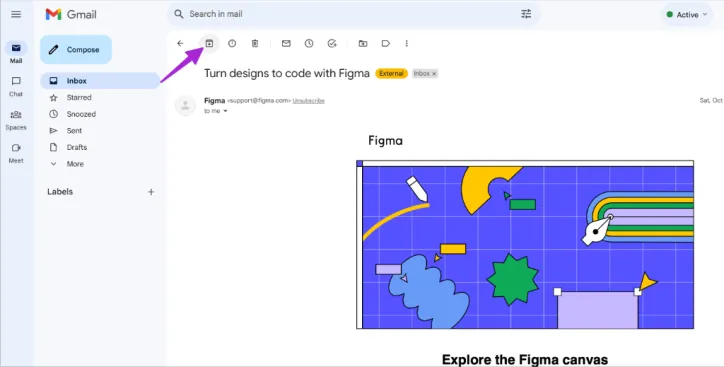
- Select the emails you want archived using the checkboxes on the left.
- Click on the “Archive” option on the toolbar.
The archived emails can be found in the ‘All Mail’ tab.
For Mobile
- Tap “Archive” when inside the message or swipe the message to the right or left in your inbox.
- To archive multiple messages, select them and then tap “Archive.”
How to Archive Emails in Yahoo
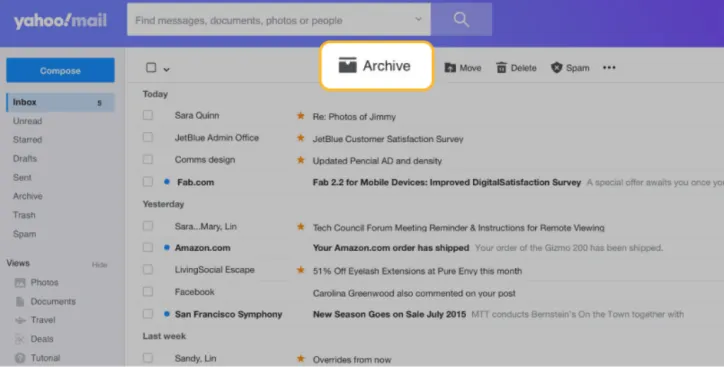
- Select an email or conversation (including multiple messages).
- Click or tap the Archive icon.
How to Archive Emails in Apple Mail
For Desktop
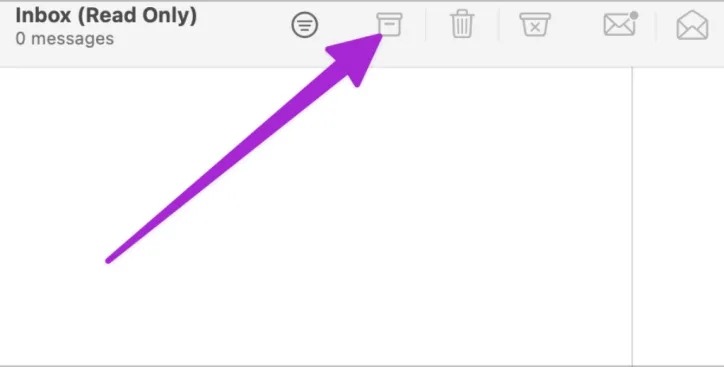
- Select one or multiple messages.
- Click the “Archive” button.
For Mobile
- Tap “Archive” from inside the message.
- Swipe the message to the right or left from your inbox.
How to Archive Emails in Outlook
For Desktop
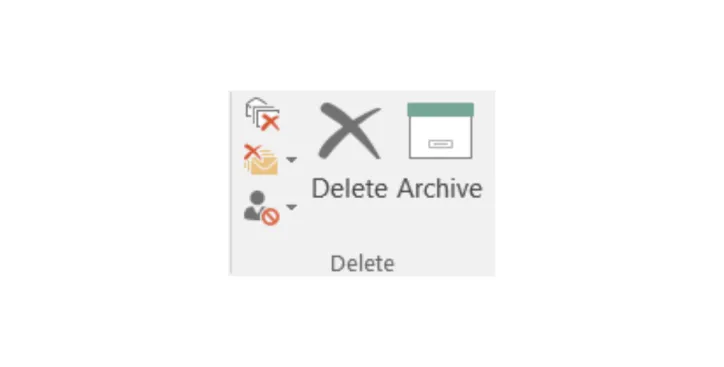
- Click “File” > Click “Cleanup Tools.”
- Click “Archive.”
For Mobile
- From your inbox, long-press a message for the archive icon.
- Tap the Archive icon.
- To set Archive as a swipe option, go to Settings > Swipe Options.
How to Archive Emails in Thunderbird
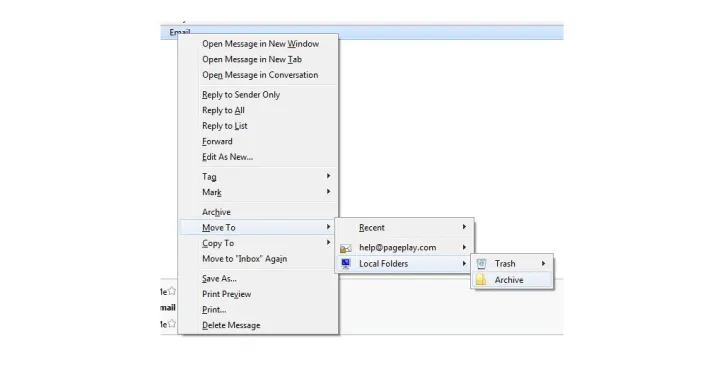
- Select the e mail you want to Archive. Press CTRL+A to select all emails.
- Click the Thunderbird menu.
- Select “Save as” > “File.”
- Choose the folder where the emails should be saved (name this folder “Archive”).
How to Find Your Archived Emails
In most cases, you’ll find your archived emails within a dedicated folder marked Archive. For some apps, you will need to set this folder up beforehand, however this is rarely difficult and you can simply follow the instructions given.
If you’re trying to find archived emails in Spike, simply click your avatar in the top left corner of the app and you will see all of your additional folders such as Archive.
FAQ on Archiving Email
The term “archive” refers to a collection of historical documents, records, or other materials that are preserved and stored for future reference and research. Archives can include physical objects like books, photographs, and letters, as well as digital materials like emails, videos, and databases. The purpose of archiving is to preserve and provide access to valuable information and knowledge, often for academic, cultural, or legal reasons.
The number one reason for email archiving is to keep your inbox clean and free of distractions. However, email archiving can also be used to ensure important emails don’t get deleted, to keep records of communications that may be needed later, and to keep documented proof of specific conversations or files that have been sent and received. Archiving email may also be important for legal compliance in certain industries, as well as protecting you from potential legal issues.
An email archive is usually a separate folder found within your email client. Here, any email that you archive can be stored and referred to again when you need it. However, there are other methods of email archiving, such as those used with large servers. Often, these are taken care of automatically, sending raw data to a server that is dedicated to archiving emails and other files.
You can usually archive emails with just a single click and, depending on the particular software you are using, this is often found using the right click option of your mouse or within the drop down menus. Archiving is supposed to be quick and simple, so ensuring you have easy access to your archiving features is important.
Usually, your email archive is found alongside your other email storage folders such as “sent”, “spam”, and “drafts”, however, this depends on the app or software you are using. When you enter this folder, you will see all the emails you have archived, usually sorted by the date in which they were sent/received or which you archived them. This means it should be easy to find specific emails by date, however, you will usually also have the option to search using a keyword or email subject.
In Gmail, “Archive” is a feature that allows users to remove an email from their inbox without deleting it entirely. When an email is archived, it is moved to a separate folder called “All Mail,” where it can still be searched for and accessed in the future if needed. Archiving an email in Gmail helps to declutter the inbox and makes it easier to find important messages later on. Additionally, archived emails can be automatically deleted after a certain period of time has passed, according to the user’s preferences.




