How successful remote teams communicate strategically, not constantly
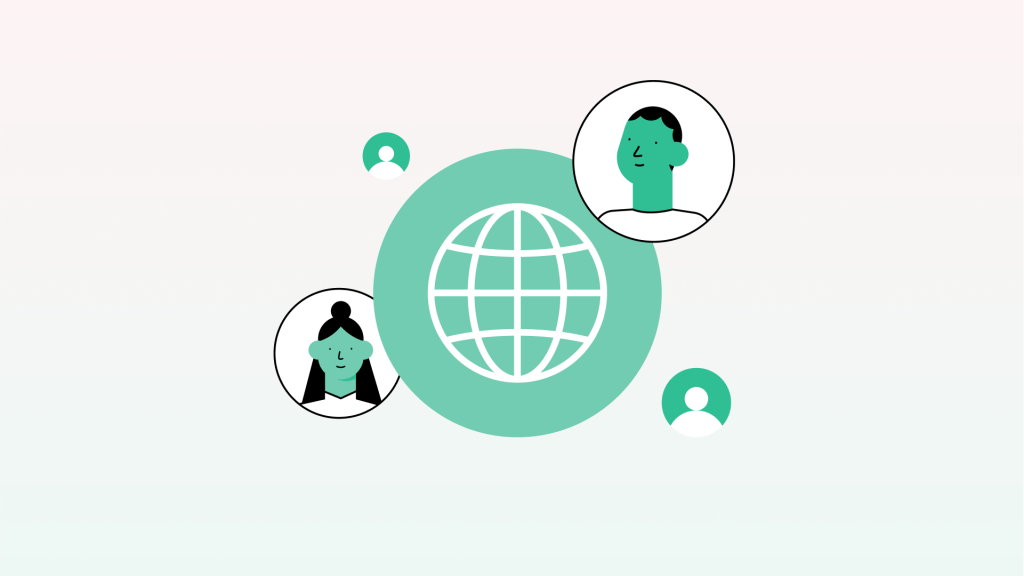
Your remote team is drowning in communication. Slack notifications compete with email alerts while WhatsApp buzzes with urgent updates that probably aren’t urgent. You’ve got daily standups, weekly syncs, monthly all-hands, plus project updates in Jira, client communication in email, and that one stakeholder who insists on texting important decisions.
Despite all this communication, nobody knows what anyone else is actually doing.
The conventional advice? Communicate more. Add another tool. Create a Slack channel for everything. Schedule more check-ins. Send comprehensive status reports. Tag everyone in project updates. Everyone assumes the answer is more communication.
But watch how successful remote teams actually work. The ones shipping features on schedule and closing deals without drama? They send dramatically fewer messages. While struggling teams generate hundreds of updates, clarifications, and follow-ups, effective teams seem to accomplish more with less chatter.
This makes no sense until you consider how in-person teams operate. Walk into any successful office and you’ll notice something simple: people talk to each other. Not in email, not in Slack, not through project management notifications. They have actual conversations.
When someone needs an answer, they walk over and ask. When a decision needs input, they gather the relevant people and hash it out. When status changes, the people who need to know find out naturally through the work itself.
Successful remote teams replicate this directness, not the chaos of platform-hopping that most remote work advice creates.
Why more communication tools make teamwork harder
Remote teams using more than three communication platforms fail at a predictable rate. Not because they lack coordination skills, but because of cognitive load that scales exponentially with platform count.
Platform cognitive overhead:
- 1-2 platforms: 5% of mental energy spent on tool management.
- 3 platforms: 15% overhead (manageable threshold).
- 4-5 platforms: 35% overhead (performance degradation begins).
- 6+ platforms: 60%+ overhead (team effectiveness collapses).
These aren’t arbitrary numbers. They reflect how human attention fragments when switching between communication contexts. Each platform maintains different conversation threads, notification patterns, and social dynamics. Your brain must reload context every time you switch.
The marketing team using email, Slack, Asana, Zoom, Google Drive, and shared calendars spends more time figuring out where information lives than creating actual marketing value. Context switching becomes their primary job function.
But here’s what’s counterintuitive: successful remote teams don’t solve this by training people to use tools better. They solve it by choosing communication design that makes multiple tools unnecessary.
How successful remote teams approach productivity differently
The remote teams that work best systematically ignore conventional productivity recommendations:
- They don’t schedule regular check-ins: Status meetings become unnecessary when work progress is visible through natural communication flow.
- They don’t standardize communication protocols: Rigid formalities create overhead that effective communication design eliminates.
- They don’t segment communication by type: Separating “urgent” from “routine” communication creates artificial boundaries that fragment context.
- They don’t batch similar tasks: When communication tools preserve context, quick responses don’t interrupt focused work.
These teams appear undisciplined compared to heavily-managed remote operations. In reality, they’ve eliminated the coordination overhead that makes management-heavy approaches seem necessary.
How conversational design solves the timing problem
Traditional remote work forces a false choice: communicate asynchronously (lose immediacy and context) or synchronously (lose scheduling flexibility and focus time). Both approaches create problems that teams compensate for through more communication.
Asynchronous communication requires defensive over-explanation because you can’t see if recipients understand your message. Synchronous communication requires extensive scheduling overhead because you must coordinate availability across time zones.
Conversational design solves both problems through contextual threading that preserves immediacy without requiring simultaneity.
How it works:
When communication flows through connected conversations rather than isolated messages, context builds naturally over time. Team members contribute when they have relevant input rather than when meetings are scheduled. Responses happen quickly because context is preserved, not because everyone is online simultaneously.
The product team discussing feature priorities doesn’t need a two-hour video call. The conversation develops through contextual exchanges where each contribution builds on previous insights. Decisions emerge from accumulated understanding rather than forced consensus meetings. Teams make better decisions because they have time to process information and contribute thoughtful insights rather than reactive responses.
Organizations using conversational design for remote teams gain advantages that compound over time:
- Talent access improves when location becomes irrelevant to collaboration quality. Companies can hire globally without sacrificing team effectiveness.
- Decision speed accelerates when teams can coordinate complex choices without scheduling overhead. Market opportunities get captured rather than missed during coordination delays.
- Knowledge preservation happens automatically when conversation context stays accessible to current and future team members. Institutional learning survives personnel changes.
- Innovation rate increases when diverse perspectives can contribute to discussions regardless of time zone or availability patterns. Good ideas emerge from natural conversation flow rather than formal brainstorming sessions.
The Spike advantage: unified conversation design
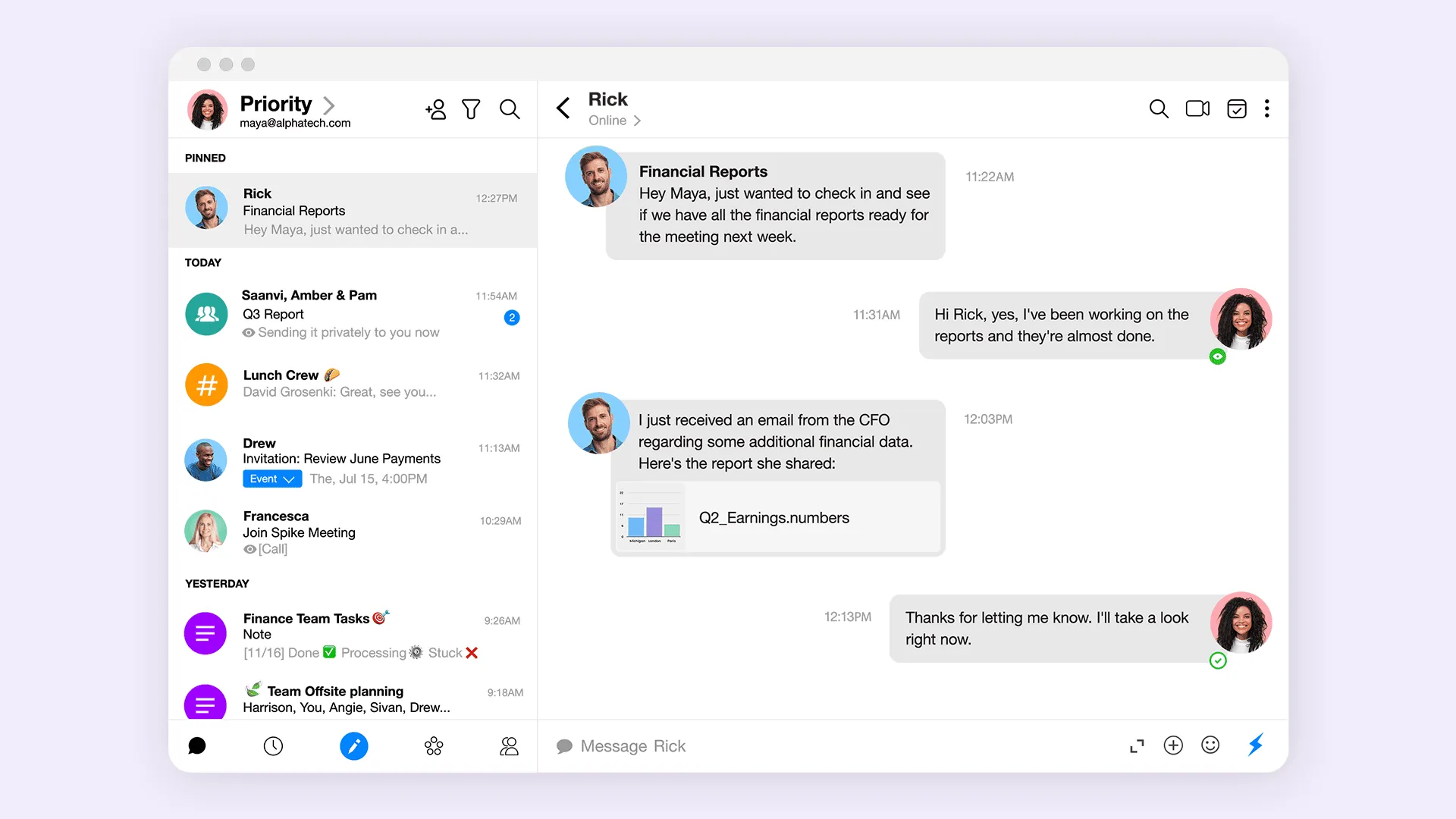
Spike demonstrates how conversational design principles eliminate the communication volume that most remote teams struggle with.
Contextual threading means brief responses carry full meaning because conversation history provides necessary background. Teams communicate efficiently without sacrificing clarity.
Cross-platform integration works with existing email infrastructure while adding conversational features. Teams maintain external communication compatibility while gaining internal efficiency.
Presence-aware communication enables immediate responses when appropriate and asynchronous development when needed. The same conversation thread supports both interaction patterns seamlessly.
Unified search and context eliminates the information archaeology that generates defensive communication. Team members reference relevant background instead of recreating it in every message.
Communication design as systematic advantage
The future of remote work belongs to teams using communication tools designed for distributed collaboration rather than adapted from in-person workflows.
Most organizations are optimizing the wrong variables: trying to make traditional communication tools work better for remote teams instead of adopting communication design that makes remote collaboration feel natural.
The teams that figure out conversational communication first will dominate their markets while competitors are still scheduling meetings to coordinate what should be effortless collaboration.
Ready to see how less communication creates better remote teamwork? Spike’s conversational design makes distributed collaboration feel effortless rather than effortful. Experience remote work that actually works.




