Billing Management
Get started on Spike for Teams for free! You can always upgrade to one of Spike’s premium plans if you want to add more email addresses. Paid plans also allow you to upload and store large files in Notes and Tasks, as well as collaborate with more people on video and voice calls.
Spike Pricing
Spike provides a fantastic free plan that includes a smart inbox and powerful tools for a single email address. However, for those seeking greater flexibility and collaboration tools, we also offer Pro and Business premium plans. All plans are available on monthly or yearly billing cycles. Check out our pricing page for more information.
How to upgrade your account
Teamspace owners can upgrade their accounts to the Team or Business Plus plan.
-
On the desktop, web or mobile app, click/tap on your profile picture to open the main menu, and select ‘Teampace Admin’.
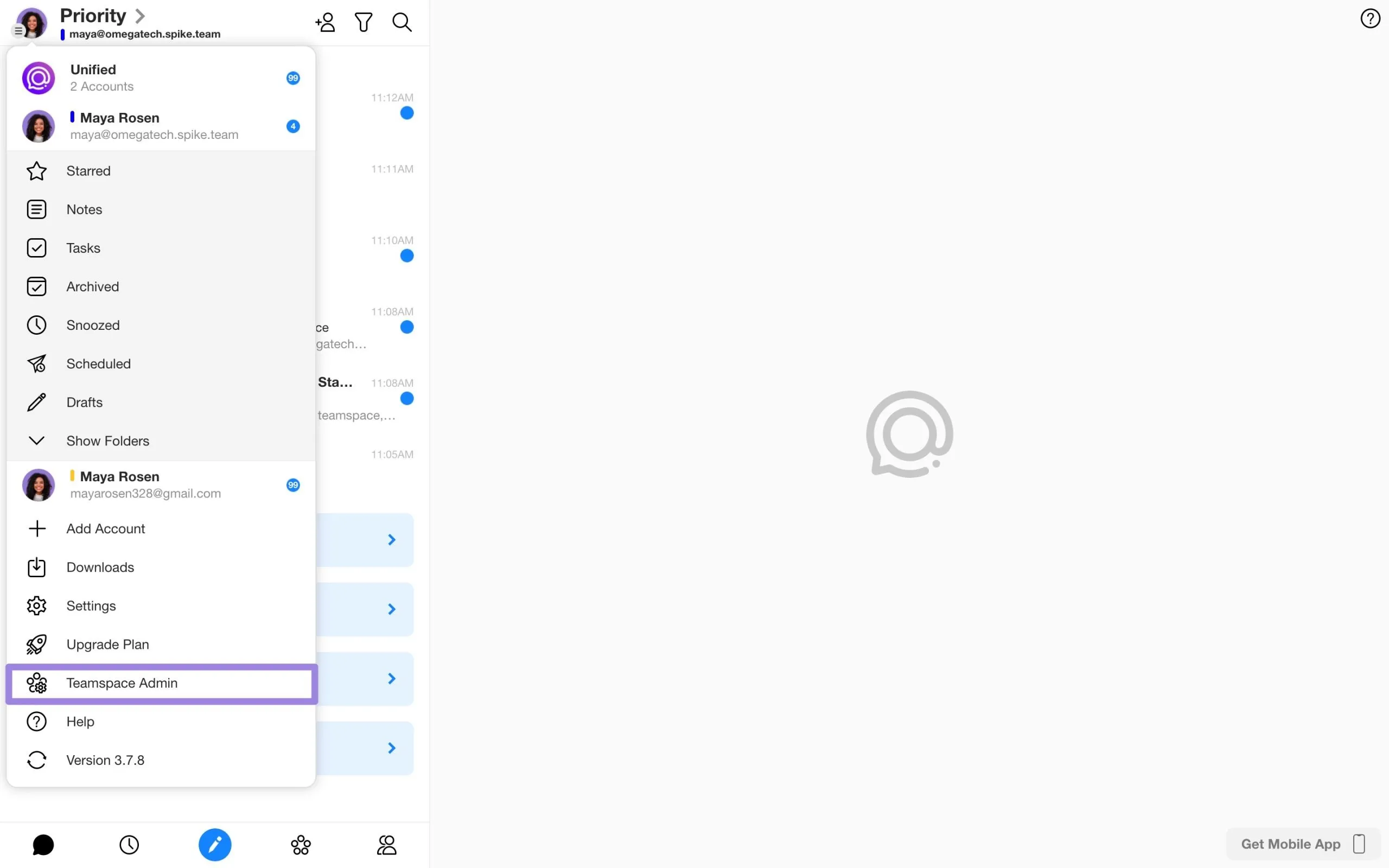
-
Click/tap on Billing on the left panel and select the plan and billing cycle (if you want to get billed monthly or yearly).
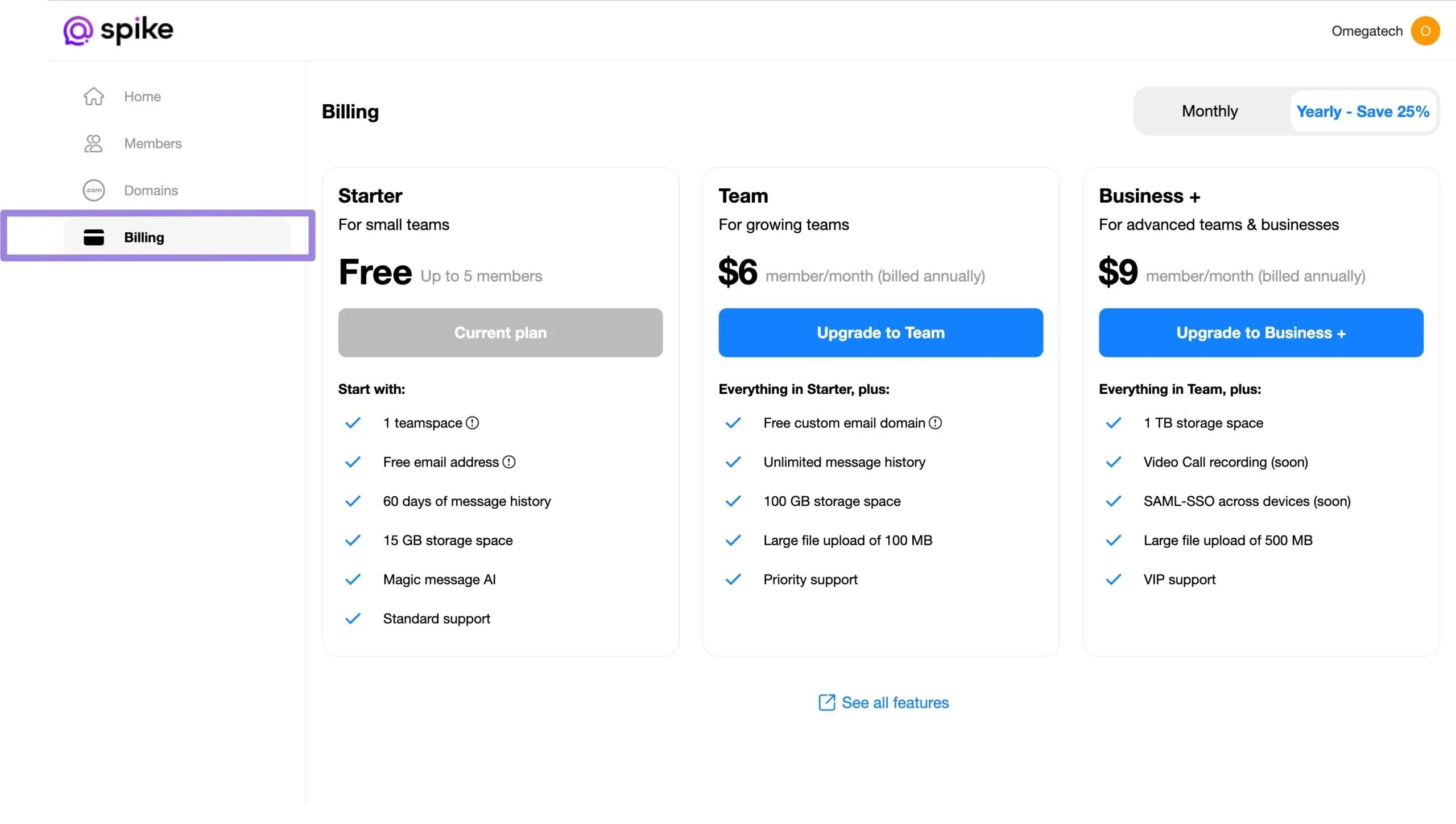
Kindly note that the option to connect your domain or get a free custom domain is only available on the yearly plan.
-
Enter your credit card information and complete your subscription.
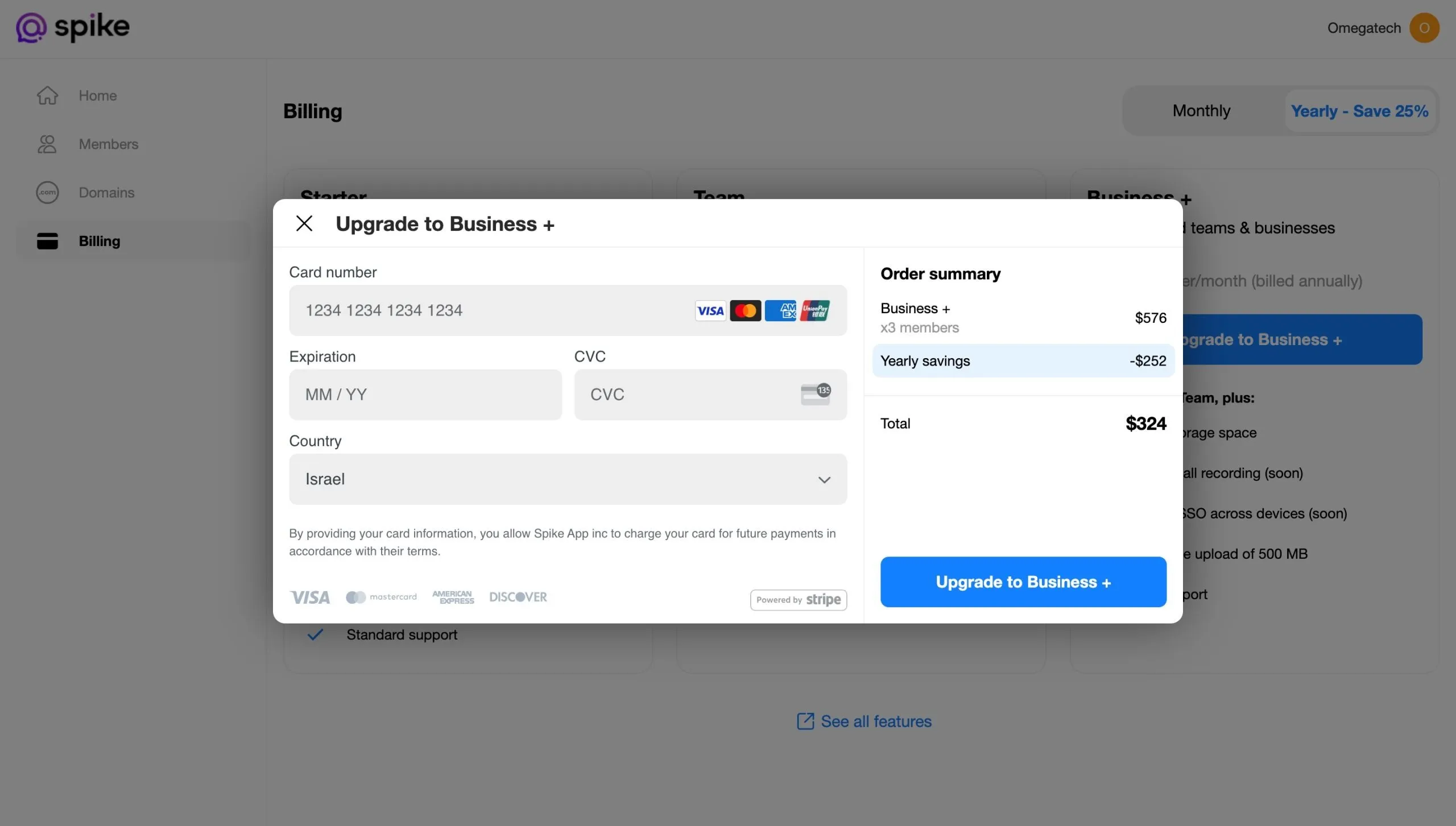
How to add more members to your teamspace plan
When you add more members to your teamspace you will be charged for a partial additional amount for the remaining time of the current billing period. On the renewal, you will be charged for the full amount.
Do you bill in local currencies? If so, what payment methods are accepted?
Spike Teams bill in US dollars. You can pay through our website with your credit card.
How to cancel Spike subscription
We’re sorry to hear that you’re considering leaving us. However, we value your feedback and would greatly appreciate it if you could share your thoughts with us at support@spikenow.com so we can continue to improve Spike.
Follow these simple steps to cancel your account:
Go to the Admin Panel – This is where you manage your subscription.
-
In the Billing section of the Admin Panel, under ‘Teamspace plan’ select ‘Cancel Plan’.
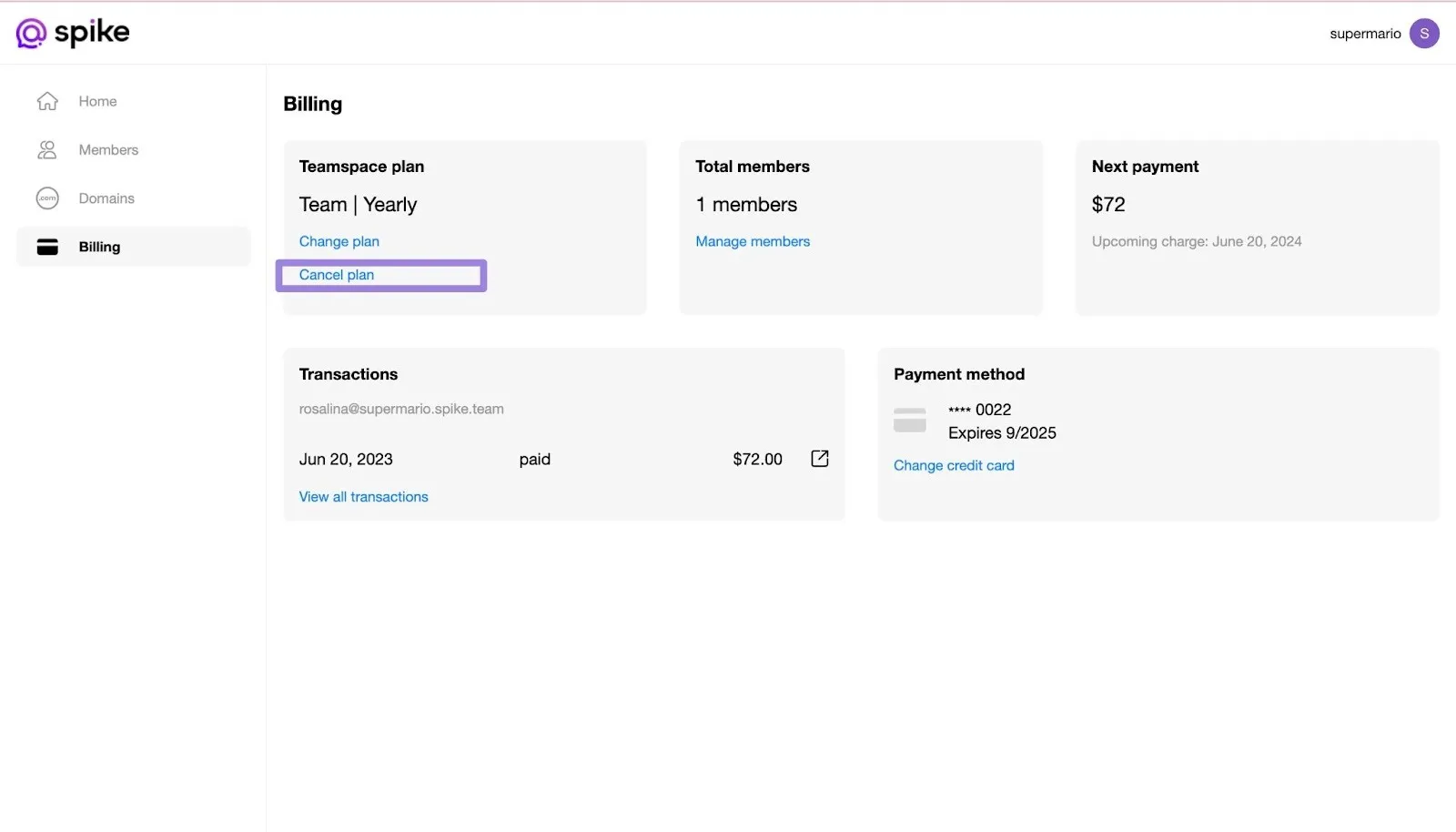
If you need further assistance, please contact us at support@spikenow.com
Refund Policy
All plans are non-refundable, if you have any questions please reach out to us at support@spikenow.com