The 11 Best Video Conferencing Software in 2024

The demand for robust, reliable, and intuitive video conferencing tools has never been higher. With remote work, hybrid work, and sometimes-in-the-car work, today’s employees rely on reliable video conferencing apps. This blog looks into the top video conferencing app options designed to meet the evolving needs of modern teams and organizations. With a focus on enhancing collaboration, improving communication, and enabling a seamless work-from-anywhere culture, we’ll examine why these apps and services are critical for businesses aiming to thrive in the digital age.
What Do the Best Video Conferencing Platforms Include?
The best video conferencing apps and platforms offer features designed to enhance remote collaboration. Key features include high video quality, ensuring clear and crisp visuals for all participants. Recording functionality can also be beneficial as it allows teams to capture meetings for later review or for those unable to attend in real-time.
The ease of sharing invite links and including external folks is crucial for kicking off meetings beyond your immediate team. A calendar integration streamlines scheduling and organizes meetings within familiar tools. However, the most important of these features is the ease of joining meetings. One-click joining simplifies access, removing barriers to participation and ensuring that joining a meeting doesn’t require creating an account, making it the most critical feature for user-friendly video conferencing software experiences.
Overall, these are the top four considerations when looking for the best video conferencing apps and software:
-
High-Quality Video
For clear, crisp visuals during meetings.
-
Ease of Sharing Links
Simplifies inviting external members to join meetings.
-
Calendar Integration
Streamlines scheduling by organizing meetings within productivity tools.
-
One-Click Joining
The most critical feature, ensuring easy access to meetings without complex steps.
11 Best Video Conferencing Software
1. Teamspace

Spike Teamspace transforms your email and team into a powerful, all-in-one communication hub, combining emails, chats, calls, and collaboration tools into a single interface.
Why it’s a Top Choice: Spike for Team’s unique approach integrates directly with your email inbox, seamlessly transitioning between team chat, email, and video meetings. It’s designed for ease of use, focusing on reducing app switching and streamlining workflows. You can join a Spike Teamspace meeting without creating an account.
Key Features
- One-click video meeting joining directly from your inbox
- Integrated calendar and file sharing for comprehensive project management
- Real-time collaborative notes and tasks
- Mobile compatibility for meeting on-the-go
This streamlined approach makes Spike Teamspace one of the standout video conferencing app options for teams and people looking for an integrated communication solution that leverages existing email infrastructure while combining it with team chat.
2. Zoom

Zoom is a common choice video conferencing app that enables individuals and teams to connect remotely with video, voice, and chat features. It is well known for its reliability, high-quality video, and IT-heavy feature set tailored for casual and professional meetings.
Why it’s a Top Choice: Zoom offers strong functionality, including quality video and audio, screen sharing, and large meeting capacities. One-click joining of meetings is also beneficial.
Key Features
- High-definition video and audio for clear and reliable communication
- Screen sharing and virtual backgrounds to enhance meeting engagement
- Breakout rooms for smaller group discussions within a large meeting
- End-to-end encryption for secure conversations
- Extensive integration with third-party applications for a customizable workflow
Zoom’s suite of features and reliability make it a good choice for businesses and individuals needing a flexible and secure video conferencing solution.
3. Microsoft Teams
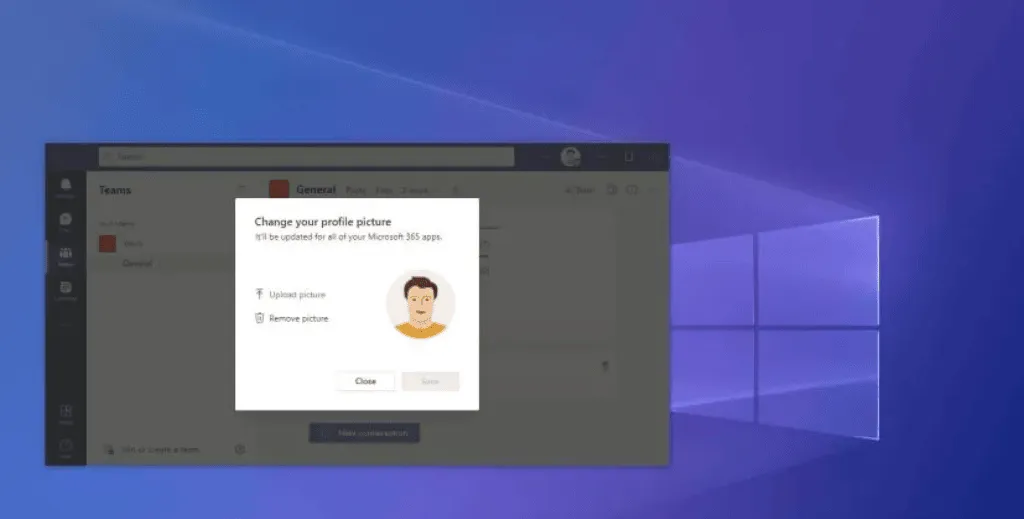
Microsoft Teams is an integrated communication and collaboration platform within the Microsoft 365 suite of apps, aiming to streamline teamwork through chat, video meetings, file storage, and application integration. Video conferencing is part of the service.
Why it’s a Top Choice: Teams is deeply integrated with Microsoft 365, making it a natural choice for organizations already using Microsoft products. It includes built-in video conferencing
Key Features
- Strong integration with Office 365 subscription
- Advanced security and compliance measures IT teams
Microsoft Teams stands out for its deep integration with the Microsoft ecosystem, offering rich features for collaboration and communication within organizations.
4. Google Meet
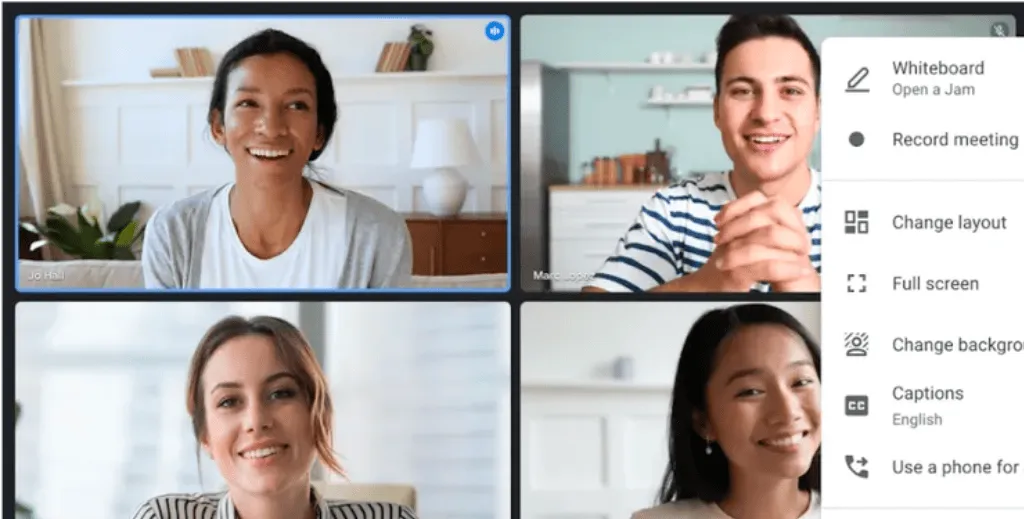
Google Meet is a web-based, easy-to-use video conferencing app by Google, designed for businesses of all sizes. It facilitates high-quality video meetings and integrates deeply with Google Workspace, providing a seamless collaboration environment.
Why it’s a Top Choice: Google Meet’s strength lies in its integration with Google Workspace, offering an efficient way for teams to communicate and collaborate.
Key Features
- Easy access with no software to install for participants, directly from a web browser
- Deep integration with Google Workspace for scheduling and real-time collaboration
Google Meet is ideal for teams looking for a straightforward, secure video conferencing app and they are already using Google Workspace
5. Slack
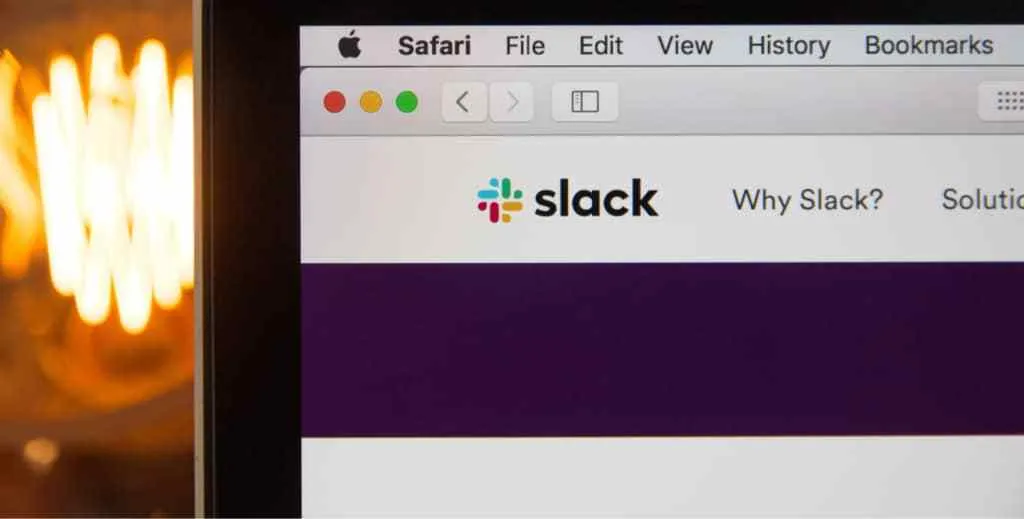
Slack is a team messaging app with voice and video calling features for businesses.
Why it’s a Top Choice: Slack focuses on its messaging-first approach but integrates voice and video calls seamlessly into the app.
Key Features
- Integrated voice and video calls directly within channels or private messages
- Secure conversations with enterprise-grade security features
Slack video is a favorite among teams already using Slack, offering integrated voice and video capabilities for a seamless communication experience.
6. Cisco Webex
Cisco Webex is one of the oldest enterprise solutions for video conferencing, online meetings, and webinars, known for its robust security and advanced meeting features.
Why it’s a Top Choice: Webex excels in providing a secure and scalable video conferencing platform suitable for enterprise customers.
Key Features
- Strong security and encryption protocols to protect meetings
- Interactive features like polling, Q&A, and breakout sessions to engage participants
Cisco Webex is chosen by organizations looking for a secure, scalable, and feature-rich video conferencing solution that can accommodate various meeting types and sizes.
7. Skype
While 20 years old, Skype is still a popular communication tool that offers video and voice calls, instant messaging, and file sharing for personal and business use.
Why it’s a Top Choice: Skype is known for its ease of use and widespread adoption, making it a convenient choice for connecting with colleagues, friends, and family.
Key Features
- Free video and voice calls to other Skype users, with affordable rates for calling mobiles and landlines
8. Whereby
Whereby is a browser-based video conferencing tool that prioritizes simplicity and user experience.
Why it’s a Top Choice: Whereby’s ease of use is its standout feature, offering a no-hassle approach to video meetings.
Key Features
- No downloads are required, with easy access via browser on any device
- API access for integrating it into other apps
Whereby is an excellent option for those seeking a straightforward, flexible video conferencing solution that works directly in the browser.
9. GoToMeeting
GoToMeeting is a well-known online meeting solution that provides reliable video conferencing features designed to cater to businesses looking for efficient and scalable communication tools.
Why it’s a Top Choice: GoToMeeting has been around for multiple decades, so people are familiar with the name.
Key Features
- High-quality video conferencing with screen sharing and webcams
GoToMeeting appeals to businesses requiring a dependable and secure platform for their video conferencing needs, offering advanced features that support collaboration and productivity.
10. Jitsi Meet
Jitsi Meet is an open-source video conferencing app that provides a secure and flexible way to communicate online. It offers video calls without the need for account creation or software installation.
Why it’s a Top Choice: Jitsi Meet is celebrated for its commitment to privacy and security and its open-source nature that allows for customization and scalability.
Key Features
- Free and open-source, with no limits on users or meeting time
- Integration with other software and services via API
Jitsi Meet is ideal for individuals and organizations looking for customizable, secure, easy-to-use video conferencing.
11. Adobe Connect
Adobe Connect is a web conferencing solution for webinars, online meetings, and virtual classrooms. It offers unique interactive and customizable virtual environments beyond traditional video conferencing.
Why it’s a Top Choice: Adobe Connect stands out for its advanced features that support engaging and immersive online experiences.
Key Features
- Customizable virtual meeting rooms that can be built to specific needs or branding
- Advanced interactive features like polls, quizzes, and breakout rooms
Adobe Connect is chosen by users who require a more sophisticated and customizable web conferencing app platform capable of delivering highly interactive and engaging online experiences.
Wrapping-Up
The ability to join meetings with a single click further enhances this efficiency, streamlining the connecting process with colleagues and clients. This integration is not just a matter of convenience; it represents the key feature of the best video conferencing apps. In this blog, we looked into the best video conferencing apps that excel in these areas, spotlighting their capabilities and how they can transform your team’s communication strategy. Whether you’re coordinating with remote team members, helping customers over video, or connecting with family and friends, these apps highlight the best of modern communication technology.




