How to Stop Spam Emails: Unlock Inbox Bliss with These Tips
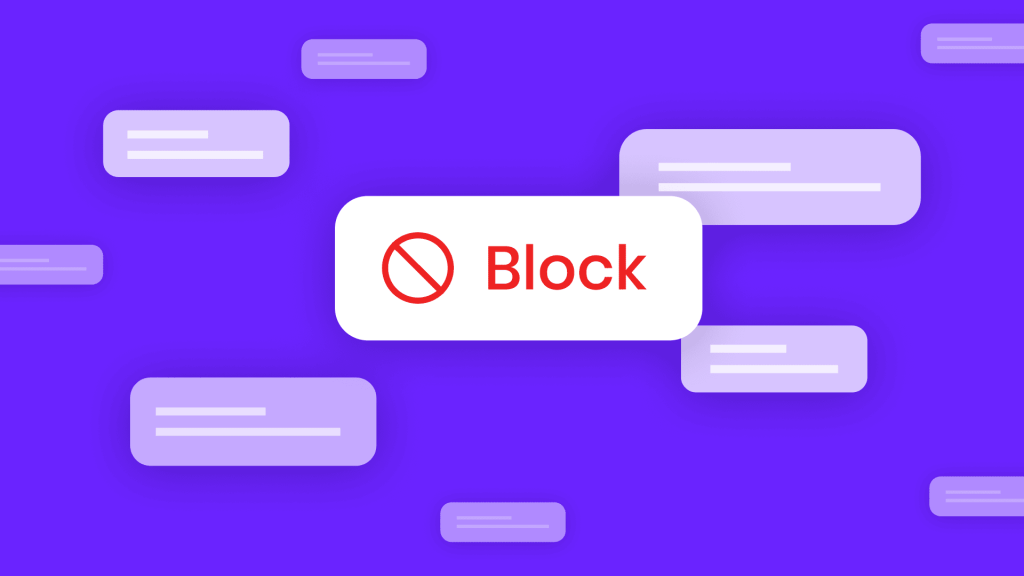
Spam emails have become a pervasive nuisance for email users globally, significantly impacting productivity and posing serious cybersecurity risks. The volume and variety of spam emails have grown, with nearly 56.5% of all emails classified as spam in 2022, showcasing the magnitude of this issue. This translates to an average daily volume of 122.33 billion spam messages worldwide, underscoring the massive scale at which spammers operate and the relentless flood of unwanted emails that users have to contend with.
The content of spam varies, but advertising remains the most used type, accounting for 36% of all spam emails sent. This is closely followed by adult-related content and financial matters, which constitute significant portions of spam traffic.
The economic impact of spam is mind-boggling, with businesses seeing a substantial part of the cost. Spam emails cost businesses around $20.5B annually, factoring in decreased productivity and technical expenses incurred in combating these unwelcome messages. Additionally, the United States emerged as a significant source of outbound spam emails, highlighting the global nature of the spam problem and the need for international cooperation in tackling it. Every 11 seconds, a small business is attacked by a phishing scam or hacker using spam emails.
In light of these mind-blowing statistics, spam emails are more than just a minor inconvenience; they are a significant cybersecurity challenge that requires strong and proactive measures to mitigate. Users and organizations must use comprehensive strategies and tools to stop spam emails, from employing advanced filters to educating users on recognizing and avoiding phishing attempts.
What Are Spam Emails?
Spam emails are unsolicited messages sent over email, often in bulk, intending to advertise, scam, or spread viruses/malware. Unlike personalized or relevant communication, spam is typically irrelevant and unwanted by the recipient. It can range from harmless sales pitches to malicious phishing attempts to steal personal information or infect devices with malware.
Examples of spam emails:
-
•
Advertising Offers
Mass emails from companies promoting products or services, such as special deals or discounts, which the recipient did not sign up to receive.
-
•
Phishing Scams
Emails pretending to be from reputable sources like banks or government agencies, aiming to trick recipients into providing sensitive information like passwords or credit card numbers.
-
•
Malware Distribution
Messages that contain or link to malicious software designed to harm the recipient’s computer or steal data.
-
•
Lottery Scams and Nigerian Prince Scams
Emails claiming the recipient has won a large sum of money or requesting help transferring funds in exchange for a future reward.
Why Spam Emails Exist
Spam emails are sent for various reasons, primarily by individuals or organizations looking to profit in some way.
The motivations behind sending spam include:
-
•
Advertising and Marketing
Many spam emails are sent by legitimate companies as a form of aggressive marketing. However, not all marketing emails are considered spam—only those sent without the recipient’s consent.
-
•
Fraud and Scamming
Cybercriminals use spam to perpetrate scams, such as phishing attacks, to steal personal information or directly solicit money through deceitful means.
-
•
Spreading Malware
Hackers distribute spam to spread malware, including viruses, ransomware, and spyware, aiming to compromise devices for financial gain or to harvest sensitive data.
-
•
Affiliate Links
Some spammers send emails to earn commission by driving traffic to certain websites or getting recipients to sign up for services.
Spam emails exist because they are cost-effective for senders. Even a minuscule response rate can be profitable due to the low cost of sending millions of emails. Additionally, the anonymity of the internet and the difficulty of enforcing anti-spam laws across international borders make it challenging to eliminate spam. Keep reading to learn about one attempt to stop spam and how it’s still being used today.
A Trip Down History Lane: How Hash Cash Attempted to Stop Spam Emails (And How It’s Used Today)
Hash Cash was an innovative approach designed to mitigate the influx of spam emails by introducing a cost element to the process of sending emails, not in terms of traditional currency, but in computational effort. The concept, which predates many of today’s cryptocurrency technologies, requires the sender of an email to solve a complex mathematical puzzle. This process consumes a significant amount of computational resources. The idea was that while the effort (or “cost”) would be negligible for regular email users sending a handful of emails, it would be prohibitively expensive for spammers who send millions of emails at a time.
The mechanism requires the sender to include a header in their email with the solution to a cryptographic puzzle. This puzzle is designed so that finding the solution is computationally intensive and time-consuming. However, verifying its correctness is quick and easy for the email recipient (or their email server). The “proof of work” concept demonstrates that the sender expended some computational effort, making indiscriminate spamming less economically viable.
Despite its innovative approach, Hash Cash was never widely adopted as a universal solution to email spam for several reasons. First, the rapid advancement in computing power, including specialized hardware, could lower the cost of generating Hash Cash, making it less effective as a deterrent to stop spam emails. Second, the system could inadvertently penalize users with less powerful computing resources (mobile devices).
Hash Cash also laid the groundwork for some cryptographic techniques used in Bitcoin, demonstrating the potential for computational effort as a form of currency or proof of value. While it might not have ended the war against spam, Hash Cash represents an essential step in the ongoing battle and a significant contribution to cryptographic signing by requiring energy usage.
7 Ways to Stop Spam Email in Gmail, Outlook, and Spike
Managing your inbox to minimize spam emails involves several practical steps. Below are effective methods in Gmail, Outlook, and Spike to reduce unwanted emails and keep your inbox clean. You’ll want to pay attention to tip seven, as it’s the turn-key approach to stop spam emails.
1. Report Spam Emails
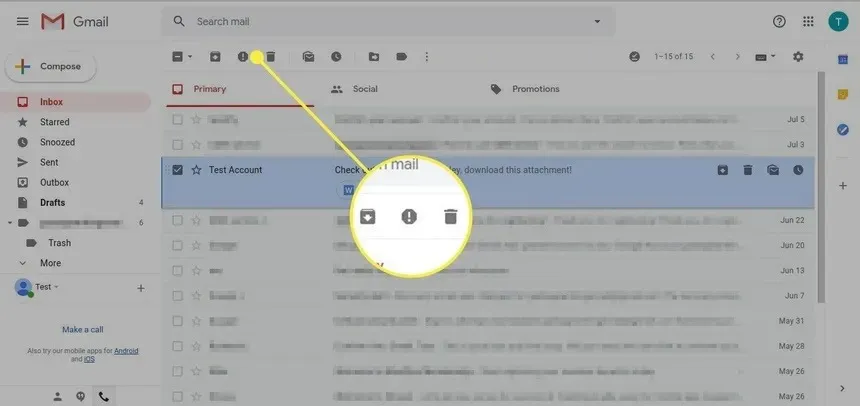
Most email services include an option to report spam emails, which helps improve spam filters and prevents similar emails from reaching your inbox in the future.
- In Gmail: Select the email, click the three dots in the top right corner of the email, and choose “Report spam.”
- In Outlook: Right-click the message in your inbox, select “Junk,” then choose “Junk” or “Phishing” depending on the nature of the email.
2. Unsubscribe
If the spam emails come from legitimate sources or newsletters you once subscribed to, look for an “Unsubscribe” link at the bottom. Clicking this link should remove you from their mailing list.
Spike, which we will cover in-depth later, has a built-in tool to unsubscribe automatically.
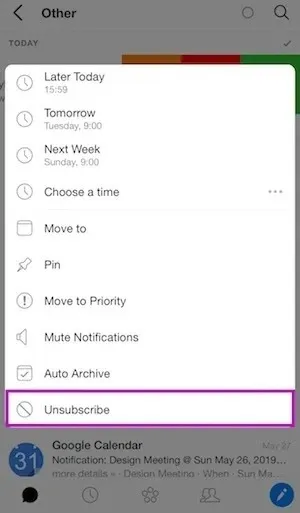
3. Block Spam Email Addresses
Both Gmail and Outlook allow users to block specific email addresses:
- In Gmail: Open the email, click the three dots next to the reply button, and select “Block [sender].”
- In Outlook: Right-click the email, choose “Junk,” then “Block Sender.”
4. Use Aliases for New Online Accounts
Creating email aliases can help protect your main email address from spam. Use these aliases when signing up for online accounts, newsletters, or services. If one alias starts receiving too much spam, you can easily disable it without affecting your primary email.
5. Use Email Filters
Both Gmail and Outlook offer powerful filtering options to automatically sort, label, archive, or delete incoming emails based on specific criteria you set.
- In Gmail: Go to Settings > See all settings > Filters and Blocked Addresses > Create a new filter.
- In Outlook: Go to Settings > View all Outlook settings > Mail > Rules > Add new rule.
6. Change Email Privacy Settings
Review and adjust your email account’s privacy settings to limit who can send you emails. For instance, you can set your account only to receive emails from addresses in your contacts.
7. Use Spike for a Turn-Key Solution to Stop Spam
Spike offers features to stop spam emails, like mass deleting, unsubscribing, and blocking right from the inbox, alongside powerful filtering options. These tools make it easier to manage your emails and reduce spam.
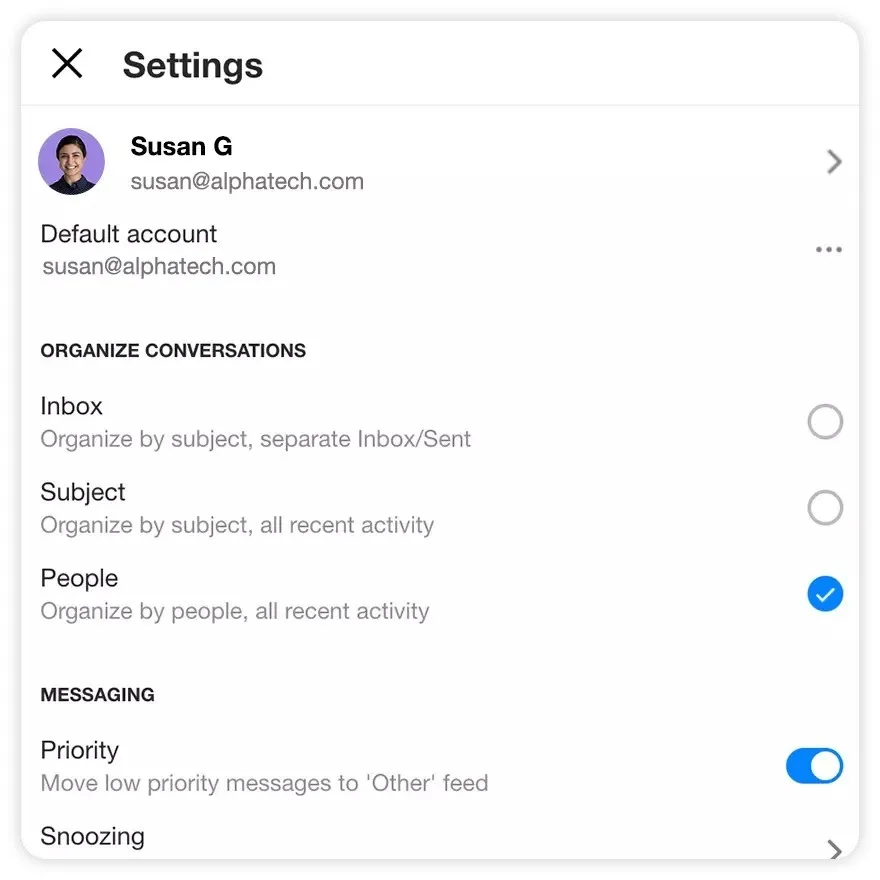
- Priority Inbox: Spike prioritizes your most important messages so you can get on with more interesting things.
- Unsubscribe: Spike detects newsletters and allows you to unsubscribe or block the sender without opening the email.
- Blocking: Blocking will send any future messages from that sender directly to the trash. Once you’ve blocked them, you can say goodbye to spam and unwanted messages!
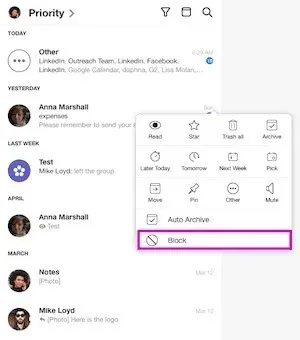
Implementing these strategies can significantly reduce spam in your inbox and enhance your overall email experience. Spike works on mobile, desktop, and on the web. It works with all of your email accounts, including Gmail, Google Workspace, iCloud, Yahoo, Spike Teamspace (Spike’s email domain service), and many more.
Wrapping-Up
From reporting spam in email clients like Gmail and Outlook to using unsubscribe links, blocking specific senders, employing email aliases, setting up filters, adjusting privacy settings, and leveraging the turn-key capabilities to stop spam email in its track with email apps like Spike, we’ve outlined a comprehensive battle plan against spam.
Spammers continually evolve their tactics, so staying informed and vigilant is crucial. Implementing the strategies we’ve discussed can significantly mitigate the impact of spam, but ongoing education and adaptation to new threats are essential for maintaining a clean and secure inbox.
FAQ
Spam emails are unsolicited messages sent in bulk, primarily for advertising, phishing, or spreading malware. You might keep receiving them because your email address is harvested from the web or sold as part of a list. Spammers use sophisticated tools to send millions of emails with little cost, hoping to reach a wide audience for their scams or marketing messages.
To stop spam emails, you can employ several strategies:
- Use spam filters provided by your email service and regularly update your settings.
- Report spam to help your email provider improve spam detection.
- Unsubscribe from newsletters and marketing emails you no longer wish to receive.
- Block specific senders or domains that frequently send unwanted emails.
- Use email aliases for signing up for online services to keep your primary email address private.
- Adjust your email account’s privacy settings to limit who can send you messages.
- Use Spike to auto-block senders that are sending you spam emails.
Generally, it’s safe to unsubscribe from emails from legitimate companies as they comply with laws requiring them to stop sending you emails once you’ve opted out. However, for emails that look suspicious or come from unknown senders, it’s better to avoid interacting with any links, including unsubscribe links, as these could be phishing attempts.
Apps like Spike offers advanced spam management features, including the ability to unsubscribe from bulk emails easily, block senders, and employ sophisticated filters to prioritize important emails. Additionally, third-party spam filtering tools can add a layer of protection by screening your emails before they reach your inbox.
Yes, reporting spam emails can help reduce the amount you receive. Most email providers use reports to improve their spam filtering algorithms. By reporting spam, you help your email provider better identify and filter out spam messages and contribute to a cleaner inbox for yourself and others.
Implementing these measures can significantly reduce the volume of spam emails you receive, protecting your inbox and enhancing your email experience. Remember, staying vigilant and proactive in managing your email settings and habits is key to keeping spam at bay.




