The 10 best team communication tools for 2025
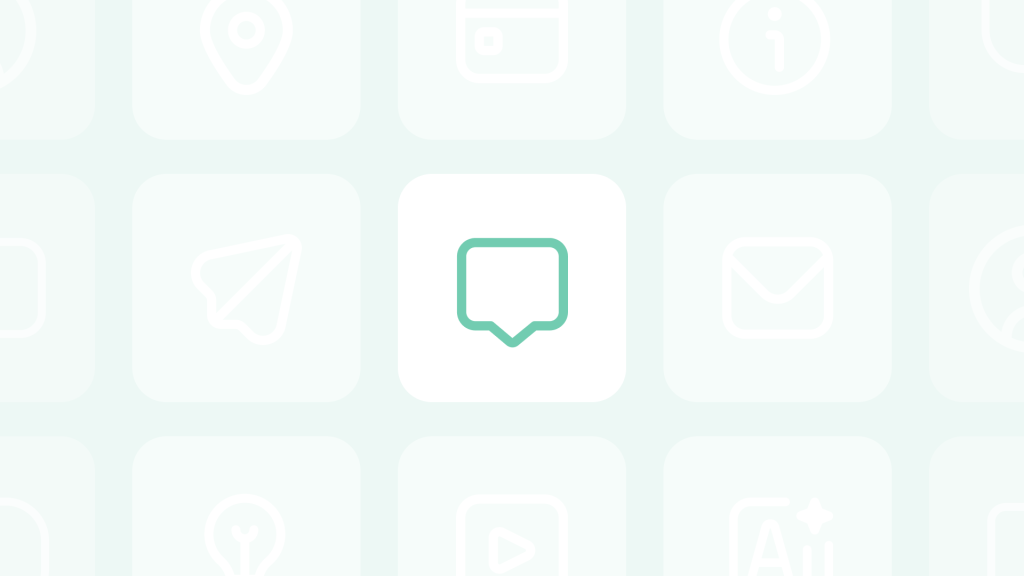
Ever find yourself screenshotting Slack conversations to email them to clients? Or scheduling meetings because important decisions got buried in chat streams?
Most teams discover after trying the latest communication apps that they often create as many problems as they solve.
Here’s what nobody tells you: most teams evaluate these tools completely wrong. They compare features and count integrations while missing the fundamental question:
Will this reduce or increase our communication fragmentation?
Most apps promise to replace email but end up sitting alongside it. They offer internal collaboration while forcing you to maintain separate systems for external communication.
The tools that actually work do something different. They unify communication instead of fragmenting it further.
Two approaches to team communication
Most alternatives fall into two camps, and only one proves effective in the long term.
Feature replacement tools try to recreate email’s functionality with better interfaces or modern features. They improve specific pain points but retain the same communication architecture that created fragmentation.
You end up with internal conversations on the new platform, while external communication is still handled via email, and decisions are split across multiple systems.
Communication consolidation tools address fragmentation by consolidating channels rather than multiplying them. Instead of building parallel systems, they enhance the existing communication infrastructure to work more effectively.
You get universal protocols that work with anyone, reduced tool switching, and preserved context across all conversations.
The 10 best team communication apps
1. Spike – email evolution for universal communication
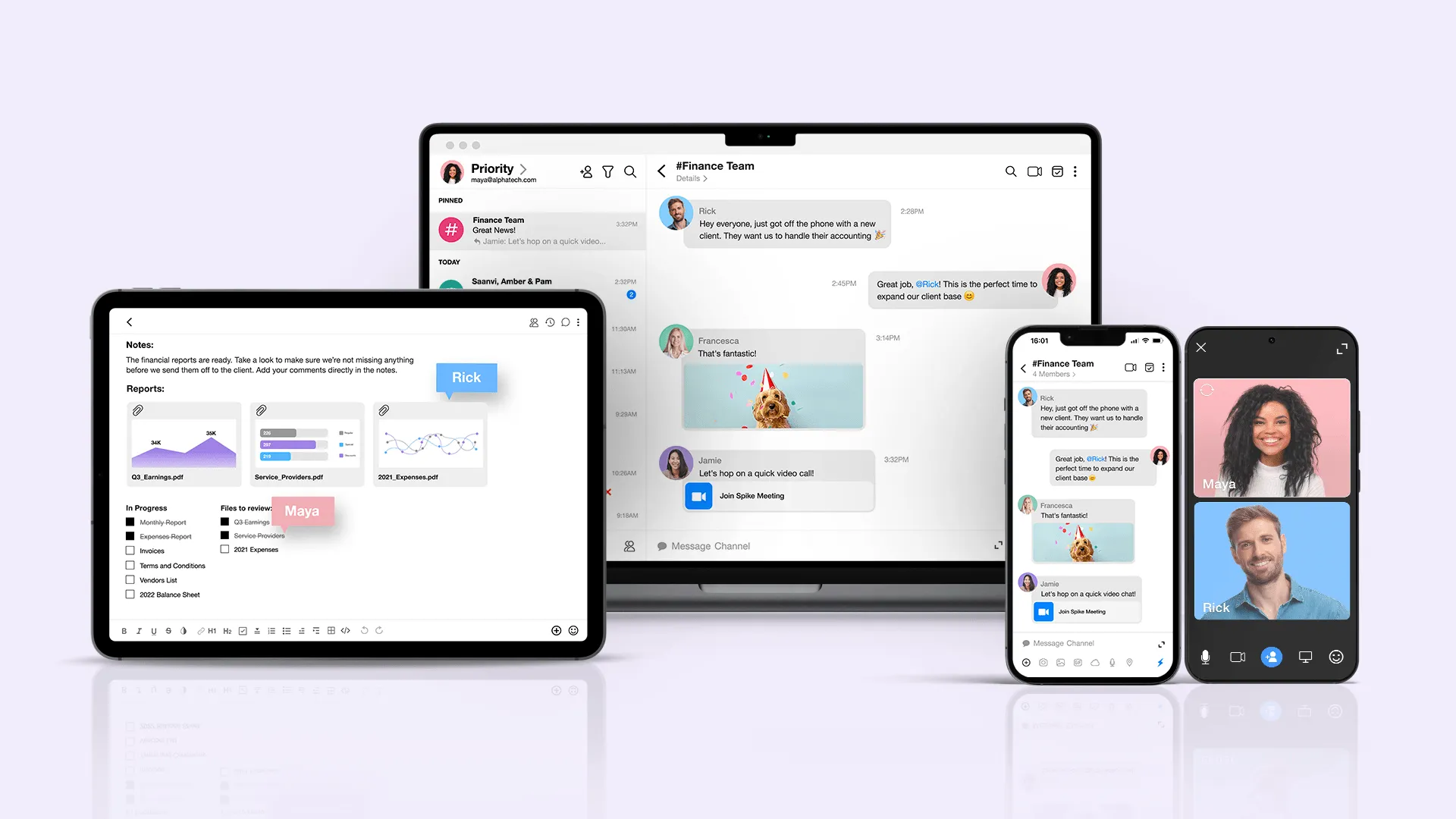
Spike takes a completely different approach by asking whether teams need separate chat apps at all. Instead of building another internal messaging platform, Spike transforms email into a modern messaging experience that works with anyone, anywhere.
The interface looks like messaging with clean, conversational, real-time, but operates through email infrastructure. Team conversations happen in the same system where client communication and external collaboration naturally live.
The conversational interface eliminates email’s traditional friction while preserving its universal accessibility. Emails appear as chat-like conversations grouped by person, making threads easy to follow without formal formatting confusion.
External collaboration works naturally. When a client needs to join a project conversation, they simply receive an email. No app downloads or account creation required.
The conversation continues seamlessly whether participants use Yahoo, Gmail, Outlook, or any other email platform.
AI integration enhances communication contextually through AI for email composition and AI Feed that summarizes unread messages across all conversations.
Best for teams that:
- Work extensively with external clients, vendors, or partners.
- Default to email communication despite trying chat alternatives.
- Need universal communication without ecosystem lock-in.
- Want to consolidate tools rather than multiply them.
- Struggle with context switching between internal and external communication.
Pricing: Free to $10/month per user for business plans.
Spike works with how business communication actually happens rather than fighting against established networks.
The breakthrough happens when external partners participate naturally without requiring new app adoption or workflow changes.
2. Zenzap – professional team messaging
Zenzap combines instant messaging with productivity tools like built-in to-do lists, calendar integration, and file sharing. The platform organizes conversations by topics and includes collaborative task management directly in chat threads.
Unlike consumer messaging apps, ZenZap keeps business data security with enterprise-grade encryption and compliance with GDPR, HIPAA, SOC 2, and other relevant standards. The interface feels familiar like WhatsApp but includes professional features for team coordination.
Best for: Teams wanting familiar messaging with integrated productivity tools, organizations needing secure business communication separate from personal messaging.
Pricing: Free plan available, Pro plan starts at $3/month per user.
3. Microsoft Teams – enterprise communication platform
Teams dominates enterprise communication with 320 million daily users and deep Office 365 integration. If you’re already using Microsoft’s suite, Teams feels virtually standard for business communication.
The platform combines chat, video conferencing, file sharing, and application integration into a unified workspace. Microsoft Copilot provides meeting summaries, chat assistance, and intelligent content suggestions.
Best for: Large enterprises, organizations using Microsoft ecosystem, comprehensive video conferencing integrated with chat.
Pricing: $4-12.50/month per user as part of Microsoft 365 plans.
4. Chanty – task-focused team communication
Chanty combines team messaging with built-in task management, making it easy to turn conversations into actionable tasks with one click.
The platform organizes discussions around specific tasks and projects, helping teams stay focused on outcomes rather than getting lost in chat streams.
The interface includes unlimited message history even on the free plan, AI-powered search functionality, and collaborative features like screen sharing and voice messages.
Chanty emphasizes task-oriented communication, making it particularly useful for teams with clearly defined workflows and objectives.
Best for: Small to medium teams focused on task management, organizations wanting affordable team communication with integrated productivity tools.
Pricing: Free plan for up to 10 users, Business plan $3/month per user.
5. Pumble – unlimited free team communication
Pumble offers one of the most generous free plans in team communication, providing unlimited users, unlimited message history, and 10GB storage at no cost.
Unlike many competitors that limit message history or user counts, Pumble’s free tier includes essential features like voice and video calls, file sharing, and basic integrations.
The platform works across web, desktop, and mobile with a clean, Slack-like interface that’s easy to adopt. For teams needing more advanced features, paid plans add enhanced permissions, more storage, and additional integrations while remaining budget-friendly.
Best for: Startups, small businesses, budget-conscious teams wanting unlimited communication history, organizations transitioning from expensive alternatives.
Pricing: Free forever plan, paid plans from $2.49/month per user.
6. Mattermost – secure self-hosted team communication
Mattermost is an open-source, self-hosted team communication platform that prioritizes security and data control.
Organizations can deploy Mattermost on their own infrastructure, giving them complete control over their communication data and compliance requirements.
The platform offers standard team communication features like channels, direct messaging, file sharing, and voice calling, while providing advanced security features, extensive customization options, and integrations with development tools.
Best for: Organizations requiring data sovereignty, teams with strict security requirements, companies needing extensive customization, government and defense sectors.
Pricing: Free self-hosted version available, paid plans start around $10/month per user for hosted solutions.
7. Superhuman – email efficiency reimagined
Superhuman makes email feel lightning-fast through keyboard shortcuts and AI-powered inbox management. For teams that handle high email volumes, the efficiency gains can be substantial.
AI features include auto-summarization, writing assistance, and intelligent email categorization. The platform focuses on making email more efficient rather than replacing it with chat.
Best for: High-volume email users, executives, email efficiency optimization.
Pricing: $30-40/month per user.
8. Discord – gaming culture meets business communication
Discord brings gaming communication culture to business environments with server-based communities and voice channels.
The voice channel approach lets team members drop in and out of ongoing conversations naturally, which many remote teams find more engaging than traditional business chat.
Best for: Creative teams, community building, voice-first communication.
Pricing: Free to $9.99/month per user.
9. Twist – async-first messaging philosophy
Twist structures team communication around threaded, async-first conversations that discourage real-time chat pressure.
Built by Doist, it organizes messages into threads with clear topics, reducing notification fatigue while preserving conversation context.
Best for: Distributed teams across multiple time zones, reducing notification pressure.
Pricing: $5-6/month per user.
10. Slack – work operating system with AI integration
Slack has evolved beyond messaging into a comprehensive work platform with 2,600+ app integrations and AI features. For teams with complex tool stacks, Slack can connect everything into centralized communication channels.
AI features are built into all paid plans. The extensive integrations and workflow automation can significantly improve operational efficiency, though the complexity often overwhelms smaller teams.
Best for: Large teams, extensive integrations, workflow automation.
Pricing: $7.25-15/month per user with AI features included.
How to choose the right communication app for your team
Before committing to anything new, figure out what communication problem you’re actually trying to solve. Most teams choose apps by comparing features instead of understanding how different approaches will affect their specific communication patterns.
Start with these questions:
Are you trying to replace a specific tool, or reduce your total tool count?
Do external partners need to participate in team conversations?
Will your team actually adopt something completely new, or do they default to familiar tools?
If your team gravitates toward email anyway, email evolution approaches like Spike often provide better long-term adoption than fighting against established communication preferences.
If you’re part of a large enterprise with Microsoft infrastructure, Teams integration often provides the most seamless experience with existing workflows and security requirements.
If you need extensive workflow automation and internal-focused collaboration, Slack’s integrations might justify the complexity for teams willing to invest in setup and training.
If you’re primarily internal communication with minimal external collaboration needs, simpler solutions like Discord or Twist can provide significant improvement without universal-access requirements.
The future of team communication
The trend toward communication consolidation rather than multiplication is accelerating. Every major platform now includes AI features as standard functionality, from Spike’s AI to Slack’s comprehensive AI integration.
Teams are discovering that effective communication happens when internal coordination and external collaboration work through the same system, when tools enhance natural communication patterns rather than fighting against them.
Maybe the best team communication app isn’t another chat platform at all. Maybe it’s recognizing that teams need fewer tools, not different tools—solutions that reduce communication fragmentation instead of adding new specialized platforms to already complex workflows.
Whatever you choose, make sure it actually solves your communication problem instead of just moving it to a different app. The best solution is the one your team will actually use consistently for both internal coordination and external collaboration.




