What Does Google Know About You?

Google collects extensive user data across products including Search, Gmail, and Drive. It then uses this data to produce tailored services and display targeted ads.
But how does Google get information from you—and what are the risks to your privacy?
This article answers these questions, outlines how you can restrict Google tracking, and suggests Google alternatives. Let’s get started!
How Does Google Collect User Data?
First, Google creates “unique identifiers”—like anonymous virtual fingerprints—using your Internet Protocol (IP) address and Google account. These identifiers let Google “follow” you around the internet and collect data across sessions and devices.
Google also logs how you use its products, whether you’re logged in or not. For instance, automated trackers record clicks and time spent on Google apps. Additionally, third-party website cookies track data about your visits and share some of it with Google.
What Does Google Do With Your Data?
Google uses your data to:
-
•
Customize user experience. For instance, Google Maps uses your geolocation to recommend nearby businesses.
-
•
Improve search results. Tracking millions of users’ browsing behavior helps Google algorithms rank search results according to their usefulness.
-
•
Improve Google products. Analyzing how users navigate apps like Gmail or Maps enables Google engineers to improve features and user experience.
-
•
Increase ad relevance. Google uses non-identifiable data such as your age, gender, and browsing history to display ads matching your interests.
-
•
Enable third parties to improve their services. For example, Google Analytics offers companies anonymized web traffic data that helps enhance their websites and services.
What Information Does Google Know About You?
Many Google products collect data including your IP address, device type, and geolocation, plus diagnostic and crash data. They may also process your name, age, gender, and contact details when you’re logged into a Google account.
Additionally, here’s what some popular Google services track.
Google Search
Google Search tracks your search terms, the results, and ads you click, and Google reviews you leave for local businesses. It also tracks your general web browsing and uses predictive algorithms to “guess” extra information about you, including your hobbies, interests, political views, and favorite public figures.
Gmail
Gmail tracks which in-app ads you click, the people and organizations you email with, and your user ID—or unique identifier. It also scans email content to filter spam messages and provides smart features like completing email sentences and auto-adding trips to your calendar.
Google Drive
Google processes the content of your Drive files, including Google Docs and Sheets, to enable virus and malware protection. It also tracks file details such as type, size, and editing history, plus the contacts you share files with.
Google Calendar
Google Calendar stores your calendar events, tasks, attachments, and contacts. It also uses your location to suggest local addresses and automatically add national holidays. Plus, it processes calendar entry content to enable search features and anti-malware measures.
YouTube
YouTube, which is owned by Google, tracks your watch history, video likes and comments, channel subscriptions, and how you interact with ads. Its algorithms make assumptions about your preferred video genres so they can recommend similar content.
Google Meet
Google Meet, an audio/video calling and chat platform, accesses your phone number and Google contacts. Google servers store Meet messages using encryption. By enabling live captions, you let Google use call audio content, but this data is stored temporarily and then deleted.
The Potential Dangers of Google Storing Your Data
While Google doesn’t directly sell data, it sells advertising services enhanced by anonymized user data. Its in-depth understanding of individuals’ preferences can be problematic, especially when advertisers use marketing tactics such as time-limited offers to influence customer purchases.
Plus, businesses can upload sensitive customer data such as phone numbers to Customer Match and Google then sends targeted ads to those individuals.
The content you share on Gmail, Drive, Calendar, and Meet—while not used in ad services—is stored on Google servers. This can be risky. For instance, Google could experience a data breach or may be forced to hand over personal or business data to law enforcement agencies.
Finally, if someone hacks into your Gmail account, they might access highly sensitive information such as your full location history.
How To Access Your Google Data
To check what data Google holds on you, follow these steps.
1. Sign into your Google account.
2. Click “Data & Privacy”.
3. Scroll to “Your data & privacy options” and click “Data from apps and services you use”.
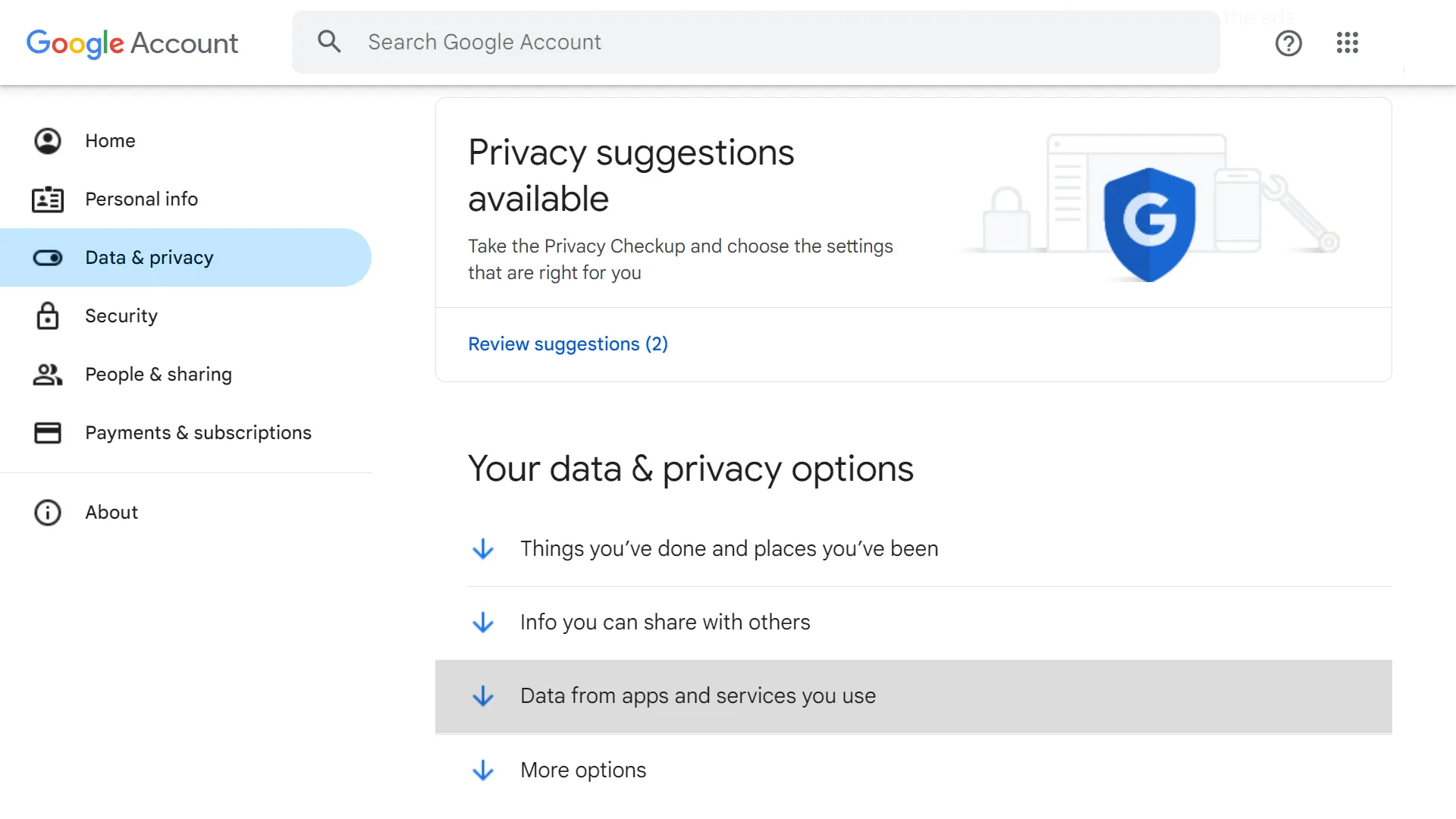
4. Under “Apps and services”, select “Content saved from Google services”.
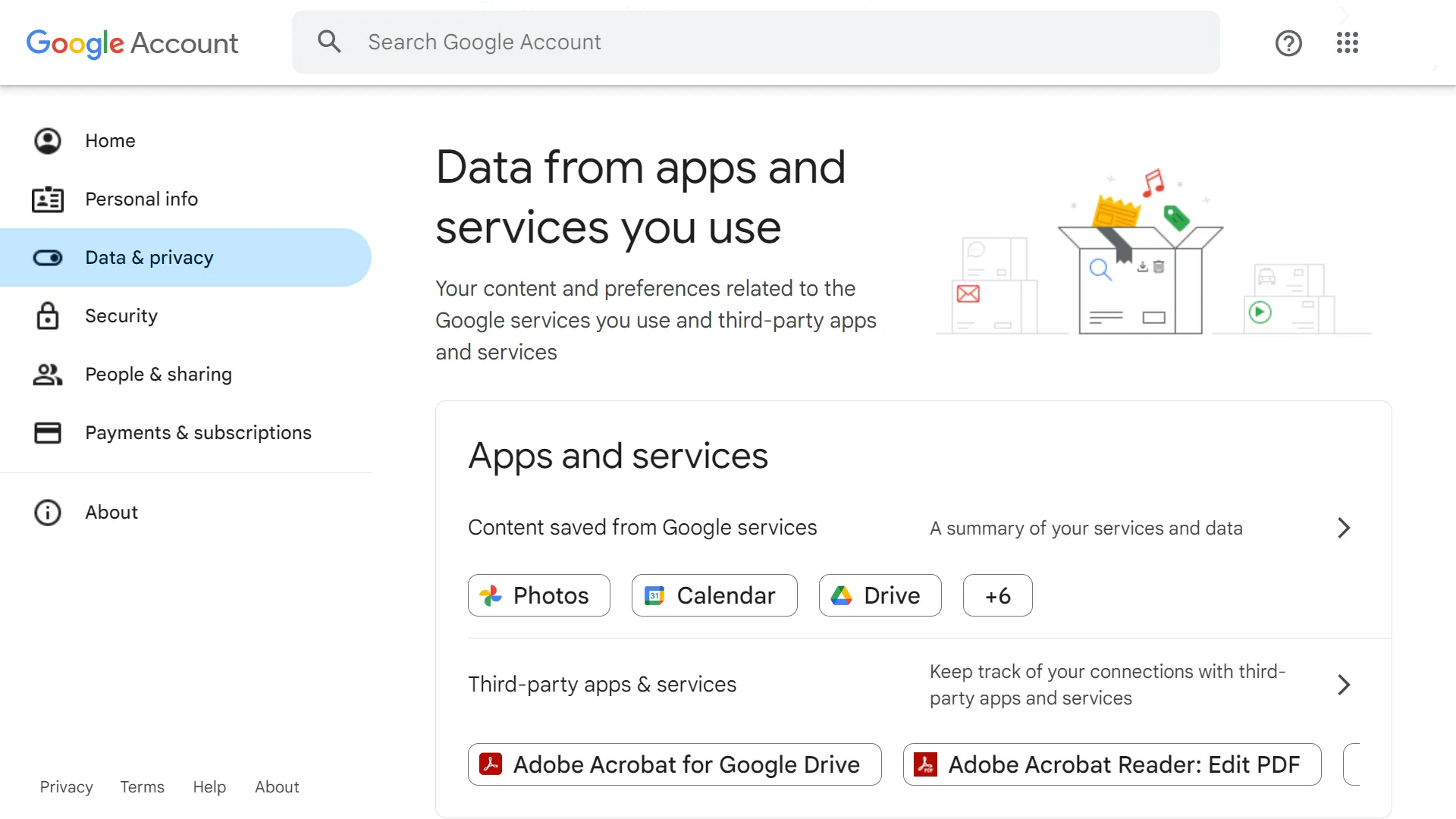
5. Click “Download your data” at the top of the screen.
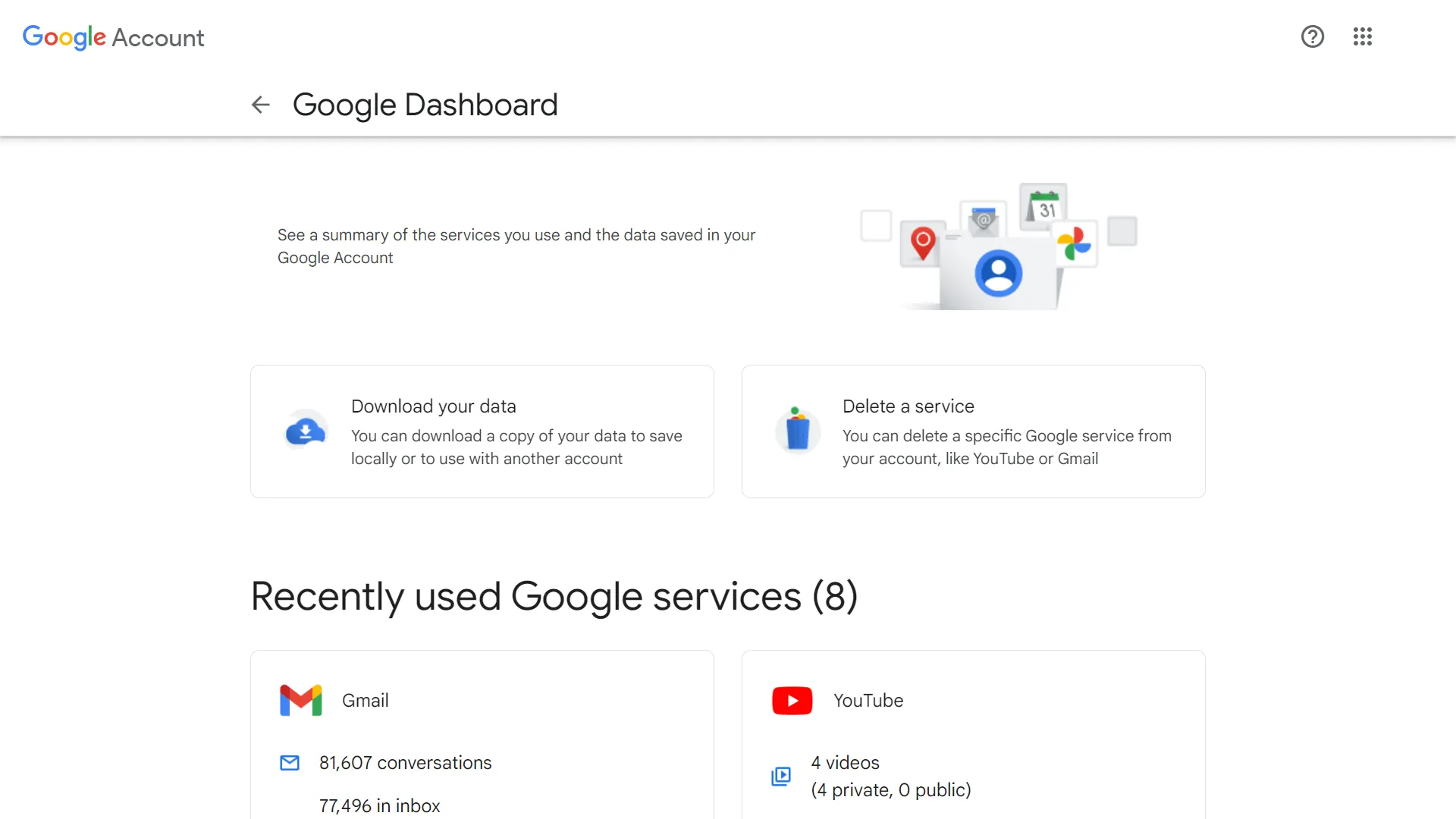
6. Select which data you want to export. Then, click “Next step”.
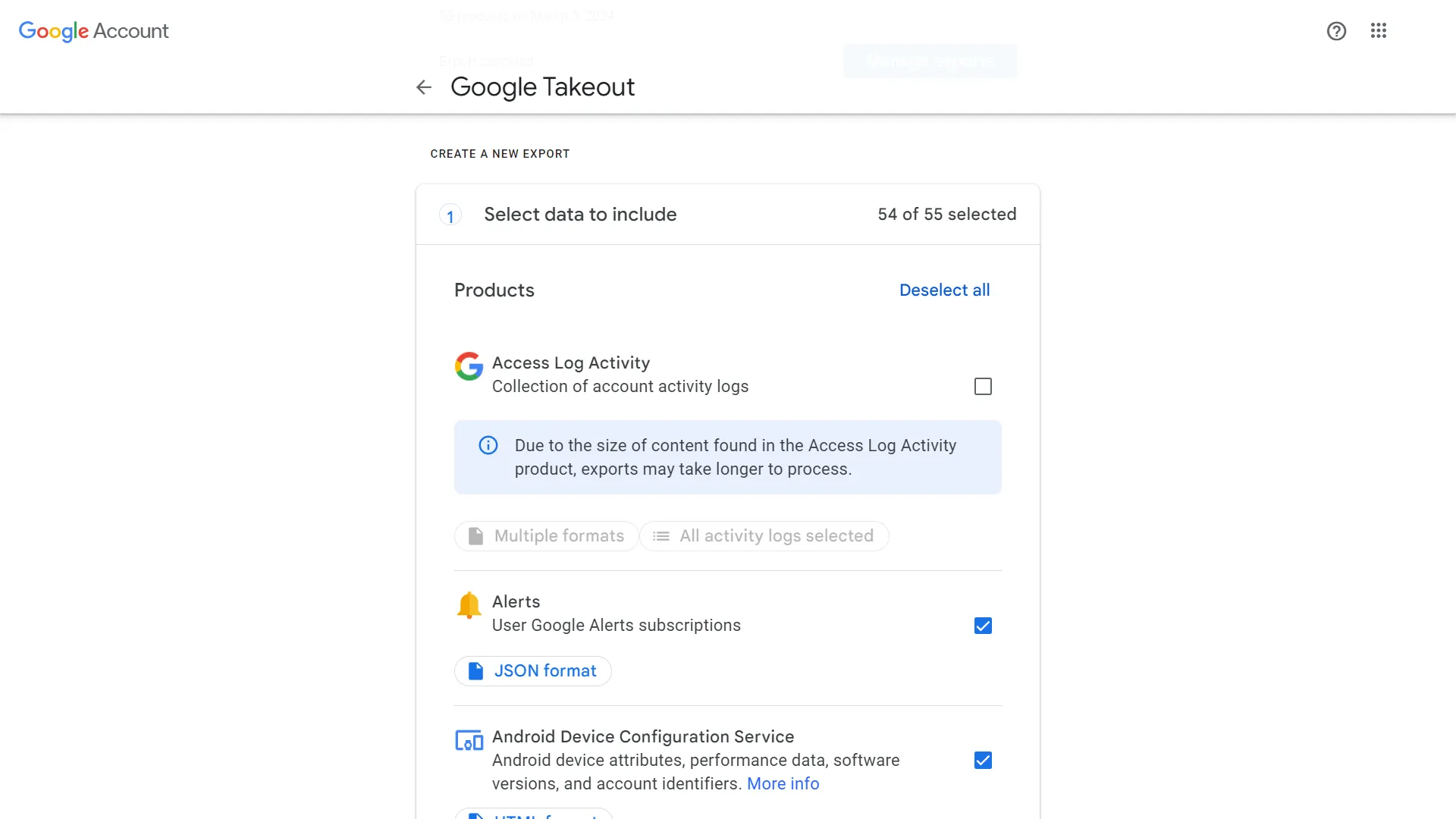
7. Pick an export option from the dropdown, such as saving to Google Drive. Select your file type and size, and the export frequency.
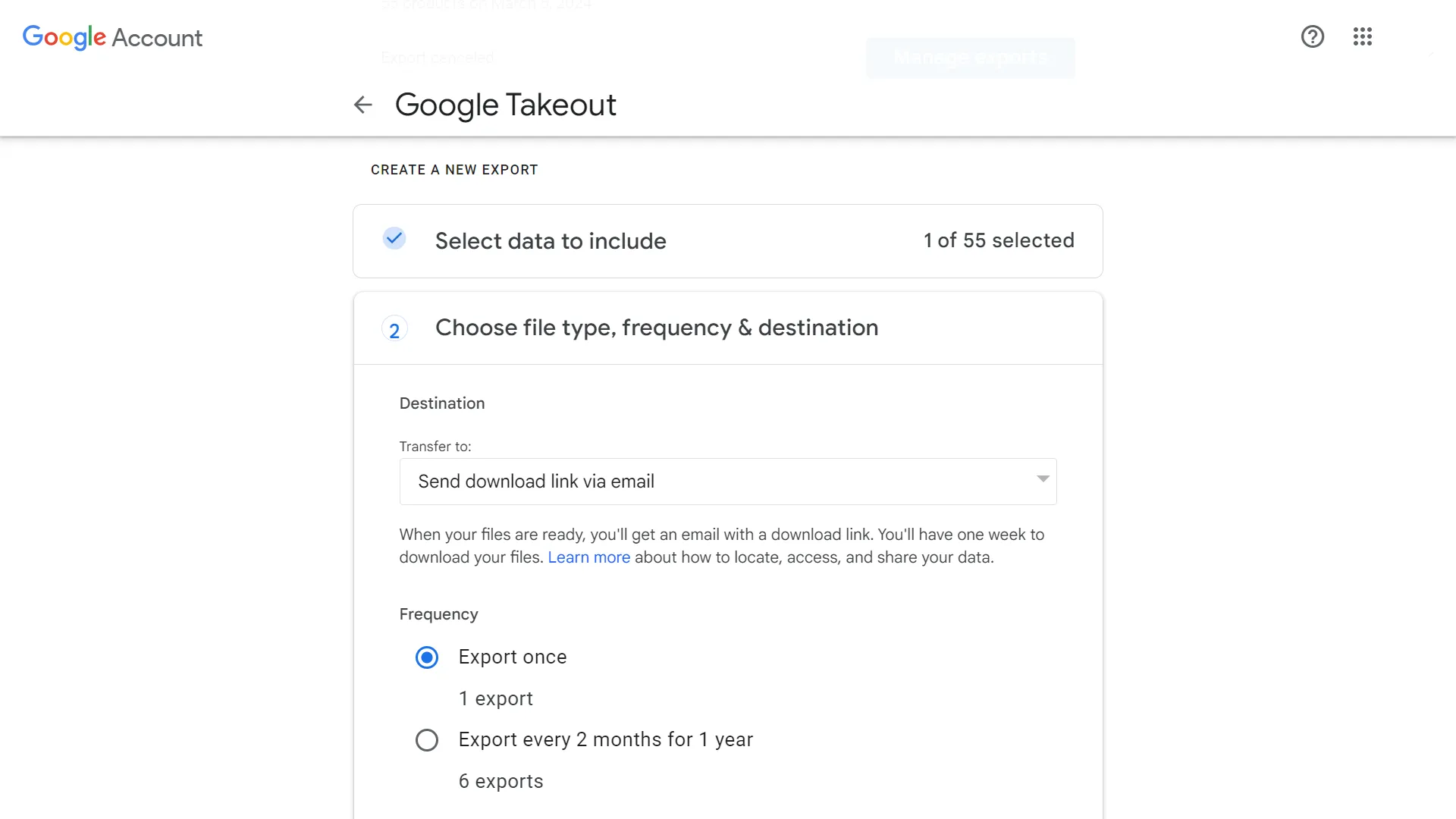
8. Click “Create export”.
How to Disable Tracking & Delete Your Google Data
Follow these steps to disable different types of Google tracking.
1. In the “Data & Privacy” section of your Google Account, scroll to “Things you’ve done and places you’ve been”.
2. Click on either “Web & App Activity,” “Location History,” or “YouTube History”.
3. On each page, click the “Turn off” button. To turn off tracking without deleting existing data, select “Turn off” in the dropdown.
4. Alternatively, to delete existing data on top of turning off tracking, select “Turn off and delete activity” in the dropdown. Then, tick the apps and services to delete data from, click “Next,” then click “Delete”.
5. To leave your tracking on and automatically delete data, click the tab under “Auto-delete”. Then, choose the auto-delete frequency in the dropdown (3, 18, or 36 months), click “Next,” then click “Got it”.
Are There Alternatives to Google That Don’t Track Your Data?
Overall, Google collects and processes significant user data—including location, website visits, and email content—and uses part of it to target ads. However, Google lets you restrict and delete the data it holds on you.
You can also replace Google with alternative platforms that protect your privacy. For example, browsers like Duckduckgo automatically prevent search engine and email tracking while blocking intrusive ads.
In addition, you can choose a secure email platform like Spike that doesn’t track you on the internet or target you with ads. Spike processes user data solely to enable teams to have quick AI-powered communications in a modern and intuitive interface.




