The Top 10 Google Workspace Alternatives in 2024

Why Choose a Google Workspace Alternative?
Google Workspace is a valuable tool for businesses, but it can have some drawbacks. When it launched as Google Apps for your Domain in 2006 (later branded as G Suite), it was seen as a way to move off legacy and costly Exchange email servers. As the years have gone by, it’s become a clunky solution as Google keeps adding feature after feature.
With Google Workspace, you’re locked into using Google Apps for everything, including email, calendar, and contacts. Google Workspace is a great tool for businesses and offers many benefits. But it does have some drawbacks. Let’s look at some of the Google Workspace pros and cons.
Cons:
-
•
It’s expensive compared to other Google Workspace alternatives when you need more storage
-
•
You’re locked into using Google Apps for everything
-
•
Many employees might have concerns about needing to use Google services in their remote office out of fear of being tracked by Google
Pros:
-
•
Simple to add new users
-
•
Extremely reliable service with high uptime
-
•
Easy for employees to sign in on their mobile devices
With that being said, there are plenty of Google Workspace alternatives that you can use for business purposes. If you’re ready to move from Google Workspace and explore other options, here are the best Google workspaces alternatives on the market today:
10 Best Google Workspace Alternatives
1. Spike Teamspace
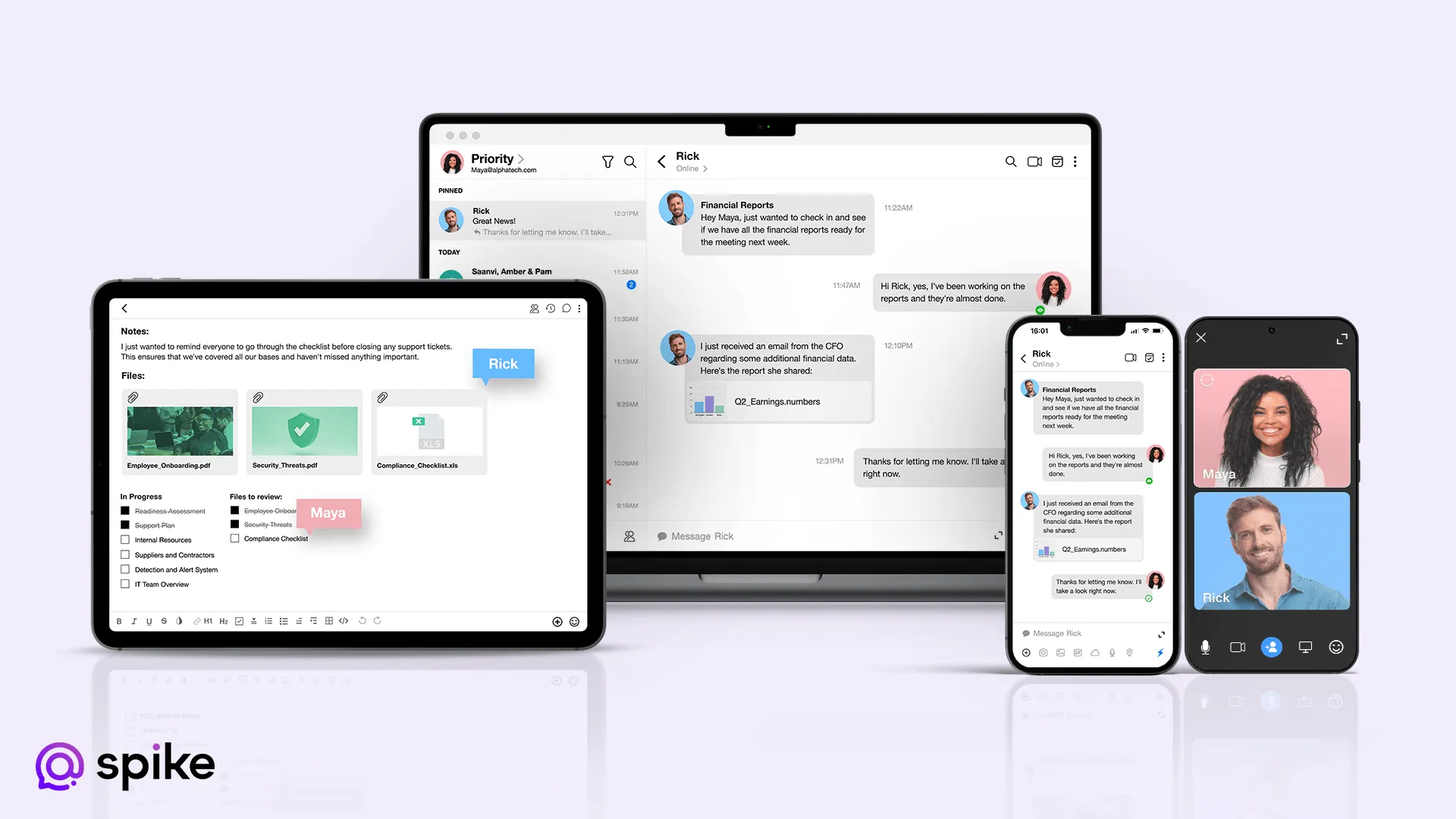
If you’re looking for the ultimate workspace alternative, then its time to check out Spike for Team! Offering a unique communication and collaboration platform that transforms the traditional email experience into a more conversational and organized format, Spike also integrates instant messaging, Notes, and Tasks within a single workspace. What’s more, you can consolidate everything in your Teamspace, bringing together your team chat, emails, and meetings into one organized feed—everything in one app with no distractions and no context switching.
The conversational format and built-in collaborative tools enable teams to communicate effectively and work together on projects without leaving the email environment. This means everything from collaborative calendars to streamlined file management, with everything organized by Channels to ensure each project is focused and fused into clearly delineated workspaces.
Pros:
-
•
Unified workspace that combines email, messaging, notes, and tasks in one platform.
-
•
Conversational email format streamlines communication and reduces clutter.
-
•
Built-in collaborative tools for team collaboration and project management.
-
•
Advanced search and organization features for efficient email and information management.
-
•
Supports integrations with popular apps like Google Drive and Dropbox.
-
•
Available in both desktop and mobile versions for seamless accessibility.
Cons:
-
•
Limited offline access to emails and data when not connected to the internet.
Pricing
Spike Teams offers a Starter plan for free, with a free email address for up to five team members and 15GB of storage. Paid plans start at $6 per member, per month for the Team plan, with free custom domains and unlimted search history. Finally, the Business+ plan offers 1 TB of storage and VIP support for $9 per member, per month.
Supported Devices
Spike is available as a desktop application for Windows and macOS, and as a mobile app for iOS and Android devices, ensuring teams can stay connected and productive across devices.
Ratings and Reviews
Spike has received positive reviews for its innovative approach to email management and communication. Users appreciate the conversational format and built-in collaboration tools that help reduce email overload and improve team productivity.
2. ClickUp
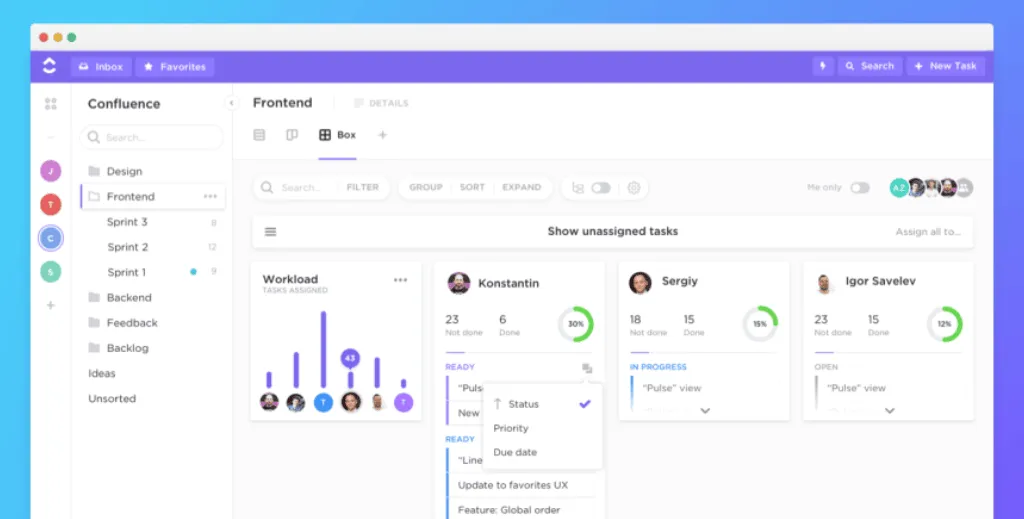
ClickUp is a powerful and comprehensive project management and productivity platform that has gained significant popularity for its extensive features and versatility. Designed to cater to teams of all sizes and industries, ClickUp offers a centralized workspace for task management, project planning, document collaboration, and communication, simplifying workflows and increasing team efficiency.
The app’s flexibility lies in its customizable workspace, allowing users to create unique setups tailored to their specific needs. With various view options like Lists, Boards, and Gantt charts, teams can choose the most suitable layout for their projects and tasks. This adaptability makes ClickUp suitable for diverse use cases, from software development and marketing campaigns to event planning and personal task organization.
Pros:
-
•
Comprehensive and versatile project management platform with various views (Lists, Boards, Gantt charts).
-
•
Highly customizable workspace, suitable for diverse use cases and industries.
-
•
Seamless integration with numerous third-party apps and services.
-
•
Robust collaboration features with task assignments, due dates, and real-time updates.
-
•
Advanced tools like time tracking, goal tracking, and automation for enhanced productivity.
-
•
Intuitive interface and user-friendly experience.
Cons:
-
•
Some users may find the abundance of features overwhelming initially.
-
•
Steeper learning curve for advanced functionalities and configurations.
-
•
The free plan has limitations on certain features and the number of integrations.
Pricing
ClickUp offers a Free Forever plan with basic features. Paid plans start at $7 per member, with the Business Plus plan costing $129 per member, per month. Enterprise plans are available on request.
Supported Devices
ClickUp is available on the web, iOS, and Android devices, providing users with accessibility across various platforms.
Ratings and Reviews
ClickUp has garnered positive reviews for its versatility, customization options, and robust collaboration features. Users praise its ability to adapt to different project management needs and facilitate team communication effectively.
3. Monday
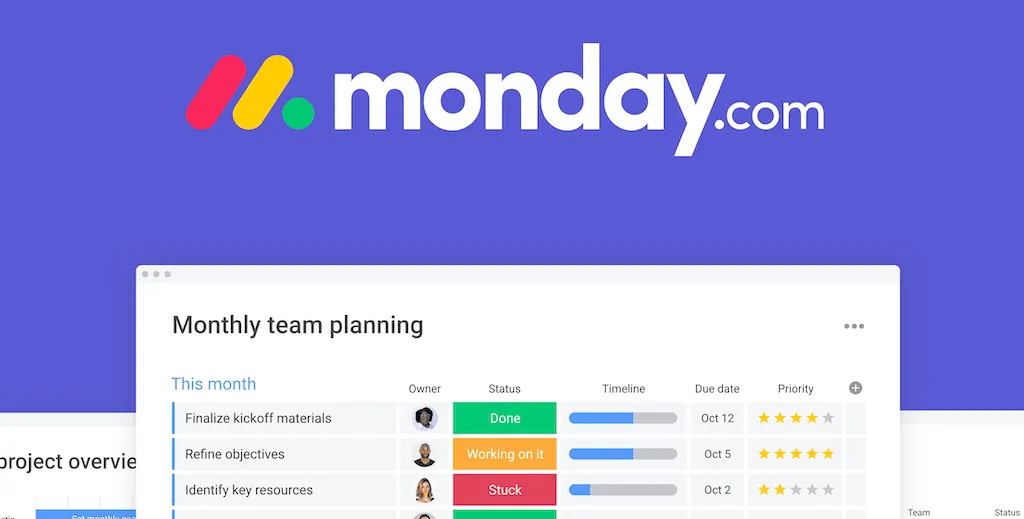
Monday.com’s intuitive interface and flexibility combined with visual boards and timelines offer a clear and organized view of tasks and projects, making it easy for teams to stay on track. Collaboration features like task assignments, comments, and file sharing facilitate seamless communication among team members, ensuring everyone is informed about project progress.
While Monday.com’s automation capabilities are powerful, configuring complex automations may require a learning curve for some users. Additionally, the pricing plans might be a consideration for teams with specific budget constraints, but the platform’s extensive features and user-friendly experience make it a winner for businesses seeking a comprehensive project management solution.
Pros:
-
•
Intuitive and user-friendly interface for easy adoption.
-
•
Customizable project management platform suitable for various teams and industries.
-
•
Visual boards and timelines offer a clear overview of projects and tasks.
-
•
Powerful collaboration features with task assignments, comments, and file sharing.
-
•
Extensive automation capabilities to streamline workflows.
-
•
Seamless integrations with popular apps and tools.
Cons:
-
•
Some users may find the pricing plans relatively high, especially for larger teams.
-
•
Advanced features are only available in higher-tier plans.
-
•
Learning to set up and configure complex automation may require time and effort.
Pricing
Monday.com offers a free plan for up to two seats. The Basic plan start at $8 per seat, per month, while the Pro plan comes in at $16 per seat, per month. Enterprise plans are also available on request.
Supported Devices
Monday.com is accessible through the web, iOS, and Android devices, providing teams with the flexibility to collaborate from various platforms.
Ratings and Reviews
Monday.com has received positive reviews for its user-friendly interface, ease of use, and versatility. Users praise the platform’s ability to centralize project information and promote efficient team collaboration.
4. Notion
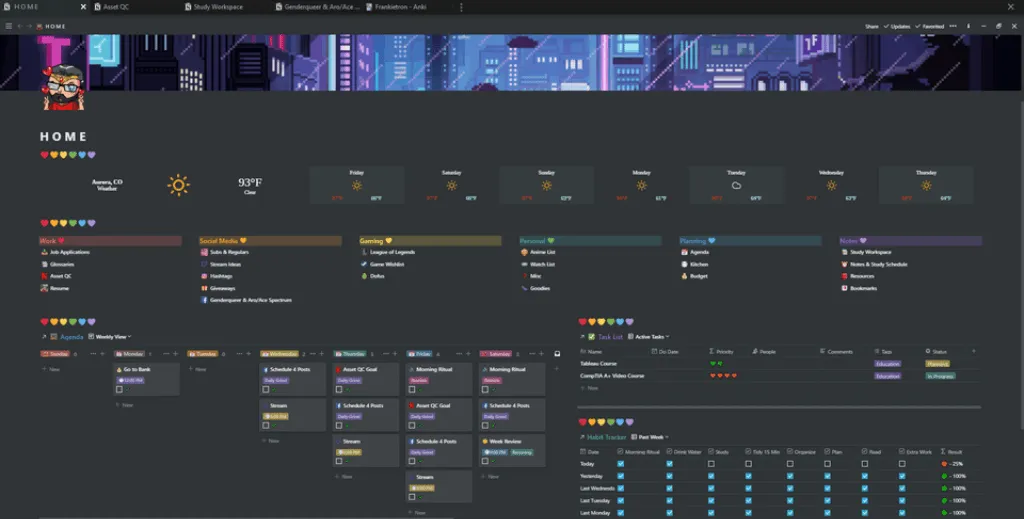
Notion is a highly customizable all-in-one workspace that has gained popularity for its flexibility and usability in a wide range of workplaces. It seamlessly combines note-taking, task management, wikis, databases, and more making it suitable for personal and professional use across large teams. In addition, it has recently integrated AI into the app to automate boring tasks and give you more time to focus on what really matters.
Notion’s user-friendly interface and wide range of templates allow teams to collaborate efficiently and organize information effectively, with a focus on complex project management through a suite of simple tools that extend to all your teams. Fully customizable and highly expansive, Notion is a great replacement for Google’s workspace.
Pros:
-
•
Extensive customization with templates and integrations.
-
•
Seamless collaboration and sharing among team members.
-
•
Supports embedding rich media for content-rich projects.
-
•
Suitable for both personal and professional use.
Cons:
-
•
Steeper learning curve due to its feature-rich interface.
-
•
Limited offline access for users without an internet connection.
-
•
Pricing plans might be expensive for larger teams.
Pricing
Notion offers a free plan with basic features. Paid plans start at $8 per month for the Plus plan and $15 per month for the Business plan. Enterprise access is available on request.
Supported Devices
Notion is available on the web, Windows, macOS, iOS, and Android.
Ratings and Reviews
Notion has received positive reviews for its flexibility, organization capabilities, and collaboration features. Users appreciate its intuitive interface but mention the need for improvements in offline access.
5. Trello
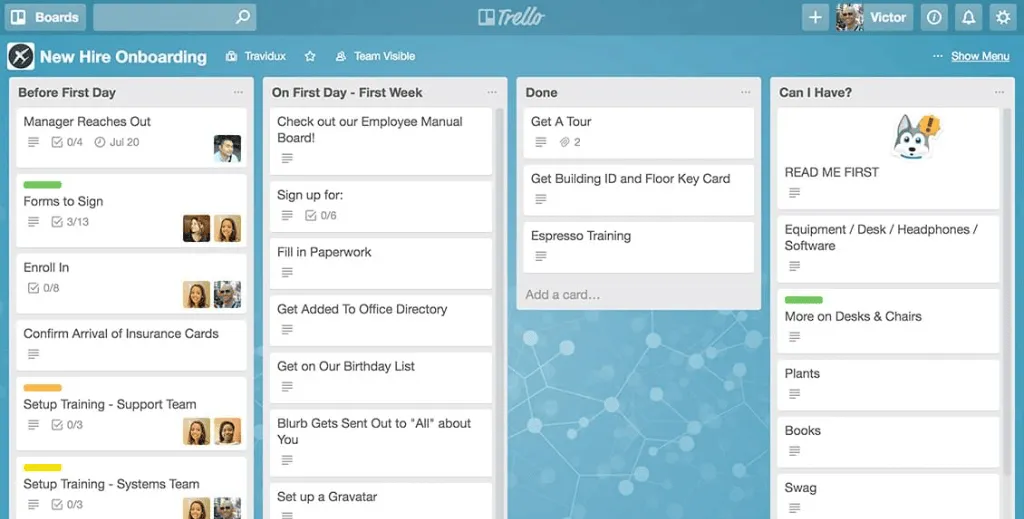
Trello is a popular project management and collaboration tool known for its simplicity and visual approach to task organization, with boards, lists, and cards that help teams manage projects and workflows effectively. Offering a huge range of templates to get you started, you can easily set up workspaces for dedicated projects and monitor the progress of individual tasks within each list you create.
In addition, you can comment and add attachments to cards, making it easy to communicate on specific issues within each task and project. Trello also includes automation features that help you manage tasks, as well as the ability to integrate with a huge range of third-party apps.
Pros:
-
•
Simple and user-friendly interface, making it easy to get started.
-
•
Visual board-based system for organizing tasks and projects effectively.
-
•
Suitable for small to medium-sized teams and personal use.
-
•
Integrates with various third-party tools and services.
Cons:
-
•
Might lack advanced features and capabilities for complex project management.
-
•
Limited customization options compared to other multi-app workspaces.
-
•
Some users may find the free version’s functionality limited for business needs.
Pricing
Trello offers a free plan with basic features. The paid plans start with the Standard plan at $5 per user per month, with the Premium plan available for $10 per user, per month. The Enterprise plan is available for $17.50 per user, per month.
Supported Devices
Trello is available on the web, iOS, and Android devices.
Ratings and Reviews
Trello has garnered positive reviews for its simplicity, ease of use, and effectiveness in managing tasks and projects. Users appreciate its intuitive interface and value its contribution to streamlining workflows.
6. Airtable
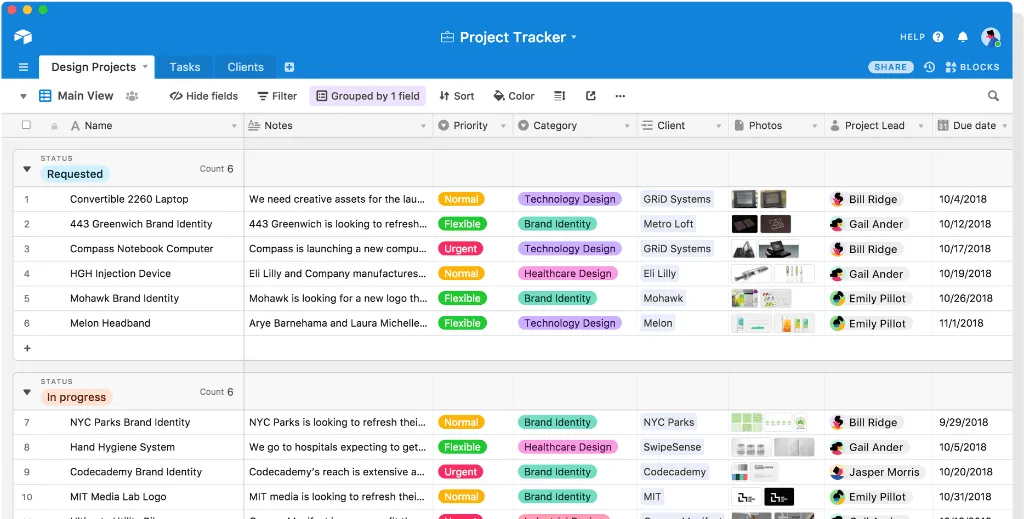
Airtable stands out as a versatile collaboration platform that combines the power of a database with the simplicity of a spreadsheet. It offers real-time collaboration, making it ideal for teams working on complex projects. Airtable’s customizable interface and extensive integrations have made it a favorite among project managers, content creators, and business professionals.
With ability to handle a wide range of use cases, it takes a different approach to traditional project management tools. Its visual and intuitive design allows users to create custom databases and workflows, making it an asset for organizing tasks, tracking project progress, and managing data. Whether it’s planning marketing campaigns, organizing event logistics, or managing customer relationships, Airtable’s adaptability and collaborative features provide teams with a unified platform to streamline their operations and boost productivity.
Pros:
-
•
Combines database and spreadsheet functionalities for diverse use cases.
-
•
Highly customizable, catering to a wide range of project requirements.
-
•
Real-time collaboration fosters seamless teamwork.
-
•
Integrates with numerous apps and services for enhanced productivity.
Cons:
-
•
The learning curve might be steep for users unfamiliar with databases.
-
•
Limited data visualization options compared to dedicated data analysis tools.
-
•
Some users find the cost of premium plans high, particularly for large teams.
Pricing
Airtable offers a free plan with basic features. The paid plans start at $10 per month for the Plus plan and go up to $20 per month for the Pro plan. Enterprise plans are also available on request.
Supported Devices
Airtable is available on the web, iOS, and Android devices.
Ratings and Reviews
Airtable enjoys positive reviews for its versatility, ease of use, and powerful collaboration capabilities. Users praise its ability to manage projects, track data, and integrate with third-party apps.
7. Microsoft 365

Microsoft 365 is a full productivity suite with the added benefit of using Microsoft’s products across multiple devices. It includes Word, Excel, and PowerPoint on the desktop but also adds in OneNote and Outlook for your email needs. With this bundle, you get access to Windows 11 as well as Microsoft Security features—both of which are included in each user’s subscription price.
The best part about Microsoft 365 is that it works across all devices—Mac or PC, iOS or Android—so you can be productive no matter where you are with a single subscription.
Microsoft 365 is an excellent option for businesses or individuals looking for an all-inclusive productivity suite. The added benefit of being able to use Microsoft’s products across multiple devices makes it a great choice for businesses that want their employees to be able to work from anywhere.
Pros:
-
•
Robust suite of productivity tools, including Word, Excel, PowerPoint, Outlook, and more.
-
•
Seamless integration with Windows and other Microsoft services.
-
•
Extensive collaboration features with real-time co-authoring and file sharing.
-
•
Regular updates and improvements with a Microsoft 365 subscription.
-
•
Excellent customer support and extensive documentation.
Cons:
-
•
Subscription-based pricing might be a drawback for some users.
-
•
Offline access to some features may require active internet connectivity.
Pricing
Microsoft 365 offers various subscription plans, starting at $6 per user, per month for the Business Basic plan and $12.50 per user, per month for the Business Standard plan. Business Premium costs $22 per user, per month.
Supported Devices
Microsoft 365 is available on Windows, macOS, iOS, and Android devices.
Ratings and Reviews
Microsoft 365 has received positive reviews for its extensive features, integration with Microsoft services, and reliable performance. Users value the seamless collaboration and continuous updates.
8. Zoho Workplace

Zoho Workplace is a great alternative to Google Workspace. It offers many of the same features as Google Workspace, but with a few notable differences.
Zoho Workplace has a simple plan that gives you access to basic business email. If you’re looking for something more robust than what’s offered in the basic plan, there are paid plans starting at $3/user/month. The paid plans include advanced features like email and calendar, file sharing, document collaboration tools, and more.
Zoho Workplace also has an app store with over 200 apps that you can use to customize your workspace. If you’re looking for a solution that offers more features than Google Workspace but doesn’t require you to pay, Zoho Workplace is a nice Google Workspace alternative. It’s also a good option if you want to add more features later on.
The basic plan gives you access to most of the essential tools needed for running a business, but there are paid plans available if your needs are more advanced and require additional features like email and calendar, file sharing, document collaboration tools, and more.
Zoho Workplace also offers a free trial so you can try it out before committing to a purchase. It’s a very reliable solution that will work well if you want to integrate Google Workspace with other services like Slack, CRM, and project management tools.
Pros:
-
•
Comprehensive suite of productivity and business tools, including email, word processing, spreadsheets, and more.
-
•
User-friendly interface with easy collaboration and integration options.
-
•
Suitable for both personal use and businesses of all sizes.
-
•
Affordable pricing plans, including a free tier with limited features.
-
•
Offers a wide range of third-party app integrations.
Cons:
-
•
Advanced features may require a learning curve for some users.
-
•
Customer support response times have been reported to be inconsistent.
Pricing
Zoho offers a free plan with limited features. Paid plans start at $2.70 per user per month for the Standard plan and go up to $5 per user per month for the Professional plan.
Supported Devices
Zoho is available on the web, Windows, macOS, iOS, and Android devices.
Ratings and Reviews
Zoho has received positive reviews for its comprehensive suite of tools, user-friendly interface, and affordability. Users appreciate its ability to handle various business needs in one platform.
9. Apple iCloud+
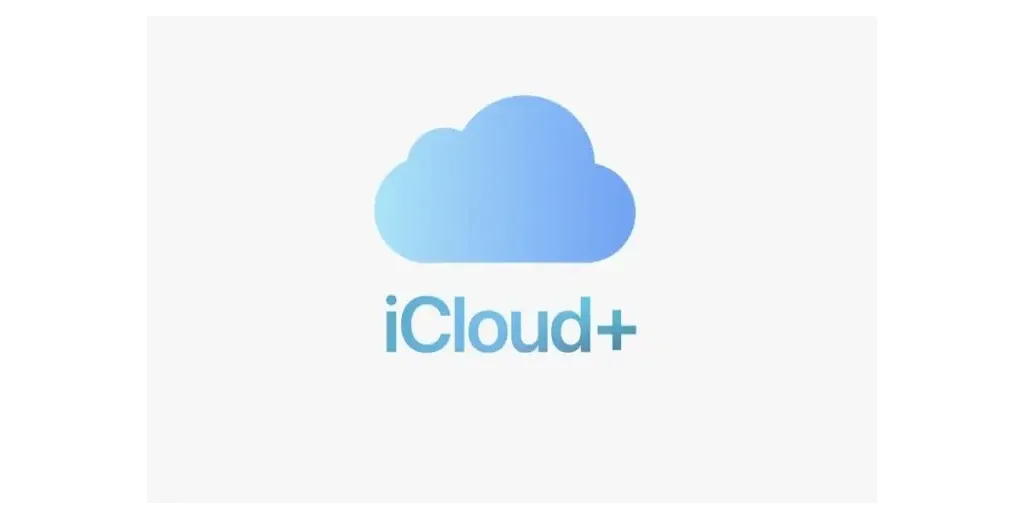
Apple iCloud Email with your own domain is great if you’re already invested in Apple products. When Apple announced iCloud+ at WWDC in 2021, it revealed that paid iCloud tiers would receive additional perks such as support for Private Relay and Hide My Email.
Another perk Apple includes with iCloud+ is the ability to set up an iCloud Mail custom email domain. It’s not meant for business usage, though. If you’re a small 1 person business, it might work, but otherwise, it’s not an ideal Google Workspace alternative. This is because it’s designed for home use, not business. If you’re looking for an alternative to Google Workspace, Apple iCloud+ isn’t it.
Pros:
-
•
Seamless integration with Apple devices, providing automatic backups and synchronization.
-
•
Privacy-focused with end-to-end encryption for iCloud data.
-
•
Includes features like iCloud Drive, Mail, Photos, and more in one platform.
-
•
Offers a user-friendly experience for Apple ecosystem users.
Cons:
-
•
Limited storage options compared to some other cloud services.
-
•
Fewer collaboration features compared to other productivity suites.
-
•
Limited support for non-Apple platforms.
Pricing
Apple iCloud+ offers various storage plans, starting at 50GB for $0.99 per month and going up to 2TB for $9.99 per month.
Supported Devices
Apple iCloud+ is available on macOS, iOS, and web (Windows users can access iCloud through the web version).
Ratings and Reviews
Apple iCloud+ has generally positive reviews for its seamless integration with Apple devices and focus on privacy. Users appreciate its automatic backups and synchronization across devices.
10. FastMail
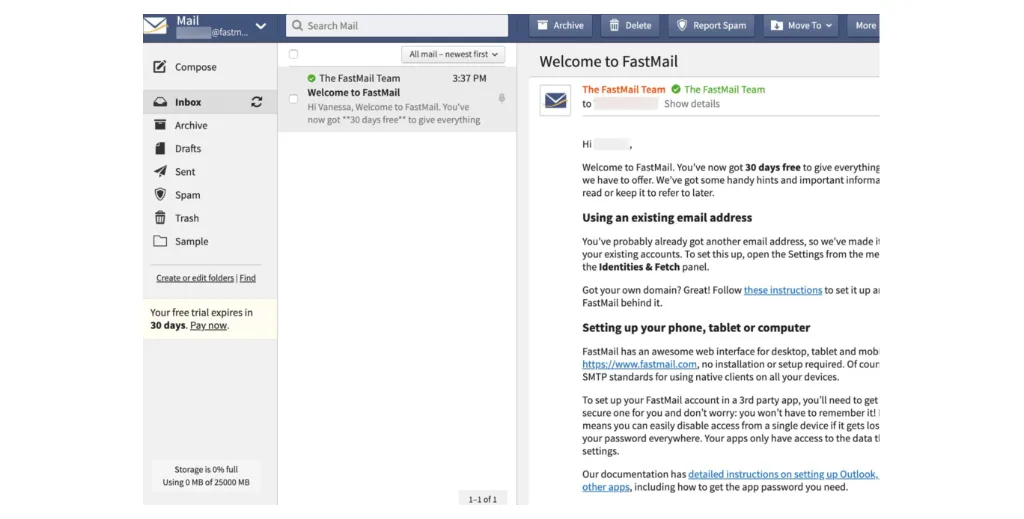
FastMail’s business email solution is designed to be the best in class as a Google Workspace alternative. FastMail’s business email solution comes with a handful of features that make it an attractive option for small businesses and organizations.
The service offers unlimited email storage, which is enough to handle the needs of most businesses. You can also set up multiple email accounts on one account and use them as aliases — perfect for creating separate inboxes for employees.
FastMail also allows you to create multiple email addresses for each of your users, which can be used for different purposes. For example, if you want to send an email from a “sales” address that goes straight into a CRM system, or an “accounts” address that sends invoices and statements, you can set this up using an alias feature in the web interface.
Setting up aliases is easy. You just need to create a new account and enter the email address you want as an alias. FastMail will then send an email containing a link that allows you to set up your alias, which can be used on any device with internet access.
Pros:
-
•
Fast and reliable email service with customizable domain hosting.
-
•
Robust spam and virus protection features.
-
•
User-friendly web interface and mobile apps for on-the-go access.
-
•
Suitable for both personal and business use.
-
•
Excellent customer support.
Cons:
-
•
Some users may find the storage limits on certain plans restrictive.
-
•
Additional features like calendars and file storage may require separate subscriptions.
Pricing
FastMail offers various subscription plans, starting at $3 per user, per month for the Standard plan and going up to $9 per user, per month for the Professional plan.
Supported Devices
FastMail is available on the web, iOS, and Android devices.
Ratings and Reviews
FastMail has received positive reviews for its fast and reliable email service, spam protection, and user-friendly interface. Users praise its straightforward setup and excellent customer support.
Conclusion
So, what are you waiting for? If you’re ready to move on from Google Workspace, check out these top alternatives. They’re all great options for the business user looking for something more robust and customizable than what Google offers. The most important thing to remember is that no matter which one you choose, it should be easy and intuitive to use and set up—or it won’t be worth using at all!
If you have any questions about these service or how they can help your business, feel free to reach out to Spike on Twitter! One thing to consider, changing your email hosting service doesn’t solve your problem of a slow and clunky email app. Spike is a fast and easy way to upgrade any email experience without going through the trouble of migrating off of Google Workspace. All you need to do is sign in with your account and all your existing email will be waiting on you.




