17 Best Secure Messaging Apps for Privacy-Conscious Users

Regarding privacy across your IMs, how many of you skip those endless Terms & Conditions and go straight to sign up? How much do you know about how your data is stored or shared? And how many of you understand exactly what a security breach might mean for your private conversations?
The answer, more often than not, is that we often prioritize convenience over confidentiality, pings over privacy, and free-flowing chat over fail-safe security protocols. However, in light of numerous data breaches and attacks targeting instant messaging platforms over the past decade, security issues surrounding IMs are quickly becoming a priority for both users and developers alike.
This means that today, secure messaging apps must put the protection of user data first, employing advanced encryption methods and security protocols to ensure the confidentiality and integrity of messages. In addition, elements such as multi-factor authentication and regular security audits should also form the foundation of any app you choose to use and not merely be an afterthought.
So, to help you weigh up the pros and cons of the many apps out there and find a secure solution for your IMs, this article discusses how IM apps maintain privacy and mitigate the risks associated with data breaches, surveillance, and other forms of unauthorized access. Read on top and learn more.
Key Features of a Secure Messaging App
Any instant messaging app you use should feature at least a few, if not all, of the below features to ensure high levels of security. Explore each in more detail below.
Multi-factor Authentication
Multi-factor authentication (MFA) is a critical component of secure messaging apps, providing an additional protection layer beyond traditional passwords. This means two or more verification methods are required to gain access, such as a password and a unique code sent to a mobile device.
MFA significantly reduces the risk of unauthorized access, protecting sensitive conversations and data from potential breaches, meaning it’s important that any messenger you choose includes this feature.
Regulatory Compliance
For a messaging app to be truly secure, it must adhere to relevant regulatory standards and compliance requirements. Different industries and regions may have specific data protection laws and guidelines that mandate safeguarding user information.
A secure messaging app should be designed with these regulations in mind, ensuring that user data is handled in accordance with privacy laws. Compliance measures may include end-to-end encryption, secure data storage practices, and transparency in collecting and utilizing user data.
User-friendly Interfaces
User-friendly interfaces play a crucial role in the adoption and effectiveness of secure messaging apps. While robust security features are essential, they should not compromise the overall usability of the platform.
An intuitive and well-designed interface ensures that users can easily navigate the app, removing confusion over what may be spam or harmful scams and what are real messages. In addition, clear and straightforward features, such as encrypted messaging, should be seamlessly integrated into the user interface, allowing individuals and businesses to prioritize security without sacrificing ease of use.
Security Audits
Regular security audits are another crucial aspect of maintaining the integrity and effectiveness of a secure messaging app, and they are essential tools for lawyers and other legal teams. These audits involve thorough assessments of the app’s codebase, infrastructure, and overall security protocols. Developers can identify and address potential vulnerabilities by conducting periodic reviews, ensuring the app remains resilient to emerging threats.
Independent third-party audits add an extra layer of credibility, assuring users that the platform has undergone rigorous expert testing. Transparent reporting of audit results builds trust and demonstrates the commitment of the messaging app provider to ongoing security improvements. Security audits contribute to continuously enhancing the app’s resilience against evolving cybersecurity challenges.
17 Best Secure Messaging Apps
1. Spike Teamspace
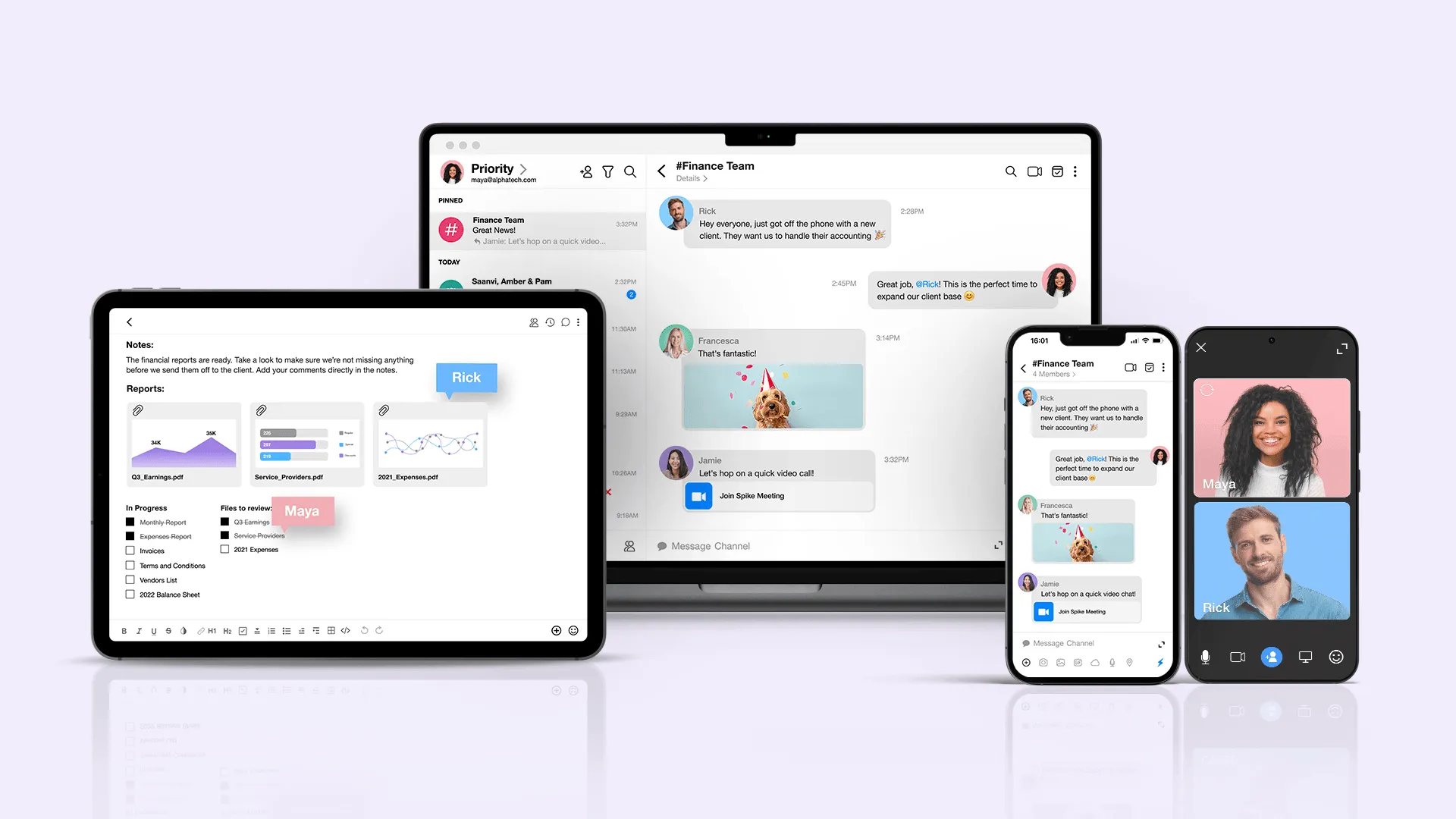
Spike Teamspace places a huge emphasis on secure collaboration, making it the ideal choice for privacy-focussed teams and a superior WhatsApp alternative. End-to-end encryption ensures that confidential information remains private, while collaboration tools enhance productivity and keep data secure in the cloud.
In addition, you’ll find group chats and channels to help you and your team work together, as well as a streamlined Priority Inbox and collaborative documents that can be accessed directly within the app.
Key Features
- End-to-end AES-256 encryption.
- Does not rent, sell, distribute, or monetize your data.
- Stores only the minimum data needed to provide the fastest communication.
- Audited by an independent security evaluator (ISE).
2. Rocket Chat
Rocket Chat’s customization options and scalability make it adaptable to diverse enterprise requirements, with real-time collaboration features enabling efficient communication. At the same time, the broad range of integrations enhances productivity by bringing various tools into one unified platform.
Key Features
- Tailored security settings according to specific needs.
- Two-Factor authentication.
3. Messagenius
Messagenius is a secure messaging solution for enterprises with a focus on compliance and accountability. The message archiving and compliance features address regulatory requirements, and the advanced authentication options contribute to a secure communication environment.
Key Features
- Message archiving for compliance and accountability.
- Advanced authentication options, including biometric recognition and secure PINs.
4. TeleMessage
TeleMessage offers end-to-end encryption, robust compliance features, and secure file-sharing and integration capabilities. Combined, this creates a holistic communication solution that aligns with the requirements of modern businesses, particularly when it comes to instant messaging.
Key Features
- Secure messaging with end-to-end encryption, protecting sensitive business communications from potential threats.
- Comprehensive message archiving and compliance features, assisting enterprises in meeting regulatory standards.
- Secure file sharing that allows enterprises to exchange documents and media with confidence.
5. Brosix
Brosix emphasizes administrative controls and team collaboration, with encrypted messaging and custom network setup options contributing to a secure communication environment.
The platform’s administrative controls also empower organizations to enforce security policies and monitor communication effectively.
Key Features
- Encrypted messaging that ensures confidential conversations remain private.
- Administrators have granular control, allowing them to manage user permissions, monitor communication, and enforce security policies.
6. Signal
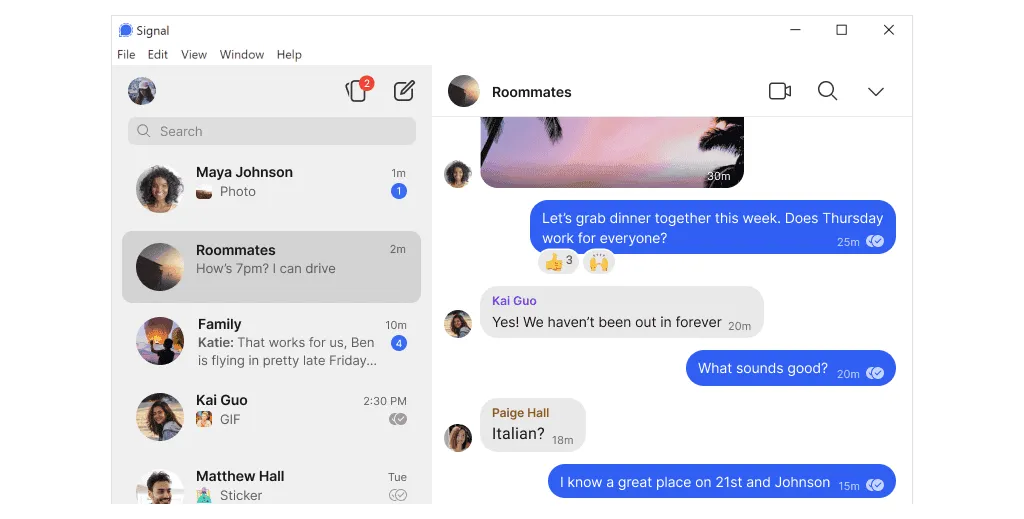
Signal’s focus on privacy and its robust encryption make it a top choice for users seeking secure and private messaging. The option for disappearing messages provides an additional layer of confidentiality, and open-source transparency fosters trust among users.
Key Features
- End-to-end encryption ensures that messages, calls, and media are secure and only accessible to the intended recipient.
- Allows users to set messages to automatically disappear after a specified period.
- Open-source code that ensures transparency and trust in security implementation.
7. Telegram
Telegram’s secret chats and self-destructing messages contribute to increased privacy for users. Additionally, customization options give users control over their communication preferences, making it a versatile and secure platform.
Key Features
- Secret chats with end-to-end encryption provide users with a secure environment for private conversations.
- Self-destructing messages that automatically disappear after a set time,
8. Dust
Dust’s focus on ephemeral messaging and screenshot protection makes it an ideal choice for users who value privacy. The secure file-sharing capabilities enhance the app’s utility for those prioritizing confidentiality in their digital communications.
Key Features
- Messages automatically disappear after being read, minimizing the risk of data exposure.
- The app notifies users if someone attempts to take a screenshot of their messages.
- Secure file sharing that allows users to exchange documents and media with confidence in the privacy of their data.
9. Threema
Threema’s strong emphasis on end-to-end encryption and anonymous messaging enhances user privacy. The option for secure voice calls also provides comprehensive protection for their digital conversations.
Key Features
- End-to-end encryption for all communication, ensuring that messages, calls, and media are protected from interception.
- Threema allows users to use the app without linking it to a phone number, providing an extra layer of anonymity.
- Secure voice calls to protect a variety of different communications.
10. Line
End-to-end encryption and multimedia-sharing capabilities contribute to a secure and versatile messaging experience. The privacy settings further empower users to tailor their security preferences, making Line a robust option for privacy-conscious individuals.
Key Features
- Secure messages and calls through end-to-end encryption.
- Secure multimedia sharing, allowing users to exchange images, videos, and files.
- Extensive privacy settings give users control over who can see their information.
11. iMessage
iMessage’s integration into the Apple ecosystem ensures a cohesive and secure messaging environment for users. The end-to-end encryption and multimedia messaging features align with Apple’s commitment to user privacy, making iMessage a trusted platform for secure communication among Apple device users.
Key Features
- End-to-end encryption for secure messaging between Apple devices.
- Secure multimedia messaging, allowing users to privately send images, videos, and other media.
- Seamless integration with other Apple services and devices, providing a unified and secure communication experience within the Apple ecosystem.
12. Troop Messenger
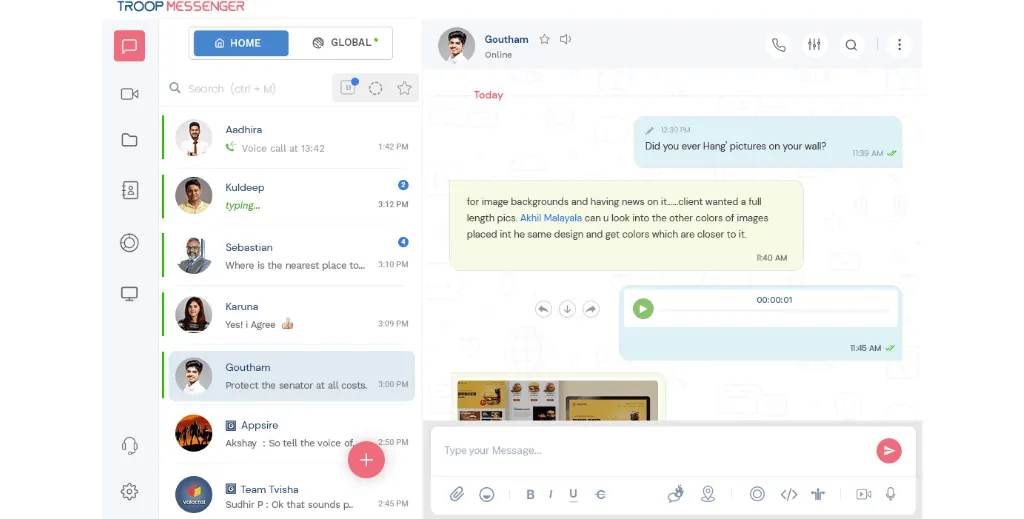
Troop Messenger’s on-premise deployment option gives organizations control over their messaging environment. The secure file-sharing and administrative controls contribute to a comprehensive solution for businesses prioritizing data security.
Key Features
- Private on-premise servers allow full control over messaging infrastructure.
- Secure file-sharing capabilities ensure that sensitive documents and media are exchanged within a protected environment.
- Granular administrative controls allow organizations to manage user permissions and enforce security policies effectively.
13. Zulip
Zulip’s threaded conversations and integration capabilities contribute to a more organized and efficient organizational communication process. The open-source flexibility allows for customization, allowing businesses to tailor the platform to their unique security needs.
Key Features
- Zulip organizes conversations into threads, enhancing clarity and making it easier for users to follow and engage in discussions.
- Open-source nature allows organizations to customize and extend the platform to meet specific security and functionality requirements.
14. Element
Element’s federation support facilitates interconnected communication environments, making it suitable for larger organizations with multiple deployments. The incorporation of end-to-end encryption and collaboration tools enhances the overall security and productivity of the platform.
Key Features
- Element supports federation, allowing organizations to connect multiple instances, ensuring seamless communication across different deployments while maintaining security.
- End-to-end encryption for messages, ensuring the confidentiality and integrity of communications.
15. Bitrix24
Bitrix24’s on-premise deployment option ensures that organizations can maintain control over their messaging infrastructure. The collaboration suite and integration capabilities contribute to a versatile platform that supports secure communication and enhances overall business processes.
Key Features
- On-premise deployment provides control over their data and communication infrastructure.
- A comprehensive suite of secure collaboration and communication tools, including messaging, file sharing, task management, and more.
16. Mattermost (On-Premise Variant)
Mattermost’s self-hosted deployment and customization options suit organizations seeking a highly tailored and secure messaging solution. The advanced security features further enhance the platform’s appeal to businesses with stringent security requirements.
Key Features
- Self-hosted on-premise option allows organizations complete control over their messaging environment.
- Extensive customization options that enable organizations to tailor the user interface and functionality to their specific security and workflow requirements.
- Advanced security features, including compliance with industry standards and data residency options.
17. Rocket.Chat (On-Premise Variant)
Rocket.Chat’s self-hosted deployment option and customization features make it a flexible and secure choice for organizations. The integration capabilities contribute to a unified communication platform that aligns with the evolving needs of businesses.
Key Features
- Self-hosted on-premise variant that delivers full control over messaging infrastructure.
- Secure integration with various third-party tools and services, creating a comprehensive ecosystem that enhances collaboration and communication.
Wrap-Up
With such a wealth of secure messaging options available, it can be challenging to decide on the right fit for your business. However, by focusing on how any given app provides end-to-end encryption and multi-factor authentication and how it allows for easier compliance with regulatory standards, you can begin to narrow down your search.
For more information on how Spike Teamspace can help you fulfill all these requirements and much more, contact us today and download the app to try it for yourself.




