The 10 best Slack alternatives (that aren’t just more Slack)
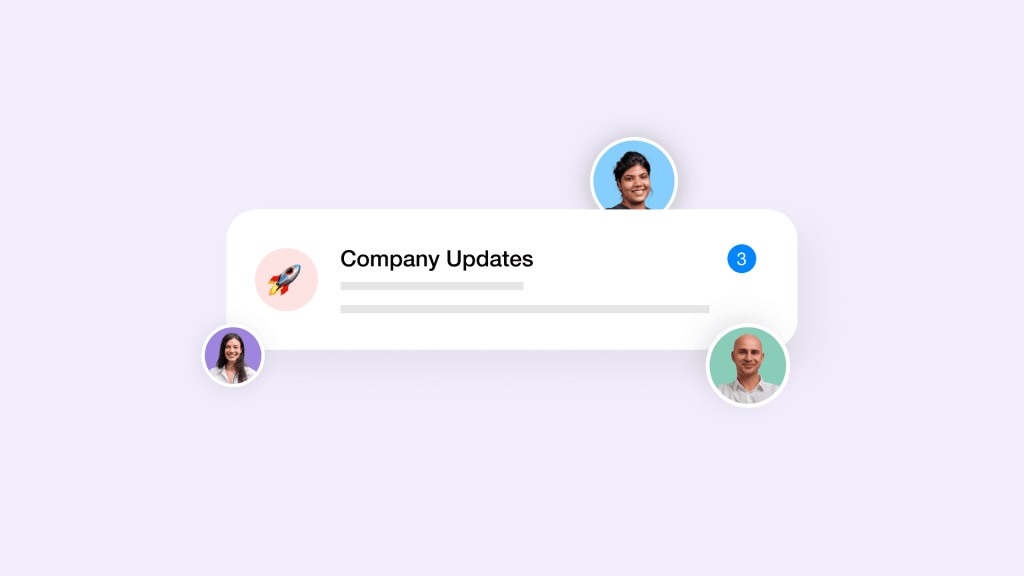
Slack promised to replace email, but most teams are now juggling both. You’re screenshotting Slack conversations to email clients, important decisions get buried in chat streams, and that quick question still needs a meeting because the thread got too long.
If you’ve tried other team chat apps – Teams, Discord, or the latest “Slack killer” – you’ve probably realized they all create the same problem: another communication silo that doesn’t talk to the outside world.
Here’s what nobody tells you about Slack alternatives: most of them are just Slack with different notification sounds..
Most Slack alternatives just move the problem around
After months of testing alternatives, you’ll find they fall into two camps. Most are “chat app swaps” – essentially Slack with a different interface. You’re still managing channels, still getting overwhelmed by notifications, still context-switching between apps.
Then there’s a smaller group that actually gets it. These tools recognize that adding another chat app to your stack isn’t the answer. The answer is reducing the total number of communication tools you’re using.
The average knowledge worker switches between apps 1,100 times per day. Teams aren’t suffering from bad chat apps, they’re suffering from too many communication silos.
Chat apps can’t solve external collaboration
Here’s what drives teams crazy about most Slack alternatives: they force everyone into your ecosystem. Want to collaborate with external clients? Good luck getting them to join your Discord server. They’re on email, and email is universal.
This becomes clear when you try to get a client to join your team’s Slack workspace for a project. First, they have to create an account, then download the app, then figure out which channel to use. Meanwhile, three important decisions get made in Slack while they’re still trying to get set up. You end up screenshotting conversations and emailing them anyway.
Most of these alternatives just do the same thing with different notifications. They create internal communication islands while the rest of business communication still happens in email. So teams end up managing two separate streams instead of one.
Ten real Slack alternatives
1. Spike – The email evolution approach
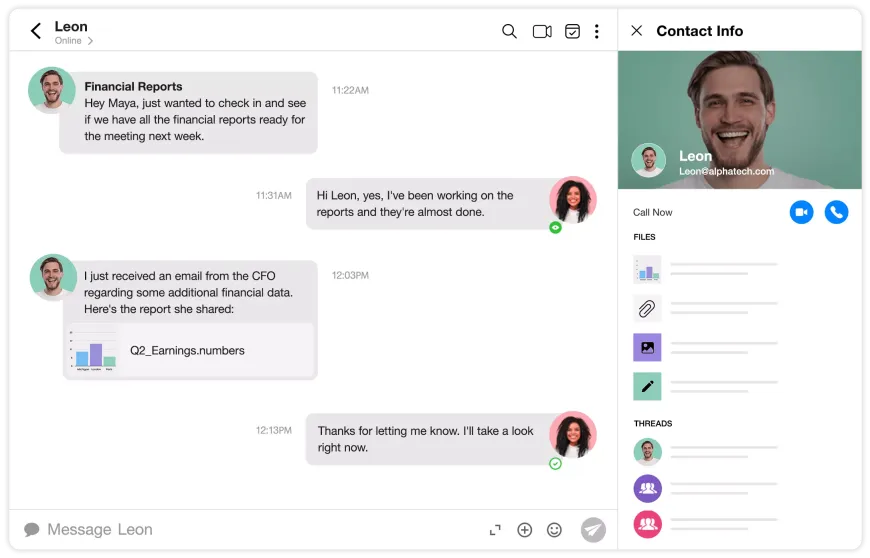
Instead of building another chat app, Spike takes a different approach: why do we need separate team chat when most business communication still happens in email? They turn email into real-time messaging while keeping universal compatibility.
Why Spike is different
- External collaboration actually works – clients just reply to emails, no app downloads or account creation.
- The interface strips away email’s formal structure and makes it feel like messaging.
- You’re still working within the email system everyone already uses.
- No “can you check our team chat?” awkwardness with clients or partners.
- Multi-platform availability with AI integration and unified inbox features.
- Over 3 million users worldwide, with pricing from free to $10/month.
The real breakthrough is solving the external collaboration problem. Think about how often teams need to screenshot conversations from Slack to send to clients, or copy-paste important decisions into emails.
With Spike, external stakeholders are already part of the conversation thread – they see it as regular email, you see it as messaging.
It can take a day or two for teams to adjust to email that doesn’t feel like email. But once you get it, going back to managing separate chat apps feels unnecessarily complicated.
Best for: Teams that regularly collaborate with external people, cost-conscious companies wanting to reduce app subscriptions, anyone tired of juggling multiple communication tools.
2. Zenzap – Professional messaging platform
Zenzap focuses on professional messaging with a WhatsApp-like interface designed for business use. It separates work from personal communication and includes topic-based chats with built-in to-do lists.
Zenzap works well for teams that want familiar messaging mechanics but need the professional features and compliance standards that WhatsApp or similar apps lack. The interface feels intuitive if you’re already comfortable with modern messaging apps.
Best for: Small-medium businesses seeking professional messaging with compliance requirements.
3. Linear – Issue tracking with contextual communication
Linear’s approach is interesting – they built communication around issue tracking instead of the other way around. Every conversation happens through comments and discussions within specific work items. No random channels, no off-topic discussions drowning out project updates.
The focus on developer workflows means it’s not for everyone, but if your team already thinks in terms of issues and tickets, the issue-based communication model makes sense. You’ll still need external tools for broader team chat.
Best for: Development teams, product teams using issue-based workflows, teams that want communication tied to specific work items.
4. Notion – Wiki meets messaging
Notion added real-time comments and @mentions to their wiki platform. Instead of separate chat channels, discussions happen directly on the documents and pages where work actually gets done. Context switching drops dramatically.
The downside is speed – Notion can feel sluggish compared to dedicated messaging apps. But for teams that already live in Notion, it eliminates another tool.
Best for: Teams heavily using Notion for documentation, content teams, knowledge workers who prefer document-based collaboration.
5. Figma – Design collaboration with chat
Figma’s commenting system turned into something close to team chat for design teams. Conversations happen directly on design files, with voice notes and real-time cursor chat during design sessions.
Obviously only works for design-heavy teams, but the contextual communication model is what other tools should copy.
Best for: Design teams, creative agencies, product teams doing heavy design work, anyone collaborating on visual projects.
6. Loom – Async video messaging
Loom isn’t really team chat, but it’s replacing a lot of team chat for remote teams. Quick screen recordings with voice-over for complex explanations, feedback, and updates. Way more efficient than typing paragraphs in chat.
Works best combined with another tool for quick back-and-forth, but it’s eliminating tons of unnecessary meetings and long text explanations. Now owned by Atlassian but continues developing new features.
Best for: Remote teams, distributed teams across time zones, anyone doing complex explanations, sales teams doing demos.
7. Superhuman – Email that works like messaging
Superhuman took the opposite approach from Spike – instead of making email look like messaging, they made email incredibly fast and efficient. Keyboard shortcuts, AI triage, and speed optimizations that make email feel responsive.
Still email though, so external collaboration works perfectly. The $25-33/month price tag is steep, but for email-heavy teams, it’s worth it. Note that Superhuman was acquired by Grammarly in July 2025, though it continues operating as before.
Best for: Email power users, executives handling high email volume, teams that live in email, professionals willing to pay premium for speed.
8. Twist – Async-first messaging
Twist is designed around asynchronous communication. The threading model encourages longer-form, thoughtful communication instead of rapid-fire messaging. Good for distributed teams across time zones.
The reality is that most teams need both sync and async communication. Twist works for deliberate conversations but falls apart when you need quick clarifications.
Best for: Distributed teams across time zones, remote-first companies, teams that prefer thoughtful async communication over instant messaging.
9. Basecamp – Project management with simple messaging
Basecamp’s messaging is intentionally simple – no @everyone, no threading, no complex notification settings. Just campfire-style chat within project contexts. The simplicity is refreshing after dealing with Slack’s feature bloat.
Limited compared to modern chat apps, but sometimes less is more. Good for teams that want to focus on getting work done instead of managing communication tools.
Best for: Small teams wanting simplicity, project-focused organizations, teams overwhelmed by complex chat features, businesses prioritizing work over communication.
10. Codestream – Code review with integrated chat
Codestream brings team communication directly into your code editor. Discussions happen in context of actual code, with full git integration and IDE plugins. No more screenshots of code in Slack.
Only works for development teams, but the contextual approach eliminates so much friction. Code reviews and technical discussions finally happen where they should.
Best for: Development teams only, engineering organizations, teams doing heavy code review, developers who live in their IDE.
Summary table
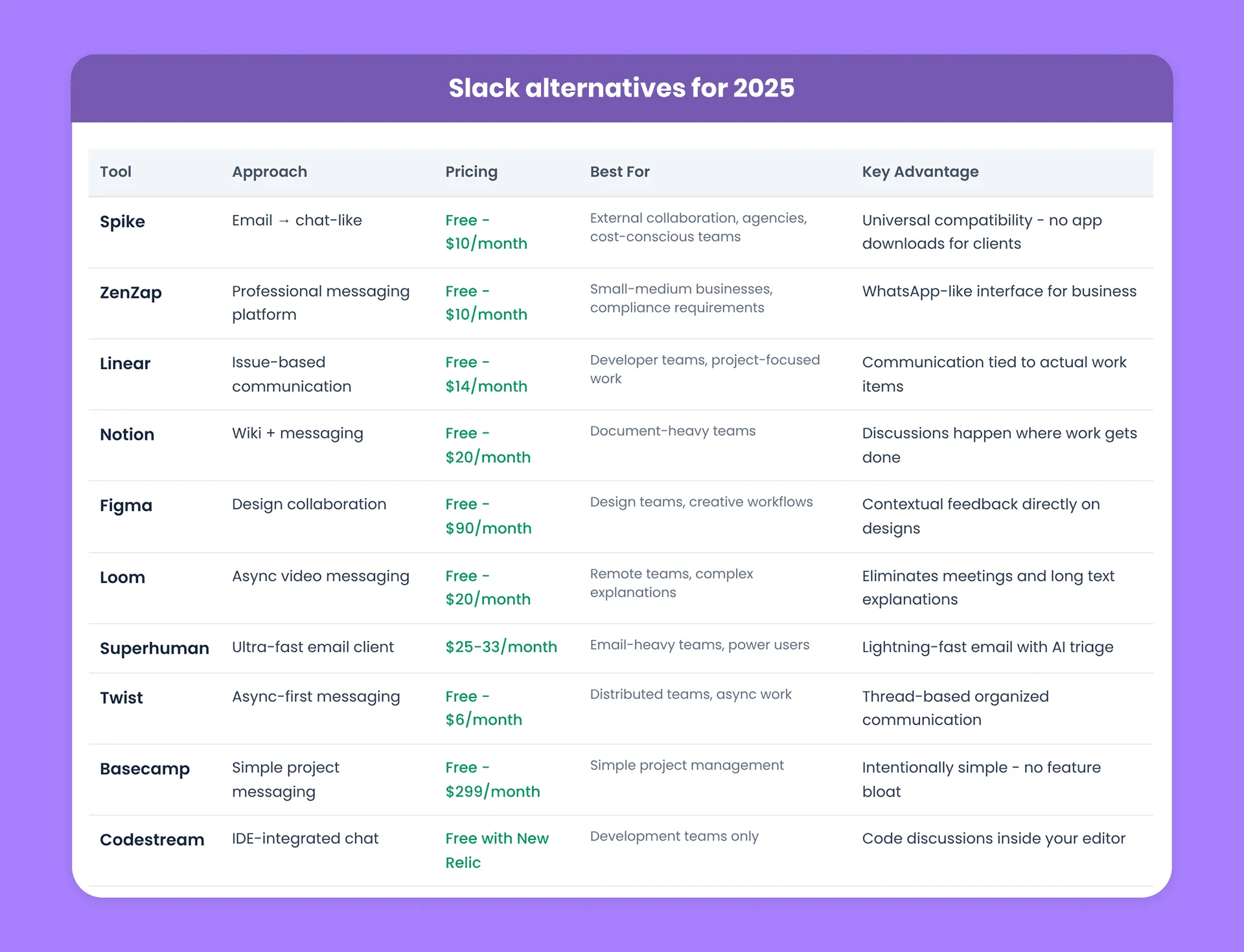
Should you consolidate or switch communication tools?
Before committing to anything, teams need to figure out what they actually need. Are you trying to solve Slack’s specific problems, or are you trying to reduce the total number of communication tools your team uses?
If you’re just frustrated with Slack’s interface or notification system, most alternatives will scratch that itch. Linear for dev teams, Figma for designers, Basecamp for simplicity lovers.
But if you’re tired of juggling multiple communication apps and want to actually simplify your workflow, look at consolidation options. Tools like Spike that make email work like modern messaging, or platforms that integrate communication into where work actually happens.
Key questions:
- Do you regularly communicate with external stakeholders? Are you trying to reduce subscription costs?
- Is your team already comfortable with email?
- How important is real-time messaging versus asynchronous communication?
Most teams would benefit more from consolidation than switching.
Email evolution works better than chat revolution
Here’s the thing teams keep coming back to: email isn’t broken, it’s just dressed up in 1990s clothes. When you strip away the formal structure and make it feel like messaging, you get all the benefits of team chat plus universal compatibility.
The future isn’t about finding the perfect team chat app. It’s about consolidating communication tools and reducing the cognitive overhead of managing multiple platforms.
Maybe the best Slack alternative isn’t another chat app at all. Maybe it’s finally making email work the way it should have all along.




