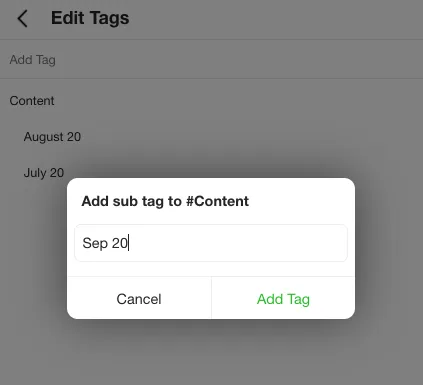How to create subfolders in Spike?
This is currently available only on desktop.
Follow these steps to create a nested folder in an existing folder.
-
Click your profile picture on the top right corner
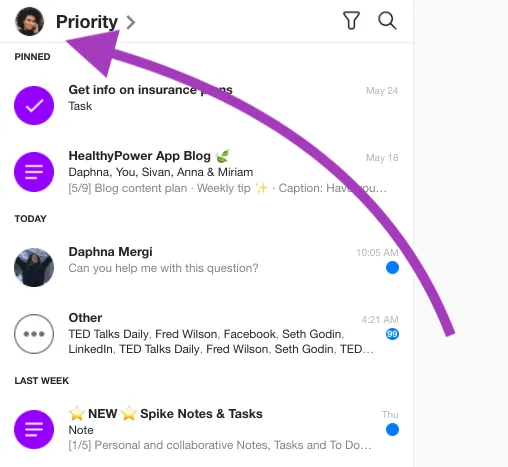
-
Click on 'Settings'
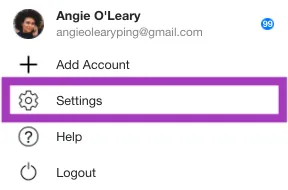
-
Click on one account
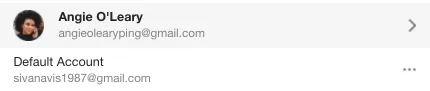
-
Click on 'Tags'
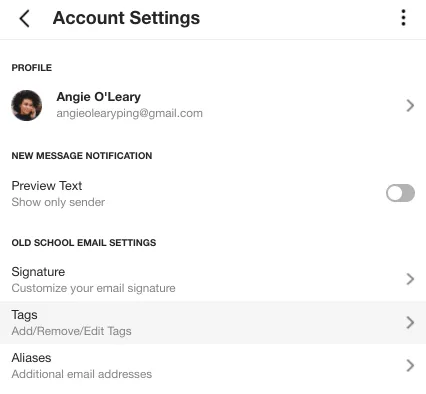
-
Hover over a specific tag and click the plus icon
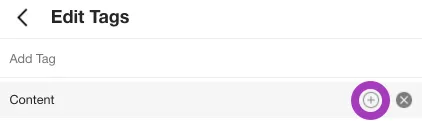
-
Write a name to the subfolder and click 'Add Tag'