The 12 Best Online Note Taking Apps in 2024

Updated on May 7, 2023
There are plenty of options to choose from when it comes to taking a note online. Whether it’s an all bells and whistles productivity suite or the simplest of memo apps, there’s a wealth of different ways to get your thoughts down and develop your big ideas when online. However, not all online notes apps were created equal, and choosing the right app for your needs can be a challenge.
We’re here to help you out! Whether you need a quick and simple notepad and editor for personal use, or you’re collaborating on a big project and you need the ultimate note-taking app, you’ll find what you’re looking for right here. Read on to discover the best online note-taking apps around today and start turning those ideas into reality!
What are note taking apps?
Note taking apps are digital tools that allow you to create and store notes, ideas, and information in a variety of formats. These apps have become increasingly popular in recent years, as people look for more efficient and effective ways to capture and organize their thoughts and ideas.
There are many different types of note taking apps available, each with its own unique set of features and capabilities. Some apps are designed for simple note taking and organization, while others offer more advanced features like collaboration, task management, and multimedia support.
One of the main advantages of using a note taking app is that it allows you to quickly capture and organize your thoughts and ideas in a digital format. This can be especially helpful if you tend to think and work digitally, as it eliminates the need for physical paper and makes it easy to access your notes from anywhere, as long as you have an internet connection.
Another benefit of note taking apps is that they allow you to easily categorize and tag your notes, making it easier to find and retrieve information later on. Many note taking apps also offer search functionality, which can be especially helpful if you have a large collection of notes to sort through.
Overall, note taking apps can be a powerful tool for anyone looking to increase their productivity and stay organized in today’s digital world.
Why it’s important to pick a notes app that syncs to a cloud service
One of the most important features to look for in a note taking app is the ability to sync your notes to a cloud service. This not only provides a backup of your notes in case something happens to your device, but it also allows you to access your notes from any device with an internet connection.
Without cloud syncing, your notes are only accessible on the device you created them on. This can be frustrating if you need to access your notes on the go, or if you lose your device or it gets damaged. With cloud syncing, however, your notes are stored securely on a remote server and can be accessed from any device that is connected to the internet.
Another advantage of cloud syncing is that it allows you to collaborate with others more easily. If you’re working on a project with others, for example, you can share your notes via the cloud and work on them together in real time. This can be especially helpful if you’re working remotely or with team members who are located in different parts of the world.
When choosing a note taking app, it’s important to make sure that the app offers cloud syncing and that it integrates with the cloud service you’re already using. Many note taking apps offer integration with popular cloud services like Google Drive, Dropbox, and OneDrive, making it easy to sync your notes and access them from anywhere.
Overall, cloud syncing is a must-have feature for anyone looking to use a note taking app for productivity or collaboration. It provides a secure backup of your notes, allows you to access your notes from any device, and makes it easy to collaborate with others in real time.
The benefits of note taking apps
Using a note taking app can offer a range of benefits, including:
-
•
Increased productivity: Note taking apps allow you to quickly capture and organize your thoughts, ideas, and tasks, helping you stay on top of your workload and be more productive. With the ability to set reminders and create to-do lists, note taking apps can also help you prioritize your tasks and stay focused on what’s important.
-
•
Improved organization: With note taking apps, you can easily categorize and tag your notes, making it easier to find and retrieve information later on. Many note taking apps also offer the ability to create notebooks or folders, which can be helpful for keeping different types of notes separate.
-
•
Collaboration: Many note taking apps allow for collaboration, enabling you to share notes and work on projects with others in real time. This can be especially helpful if you’re working on a team or need to share information with others.
-
•
Multimedia support: Some note taking apps allow you to add photos, videos, and other multimedia content to your notes, making it easier to capture and share information. This can be especially helpful if you need to include visual aids in your notes or want to capture information in a more immersive way.
-
•
Accessibility: With note taking apps, you can access your notes from anywhere, as long as you have an internet connection. This can be especially helpful if you work remotely or need to access your notes on-the-go.
Overall, note taking apps can be a powerful tool for anyone looking to stay organized, increase productivity, and collaborate more effectively with others.
How we evaluated the best note taking apps
To determine the best note taking apps, we evaluated a range of criteria, including:
-
•
Ease of use: We looked for apps that were intuitive and easy to use, with a minimal learning curve. Note taking apps should be simple and straightforward, with a clean and user-friendly interface that makes it easy to create and organize notes.
-
•
Features: We evaluated the range of features offered by each app, including note organization, collaboration, multimedia support, and task management. The best note taking apps should offer a robust set of features that are tailored to your specific needs.
-
•
Compatibility: We considered apps that were available on multiple platforms, including desktop, web, and mobile. The best note taking apps should be accessible from any device or platform, so that you can access your notes wherever you are.
-
•
Integration: We looked for apps that integrated with other popular tools and services, such as calendars, email, and cloud storage. The best note taking apps should be able to work seamlessly with your existing workflow and tools.
-
•
Security: We evaluated the security and privacy features of each app, to ensure that your notes and personal information are kept safe and secure.
-
•
Cost: Finally, we evaluated the cost of each app, taking into account both the initial price and any ongoing subscription fees. We looked for apps that offered good value for money and a range of pricing options to suit different budgets.
By considering these criteria, we were able to identify the best note taking apps on the market today, each of which offers a unique set of features and capabilities to help you capture and organize your thoughts and ideas more effectively.
The 12 Best Online Note Taking Apps
1. Spike Collaborative Notes
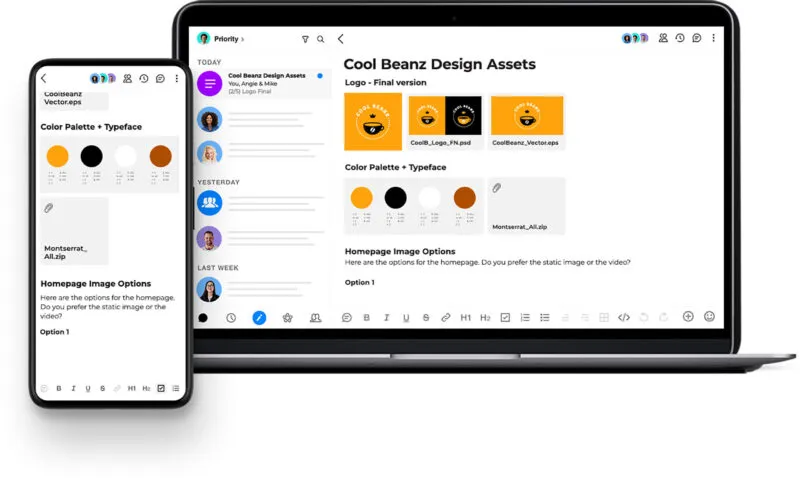
Hmmm…where should we start? Well, with Spike Notes of course. Notes is the best online note-taking tool around—and here’s why. Spike Notes delivers advanced note-taking features that are collaborative by nature. You can quickly and safely share text, images, files, videos, and any other ideas together in a single Note, both with Spike users in the app and non-spike users with a link.
And the best part? It’s all directly integrated with your Inbox, so you can focus on getting your work done without constantly switching apps! All your thoughts, ideas, and plans are on the same screen, and you can discuss everything with team members without ever opening another app or switching to a web browser. Finally, it’s also available on all your favorite devices, so you can take Spike Notes wherever you go.
Spike Pricing
Personal – Free
Solo – $12 per account/month, billed annually
Team – $8 per account/month, billed annually
Business – $7 per account/month, billed annually
Spike’s Pros
- Create and edit collaborative Notes directly within your Inbox
- Use text, images, videos, tables, emojis,
- Comment and discuss your Notes and their individual elements with inline chat
- Available on all your devices (iOS, Android, MacOS, Windows, Web Browser)
Spike’s Cons
- No free draw on notes
- No voice notes (but you can drag an audio file into the note!)
VERDICT — The best collaborative note-taking app around!
2. Primapad

One of the simplest and easiest to use online memo pads on our list, Primapad does the basics very well. Simply name your notepad, make your notes, and then use the provided URL to access the note from any web browser—anywhere, any time. Everything is saved automatically in the cloud and its pure simplicity means it’s a great free online note-taking option.
However, while it’s good for text notes, it misses advanced functionality such as the option to add images, tables, and other rich media; plus, organizing and sharing notes is only done through the URL, meaning there’s no centralized hub for reference.
Primapad Pricing
Primapad is free to use, without any upgrades or premium packages.
Primapad’s Pros
- Simple to use in your web browser
- Easily shareable, although limited functionality
- It’s free!
Primapad’s Cons
- Misses advanced functionality
- No good organization
- No real collaboration
VERDICT — Good for text-only notes through a web browser
3. ClickUp Notepad
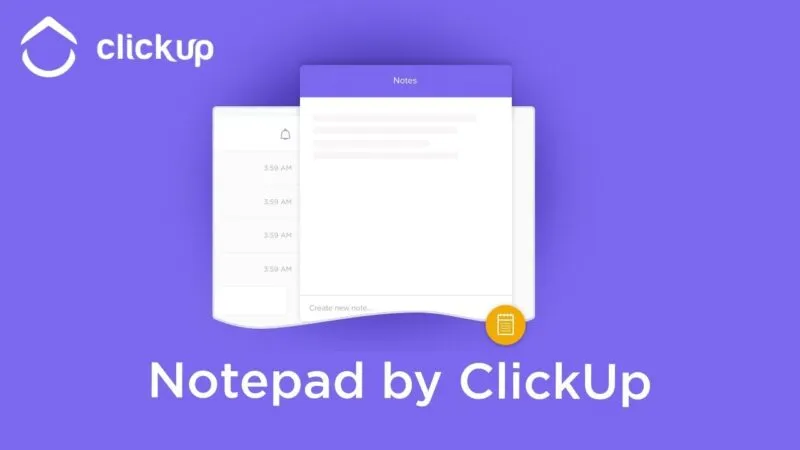
For a more advanced approach to online note-taking, ClickUp Notepad does the job admirably. It features a wealth of features including to-do lists, spreadsheets, events and reminders, goal tracking, time tracking, and project management tools. It puts some seriously powerful online noting-taking tools at your fingertips.
However, while the standard version is free, it’s only with the paid version that you get guest and permission functionality and unlimited integrations. Additionally, while it integrates with apps such as Slack and Zoom, there’s no instant chat or comments option built-in.
ClickUp Pricing
Free Forever – Free
Unlimited – $5 per account/month, billed annually
Business – $9 per account/month, billed annually
Business Plus – $19 per account/month, billed annually
Enterprise – Custom Pricing
ClickUp’s Pros
- Advanced note taking with tables, images, and to-do lists
- Part of a more comprehensive productivity platform
ClickUp’s Cons
- Free version is limited
- Very steep learning curve
- To make the most of ClickUp, you need to move your entire workflow there
VERDICT — Great for complex notes but only works through a web browser
4. Speechnotes

If you’re looking for a free online notes app to give your fingers a rest, then Speechnotes is worth a try. A free notepad app with speech2text functionality, the simple and intuitive layout makes for easy recording of your thoughts and ideas, and the included text idea gives you the opportunity to clean them up and expand.
You can print, save, and send your notes and listen back to them for proofreading or other tasks. You can even insert simple emoticons! However, there’s no support for advanced note-taking and the send function only works if you have a pre-existing email client set up on your computer.
Speechnotes Pricing
Basic – Speechnotes normal product is free to use
Premium – $9 per year (single user)
Speechnotes’ Pros
- Ideal for taking down audio notes through your microphone
- It’s free
Speechnotes’ Cons
- Clunky user interface
- Limited sharing features
- No advanced note-taking elements
VERDICT — Ideal for speech2text but otherwise pretty basic
5. SimpleNote
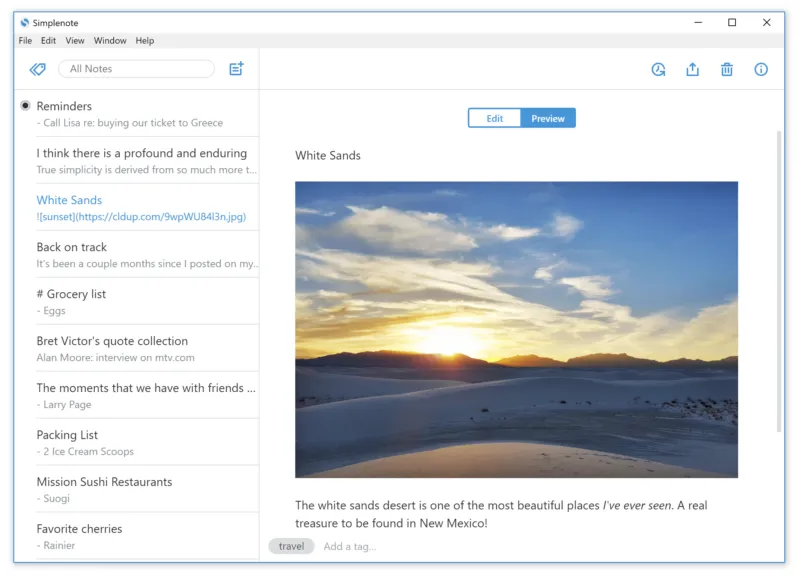
SimpleNote does exactly what it says on the tin, giving you an intuitive text note-taking app on ALL devices—even Linux machines! Notes are connected through the cloud to ensure they are updated on all devices, and you can stay organized by adding searchable tags. Sharing is also simple, and you can work on to-do lists, post comments, or publish notes online.
However, once again, this functionality is limited to text-only notes, and there’s no support for advanced elements such as images, tables, or other useful formatting tools. Finally, there’s no way to chat about your notes in the app itself, meaning you’ll still need some kind of communications app on top.
SimpleNote Pricing
SimpleNote is free to use on any device.
SimpleNote’s Pros
- Cloud storage for notes
- Commenting and editing functions
- Works on all devices
SimpleNote’s Cons
- Lack of advanced features
- Text-only notes
- Not integrated chat
VERDICT — Ideal if you’re a Linux user
6. Google Keep
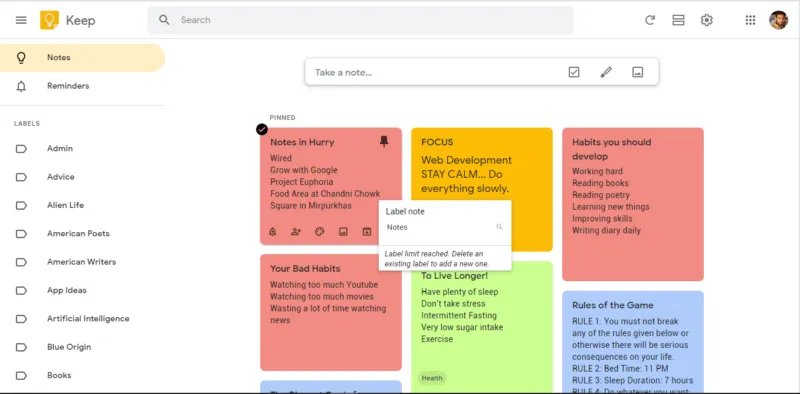
Google’s suite of productivity apps are no stranger to these kinds of list, and Google Keep is also pretty popular and recognizable to anyone who uses the company’s other tools. However, its highly visual approach to note-taking means it’s a great online notes app, and dedicated apps for iPhone and Android also mean its travels well.
However, while Google has been busy making separate apps of all kinds, they’re just that—separate apps! If you want to send a note, you’ll need to open Google Mail. If you want to work on a table, you’ll need to use Sheets. And all this app switching slowly eats into your focus and flow-limiting your productivity when all you really wanted to do was take a quick note! Additionally, text markup and editing can be awkward with Keep, meaning that, while it’s great for simple notes and to-do lists, advanced note-taking is more hassle than it’s worth.
Google Keep Pricing
Google Keep is a free tool for anyone with a Google account. The only time that you would need to pay is if you used all your notes storage and needed more.
Google Keep’s Pros
- Familiar to Google users
- Included with Google Docs Editors suite
Google Keep’s Cons
- Limited functionality for advanced elements
- Awkward management of many apps ruins flow
- Markup and commenting are clunky
VERDICT — Limited note-taking abilities and requires constant app switching
7. Evernote — Expensive “Free” Note-taking App
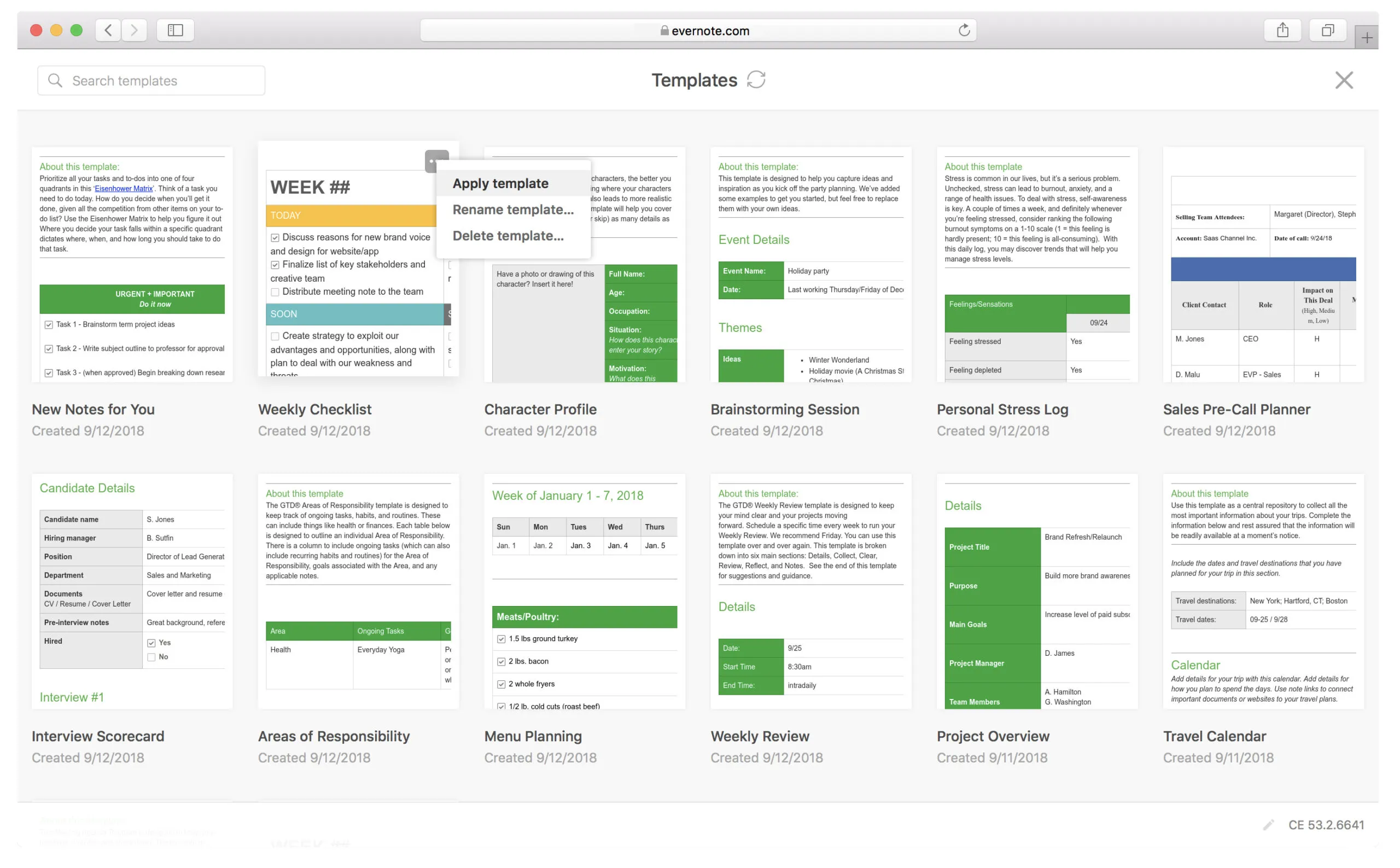
Evernote has been one of the most popular note-taking apps of the last decade, regularly being cited as the archetypal way to write notes online. On a fundamental level, you can easily add graphically pleasing notes, add lists, images, and files, and the user interface has become a standard for other advanced note-taking apps.
However, while the free version gives you some advanced note-taking features, such as images, PDFs, and files, it’s not until you pay for the premium version that you get the really useful stuff. Additionally, there are no collaborative features with the free version, nor the Premium package, and you’ll have to sign up for the fully loaded Business package to share your notes within the app itself—which can become pretty expensive.
Evernote Pricing
Free – $0
Personal – $5.83 per account/month, billed annually
Professional – $8.33 per account/month, billed annually
Evernote Teams – $14.99 per account/month, billed annually
Evernote’s Pros
- Supports advanced note-taking elements
- Very popular
Evernote’s Cons
- Free version is very limited, only really useful for personal use
- Paid versions are expensive
- Stagnant development
VERDICT — Free version is limited and very quickly becomes expensive
8. Notion
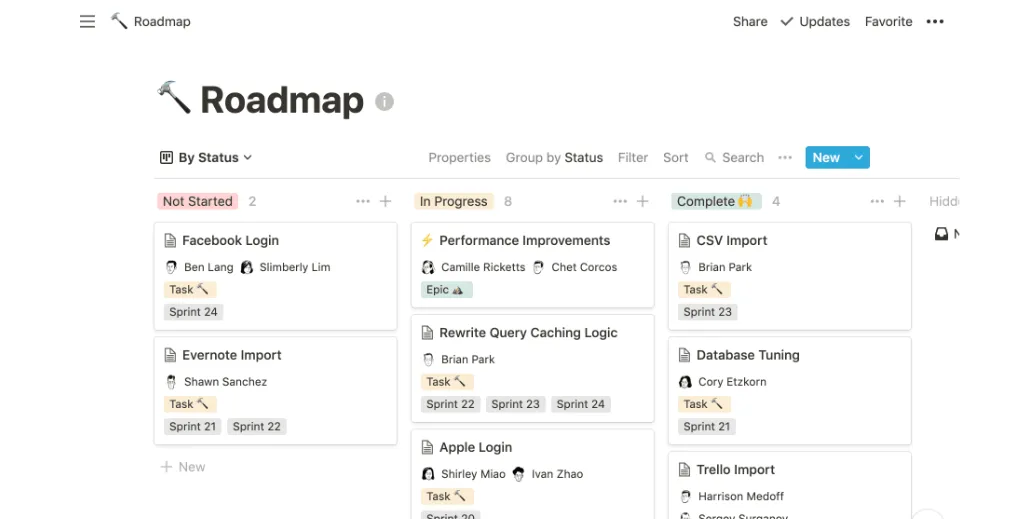
Notion blends note-taking with project management, mainly through the inclusion of Kanban boards (you’ll know them from Trello). In addition to text, Notion notes allow for images, bookmarks, videos, code, and more as well as the ability to drag and drop information within a note. Notes can then be organized in various ways, such as through the use of tags.
In order to facilitate collaboration, Notion offers the ability to share notes with team members or publicly. This is in addition to collaborative editing and inline notes. However, while Notion does collaborative note-taking well, this is all it does, meaning you’ll have to open up different apps too, for example, message and call team members, meaning constant app switching.
Notion Pricing
Notion offers four packages:
Personal – Free
Personal Pro – $4 per month, billed annually
Team – $8 per user/month, billed annually
Enterprise – Custom Pricing
Notion’s Pros
- Good organization tool
- Collaboration tools for teams
- Customization options
Notion’s Cons
- Only useful for notes
- The free version is limited
- Can be time-consuming to set up for a team
VERDICT — Good note-taking choice but requires switching for other productivity tools.
9. Microsoft OneNote
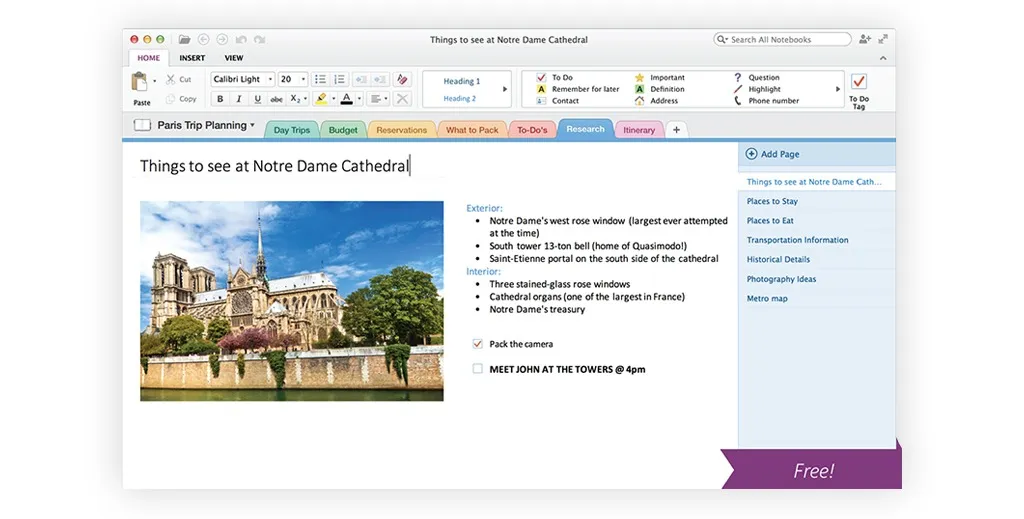
The note-taking app from Microsoft, OneNote has been on the market for almost 20 years, making it one of the most vintage note-taking solutions around (only slightly younger than a pen and paper, some say). That said, it is rich in features, such as hand drawing and image text-extraction, and comes with a comprehensive organization system.
If you’re using OneNote for note-taking, then you’ll probably have to switch to the other Microsoft apps for other tasks (Teams for Chat and Calls, Onedrive for storage, etc). This means that even if all your tools are in the same ecosystem, each will still require its own standalone app.
Microsoft OneNote Pricing
OneNote is free for anyone with a Microsoft account, including free accounts such as an outlook.com email. There are some extra features for paid Microsoft 365 accounts, which for business include:
Microsoft 365 Business Basic – $5 per account/month, billed annually
Microsoft 365 Business Standard – $12.50 per account/month, billed annually
Microsoft 365 Business Premium – $20 per account/month, billed annually
Microsoft OneNote’s Pros
- Powerful features, such as hand-drawn notes
- Good free version without much need to upgrade
- Comprehensive organization system
Microsoft OneNote’s Cons
- You have to have another separate account just for your notes if you don’t already have a Microsoft account
- Only notes which means app-switching for other tasks
- Can be complicated and clunky
VERDICT — Good option if you’re already in the Microsoft ecosystem
10. Roam Research
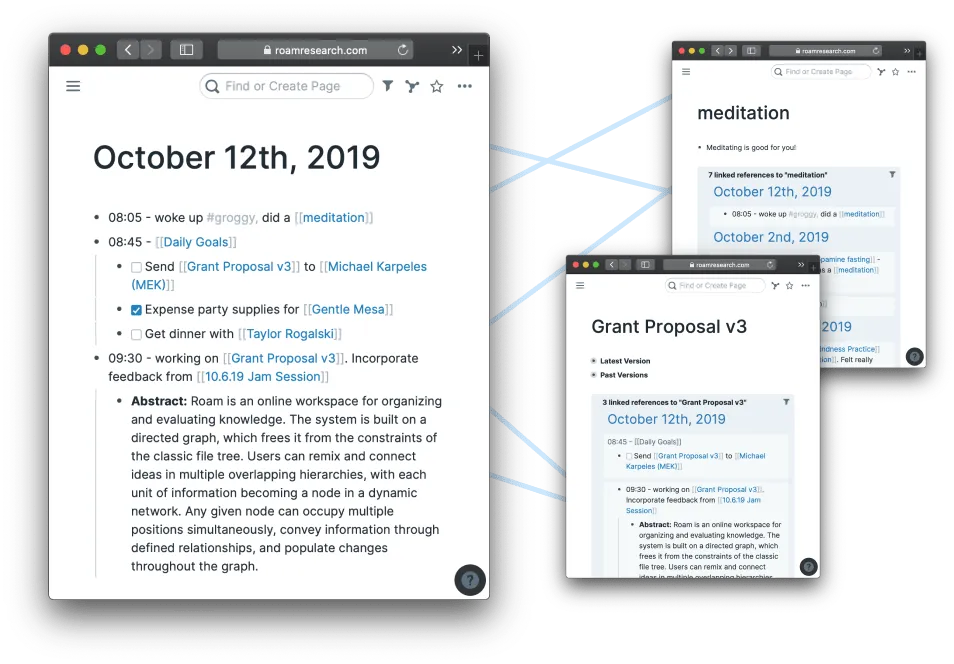
Roam is a note-taking tool aimed at long-form research and is one of the most recent products on our list to hit the market, launching in 2019. What differentiates this note-taking app from others is that notes and ideas are connected in a network, rather than a traditional hierarchical organizational structure.
The app is only for note-taking, and text notes at that, but its filing structure may suit some users’ workflows. It is also in its early days, so we might see changes, improvements, and additional features in the years to come.
Roam Research Pricing
There are currently two pricing packages for Roam:
Pro – $13.75 per account/month, billed annually
Believer – $500 for five years
Roam Research’s Pros
- Available on Windows, Mac, and Linux machines
- Alternative organization system
Roam Research’s Cons
- Some of the features (such as the graphs) hinder rather than help due to their complexity
- Only text notes
- Very expensive for a note-only app compared with other options
VERDICT — An interesting idea, but limited in features and expensive for only notes.
11. Bear
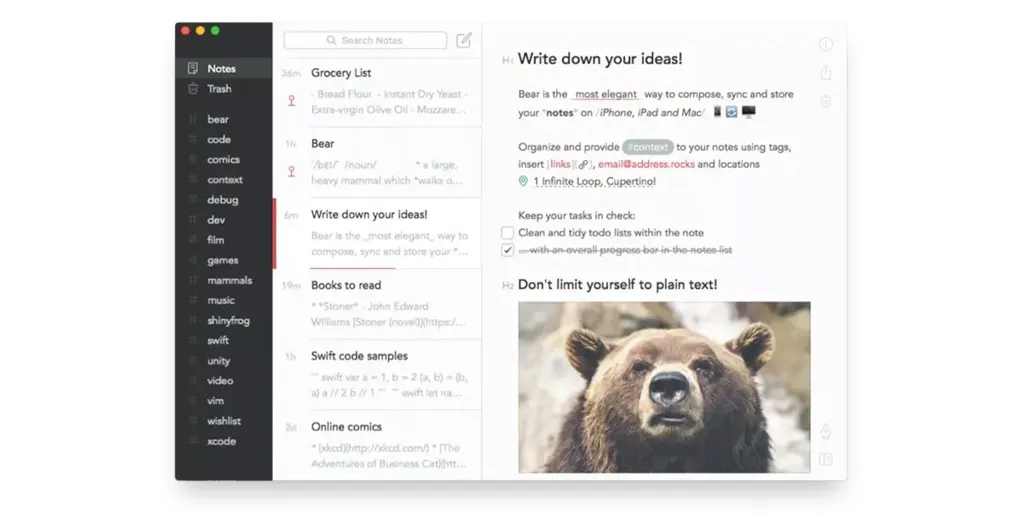
Bear is a note-taking app available on iPhone, iPad, and Mac, which allows notes to be organized in a relatively traditional filing system as well as linked to one another to create a networked body of work.
It is highly customizable with multiple themes and offers an advanced markup editor for formatted text as you write. It supports inline media apart from text, but lacks any sort of collaborative tools, making it nice for personal notes, but not much use for teams.
Bear Pricing
Bear offers its basic features for free, but there are two Pro account options:
Monthly – $1.49 per month, for one user
Yearly – $14.99 per year, for one user
Bear’s Pros
- Powerful markup features
- You can use Face/Touch ID to encrypt private notes
- Cross-linking between notes to connect ideas
Bear’s Cons
- Only available on Apple devices
- No collaborative tools
- Can only sync notes with premium
- Only notes, meaning you’ll keep switching apps
VERDICT — Solid, simple note-taking for Apple users. Not any use for collaboration.
12. Apple Notes

Apple Notes comes as standard with Apple products and is a basic note taking app that allows for short notes to be synced across devices. There are some formatting capabilities, such as headings, tables, and different colored text, but it is primarily a simple text app.
You can share notes with other users for some basic collaboration or lock more sensitive notes with a password (the same password for all notes). The iOS version allows for freehand sketching, which can be viewed but not created on Macs.
Apple Notes Pricing
Apple Notes is free for MacOS or iOS users unless the 5GB data cap is hit on the associated iCloud account, in which case an upgrade is required.
Apple Notes’ Pros
- It comes with Apple products so no need to get other software
- Password-protected notes allow for a level of privacy
Apple Notes’ Cons
- It’s only on Apple products
- Limited in features
- Not well developed collaborative features
VERDICT — Useful for the personal notes of Apple users, otherwise lacking business features
By and large, when it comes to taking simple, personal notes, any of the apps listed above will do the job. However, when it comes to truly collaborative note taking that includes multiple text and visual elements, alongside a seamless workflow integrated directly within your Inbox, then Spike has got everything you need, and more!
Test out the Spike Notes today and download the app here. Alternatively for the latest productivity and collaboration news, tips, and tricks, stay tuned to the Spike blog or drop us a message @SpikeNowHQ.
FAQs About the Best Online Note Taking Apps
If you’re an Apple user and you don’t require advanced functions or collaborative tools, Apple Notes will work just fine. If you’re looking for a more comprehensive free note taking tool, however, then take the time to check out some alternatives, such as Spike.
As with many things, the best way to structure notes is the way that works for you. This could be in simple folders, linked together, or as part of a network of ideas. Whatever makes sense to you is the right option, and there are apps out there to match your workflow.
To answer that question, you need to list out what you need it for. Are you looking to jot down your personal thoughts and ideas? Well then, the local note app on your computer or phone will probably suffice. Are you looking to take your productivity, work, and time management to the next level? It’s time to find an online note app.




