How to use iMessage for Business: A Complete Guide

In a world where almost every work interaction we have is digital, businesses operate at breakneck speed. Choosing a business messaging app that can meet the unique needs of your business is crucial. Many companies resort to using consumer-grade messaging apps like iMessage for team communication due to its ubiquity and popularity. However, relying on these apps can have serious consequences that can negatively affect your business.
Over the course of a new series we’re kicking off, we’ll be diving deep into all the important considerations you need to keep in mind when using iMessage and other popular chat apps, legal considerations, alternative options you may want to consider, and the security and privacy considerations that are essential for any business using chat and collaboration tools.
By the end of this series, you’ll have a comprehensive understanding of everything you need to know to make an informed decision about using iMessage, WhatsApp, and other chat apps.
This blog will explore the pros and cons of using iMessage for business purposes and why a professional alternative is critical for effective collaboration. We’ll discuss the limitations of using consumer-grade messaging apps for team communication, explain the importance of a tech stack tailored for professional collaboration, and why iMessage might cause legal problems for businesses in the future.
The Benefits of iMessage for Business
Many people default to using iMessage for business purposes because it offers several advantages that make it a preferred choice.
Integrations:
Firstly, iMessage syncs effortlessly with iPhones, iPads, and Macs, making it a convenient choice for employees using Apple devices to chat with each other. You can move from iPhone to Mac with relative simplicity.
Chat Functionality:
Because it’s built on top of phone numbers first, it’s easy to “chat” with someone that you have a contact information card for as well. There’s no asking for a username, etc. iMessage also ends up as a default chat tool in the workplace because there’s no learning curve. If you’ve sent an SMS message in the past 20 years, you understand how iMessage works and functions.
For these reasons, iMessage is a beneficial tool for business purposes – on the surface. When you dive deeper into the role of team chat and communication for business purposes, you realize how poorly suited it truly is and how it opens up businesses to legal liabilities as well.
Legal Considerations of iMessage for Business
The most significant limitation of using iMessage for business purposes is the lack of administrative and IT control and safeguards. IT and security teams need access to controls to ensure all company data is secure and meets compliance standards.
Unfortunately, iMessage offers none of these tools – because it’s not designed to be an enterprise chat and collaboration solution. Enterprise email and team chat solutions are designed from the ground up for IT and security to be able to export data, archive data, and produce data – if legally required. iMessage simply does not meet the necessary compliance standards for business communication.
Business leaders that use iMessage for business purposes (or allow employees to use it) must ask themselves what legal liabilities they are opening their company up to by encouraging the use of a communication platform that they have no control over?
The Downsides of iMessage for Business

Outside of legal considerations, iMessage is actually a terrible communication and collaboration tool for the office.
Cross-platform Compatibility:
One of the main reasons is the lack of cross-platform compatibility. As an Apple-exclusive messaging app, iMessage cannot be used on non-Apple devices, limiting communication with clients or colleagues who use other operating systems or devices.
This can lead to communication breakdowns, causing a decline in productivity and collaboration as message fallback to SMS. If you have colleagues who use Windows or Android as a platform, they’ll be out of luck when it comes to group messaging on iMessage. There is no Apple-supported iMessage for PC or iMessage for Android.
Personal vs Work Chats:
Another key reason to avoid using iMessage as a team communication tool is the difficulty in distinguishing between personal and work-related messages and group chats.
Since the app is designed for personal communication, messages from personal contacts can be mixed with work-related messages, making it difficult to keep track of important business communications, deadlines, and client feedback. Your project comments will end up intermingled with your college friend group chats sharing GIFs about old memories.
Collaboration Challenges:
Collaborating with team members and managing multiple conversations in iMessage can be challenging. While iMessage group chats are useful for personal communication, they lack the advanced features found in professional team chat apps designed for the workplace.
With dedicated tools for setting up company-wide channels and group direct messages, team chat solutions make it easier to collaborate with different departments and teammates. By using a professional team chat app, you can streamline your communication and enhance productivity.
Lack of Project Management Options
One of the final reasons that business leaders shouldn’t rely on iMessage for business use cases is the lack of advanced collaboration and project management options, such as integrated calendars, task management, and file sharing. These features are essential for today’s workforce, where employees need to work together on complex projects.
Without a minimal collaboration feature set, team productivity will suffer. The only productivity feature iMessage has added since it launched in 2011 is the ability to mark a message as unread. You can’t even easily add the contents of an iMessage to a task in Apple’s own Reminders app.
Why Spike is the Ideal iMessage for Business Alternative
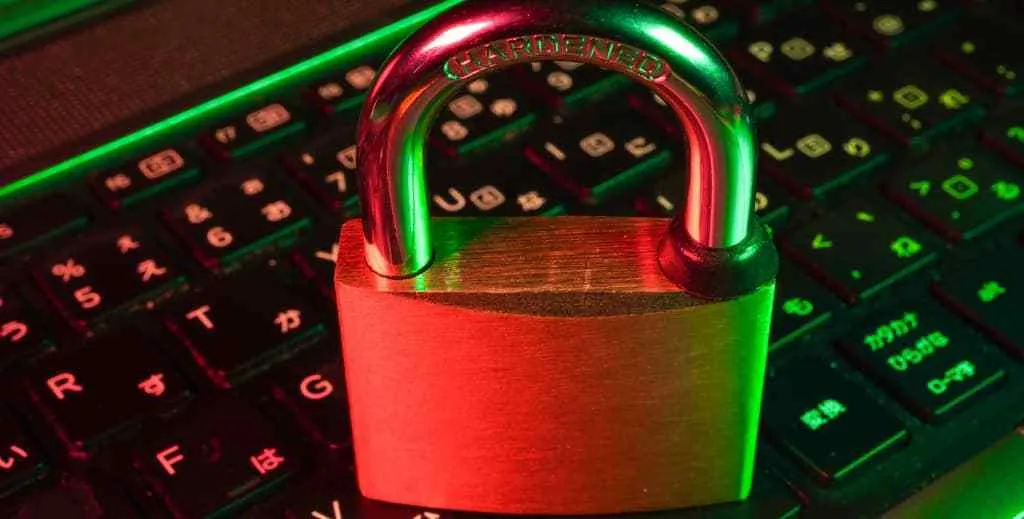
We get why people love to use iMessage. It’s fast and easy to use. That’s why we built Spike:
Conversational Email:
Spike is a team chat platform that users love because of its familiar conversational interface, similar to iMessage’s user experience.
This makes it easy for employees to adopt the app and use it quickly without requiring extensive training. To chat with someone over Spike, you just need their email address. It’s a great chat experience for the person using Spike and seamlessly looks like a normal email to a user not on Spike. Simply put, if you know how to send a text message, you’re already a Spike expert!
Rapid Communication:
Spike encourages rapid, informal communication, making it easier for employees to share ideas and collaborate quickly in an iMessage-like environment. It offers advanced features for team collaboration, like a built-in calendar, task management, easy file sharing, and super search functionality that makes finding old files and messages a breeze. Spike also brings cross-platform compatibility.
This means that it works seamlessly on Apple and non-Apple devices, ensuring smooth communication across diverse teams regardless of location or device type.
Spike for IT & Security Teams:
Spike isn’t just loved by users, though. It checks all the boxes for IT and security teams responsible for securing company data. One of the most significant benefits of using Spike is enhanced security and administrative control, which is essential for businesses dealing with sensitive information.
Because Spike is built on top of your email platform, Spike offers compliance with industry standards, ensuring that your business stays within the bounds of data privacy regulations. Its enhanced security features give businesses peace of mind, knowing that their information is secure and protected. If you’re already using a business-archiving tool for email, Spike is already compatible with it.
iMessage Users, Consider the Alternative for Business Chat, Adopt Spike
While iMessage may be convenient for personal communication among Apple users, it falls short of a business messaging app for team communication.
Its limitations, such as the lack of IT and admin controls, Windows and Android compatibility, and limited collaboration options, make it a poor choice for businesses looking to improve productivity and collaboration while remaining compliant.
Businesses should consider adopting a professional team chat app like Spike. Spike offers a familiar conversational interface similar to iMessage, encouraging fast, informal communication while offering advanced features for efficient collaboration and cross-platform compatibility.
Adopting a tailored tech stack that meets specific business needs is crucial for workplace productivity while satisfying regulatory requirements for archiving. With the right tools in place, businesses can improve productivity, collaboration, and security in the workplace.
TL;DR: Businesses should ditch iMessage for business communication and consider adopting professional team chat apps like Spike for efficient collaboration and enhanced security. By doing so, businesses can streamline communication, enhance collaboration, and achieve better outcomes.




