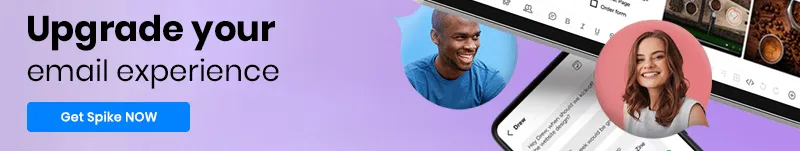How to Sign Off an Email
Sometimes, it’s the simple things that make a real difference—and in truth, it doesn’t get any simpler than signing off your emails! However, while almost everyone knows intuitively how to sign off an email, there’s still plenty of occasions when choosing the wrong sign-off may be unprofessional or just plain rude.
However, there’s no need to worry, Spike’s guide on how to sign off an email will give you all the information you need to navigate the sometimes-choppy etiquette waters. Read on to learn more and push your email writing skills to the next level.
How to Sign Off on an Email — Things to Think About
When it comes to signing off an email, it’s worth remembering that, in most cases, your sign off is simply a polite way to show that the email has ended. With electronic communications in particular, this is an important element that indicates that part (or all) of your message didn’t get lost in the ether as it made its way to your inbox. However, while simply writing “message end” would do the job, we’re all used to conventional email behavior that ensures our sign offs are a little more personable!
When considering how to sign off emails, we’ve listed a few things you need to think about below:
- Include a closing remark that’s suitable for the tone of your email. You’ll find Spike’s favorite examples below.
- Include a digital signature where necessary. These are particularly important in business emails as they should contain your name, company, title, and contact details.
- Think twice before including inspirational quotes or funny lines in your closing. Often, they are unsuitable for the tone of your email.
- Be careful when including corporate or business logos and ensure they are not too large and that they of high-quality.
How to Sign Off a Personal Email
When it comes to signing off personal emails, almost anything goes (within reason)! When messaging friends, family, or other people you know well, feel free to load up your signature with emojis to bring a little color to your text and sign off in a way that you know the recipient will appreciate. However, if you are contacting people you don’t know so well for personal reasons, then best just stick with a simple “thanks” and “goodbye”.
Best Personal Email Signoffs
- Thnx
- Cheers
- Love
- TTYL
- Bye
How to Sign Off a Professional Email
Professional emails take a little more consideration when deciding on an appropriate signing off. Even if you know the person well, it’s best to retain an air of professionalism in your communications. In most cases, however, you won’t have to be as formal as a true business email and learning how to sign off a professional email is something of a middle ground.
You can choose to include your professional signature or leave it out depending on the recipient and the purpose of the email.
Best Professional Email Sign Offs
- Best
- Regards
- Kind Regards
- Thank You
- Many Thanks
How to Sign Off a Business Email
Business emails are likely to require the most formal kind of sign off. If you regularly send sales, HR, legal, or other types of formal messages, you should master how to sign off a business email correctly. When sending business emails, it is important to use your most official signatures, including your company name and title alongside your contact details. Any corporate or business branding is also useful in this type of email.
Best Business Email Sign Offs
- With Kind Regards
- Best Regards
- Yours Sincerely
- Sincerely
- With Gratitude
When it comes to signing off an email, conventional email etiquette dictates at least some kind of closing, but the way we work and communicate today is more responsive. The growth of instant messengers and team chat tools means that conventional email sign offs are becoming less popular, and it’s not uncommon to see emails with no closing at all.
If you prefer to communicate in a more responsive way, dropping some of the formality of traditional email in favor of a 21st-century approach to communication, then download Spike today. They’ve combined the best parts of email and instant messaging to redefine your communications and help you manage email more easily.
⭐️ For more information on how to compose the perfect email (and more), then check out the rest of Spike’s resources section. You’ll find plenty of insightful information on a broad range of topics designed to boost your professionalism and productivity. Alternatively, keep up with the latest news on the awesome blog.