Top 10 Shared Inbox Tools to Manage Team Emails

Managing team emails efficiently is crucial for any business aiming to drive productivity and ensure seamless customer communications. As the volume of emails grows, the need for tools to consolidate these communications into a manageable place becomes more important. This is where a shared inbox comes in handy and drives a critical upgrade in productivity. In this blog, we’ll look at the top 10 shared inbox tools for 2024, which help teams collaborate effectively, streamline customer communications, and improve overall email management for teams. These tools simplify workflows and ensure every message is seen, answered, and answered quickly.
What is a Shared Inbox?
A shared inbox tool is a collaborative email management tool that allows a team to access and manage the same email inbox for a quick and unified response. This setup is crucial for teams that handle high volumes of email communication with customers or within an organization (help desk, etc). With a shared inbox, you can ensure that all messages are answered promptly, responsibilities are distributed, and no email is unread for long periods.
Additionally, it enables better tracking of conversations, tasks, and problems, making it easier to provide consistent and effective customer support and internal communication.
Shared Inbox Key Features
When selecting a shared inbox tool, it’s vital to consider key features that enhance team efficiency and customer response quality. Here are some of the critical features to look for:
-
Group Email Management: This feature allows teams to categorize, assign, and manage emails collectively, ensuring everyone has visibility into the workflow and status of customer interactions.
-
Read Tracking: Essential for monitoring which emails have been read by team members, helping to avoid duplicate messages to customers and ensure fast responses.
-
Collision Detection: This feature prevents multiple team members from simultaneously responding to the same email, thereby reducing confusion and enhancing communication efficiency.
-
Admin Control: Provides business leaders with the tools to set permissions, monitor activity, and manage team access, ensuring that the right people have the right access.
-
Generative AI Responses: Utilizes generative artificial intelligence and large language models to suggest or automate responses to common queries, speeding up response times and reducing the workload on team members.
Why Teams Need a Shared Inbox
Shared inboxes are not just a bonus feature for teams, but a strategic tool across various departments such as sales, IT, customer support, and people teams. These teams often handle a significant volume of group email communications where timeliness and accuracy are critical.
-
•
Sales Teams: For sales teams, a shared inbox ensures that every customer email and lead is promptly attended to, which can directly impact revenue. Tracking conversations and maintaining a unified front when communicating with potential customers helps nurture and close deals more effectively.
-
•
IT Departments: IT teams benefit majorly from shared inboxes by having a central hub for managing service requests and troubleshooting issues. This setup allows for faster resolutions, better tracking of ongoing issues, and a systematic approach to handling IT support queries.
-
•
Customer Support: A shared inbox enables support teams to deliver timely, consistent, and high-quality responses. With features like collision detection and read tracking, customer support can manage high volumes of emails without losing track or duplicating responses, thereby driving growth in customer satisfaction.
-
•
People Teams/Human Resources: People teams manage sensitive information and a variety of inquiries ranging from internal policy questions to recruitment and onboarding questions. A shared inbox helps organize these communications effectively, ensuring privacy and compliance while maintaining a clear record of all interactions.
In summary, shared inboxes empower teams to collaborate better, respond faster, and manage communications more transparently, leading to increased productivity and improved outcomes across the organization.
Top 10 Shared Inbox Tools for Teams
Let’s dive into a detailed look at some of the top shared inbox tools available, highlighting unique features that make each stand out for team collaboration and email management.
1. Spike
Spike transforms team chat and email into a chat-like flow, making managing and responding to emails faster and easier. It’s built to enhance productivity by combining emails, team chat, tasks, and collaboration all in one place. Whether you’re coordinating with a large team or handling multiple customer queries, Spike seamlessly integrates all of your communication tools.
Spike’s Shared Inbox ensures that relevant members in your teamspace have access to the pertinent Shared Inbox, enabling seamless collaboration, faster response times, and a more organized workflow.
Spike’s Shared Inbox allows Teamspace owners and admins to customize permissions for each teamspace member, ensuring that everyone has the right level of access to each Shared Inbox.
Spike’s Shared Inbox comes with advanced features like Snooze, Send Later, Read Indicator, Magic AI, and more, enhancing your team’s productivity and efficiency.
Key Features:
- Shared Inbox
- Generative AI
- Conversational email
- Integrated video and voice calls
- Advanced search capabilities
- Real-time collaboration
- Priority Inbox
2. Front
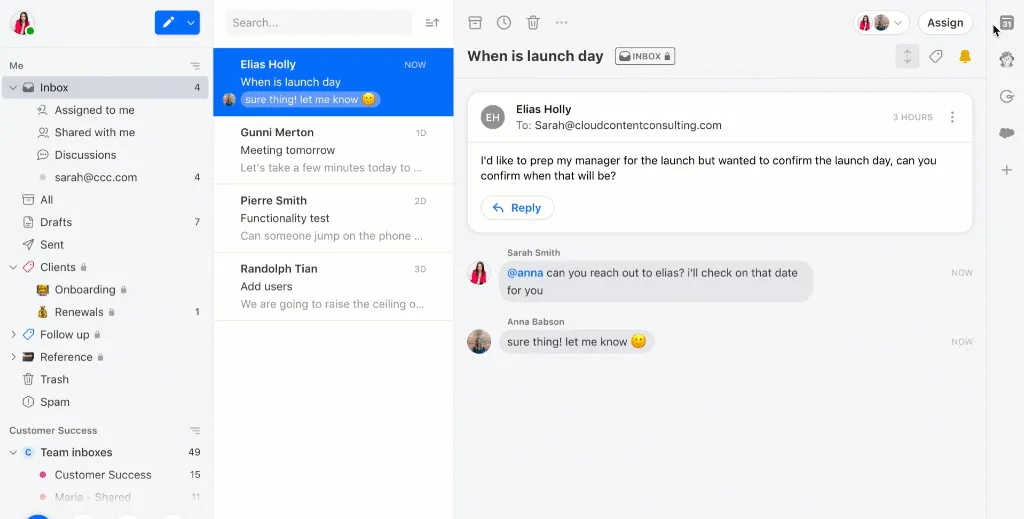
Front is crafted to help teams work together by making emails collaborative. This tool manages communication across emails, social media, and messaging within a single platform. It’s especially beneficial for customer support and sales teams.
Key Features:
- Multi-channel communication
- Automation and workflows
- Analytics and reporting
- Mobile app availability
- Integration with CRM systems
3. Missive
Missive combines a unique blend of email, SMS, and social media tools, allowing teams to handle all communications within a unified platform. It’s particularly effective for businesses that must manage a high volume of a wide range of communication channels.
Key Features:
- Shared conversations
- Email snoozing
- Task assignment
- Built-in chat
- Integration with other apps
4. Hiver
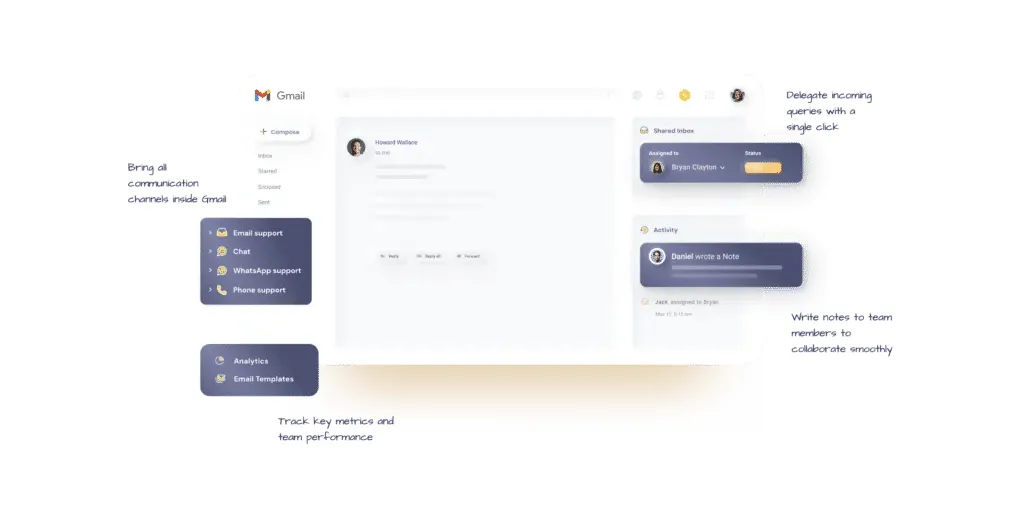
Hiver converts Gmail’s web interface into a powerful customer service tool, ideal for teams accustomed to Google’s ecosystem but needing more from their email. It offers a simple way to manage shared mailboxes directly from within Gmail’s web interface.
Key Features:
- Gmail integration
- Email tags for organization
- Collision alerts
- Automated workflows
- Analytics suite
5. Help Scout
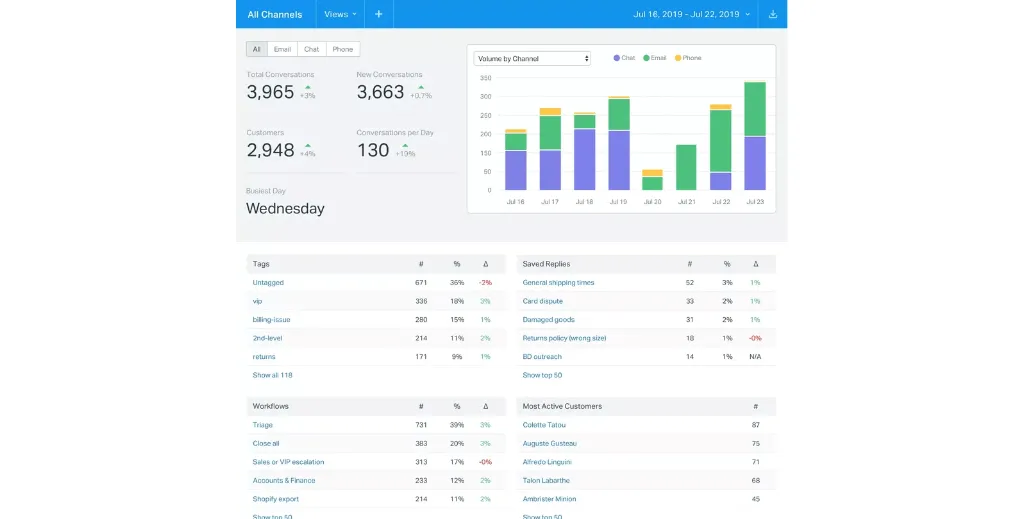
Help Scout is built specifically for customer support and provides a shared inbox and a robust help desk solution. It ensures seamless and productive customer interactions with tools to build a wide-ranging support experience.
Key Features:
- Knowledge base management
- Collision detection
- Custom views
- Automation features
- Reporting tools
6. Zendesk
Zendesk offers a comprehensive tool for managing customer interactions through its shared inbox, which integrates seamlessly with its wider customer service and engagement platforms. It’s designed for scalability, supporting businesses as they grow.
Key Features:
- Advanced automation
- Multi-channel support
- Integration capabilities
- Robust analytics
- Customizable workflows
7. Freshdesk
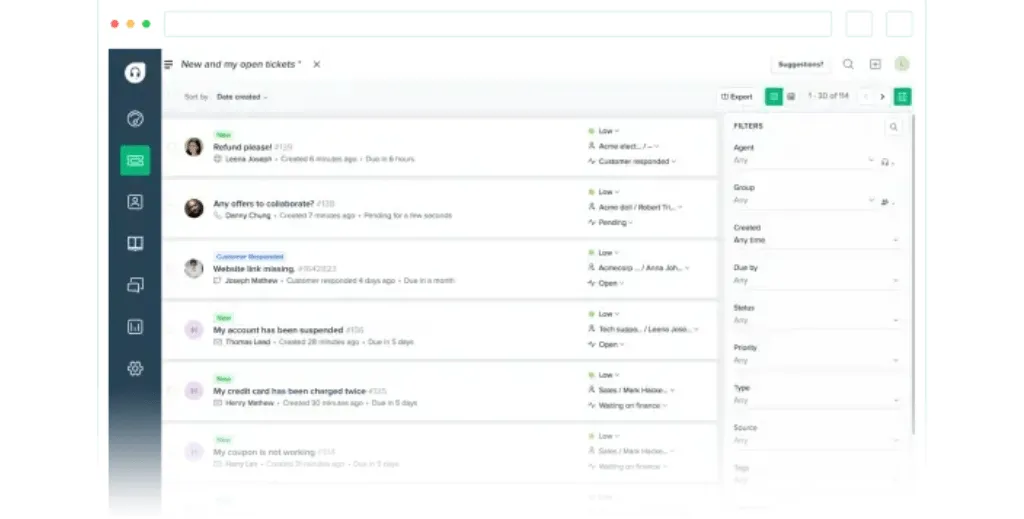
Freshdesk makes customer support accessible and efficient with its user-friendly shared inbox that integrates seamlessly with its broader customer service software, facilitating smooth communication and management.
Key Features:
- Ticketing system
- Collision detection
- SLA management
- Event-triggered automation
- Multi-channel capability
8. Zoho Mail
Zoho Mail provides a secure and reliable shared inbox experience for teams and is deeply integrated with the Zoho suite, making it ideal for businesses already within the Zoho platform looking for comprehensive customer management.
Key Features:
- Integrated with Zoho CRM
- Email and calendar sync
- Custom filters and rules
- Extensive admin controls
- Encrypted emails
9. ProtonMail
ProtonMail focuses on security with its end-to-end encrypted email service, making it ideal for teams prioritizing privacy and data protection in their communications. To use a shared inbox, you’ll create email aliases.
Key Features:
- End-to-end encryption
- Self-destructing emails
- Two-factor authentication
- Easy to use
- Minimal data logging
10. Outlook’s Shared Mailbox
Outlook’s Shared Mailbox integrates easily into the Microsoft 365 ecosystem, offering companies familiar with Outlook and other Microsoft tools a way to manage emails in a shared manager without needing separate logins.
Key Features:
- Direct integration with Microsoft 365
- Familiar interface
- Email categorization
- Detailed permissions
- Comprehensive search capabilities
These shared inbox tools comprise a comprehensive list of top tools catering to diverse organizational needs, enhancing team communication and collaboration.
Wrapping Up
Shared inbox tools greatly boost teams looking to enhance their email management and improve customer collaboration. From Spike’s innovative conversational email interface to traditional setups like Outlook’s Shared Mailbox, a wide range of tools are available to meet diverse needs for teams of all sizes. These tools help streamline communications, ensure no missed emails, enable fast customer responses, and enhance team productivity.
Gain Communication Clarity with Spike
You may also like
The Future of Business Email: How AI Tools Will Improve Your Inbox
Explore AI's impact on email communication & productivity. Discover intelligent sorting, automated responses, NLP, & workflow integration. Enhance your inbox with AI.
Read MoreThe 5 Best Email Organizer Apps
Employees are drowning in email as they receive 100s per day. Using an email app organizer, your inbox can be automatically cleaned up so you can focus on the essential items.
Read More11 Best Email Productivity Tools to Save Time & Stay Organized
Looking for the best email productivity tools to manage your inbox? Here are our top recommended picks for 2024
Read More



