Spike’s Ultimate Guide to Remote Meetings

As an increasing number of businesses turn to remote workforces and distributed teams, more and more meetings are going digital. However, after years of getting things done face-to-face, remote meetings can seem a little daunting, and even seasoned digital workers can make a few small changes to up their video call game.
To help anyone looking to make their online meetings better, we’ve put together some of our top tips on holding remote meetings and making them as effective as possible — from pre-call prep to post-meeting follow-up.
Which Platform is Right for Your Remote Meeting?
Every business is different, which means they have different needs and requirements for their meeting platform. You need to find the remote meeting software that works for you, and the following are a few things to consider when starting your search.
What Features are Essential to Your Business?
Consider which tools for remote meetings you deem necessary and desirable. Of course, video and audio are a given, but some other features you may wish to consider are:
-
•
Collaborative document editing, such as the ability to take notes simultaneously with other participants.
-
•
Screen sharing – are presentations a part of your company workflow? The ability to see them is a must!
-
•
Emoji Reactions – do you and your team talk in pictures rather than words? Maybe emojis are a feature you’d like to use for instant feedback in remote meetings.
-
•
Instant meetings – need a quick chat in a single click? Make sure your software has the ability to start instant meetings.
-
•
Scheduled meetings – most meetings won’t be so on the fly, so check that your software lets you schedule remote meetings in advance.
-
•
The devices your team members use – make sure your video conferencing software is available on different devices.
Who Will be Using Your Remote Meeting Software?
In addition to the features the platform offers, you also need to think about who will be using the software. For example, will your meetings be one-on-one? Small teams? Or perhaps a full Town Hall Meeting? Knowing how many people you need to accommodate will help you choose the right remote meeting software.
Additionally, think about who those people are. If you organize internal and external meetings, such as client calls, you need a platform that can handle this. Spike, for example, is equipped for quick internal calls and video conferencing for anybody, anywhere, whether they have an account or not.
Will Remote Meeting Software be a Hindrance to Work?
Is your remote meeting software working for or against you? With so many digital tools already needed in the modern workplace, adding one more can create clutter for employees rather than helping their productivity.
This is why Spike has folded video conferencing into a complete productivity platform centered around your email. There’s no need to switch between multiple different apps for different tasks; it’s all right there in the same place. This tackles the problem of context switching, which can have a devastating effect on productivity and wellbeing.
Sorting Out Confusing Calendars for Your Virtual Meeting

With a team spread around the country – or even the world – it can be a challenge to make sure everyone is aligned for your remote meeting. The first thing you should do is find overlap between time zones.
For example, if you’ve got two team members in New York (EDT), another in Seattle (PDT), and one working remote from Amsterdam (CEST), you’ll need to find a slot that suits them all. This combination only leaves you about a two-hour window each day to make the call – so you would add that to your calendar!
The best way to ensure that nobody gets left behind in a remote meeting is to plan well ahead of time. So if somebody knows that they’ll be working a little earlier or later than their regular hours to take a meeting, they can arrange this in their schedule, which takes us to our next point – preparation.
Preparation is Vital for Remote Meetings
In-person meetings require methodical preparation to be effective, and virtual ones arguably need even more. In addition to all the usual considerations (such as timetables and agenda), you’ve got to worry about tech setups and Wi-Fi connections. Some of the things that should be dealt with well in advance to make sure you’re as prepped as possible are:
Create a Culture of Connection
Remote meetings shouldn’t be the only time that colleagues connect. If they are, then there is a risk that meetings will be awkward and unproductive. In a physical office, this is rarely a problem since people naturally mingle. In distributed workforces, however, it’s up to you to make it happen.
A good way to do this is to create places for people to chat about things other than work. Spike Groups is a simple way to open a space for a specific selection of people to chat, call, send videos, pictures, and more. Creating something like this enables people to become comfortable with each other ahead of a remote meeting.
Create a Remote Meeting Agenda
Agendas can help in several ways, for both in-person and remote meetings. Firstly, they can allow the organizer to precisely understand why a meeting is being held by outlining the key aims and topics.
Additionally, they keep all participants on track and on the same page during the meeting itself. This is especially important for remote meetings where focus can be a significant issue.
It is imperative to send the agenda out in advance, normally at least 24 hours, so that all the participants know what to expect. This allows people to get to grips with the topics and enables them to make informed decisions ahead of time – limiting the number of “I’ll get back to you on that” responses you’ll receive.
Create a Remote Meeting Quick-Start Tech Guide

Consider creating a remote meeting quick-start tech guide for your employees. Most of us are very familiar with remote meetings by now, but there are still plenty of small tips and tricks to take your calls to the next level. Combine these into a single, remote meeting guide for internal use. For example, you can include things like:
-
•
Use a headset, when possible, to reduce echo – even the one that came with your phone will do!
-
•
Find a quiet area of the house (such as a room away from traffic)
-
•
Consider the furnishings in the room. Minimalism is all the rage, but soft furnishings make for better sound. Curtains and cushions are a great way to stop remote meeting echo.
-
•
Different locations in your house will have different Wi-Fi strengths. Test the speed from the area you plan on taking the meeting ahead of time.
-
•
Close unnecessary browser tabs – these can eat up bandwidth as well as computing power.
-
•
Silence notifications – beeps, dings, and even vibrations can distract all participants in a meeting.
-
•
Test your webcam and microphone – nearly all video conferencing providers offer a “pre-call” check of your webcam and mic. If you can’t access it ahead of time, some websites allow you to do the same.
Set Ground Rules for Remote Meetings
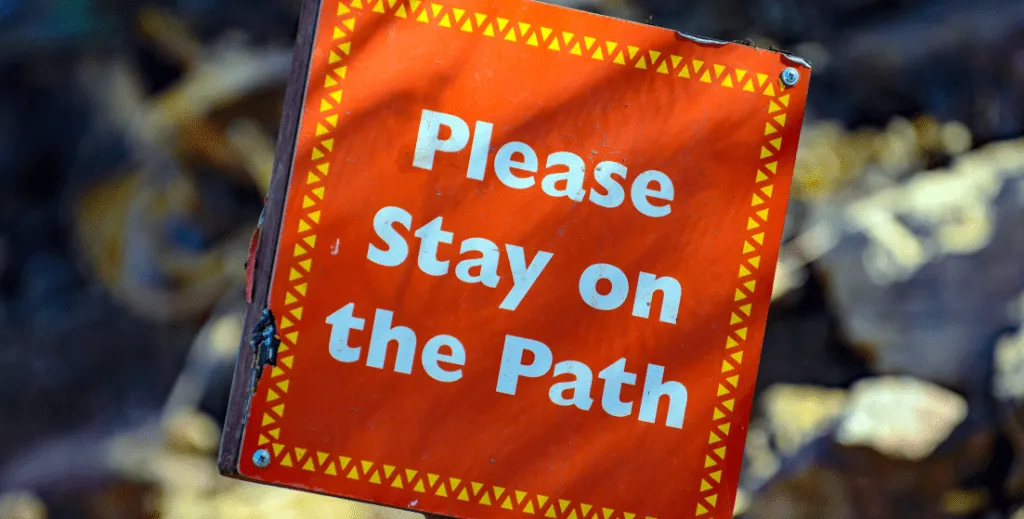
In addition to an agenda and some technical tips for better remote meetings, it’s also important to have ground rules so that everything goes well. The exact rules should be based on your specific company needs, but some that should be included for nearly all remote meetings are:
-
Don’t work on other tasks while in remote meetings (this includes checking email)
This not only splits your attention (meaning neither task is done well) but also shows a lack of respect or interest for the people on the call. Whether it is a remote client meeting or an internal team meeting, focus on the call!
-
Turn off all notifications, including your phone
This was mentioned as a good technical tip to improve your call audio but is also worth including as a general ground rule. Notifications going off during a meeting can distract you and other participants.
-
No phones
Looking down at your phone is distracting for you and all the other participants. It can be easy to just glance at your phone screen while another person is presenting, but it pulls focus and shows a lack of interest and respect for your colleague or client.
-
The speaker is speaking
Establish ahead of time how a speaker is determined and who is able to speak and when. This will save a lot of time being wasted with participants speaking over one another or interrupting the presenter.
This is by no means a complete list since precisely what you need will depend on your company. So instead, use these ground rules as the basics and build it out from there, so it suits your team and your remote meeting workflow.
Top Tip: It is also worth including some company-specific ground rules for customer-facing calls, such as appropriate call backgrounds. Regardless, don’t have a messy pile of laundry behind you.
How to Keep People Engaged in a Remote Meeting
Focus can be hard to keep in any meeting, but none more so than an online one, where websites and social media are just a tab away. Not to mention that people feel less connected – and thus more likely to get distracted – in a virtual meeting where nobody is really “there.”
A big part of running effective remote meetings is keeping people engaged, and there are plenty of ways to do this. Some of the most successful ways that we have found are:
Appoint a Facilitator to Include All Participants
The facilitator should be selected ahead of the meeting if possible and will usually be the meeting host. However, for internal calls, you may also want to test the idea of a revolving facilitator, so everyone on the team has a go at managing the meeting.
The facilitator, once selected, should make a point to include all participants in the call. This is especially useful if there is a mix of extroverts and introverts since it gives everyone the chance to speak up. But, of course, all hands meetings will probably not require the same level of participation.
Allow for Small Talk
While it can be tempting to just get down to business, small talk is essential for the work experience. Allowing time at the start of a call for people to catch up and have a chat will help with engagement and also make the meeting more enjoyable.
Stick to the Agenda
There is no point in having an agenda if you don’t use it. Sticking to the agenda, which everyone should have gotten the day before, allows every participant to follow a clear trajectory of the meeting. This stops it from feeling pointless since every part of the call will have a clearly defined reason.
The ability to track the progress of a meeting also means that participants will worry less about it running overtime or not knowing how long is left, which takes us to our next point.
Keep Meetings On Time
Never let a remote meeting run over! There is no good reason to do so since the chances of getting any useful work done in that overtime are practically nil. What’s more, regularly letting meetings run over will stop participants from having faith in your ability to run an effective meeting, and the agenda becomes pointless.
Wrap Up with Actionable Points
Another way to keep participants engaged and ensure your remote meeting is effective is to wrap up the call with actionable points. This means that everyone walks away knowing what they should be doing and how. This gives clear meaning and structure to your remote meetings.
Follow Up on Remote Meetings
Holding an effective remote meeting doesn’t end when you close the call. The meeting organizer needs to follow up with the participants to ensure that they know what they are expected to do and have the information and resources to do it.
What’s more, it’s good practice to have a communication channel to get feedback from the recipients about how the remote meeting went and how it could be improved. This could be as simple as checking in with an email or having a one-on-one call if somebody indicated they have more to say.
Conclusion
As with in-person meetings, an effective remote meeting starts with preparation. This includes normal considerations such as company culture and an agenda, but digital meetings should also include tech and more diverse timetables.
During the call, keep your ground rules for remote meetings in mind and stick to your agenda. Additionally, try to include some of our tips to keep participants engaged and onboard. Finally, once you’re coming to a close, wrap up with actionable points and follow up with each participant afterward.
For more information about the digital skills you need for a modern business, follow the Spike Blog or tweet @SpikeNowHQ with your top tips for remote meetings.
Remote Meetings FAQ
A remote meeting is simply where participants come together online using video or voice conferencing platforms rather than in the real world. Today, remote meetings are increasingly popular as more people work from home or other non-office-based locations. Remote meetings have their challenges, but when managed well, they can be more effective than conventional face-to-face meetings.
There are many ways to manage a remote meeting, and you can choose to be as hands-on or hands-off as you like. Having said this, preparation is vital to a successful remote meeting, so read our guide in full so you have the best chance of boosting productivity and innovation during your next online get-together.
Engaging your participants is a key to a successful remote meeting, and just like real-life meetings, you want everyone on board. You can achieve this in various ways, including appointing a facilitator, sticking to a pre-set agenda, and wrapping up with actionable points.
There are many do’s and don’ts for remote meetings. However, very often, they follow a similar set of rules to those of real-life meetings. Some points to remember include:
- Do – Plan ahead.
- Do – Invite the right people and share the right information.
- Do – Set an agenda.
- Do – Ensure everyone understands the goals and the process.
- Don’t – Squeeze in too much into short meetings




