The 10 Best Rated Email Apps For Android in 2024

If you’re still on the hunt for the best email client for Android then look no further–we’ve compiled the ultimate list of the top overall email apps for Android.
Our Top 3 Picks
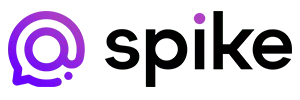 |  |  | |
|---|---|---|---|
| Free Version | |||
| Unify Multiple Inboxes | |||
| Video Meetings | |||
| Audio Calls | |||
| Voice Messages | |||
| Download | Get Spike | Get Gmail | Get Outlook |
10 Best Email Apps for Android
1. Spike

Spike completely streamlines workflow by having both an extremely user-friendly interface and simplifying features for Android. Spike isn’t a regular email client, it’s a powerful productivity tool that turns your email into chat and provides features for communicating and collaborating both internally and externally.
Spike makes your inbox easy to use by removing the repeating threads and clutter and making email a more organized place to communicate. If your current inbox is overwhelming you, you need Spike. Spike has automatic sorting for low-priority and high-priority emails so that you can better manage your time and focus on what’s important. Plus, it adds unique features to your inbox–like shared notes/docs, video/audio meetings & messages, synced calendars, and more. This email app makes it simpler for Android users to communicate and collaborate with anyone via email. Spike is a better and more efficient way to manage email for Android users.
Spike recently added email domain support. Business email domain management is made easy with Spike. Whether you want to connect your current domain or get a new one, Spike made it super simple. Plus, they offer all the cool features like SSL certificates, WHOIS privacy, and easy DNS services to keep everything running smoothly.
Spike includes several features that no other Android email app can touch, including generative AI support, a super search, a shared inbox for teams, and a priority inbox feature making it the top Android email app.
Top Qualities
- Chat-like Inbox
- Collaborative Email
- Unique Features
- Shared Inbox for Teams
- Magic AI for fast responses and summarizing long threads
Cons
- Missing Integrations
Price
- Price for Email app
- Free for up to 1 email account
- $5/month for up to up to 3 email addresses
- $10/month for unlimited email address
Price for Spike Teamspace
- Free for up to 3 team members
- $4 per member / month when billed annually
- $8 per member / month billed annually
2. Gmail

Gmail is one of the more popular email apps for Android since it comes pre-installed on most devices and is one of the most well-known and reputable email clients around. One of the main reasons Gmail is so well liked is because it offers 15GB of free email storage (shared across Gmail, Google Drive, and Google Photos). Plus Gmail’s attachment size limit is 25 MB, which is much larger when compared to other email clients. Gmail also provides features like labels, archiving by default, and a robust search.
When it comes down to it Gmail is a great email client for Android users and offers the best spam filtering and protection options available. The only main complaint is that their user interface feels cluttered and difficult to navigate, along with it changing constantly.
Top Qualities
- Large Attachment Limit
- Spam Filtering
- Cloud Storage
Cons
- No Customer Support
- All Your Data is Exposed if Your Phone / Laptop is Lost
Price
- Personal: $0
- Business Starter: $6per user/per month
- Business Standard: $12 per user/ per month
- Business Plus: $18 per user/per month
- Enterprise: TBD
3. Outlook

Outlook, formerly known as “Hotmail” is another great email app for Android users. Windows designed Outlook to be extremely user friendly, and organized with features like calendar integration and simple search that helps you locate specific keywords within your inbox. Outlook for Android also works with Yahoo Mail, Microsoft Exchange, Office 365, and Gmail.
Another reason why users love using Outlook is the Focused Inbox feature that uses machine learning (ML) to analyze incoming email messages and rank them according to importance. Important items are sorted into the “focused” tab, and everything else is sorted into the “other” tab. Outlook is a good option as a simple email client for Android users, but not a good option if you are looking for a modern email client with unique features.
Top Qualities
- Integrated Calendar
- Automatic Sorting
- Simple-to-use
Cons
- No Linux Support
- Lacking integrations
Price
- Personal: $0
- Microsoft 365 (Personal): $100 annually
- Microsoft 365 (Family): $150 annually
4. Newton

Newton Mail for Android has modern built-in features directly in your inbox. Newton Mail also allows you to connect apps like Trello, OneNote, Evernote into the app to avoid app-switching and distractions as much as possible. Newton Mail works with Gmail, Hotmail/Outlook, Exchange, Yahoo Mail, iCloud, Google Apps, Office 365 and any IMAP account.
One of the main attractions to Newton Mail is that it helps you stay focused by having everything integrated directly into the app so that work can be streamlined as much as possible. The app offers great features for Android users, and is easy-to-use but many users have recently complained that the app is buggy and doesn’t perform as well as they’d hoped.
Top Qualities
- Integrated apps
- Great Features
- Modern interface
Cons
- Privacy concerns
Price
- $49.99 per year
5. Edison

Edison Mail allows unlimited email accounts synced into one app on your Android. It’s algorithm is also unique because it alerts you on things like the weather, package delivery, flight information or even price alerts on things you’ve recently purchased. In addition it is extremely customizable and makes email an experience unique to each user. Edison Mail filters out scams, and was rated the Google Play Store 2017 Android Excellence Program Winner.
The major downside to Edison Mail is that in order to provide and access the unique features the app needs to store messages and information on its servers, which is not ideal for security and those who want to ensure their data is protected.
Top Qualities
- Unique Algorithm
- Added Smart Features
Cons
- Your Data is Available to Everyone to Buy at https://trends.edison.tech/
Price
- Edison Mail: Free
- Edision Mail+: $14.99 per month or $99.99 per year
6. Blue Mail
Blue Mail aims to be the only Android email app you’ll ever need with some innovative features packed together. It includes multiple designs (flat and Android’s material design) to give ultimate flexibility with however you want to manage the look and feel of your inbox.
One of Blue Mail’s most popular features is its People Inbox mode (similar to Spike’s conversational email approach) which combines separate threads together. It works with all your normal email providers like Google, Yahoo, Outlook, etc. to create a universal inbox that also includes a calendar.
Top Qualities
- People Mode
- Universal Inbox
- Groups functionality
Cons
- Many online reviews claim a lack of support when issues come up
Price
- Free for personal use with paid options for corporate accounts
7. K9 – Open Source Email App
Open source projects have been popular for email and web browsers over the years (Firefox, Thunderbird, etc). The product, if maintained, can be a pretty attractive option for software. When a project is open-source, anyone can inspect the code for security purposes. All that is well and good, but how good is K-9 for Android? K-9 for Android has multiple ways to tinker and fiddle with your Android email setup.
K-9 Email for Android is known for being one of the fastest email apps for Android when it comes to syncing new emails and folder updates. This fast sync comes at a cost as many reviews have claimed their smartphone battery drains much faster when using K-9.
Overall, it’s a solid app with plenty of bells and whistles, though.
Top Qualities:
- Fast sync
- Customizable inbox
- Open-source
Cons:
- Drains battery
Price:
- Free (open-source)
8. Proton Mail for Android
Proton Mail is known for its strong emphasis on security and privacy, using end-to-end encryption to ensure that only the communicating users can read the messages. It offers a feature that allows sending encrypted messages to non-Proton Mail users, a secure way to manage contacts, and integrated services like Proton Calendar and Proton Drive, accessible in higher-tier plans.
However, the app’s search functionality is limited due to the encryption of messages, which can make finding specific emails more challenging unless permission is given to index message contents. The app is highly rated for its features and ease of use but has been noted for occasional issues with the ProtonMail Bridge logging out users unexpectedly
Top Qualities
- Strong focus on security
Cons
- Proton Bridge can be complicated for new users
Pricing
- Free plan available
- Paid plans are $9.99 per month
9. Canary Mail for Android
Canary Mail is an AI-powered email management tool that offers a variety of features aimed at streamlining the email experience on Android devices. The key features include AI capabilities like email summarization, which quickly highlights the key points of long emails, and the AI Copilot which can compose emails on your behalf, making email interactions more engaging and efficient.
The app also offers practical tools for email management such as pinning important emails, snoozing less urgent ones, and using templates for frequent types of messages. Despite its many strengths, some users have noted occasional bugs and limitations in custom filter and folder creation
Top Qualities
- Continues launch of new features
Cons
- The encryption interface is complicated
Pricing
- Free plain available
- Paid plans are $50/year
10. Yahoo Mail
Yahoo Mail is designed to offer a clutter-free and organized email management experience. It allows you to connect various email accounts such as Gmail, Outlook, and AOL, enabling you to manage all your emails in one place. The app offers several customization options, including different settings, colors, and notifications to keep your accounts distinct. A notable feature is its ability to show all subscriptions on a single screen, allowing you to unsubscribe from unwanted emails easily.
Additionally, the app pulls all flight information into one view, offering smart updates like gate changes and cancellations. You can also filter your inbox to show only emails from selected contacts, ensuring that important communications are not missed.
Yahoo Mail app also offers an ad-free version, which provides enhanced organizing tools and privacy features, along with 24/7 tech support.
Top Qualities
- Yahoo is a strong brand
Cons
- The web interface feels very legacy
Pricing
- Free version available
- The paid subscription is $5 per month
Summary
Overall, all these email clients are great and all offer different benefits for Android users. Choosing an email client that’s best for you all comes down to understanding what your needs are and what will be most useful for you. These are the top 5 Android email apps, but it’s on you to decide which one is right for you.
Gain Communication Clarity with Spike
You may also like
The 11 Best Email Apps for iPhone in 2024
Need help finding an email provider that fits all the needs of your workflow from your mobile device? Check out our comparison table for the 7 best email apps for iPhone.
Read MoreWhat is an Email Client? How to Know Which Email Client is Right for You
An email client helps you stay on track and conquer the stresses of your inbox — but with so many out there, choosing the right one can be tricky. We've done the legwork for you and compiled a list of the best email clients of 2022.
Read MoreThe Best Email Apps for Windows 11
The Microsoft mail app offers a number of useful features, but it’s not geared towards productivity. Is there a better alternative email client for Windows? We've compiled a roundup of the top Windows email clients.
Read More



