How to Stay Productive While Working from Home
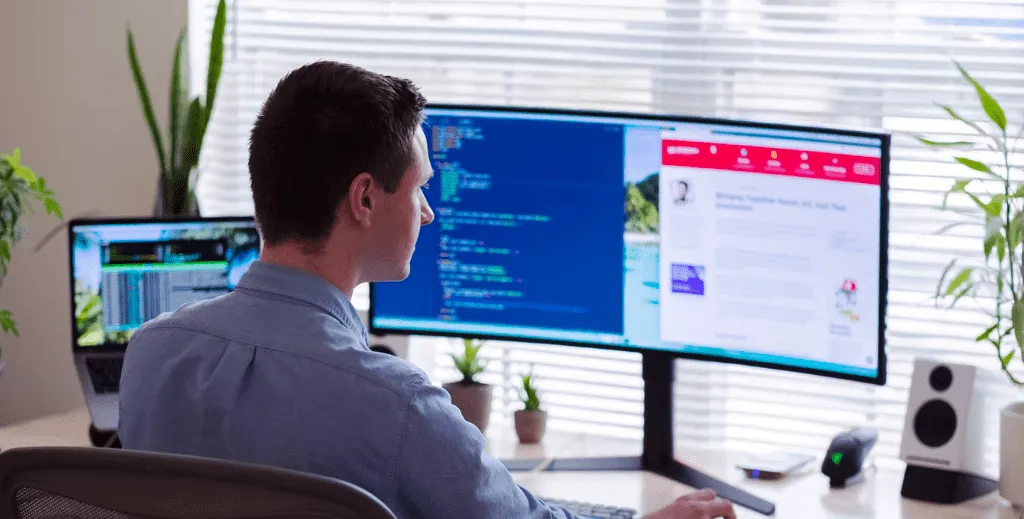
Working from home has never been more prevalent than in the past two years. Pre-pandemic, Americans only spent about 5% of their work time at home, but by early 2020 this figure had jumped to 60%. Of course, this has fluctuated as lockdowns, and other restrictions have loosened, but there is no doubt that working from home is here to stay for many people.
A recent study by the freelancer platform Upwork, for example, found that “40.7 million American professionals, nearly 28% of respondents, will be fully remote in the next five years, an increase even from late 2020. In addition to those fully remote workers, a further 20.4% are expected to be partially remote.”
It’s not a huge surprise considering that there has been a trend towards working from home for some time. Remote work is a goal for many people and brings benefits such as:
-
•
Improved Work-Life Balance
-
•
No Commute Stress
-
•
Cost Savings
-
•
Location Independence
However, working from home also presents many challenges, one of which is staying productive as you make the transition from office to home. This is mainly due to the organizational shift people have to make when working remotely – adapting everything from how you talk to colleagues to keeping files to manage your own time.
That said, there are plenty of ways to make this shift simpler, so we’re going to go through some of the best ways to stay productive while working from home.
1. Use a Productivity App

The first thing you can do to improve your work from home productivity is to get the right tool(s) for the job! In the office, you’ll have organized your time, work, and collaborations very differently than how you need to now. Fortunately, there are plenty of productivity software solutions out there to help you.
Each productivity app will offer its own set of features, and their value to your company will depend on your needs. However, there are some core features that everyone should consider a must.
-
•
Email Management
Email remains one of the primary forms of business communication, and you need a tool that cuts through the clutter to deliver only the messages that matter most.
-
•
Collaborative Work Spaces
In an office, you can hash out ideas with colleagues on a whiteboard. When working from home, you need collaborative digital spaces such as Online Notes.
-
•
Tasks Lists
When working from home, you’re suddenly a lot more responsible for staying on top of your tasks. So to-do Lists and online task management are vital for staying productive with remote work.
-
•
Video Conferencing
Whether one-on-one meetings, a small team chat, or an all-hands conference, video calls are the go-to tool.
-
•
Calendar
It may seem simple, but a good calendar can mean the difference between chasing your tail and staying on top of your tasks. Look for one that integrates multiple calendars to keep everything in one place.
One of the fundamental aspects to keep in mind is that this productivity app is supposed to help you focus, not hinder you. Unfortunately, many productivity apps specialize in one feature, such as group chat or video calls. This means that you need to switch from one program to the other to get all your work done.
This continuous switching and swapping can lead to context switching, whereby your focus is pulled in multiple directions, negatively impacting your productivity. On the other hand, Spike brings together all the features you need into a single platform based on your existing email.
2. Optimize Your Workspace

Chances are that your home is not designed as the perfect office – not yet, anyway. As such, you are likely to face a barrage of distractions that can mess up your productivity. Whether it’s your significant other working in the same house, kids home from school, your cat, or the fridge beckoning you from across the room, there’s an endless list of things to catch your attention.
To combat this, you need to optimize your workspace, even if it’s just a corner of a room. This first means choosing the right location, preferably away from areas with high foot traffic or offering other distractions such as noise or busy roads.
You then need to think about practical considerations such as internet and power access. Ensuring you’ve got the highest speeds available to you and you don’t have to juggle plugs can instantly reduce possible distractions from work at hand.
Furthermore, think about the physical aspects of your work-from-home space. You should make the aesthetics your own, of course, but there are a few essential elements you should take note of as well, such as a desk or table, your chair, your computer setup, and lighting. These can all contribute to how comfortable you are and thus productivity.
3. Stay on Schedule
Going into the office each day may seem like a drag, but one thing it does do is give you a fixed schedule for your home and work life. Unfortunately, when you switch to working remotely, this schedule is lost, and it is up to you to rebuild it.
While it’s true that working from home can boost your work/life balance, it’s just as easy to slip into unhealthy routines that eat up your free time and have you sitting at your desk all times of the night and day.
An excellent overall work routine starts (literally) with a good morning routine, so try to follow a few golden rules to kickstart a productive day. This includes simple steps such as:
-
•
Planning your work the day before
-
•
Paying attention to your rest and sleep schedules
-
•
Finding the right headspace
-
•
Getting some movement in (but more on that later)
Another essential part of your schedule is having a clear and definitive end time to your day and week. Sticking to those cut-off times will ensure that you don’t accidentally skew your work/life balance. That said, it can be hard just to stop when you have tasks half complete – you end up just stressing about them rather than resting and recharging.
To avoid this, try ending each day with a to-do list for the next. This fulfills part of your morning routine rules and can also put unfinished tasks in your mind since you have a clear plan on how and when to tackle them.
4. Exercise
We all know the physical benefits of regular exercise, but it helps with much more than losing a few lockdown pounds when it comes to remote-work productivity. Take one 2013 study, reported on by the Harvard Business Review, that found that exercise improved:
-
•
Concentration
-
•
Memory
-
•
Learning
-
•
Mental stamina
-
•
Creativity
What’s more, exercise was also shown to reduce stress and is known to improve people’s general mood, all of which helps boost productivity. There was also a study on office workers with access to at-work exercise equipment, which found that employees reported improved time management, communication, and productivity on the days that employees used the exercise facilities.
You don’t need an office gym to exercise when you’re working from home! Anything from a simple walk during your break to lifting some free weights in the morning should deliver some benefits to physical and mental health as well as your work-from-home productivity.
5. Take Breaks
Repeat after me: working all the time does not make you more productive!
If you just keep going without taking a break, you may churn out more, but there is sure to be a drop in quality, along with each piece of work taking longer than the last. More importantly, working without breaks is a sure-fire way to burn out, with severe mental and physical consequences.
On the other hand, taking breaks brings with it many positive benefits. For example, taking regular intervals from work can help combat decision fatigue, otherwise leading to poor decision making and thus poor work.
Similarly, taking a break can restore lost motivation, especially if you are tackling a long-term project. Bestselling productivity author Nir Eyal noted that “When we work, our prefrontal cortex makes every effort to help us execute our goals. But for a challenging task that requires our sustained attention, research shows briefly taking our minds off the goal can renew and strengthen motivation later on.”
Furthermore, taking breaks offers you the time you need to exercise in the day, which brings all the benefits we mentioned before.
6. Take Advantage of Today’s Technology
Work-from-home technology isn’t just for work. It may seem counterintuitive, but your productivity app should also have the tools to enable co-workers to stay in touch socially.
It’s not going to replace their social media, of course, but having something like online Groups where team members can chat, swap pictures, video, and GIFs can create some of the social bonding lost when people are removed from a physical office. Similarly, video conferencing software can be used for coffee breaks or happy hours.
Strong social relationships make us happier and healthier, which in turn translates into greater productivity. Therefore, investing in these social relationships is a great way to promote productivity for yourself at home and the company. In addition, strong social bonds can reduce stress, or at least make us better able to deal with it, which again has many benefits in the workplace.
7. Adapt an Asynchronous Communication Model
When you’re in the office, everyone is there at the same time. Work happens in synchrony. On the other hand, team members can be spread across different states, countries, and time zones when working from home, not to mention personal schedules being more flexible. All this leads to everyone working at other times.
The solution is adapting to an asynchronous communication model, at least in part. This isn’t as scary as it sounds, and you probably already do it every day without even realizing it. For example, emails are asynchronous – both people don’t have to be “on the clock” to communicate.
Simply put, asynchronous communication isn’t “live” and doesn’t require an immediate response, which is perfect for distributed remote teams. What’s more, the better your asynchronous communication model, the more flexibility all team members can have while remaining productive, which takes us onto our next point.
8. Work Your Schedule Around Your Productivity
The nine-to-five is dead. Yes, you should have fixed times when you work, but they should be your times. For example, do you find you’re most productive in the early morning? Then start your day at 6 a.m. More of a night owl? Start at midday and work until later.
Working around the times when you are most productive is one of the key benefits of working from home and one of the critical tools to stay productive.
You should have clear rules and expectations around flexible scheduling as a company, but this should be more goal-driven than old-fashioned timekeeping. As mentioned, with asynchronous communication and the digital tools that make communicating so simple, there is no reason not to have a timetable that flexes to fit each person’s preferred hours.
9. Create Work-Free Zones

Just as you should create distinct periods in which you take a break, you should create different physical spaces where you do no work. You need a clear separation between your workplace and the rest of the house, which will benefit both work and rest.
It’s all too easy just to open your laptop in bed when working from home, but this can reduce sleep quality, work productivity, energy levels, and quality of life. Moreover, it can affect our physical posture as well as hygiene and mood. It has even been shown to affect personal relationships negatively. So basically, when you blend work and leisure spaces, it’s terrible news.
However, that workspace we talked about creating earlier doesn’t have to be the only place you work. Just as you would stand around a coffee machine chatting at the office, you might take a call while wandering about your kitchen. First, however, you should draw some strict lines about where not to work – and start with where you sleep!
Summary
Working from home is on the rise and is increasingly popular with both employees and their companies. It has numerous benefits to all involved, but it also presents some challenges as with everything in life. To make the most of your new remote role, and stay productive when working from home, remember to:
-
Make use of productivity apps
-
Create a great workspace at home
-
Make and stick to a schedule
-
Exercise!
-
Take breaks (and exercise during some of them!)
-
Use the technology you have for remote work to build and maintain social relationships
-
Adapt to asynchronous communication
-
Make a work schedule that works for you!
-
Make sure you have spaces at home where you never work.
For more information about working from home and staying productive, check out the Spike blog today or Tweet us @SpikeNowHQ and let us know how you keep ahead of your freelance schedule.
Gain Communication Clarity with Spike
You may also like
Why Context Switching is Bad (and How to Fix It)
Context switching is the enemy of productivity, but we all still do it. Learn about why it's bad and how you can fix it in the office.
Read MoreMastering Email Triage for Busy Professionals
Just like a battlefield medic, email triage helps you quickly identify the critical messages that need your immediate attention, while efficiently sorting the rest for later or delegating them altogether.
Read MoreElevate Your Email Game: The 12 Best AI Writers to Try in 2024
Struggling with emails? Ditch writer's block! This guide reviews the TOP 12 AI email writing assistants to craft killer emails in seconds. Improve efficiency & get back to what matters most!
Read More



