How To Write A Business Email

Email remains one of the most common forms of business communication in use today, and as such, workers have to deal with increasing numbers of emails as more work is done remotely. The average office worker is estimated to send about 40 emails each day and receive more than 120!
To make sure your message gets through (rather than tossed in the trash), you have to craft a business email that stands out from the crowd. From the moment a message hits their inbox to the moment they press reply, your email must be perfect.
Don’t worry; it only sounds a lot harder than it is. We’ve put together a list of best practices for writing business emails that will ensure your messages are read and replied to rather than left among the litter.
Our simple method breaks down a great business email into four main questions:
-
Who am I writing to?
-
What is my goal?
-
Is this email “a must”?
-
Is email the right communication tool?
Who Am I Writing To? AKA the Audience

You probably already think about your “audience” in your day-to-day life without even realizing it. For example, if you send a message to your parents, it differs from a sibling or friend. The text you send your boss is not even close to the instant message you send to your partner.
Every day, whether it’s in-person conversations, telephone calls, instant messages, or emails, you are thinking about who you are talking to and communicating accordingly.
The same principle applies within business communication – an email to a long-term client should be vastly different from an email to a supervisor. To write a good business email, the audience (the “who”) should be a conscious thought.
This strategy will help you take a more purposeful approach to the tone, formality, content, and even the time and day that you send it. All of which will help your business email stand out from the crowd, get read, and acted upon.
Often, business emails will have more than one recipient. You could be sending an outreach email to a client, for example, but have your supervisor in BCC. In such cases, the tone, etc., should be set for the primary recipient. Or if you’re writing a sales email, you might be emailing a client and their team or manager involved in the decision making process
If the email is intended for a group, this will also change how you write. Your opening, for example, is likely to be slightly less formal since it will be going to a team that you should already know. The exception, of course, being an introductory email.
For example, if you are writing a quick email to a long-time peer in your team, you may open with something like:
Hey Jack,
How are you?
…
Whereas this would rarely be appropriate for, say, a new B2B client. Which may look something more like this:
Dear Mr. Singh,
I hope you are doing well.
…
Thinking about the audience here dictates the tone, language choice, punctuation, and so much more.
What is My Goal? (A.K.A My Purpose)
After considering the “who,” it’s essential to think about the “why.” What is the purpose of your email? A business email should have only one goal – one item that the recipient must deal with, a single request, or a single task that needs doing.
Having more than one goal for an email can cause confusion and the potential for no action to be taken at all. For example, if a 700-word email dropped into your inbox with half a dozen documents attached and a clutter of questions at the bottom, what are you going to do?
You’ll do nothing, most likely. Emails like this have so much going on that recipients lose focus on what the message was actually about and either abandon it entirely or mark it to be dealt with later.
To avoid this, think about a single clear goal before even starting your email, and use that goal as your guide throughout. You can help clarify your goal using some basic structure techniques such as:
-
•
Spacing paragraphs and larger blocks of text
-
•
Creating lists with bullet points or numbers
-
•
Bolding important information when needed (but not too much!)
-
•
Closing with a clear call to action at the end of the email (e.g., “Can you please let me know if the attached report is formatted correctly?”)
Structuring your business email will help you manage your ideas and goal and guide your recipient through the message. This is especially important if it is a long or complicated topic.
There are plenty more formatting and structure techniques, but we’ll get to them later. Now, it’s time to look at whether you should be sending that email at all.
Is this Email “a Must”?
“Could this meeting have been an email?”
It’s a common enough question for people to ask themselves when it comes to boring or time-sucking meetings. However, when was the last time you asked if an email was even necessary?
It might be a two-minute task for you, or even just a quick thank you note, but that email can be a real problem for the recipient. When a person receives an email, it can take more than 20 minutes to refocus on their work. What’s more, being swamped by emails can cause distraction, worry, and stress, leading to underperformance rather than productivity.
So, before you send a business email, ask yourself: “Is this really a must?” If not, just carry on with your day. But, on the other hand, there are times when a message does need to be sent, but that doesn’t necessarily mean that email is the right tool for the job.
Is Email the Right Communication Tool?
Email may be the most common form of business communication, but that certainly doesn’t mean that it’s right for every message. These days, a modern workplace has a wide variety of communication tools, from group chats to video conferencing to quick-send voice messages.
So before you send a business email, ask yourself: Is this the correct way to communicate the message?
If, for example, the topic at hand will require a lot of discussions, perhaps a one-off video call or face-to-face meeting is the way to go. It might not seem as convenient as an email, but after the 50th reply on an email chain, you’ll be wishing you’d have taken the time out of your calendar.
Similarly, while email is a powerful business tool, it can sometimes be a little too formal, especially for people who don’t regularly use it to talk with friends or family. If you need to send a message of a more personal nature – such as birthday wishes or bad news – then consider doing it in person or via video or voice call.
Email can take away the human touch that is needed when delivering certain messages. Before sending a business email, ask yourself: Is this the kind of message that I would be happy to receive by email?
Business Email Styling

While all of your business emails will be different depending on the exact audience and purpose, as discussed, there are a few business email styling basics that will almost always be applicable.
Tone of Voice for Business Emails
The tone of voice of your business emails should generally always be formal – it is a workplace, after all. That said, what “formal” means will depend on any number of factors, from cultural norms to the individual recipient to your company branding. This is especially true for external communication since that email is representing your entire company.
Email Formatting for Business Emails
If you’re not paying attention to the formatting of your email, then you’re missing out. Modern email clients come with powerful formatting features, which can help your business email stand out from the clutter and deliver a clear and actionable message. Some of the main features to look at are:
-
Font
The font is generally referring to typeface, which is the style of the words (such as Arial and Times New Roman). In a business email, the default typeface of your email client is probably going to serve you well.
If you’re looking to change things up, try to use a sans serif font (that means it doesn’t have fancy tails and things). Also, consider Arial or Helvetica since they are clean, easy to read, and installed on almost all systems. More importantly, avoid non-standard typefaces at all costs.
This, for example, does not set the right tone for a business email:
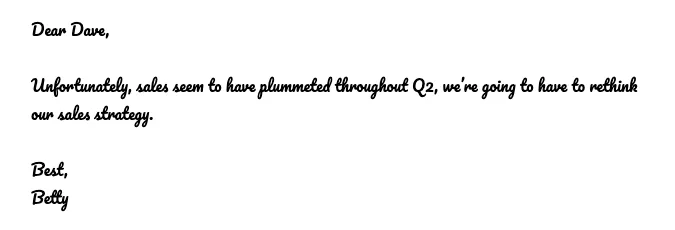
-
Font Size
Font size is simply how big your text is. As a general rule of thumb, don’t go lower than 10 points or higher than 12 points.
Dear Reader – 9 points (too small)
Dear Reader – 12 points (about right)
Dear Reader – 14 points (too big)
-
Underline
It can be tempting to underline text to draw attention to it, as you would on a piece of paper, but this can easily be confused with a hyperlink in an email. Therefore, avoid underlining and instead look to bold or italicize your text, as outlined below.
For example:
-
Bolding
Making certain text bold is a great way to emphasize important information or separate headings or section titles. It catches the eye of a recipient who is scanning the email to communicate the most important points quickly. Just be sure not to overuse it, nor should you rely on it since some email clients will strip HTML formatting, removing the bold.
For example:
Dear Daisy,
I hope you’re well. I’m just writing to let you know that Tuesday’s meeting has been moved to 2 pm. Does this work for you?
Let me know if not and we can arrange another time.
Best,
Dave
Which bit of information did your eyes go to first? Exactly.
-
Italic
Italics can be used as a softer alternative to bold text, where you want to draw attention to something rather than make it jump off the page. It is also used for titles of large works such as books or, in a business context, reports, and whitepapers.
Dear Betty,
I’m just writing to let you know that our latest report, The Impact of Sofas on Modern Interior Design, has been compiled.
Can you please read through it and make sure there are no errors?
Best,
Daisy
-
Text color
Don’t use different colors in your email. As a general rule, it looks unprofessional and distracts the reader. However, one exception that you may find helpful is swapping the color of your text when responding to a multiple-point email from a colleague.
For example:
Dear Reader,
This is point one from the person who originally sent you the email.
And this is your response, which answers their question eloquently.
This is point two from the person who originally sent you the email.
And this is your response, which answers their question eloquently.
This is point three from the person who originally sent you the email.
And this is your response, which answers their question eloquently.
… and so on.
-
Alignment
Alignment is where your text sits on the page, or in this case, in your email client. For a business email, your text should almost always be left-aligned.
-
Numbers
Numbered lists can help organize information for both you and the recipient. These are primarily used when the order of points is important, such as with instructions.
Dear Dave,
Don’t worry about it. The printer is constantly breaking. You need to:
1 – Unplug the printer
2 – Disconnect the cables from your computer
3 – Update the drivers on your computer
4 – Reconnect the cables
5 – Plugin and power up the printer
If this doesn’t work, please call me.
Best,
Betty
-
Bullet Points
Bulleted lists can help organize information for both you and the recipient. These are primarily in the close used when the order of points is not important. For example:
Dear Betty,
There are a few updates from the meeting you were unable to attend this morning:
- John is on holiday next week so will need projects wrapped up by then
- There is a new client from California (more on that later)
- The meeting on Tuesday has been moved to 2 pm.
Best,
Daisy
-
Increase Indent
You will probably have come across indenting for paragraphs, but these are represented by a line break in business emails. Increasing the indent of text is only used to show that it is a subset of previous information or to make it stand out from the main body of text.
-
Decrease Indent
This simply moves text in the opposite direction (left) and will mainly be used to undo an increased indent.
-
Remove Formatting
Remove formatting strips selected text of any formatting (bold, color, etc.). It is used in business emails when pasting in text from other sources. If it isn’t used, pasted text can create a messy and unprofessional-looking message and make the email extremely hard to read.
Discover More: 5 of the Best Email Fonts That Won’t Let You Down In 2022
Tips for Making Good Business Emails Even Better
Now we’ve looked at the four fundamental questions for a business email, as well as some critical formatting rules, let’s take your email to the next level. Finally, here are some tips to upgrade your emails so they’re always read.
Keep Your Subject Line Snappy
The subject line is a short, sharp summary of what your email is about. It is the only thing a person will see in their inbox apart from your email address, so it is your one shot to send the right message. Be concise and keep things simple:
RE: Change of Time for Tuesday’s Meeting
Proofread Your Emails
Always proofread your emails! A simple mistake in a single line can undermine your entire message. It can make you look careless or simply uninterested. On the other hand, a well-formatted, thought-out, and error-free email demonstrates diligence and care.
Following up on Business Emails is Normal
Don’t be afraid to follow up on your business emails. As mentioned at the start, the average office worker can deal with hundreds of emails a day, and yours might just be waiting for a reminder.
How to Close a Business Email
The closing of your business email is the last line before you sign off. It should summarize what your email was about and give a clear call to action. Getting this correct is one of the most important parts of ensuring the correct action is taken by the recipient.
Example of a Bad Business Email
RE: RE: RE: Web Form Submission #2221212 RESPONSE NEEDED
Hey Jack,
we offer loads of services so it depends on what you’re interested in. I’ve attached a few of our brochures if you want to take a look. The main ones would be evaluations, meeting prep, submission advice, application support, funding consultancy, evaluations.
There is also a demo day coming up next month.
Daisy.
Why is this business email bad?
Some of the main mistakes in this customer-facing business email are:
-
•
The tone is all wrong, from the “hey” at the start to the casual nature of the whole text. This is customer-facing and reflects the professionalism of the company.
-
•
Lack of basic manners such as “Thanks for enquiring about our services.”
-
•
Basic errors such as not starting a sentence with a capital letter.
-
•
Information is listed but not in a list, making it hard to follow (for both reader and writer).
-
•
No calls to action at any point.
-
•
Multiple attachments with no apparent reason.
-
•
No close or signoff.
Example of a Good Business Email
RE: Update to the Meeting Agenda for 04/03/2022
Dear Barry,
I hope you are doing well and are having a good week so far.
I have added several new points to the agenda for our team meeting next week; please see attached.
The main topics that I hope these points will cover are:
- Improvements to onboarding for new staff
- Getting to grips with internal systems of communication
Please could you review the document for typos and send it to the rest of the team tomorrow.
Best,
Daisy
Why is this business email good?
So, what makes this email any better than the one that came before it? Let’s go through our rules to find out how they have been applied here:
-
Who Am I Writing to?
This email is going from a manager to somebody who reports to them. Since they know each other, the tone should be genial but professional. We keep a formal greeting but make sure to include a short personal sentence.
-
What is My Goal?
This email aims to get Barry to send an updated schedule to the rest of the team. First, using formatting and concise language, the reason for the update is clearly stated. Then, in the close, there is a call to action of what needs to be done and when.
-
Is This Email “a Must”?
Yes! The new plan needs to go out, and if this weren’t communicated to Barry in time, the rest of the team wouldn’t have the updated information.
-
Is Email the Right Communication Tool?
Yes! Email allows for the right level of formality with no demand for an immediate response. In addition, there should be no back-and-forth since the email is not a discussion point, and there is nothing of a personal nature.
In addition to our four rules, we have also kept a close eye on other aspects such as:
- The subject line is clear and to the point
- The text is in an appropriate font, font size, and color
- Formatting is used to clarify rather than clutter
How to Write a Business Email — in Brief
By now, you should have a good idea about how to write a business email using our four simple questions to guide you. Just remember to:
-
•
Think about who you are writing to – tone, content, and style are dictated by the recipient.
-
•
Have a single clear goal – more than one goal muddies the matter, but not having one is even worse!
-
•
Consider whether an email is the right communication tool or whether the message is necessary at all.
-
•
Think about formatting. The font, size, color, layout, and more all play a vital role in penning a good business email.
-
•
Be careful to proofread your emails.
-
•
Don’t be afraid to follow up!
For more tips on business communication, stay tuned to the Spike blog or tweet us at @SpikeNowHQ and let us know your top tips for getting noticed in a busy inbox.
Gain Communication Clarity with Spike
You may also like
The 6 Best Apps for Financial Advisors
For those looking to stay productive on the go, here are the top five mobiles apps for financial advisors to better serve clients.
Read MoreThe Top 7 Ways to Improve Communication Strategies for Design Teams
Effective communication is key for design teams to succeed. Some strategies that can help improve communication for a design team include better tools and better processes.
Read MoreThe Power of Work Management: Streamlining Cross-Functional Collaboration
Discover how work management can help your organization prioritize tasks, coordinate work across projects and teams, and reduce silos.
Read More



